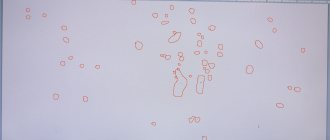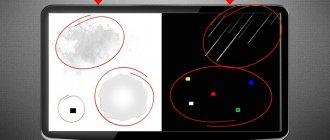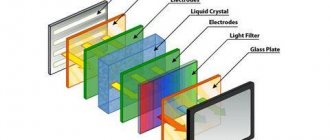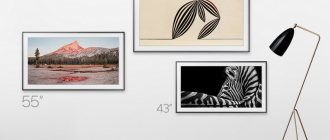Characteristic dark or light spots appear on the TV screen if the matrix, diffuser or backlight elements are damaged. Also, dark spots can appear as “dead” pixels - interestingly, a certain number of them is sometimes expected during assembly, and there is even a method for standardizing LCD screens by the number of expected “dead” pixels, from 0 to 50 per 1 million in the matrix .
Let's take a look at how exactly such spots appear, how to use equipment to avoid their appearance, and what to do if they do appear.
Why do spots appear on the screen?
The outer side of the screen of a modern LCD TV - the matrix - consists of layers of polymer materials of various types: several layers of polarizer; glass or glass substitute; layers of material coated with liquid crystals; anti-glare coating. Behind the matrix there are several more layers of similar plates - diffusers, behind which there are light sources.
Let us make a reservation that the article will consider cases in which a dark or light spot appeared on the screen of a recently “healthy” TV. If you just unpacked and installed the device, turned it on for the first time and already see a “dead” zone on the screen, run headlong back to the store and get a replacement. Physical damage received during transportation and legal areas, but, as a rule, if you are absolutely sure that the damage was caused by the fault of the store, insist on an examination: by default it is carried out at the expense of pixels
Conventionally, this problem can be divided into two more subtypes: working pixels showing the wrong color, and completely “dead”, black areas.
A completely black pixel that does not respond to touch (that is, is not another type of black spot, which we will look at below) means that the transistor responsible for controlling that part of the screen has burned out. You'll either have to put up with the black dot or take the TV in for repair. Find out if repair is possible under warranty - the chances are small, but in high-end matrices the presence of dead pixels is unacceptable. Unfortunately, there are surprisingly few of these on sale, and for the rest this is not a warranty case - and the matrix standard is often omitted in the TV specifications available to the consumer.
You can try to cure incorrectly colored (“stuck”) pixels yourself. The culprit of the problem is voltage fluctuations, as well as extreme (usually very high) temperatures, which can cause the liquid crystal to “hang” in the wrong position. This becomes especially noticeable after the TV has been on for a long time.
Unlike the previous defect, this type of “broken” pixel can, in its own way, “infect” its surroundings - over time, you will see that the problem spreads to neighboring pixels, and gradually it can turn into a fairly noticeable stripe along the screen.
The first thing to do is reduce the temperature exposure. Do not cover the TV with a heavy cloth, move it away from heaters, radiators and, if possible, from direct sunlight.
There are special utilities, the use of which can help fix a malfunctioning pixel. The principle of their operation is to pass different colors through each pixel of the screen. As a rule, such programs are played for many hours without stopping.
Occasionally, “massaging” a dead pixel can help. Note to yourself the damaged area on the screen, turn off the TV and for a minute or two, gently press with a dry cotton swab where the frozen pixel is located. Wait another 10–15 minutes, then turn on the TV and check the problem area - the frozen pixel may return to normal.
Most often, the option of cooling the device helps. Unplug the TV and place it in a cool, dry place for a few hours - for example, clearing a spot on the balcony on a winter night. Cooling causes the liquid crystals to solidify, rigidly aligning their orientation. By returning to normal temperature, they will return to their default state, free of spatial defects.
After being in the cold, streaks may be visible on the screen - let the device work for a few hours and they will disappear.
IMPORTANT. In plasma TVs, pixels are arranged a little differently - and an incorrectly lit pixel can also mean an “incurably” burnt out transistor.
Black spots with clear edges or black stripes that disappear with pressure
Such black spots on the TV screen may also look like a kind of “crack” that appears after an impact or fall from a height. Gently run a clean finger over the damaged surface, pressing slightly: a real crack will be raised to the touch and will not disappear from pressure. We have a separate article about why cracks suddenly appear on the screen and how they can be corrected.
If the problem disappears when pressed and appears again, as soon as you remove your hand, we are dealing with depressurization (delamination) of the matrix layers. This is due to the penetration of moisture and air into the matrix - and sometimes this can be triggered by even a small speck of dust that accidentally ends up between the layers.
Grayish spots with clear edges that do not cover the image (but are noticeable against its background) usually indicate a defect in the polarizer - if you carry out an examination, you can get the screen replaced under warranty.
Dark spots with blurred edges
Such spots usually appear around the perimeter of the screen and make the screen look like a billboard illuminated at night - the spots are cone-shaped, without clear edges and look like a “blackout” of part of the screen. Usually this is the case - this is a sign that part of the backlight located behind the matrix has failed.
Dark spots of irregular shape with blurred edges that appear in the center of the screen may indicate defective (or delamination) of the diffuser films.
Light spots with blurred edges
Such light spots on the TV screen often appear several at a time, have a regular shape and look as if someone is shining a flashlight through the screen from the inside. As a rule, this means a defect (or delamination) of the diffuser or reflector film, or failure of the LED lenses. The defect usually appears after the TV has been in operation for a long time or under the influence of heat.
Blue or purple spots
A purple spot on the TV screen appears when the LED is faulty - most likely, you will have to change the backlight panel. Typically, bright purple or blue light appears first at the corners of the screen.
Light spots with clear edges
White spots on the TV screen, covering the image, indicate delamination of the matrix - similar to black ones, but the second polarizing film is peeling off. Perhaps one or more matrix connection cables are faulty.
Multi-colored (rainbow) spots
Colored spots on the screen mean that the main board of your TV has probably failed. You'll have to take it in for repairs - fortunately, this board can be repaired relatively bloodlessly. For CRT TVs, such a defect usually means magnetization of the screen or a faulty posistor.
What are the alternatives?
The fear of receiving a copy with highlights forces many buyers to consider alternative options and models that are completely devoid of this drawback. Luckily they are! These are TVs equipped with OLED matrices.
In screens built on organic diodes, there is no backlight module in principle, since the matrix itself consists of many multi-color LEDs (one for each pixel of the image), each of which is an independent light source.
The disadvantages of this solution include the high cost of the screen, and, consequently, the product itself, and the relatively short life cycle of organic LEDs. They degrade and fade (elements that form blue color are especially susceptible to this scourge), which over time leads to fading of the image and permanent loss of a pixel.
How to remove dark spots
In rare cases, a dark spot that appears on the LCD TV screen from matrix delamination may disappear on its own: the polarizer film may eventually begin to adhere to the remaining layers of the matrix again over time. But usually everything happens exactly the opposite: a small area where air or water has entered strains the rest of the film, over time causing its further peeling and an increase in the stain.
Theoretically, the matrix can be divided into layers and put back together by removing an air bubble, dust or wet spot. In practice, with such a task you will have to contact specialized workshops, preferably, of course, branded ones: a Samsung TV malfunction will be fixed faster in a Samsung workshop, and stains on the LG screen will be dealt with better in an LG workshop. Even better is to buy and install a new matrix.
Dark spots on a plasma TV may also indicate a problem with the picture building unit.
Removing Light Spots
If the spots have blurry edges, reduce the brightness of the screen - this will extend its life, but the backlight will still have to be changed sooner or later. You can try to eliminate light “broken” pixels using the method described in the corresponding section. A light spot on a TV screen with a delaminated matrix is essentially similar to a black spot - the problem can be solved by disassembling and reassembling the matrix or replacing it.
When is screen replacement necessary?
You can independently fix problems with malfunctioning pixels and, in extremely rare cases, with screen depressurization. All other types of spots on the screen, unfortunately, in practice indicate a replacement of the matrix or backlight.
We hope this article helped you at least identify the cause of your TV screen failure. Maybe you were able to “revive” the malfunctioning pixels? Ask your questions - we will be happy to answer your comments.
How to Get Rid of Dark Spots Due to Moisture Penetration
If a defect appears due to water ingress, you need to rinse the matrix. This will require a special detergent. Running water is not suitable. It contains a large number of invisible impurities, abrasive particles that will settle on the matrix and make the situation even worse.
Cleaning to remove dark spots from the TV matrix must be done in a well-ventilated area with good ventilation. It is advisable to turn on a humidifier if you have one. Cleaning should be done with soft cotton gloves.
Important! If the matrix is broken, it must be replaced. And this can only be done in a professional workshop or service center.
If you wish, you can carry out the replacement yourself if you have skills in working with household television appliances. The repair instructions are as follows:
- Prepare your work area and all the necessary screwdrivers and other tools.
- Turn off the power to the TV. Using a screwdriver, remove all bolts to remove the housing.
- Disconnect the wires and cables. This must be done as carefully as possible. If the connecting elements are damaged, they will also have to be replaced.
- Unscrew the bolts holding the matrix. Carefully remove it and install a new one.
- Reassemble the TV in reverse order. Turn it on and check if it works properly.
Important! If the TV is still under warranty, you do not need to disassemble it yourself. After any intervention by you, the warranty card will no longer be valid. And the repair will be carried out for you free of charge or at a big discount at the service center.