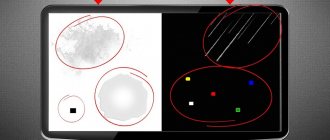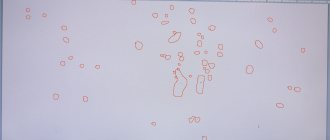The most common defect in TV operation is stripes. They can be of different colors (black and white, multi-colored) and different directions (horizontal, vertical). One way or another, their appearance indicates a hardware malfunction of the device. They may result from a short circuit or mechanical damage to TV components.
What should the user do in such situations? If a line appears on the TV, you first need to determine what exactly it indicates. Once the faulty module is identified, the cost and difficulty level of the repair can be predicted.
Causes of malfunction
When broadcast to a modern screen, the image passes through three channels. An encrypted signal arrives, the hardware decrypts it, and then the video is displayed on a monitor or TV. If a horizontal line appears on your TV screen, first check the most likely causes:
- Contamination in video signal cables: small debris, dust, moisture.
- Error in image settings (resolved by restoring default settings).
If numerous vertical or horizontal stripes appear on the screen, the image “freezes” in one frame, changes in proportions, periodically goes completely dark, the defect appears on all channels and with any settings, it is necessary to inspect the device for global damage:
- Matrix malfunction. A narrow horizontal strip that does not emit light expands over a few days and occupies 1–10% of the screen.
- Incomplete contact on the matrix cable. If the contacts are oxidized or broken, the cable is replaced with a new one.
- Breakdowns of software components and individual working elements.
One vertical line on the monitor is not a cause for concern: spare parts for popular models can be inexpensively ordered online. It is more difficult for owners of large LCD TVs and Smart TV devices. A single strip indicating the failure of a couple of spare parts can cost half the cost of a new TV. Two or three emergencies, and repair costs will exceed the market value of a new screen.
IMPORTANT! Have streaks appeared on the TV screen even though two weeks have not passed since the date of purchase? Contact your dealer for a replacement. After the exchange, the counter is reset: you again have 14 days to fully check the device.
Don't forget to check the warranty period of the screen: it depends on the manufacturer and can be up to 2 years for some models. Under warranty, repairs are free, but only until you (or a third-party service) try to fix it yourself. The addresses of the nearest service centers can be found on the manufacturer’s website.
What to do if moisture gets in
It's no secret that any liquid can disrupt the functioning of an electrical device. Therefore, the appearance of lines on the display may well cause moisture to enter the device. If this happens, you need to dry the device as quickly as possible.
The first thing to do when liquid gets on a working TV is to disconnect the electrical appliance from the electrical supply. This will help prevent short circuits, which in turn can cause a fire.
First of all, you need to dry the internal system of the device, so you need to open the TV case. You can do this as follows:
- Disconnect the TV from electricity and other signal sources.
- Place the appliance so that the back panel is on top. In this case, you should protect the screen from possible physical damage.
- At the end of the device you need to find all the screws that connect the device body to the internal system of the TV. It is worth paying attention to the fact that some of them are hidden under a layer of plastic.
- Carefully unscrew the screws, remembering which one belongs to a particular hole, since some of the screws may change in size.
- After the last screw has been removed, do not immediately open the lid. First, you need to check whether the two parts of the case are connected by wires, so that when opening they do not tear them out by the roots.
- If there are no obstacles, then you can begin to open the cover of the device, while at the same time helping yourself to disconnect parts of the case with a discount card or a sharp knife.
After the TV body is finished, the user must begin drying the electrical device. Most often, gadgets and other devices containing a microcircuit are dried as follows:
- dry with cotton pads or swabs;
- blow off all parts of the device using a hairdryer or vacuum cleaner without an attachment at low power;
- use alcohol on a cotton pad to attract liquid into the TV circuit boards.
If the user managed to dry the device before the liquid damaged the internal TV system, then lines on the device screen can be avoided. Otherwise, the TV owner will have to replace damaged internal parts of the electrical appliance.
Correcting a bad connection
A line appeared on the LCD screen when you turned it on and does not disappear when the screen is automatically adjusted? Such a defect occurs due to various types of damage:
- shocks during transportation or installation of the device;
- penetration of moisture into the TV or monitor (for example, during wet cleaning or when operating in a climate with high humidity);
- errors in the factory assembly.
If the assembly order is violated, a yellow or green stripe appears in the first days of operation. Late manifestation indicates careless use of the equipment.
Disconnect the contacts and look for any noticeable irregularities: kinks in the wire, greenish deposits, melted elements. If everything is in order, reconnect the cable: perhaps a vertical stripe has appeared on the monitor due to a slight looseness of the connection.
Colored deposits are removed with a small blade, without pressure: the force should not damage the wire. It is almost impossible to remove deep oxidation at home: it is easier to connect a new cable.
Do vertical defective zones appear on TV and then disappear? Check the wires for breaks. The outer shell often remains intact; in this case, the problem is determined with the connected TV. Change the position of the cable and look at the result: if the horizontal stripe on the TV screen either disappears or appears, you have found the source of the problem.
IMPORTANT! It is not necessary to heat-solder the wires; a conductive glue stick or varnish is enough!
Leave a request and receive a 15% discount on your first repair!
Submit your application
Recommendations for caring for equipment to prevent streaks from appearing on the screen
To prevent a vertical stripe or horizontal colored stripes from appearing on a plasma or LCD TV, you should properly care for the equipment. To extend the service life, follow these tips:
- Do not wash equipment with water or a wet cloth. Any ingress of moisture causes a short circuit, as well as burnout and oxidation of internal elements. As a result, not only streaks may appear, but the TV may also completely fail.
- Constant, daily movement of the TV causes internal damage. Microcracks appear and cables may become disconnected. Therefore, it is important that the device is fixed in one place and not subject to constant movement.
- Do not allow dust to accumulate on the display or the back panel of the TV. Microparticles gradually penetrate inside and stick to the contacts. As a result, the components overheat, the contacts become deformed and stripes appear on the screen. The best option for getting rid of dust is to blow it with a vacuum cleaner, but taking all precautions.
Important! Any cleaning, moving, or fixing of the TV can only be done when it is turned off. And not just turned off by a button, but pulled out of the network. After wiping and treating to remove dust, you should not immediately turn on the equipment. You need to wait 2-5 minutes.
Sources
- https://kaktv.ru/tehpodderzhka/polosy-na-televizore
- https://ProSmartTV.ru/tehnologii/polosy-na-ekrane-televizora.html
- https://televizore.ru/remont/vertikalnaya-polosa-na-ekrane
- https://GoGoSmart.ru/texnika/televizor/prichiny-poyavleniya-polos-na-ekrane-televizora.html
- https://tv-vybor.ru/stati/891-polosy-na-jekrane-televizora.html
- https://opt-orion.ru/cifrovaya/cvetnye-polosy-na-ekrane-televizora.html
- https://stroy-podskazka.ru/televizor/polosy-na-ekrane/
- https://televizore.ru/sovety/gorizontalnye-polosy-na-ekrane
- https://tehnika.expert/cifrovaya/televizor/kak-pochinit-polosy-na-ekrane.html
- https://nastroyvse.ru/tv/kak-ubrat-polosy-na-ekrane-televizora.html
- https://public-pc.com/polosy-na-ekrane-televizora-prichiny/
- https://tehnofaq.ru/pochemu-na-ekrane-televizora-poyavilis-polosy/
- https://englishpromo.ru/stroitelstvo/na-plazmennom-televizore-pojavilas-vertikalnaja
- https://masterpaiki.ru/remont-vertikalnyih-i-gorizontalnyih-polos-na-matritse-monitora-ili-televizora.html
[collapse]
Replacing the cable
If the horizontal stripe on the monitor does not disappear after repair, try replacing the contacts. Cable models differ both by manufacturer and by model generation: write down the full name of the device before ordering the part from a repair center or online store.
The horizontal stripe in the center will disappear after connecting a new cable. To replace it yourself, select a screwdriver that matches the size of the bolts holding the screen cover.
IMPORTANT! The case does not open after removing all the bolts? Do not try to open the device by force! In some models, the lid is additionally secured with latches. Check their location in the instruction manual.
The path to the cable is often blocked by other contacts and panels. Open the latches and carefully remove the elements to get to the damaged cable. After installation, connect everything back in the same order and check the image without closing the case. The horizontal stripe should no longer appear on the TV screen.
Malfunctions of the matrix or its elements
Thin horizontal stripes on the TV screen of Samsung, LG, Sony and other “smart” LCD TVs appear when the control electronics fail.
It is not recommended to repair the matrix yourself. Even if barely visible stripes appear on the screen, it will not be possible to remove them without professional knowledge. Buying a new part is difficult and expensive. Well-known manufacturers rarely allow spare parts for free sale; By ordering an analogue, you can get a low-quality product, and vertical stripes on the monitor screen will appear again. The longer you delay going to the workshop, the greater the risk of fatal damage to the matrix. If a single flickering strip appears on the TV, sometimes disappearing completely, specialists will limit themselves to replacing the decoder or other inexpensive parts. When, due to problems, stripes of different sizes appear in the matrix, partial repairs are no longer done: under warranty, they are replaced with a new device, after which they are written off as scrap.
IMPORTANT! Any service center will undertake to eliminate vertical stripes on the screen of a monitor released in 2015-16. or earlier. The most difficult thing to achieve is to replace the matrix in Apple technology: for new models, the time it takes for spare parts to arrive at the warehouses of regional warranty repair points reaches 6-8 months.
Repair
Next we will tell you how to eliminate vertical stripes on a TV screen from Samsung, LG and other manufacturers. If the user is not sure that he can cope with the repair on his own, then he should seek help from a qualified teleworker.
Oxidation of loop contacts
This is the result of an error in the production of the TV device or improper operation of the device by the consumer.
Since the oxidation of metal contacts is a specific green coating, the user can easily identify this defect after detaching the back cover of the TV case. You can eliminate oxidation using a utility knife or any other sharp object. After cleaning the matrix cable, it is recommended to first measure the electrical voltage level on the board, and only then turn on the television device.
To prevent other malfunctions, the user can also disconnect and reconnect the cleaned cable.
Matrix problem
If the vertical color stripes are 1-2 pixels wide, and the defect itself appears on the TV display and then disappears on its own, it should be assumed that the malfunction is related to a damaged matrix.
Replacing the matrix is a complex and expensive operation, which should be carried out by a specialist repair shop.
It is worth noting that a TV with a similar defect that is under warranty will be accepted by the seller without any problems - the store is unlikely to be able to refuse to exchange the device, citing improper use of the device by the user.
The complexity of the repair is determined by:
- a large number of fragile conductors that are located on the matrix;
- the need for special equipment - for example, an IR soldering iron;
- the care with which you should “touch” the components of the matrix.
If the user observes horizontal and vertical stripes on the LCD TV screen, then the cause of the breakdown is probably the failure of the column decoder.
Over time, the lines will only increase in size, so if such a defect occurs, the user should immediately contact a teleworkshop.
Replacing the cable
To eliminate vertical stripes on your TV, you may need to replace the cable. In this case, it will be necessary to order a new cable, designed specifically for the model of the TV being repaired, from a workshop. You can find out the model of the TV device by a special sticker, which is located on the back cover of the device. To replace the cable, you will need to disassemble the TV case.
Since the back cover of the device is secured using “standard” bolts, the user should not have any difficulties at this stage of the repair.
The only thing that should be taken into account is that the motherboard cables may be attached to the detachable cover: the operation should be performed slowly and very carefully.
Cables and wires attached to the removable part of the case can be detached by pressing special “latches” with a finger or a screwdriver (like a LAN cable). There is no need to solder any cables.
It should also be taken into account that the location of the internal components of the TV depends on the manufacturer of the device: in order to avoid additional damage to the device, it is recommended that you read the contents of the included instructions before starting repairs. Assembly details can be found on the manufacturer's official website.
Conclusion
Now you understand what to do if vertical stripes appear on the TV screen. The malfunction may be due to serious damage to the internal components of the device, software malfunctions or contamination of peripheral accessories.
If color or black and white stripes appear on the TV screen, do not rush to take the device for repair. In most cases, the defect can be fixed at home.
The same applies to LCD monitors and plasma screens. To remove the stripes, you need to find out why “dead zones” appear on the display: the matrix may have burned out, the cable has oxidized, or dust has gotten into the cable.
The best TVs of 2021
A horizontal line appears on the TV screen, and you just received it from repair? This is a great reason to switch to new generation screens! Check out the shortlist of the most popular models of the outgoing 2021:
LG 43LK6200
LG 43LK6200. Full HD, voice control, powerful contrast matrix with natural black and full RGB spectrum coverage. Not a single situation in which a vertical stripe would appear on the monitor has yet been recorded by numerous consumers.
Sony KDL-43WF805
Sony KDL-43WF805. The image on Sony screens looks sharper than the original thanks to motion detail technology in dynamic scenes. Realistic color rendering and additional matrix protection justify the high price.
Damage warning
It is impossible to argue that prevention is the best defense. Manufacturers have already created many methods of protection. One of them is an acrylic screen protector. Its advantage is that, unlike TV screens themselves, they can be exposed to water, scratches or even light impacts.
Important! This type of screen will help protect the original panel from mechanical damage, which is extremely important, as well as from dirt and dust, which is considered the enemy of nanotechnology.
So, if you want to protect your plasma TV from damage, and even more so if the cost of the equipment is quite high, we recommend purchasing this protection option. An acrylic protective screen is very useful and necessary in a house with children, because one careless movement can lead to large losses.
Important! If the resume of the technicians from the service center is unambiguous - the panel cannot be repaired, you will have to buy a new TV. Our reviews will help you choose a high-quality model and place it correctly in the room: