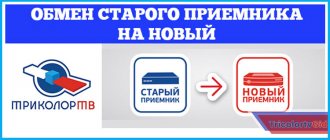In 2021, the highest image resolution you can watch on a TV is 4K or UHD. Satellite broadcasting providers are constantly expanding the number of services they provide. Relatively recently, Tricolor subscribers got the opportunity to watch some channels in UHD. How to set up Tricolor 4K channels and what is required to view them is described below.
A little about the format
UltraHD or 4K is the highest image format available today, which is characterized by ultra-high definition content . This resolution is 4 times higher than FullHD and is 3840*2160 pixels. Thanks to this, users can not only see a very clear image with the smallest details, but also get natural colors. All this ensures maximum realism and immersion.
Important! Some users are skeptical about the numbers, but reviews from people who have already switched to 4K say that the difference is enormous, and the connection is completely worth the money spent.
To watch Ultra HD Tricolor you need not only to connect this package, but also to fulfill a number of other conditions, in particular, an appropriate TV that must support a number of technologies:
- UHD resolution support;
- progressive scan;
- PQI – the higher the indicator, the better;
- color depth – at least 8 bits;
- aspect ratio – 16:9.
Connection via CI module
The Tricolor TV module itself only works in slots that support CI plus. To immerse themselves in the world of ultra-high definition TV channels, many subscribers buy modern TVs that have high screen resolution and are capable of displaying 4K Ultra HD format. They are equipped with a built-in digital tuner, which is supported by external devices. That is why Tricolor TV operators offer CI plus access modules.
To receive 4K Ultra HD channels, an ordinary satellite tuner is not suitable; you need one that can receive them. For this purpose, it is convenient to use a CI access module, but you also need a TV that supports a screen resolution of 3840x2160, which is capable of decorating this signal.
If the TV supports CAM modules, you only need to purchase a smart card. Before installing it, disconnect the TV from the power supply by pulling the plug out of the socket. Then:
- Install a smart card into the adapter.
- The adapter is facing outwards and inserted into the HCMCIA slot.
- Turn on TV. A message will appear on the screen indicating that a new device has been detected.
- Start automatic search.
After some time, the TV will be ready for use. Now the eye will not lose the smallest details, and the image will become brighter, more colorful, sharper.
4K Channel List
Unfortunately, it is impossible to start broadcasting all channels in maximum resolution right away. In 2021, Tricolor TV in 4K format is presented by 8 channels:
- Eurosport 4K;
- Russian Extreme Ultra;
- Ultra HD Promo;
- UltraHD Cinema;
- CINEMA UHD;
- Insight UHD;
- Fashion One 4K;
- UHD series.
The list of 4K channels is still small, but any user will find content that suits their interests - movies, TV series, fashion news, extreme sports, reality shows and much more are available in 4K. The provider does not stop there and promises that the number of channels in ultra-high quality will gradually increase.
How to connect 4K Ultra HD to Tricolor TV yourself
Tricolor TV, being the largest satellite operator, regularly launches new services. Thus, 4K channels on Tricolor TV became available to subscribers. To date, eight channels with the highest definition have already been launched. The 4K Ultra HD format significantly exceeds the quality of standard Full HD, the picture is clearer, richer, almost with the effect of presence.
- Features of the new format
- How to connect to these channels
- Which receivers support Ultra?
- Connecting to the service to watch TV channels in Ultra HD format
- Finally
Features of the new format The Ultra HD package contains eight channels with the highest quality images. Complete absence of advertising, only the best films and exciting programs. While watching, you feel like a spectator in the hall, and not in front of a regular TV. The ultra format provides a similar effect. The following channels are available in the package:
- "Fashion One 4K"
. Shows the latest trends in fashion and style. Teaches the viewer how to dress correctly and demonstrates the lives of famous people. - "CINEMA UHD".
The first channel that allows you to watch 4K movies. The broadcast features not only famous foreign films, but also the best domestic ones. - "Ultra HD Cinema".
The most popular new films in the Action genre. The channel also offers viewers Dolby Digital 5.1 sound quality, which makes the viewing experience even more realistic. - "UHD SERIES".
A channel that will fully satisfy the needs of fans of modern TV series. - "INSIGHT UHD"
. Reality shows, documentaries about extreme travel, sports. - "Russian Extreme Ultra".
All fans of extreme sports are familiar with this TV channel. It is now available in higher quality. - Eurosport 4K.
The first 24-hour channel that broadcasts key events from the world of sports in ultra-high quality. 4 Grand Slam tournaments in tennis, cups and world championships in biathlon, alpine skiing and other winter sports, grand tours in cycling, world events in snooker, motorsport, water sports and athletics. - "UHD Promo".
Premium quality channel in Ultra HD (4K) format, available to all Tricolor clients. Incredibly realistic images, stunningly rich colors, the highest level of detail. Experience the world in all its beauty with ultra-high definition television. Your view of cinema will become brighter, deeper, sharper. "UHD Promo": no detail will be missed.
Considering that a huge number of users want to watch Ultra HD on Tricolor TV, the list presented will be expanded in the near future.
How to connect to these channels
To watch Ultra HD 4k, you will first need to acquire the following elements:
- TV.
To fully enjoy this format, you need a TV that supports the UHD 4K picture format. - A receiver
supporting the UHD 4K format or
Module CI+
in combination with a smart card (Then the TV must additionally be equipped with a DVB-S2 satellite tuner and a CI+ slot) - With a satellite antenna
tuned to the Tricolor TV operator.
It is this kit that will provide access to the necessary channels.
Which receivers support Ultra HD
At the moment, receivers supporting 4K Ultra HD are available in a limited range. The company offers its users only two models GS A230 and GS B527 (GS B528). At the same time, the GS B527 (GS B528) is quite inexpensive and has the necessary characteristics with a wide range of capabilities.
You can get a similar model on favorable terms, with a decent discount. Tricolor TV, both in the past and now, is holding a campaign to exchange outdated receivers for modern ones.
Connecting to the service to watch TV channels in Ultra HD format
To watch TV channels in Ultra HD format, you must connect to the main “Unified” package. Access to the “Unified” package is provided by paying for one of the “Unified Multi Light” and “Unified Multi” packages, depending on the model of your equipment. Next, you need to pay for the “Ultra HD” package. The cost of connecting to the desired package or service can be found by following the link. If your equipment allows you to immediately connect to the main “Unified Ultra HD” package, then you do not need to pay additionally for the “Ultra HD” package. You can find out which tariff plan to pay for by logging into the Personal Account of a Tricolor TV subscriber or by calling us by phone.
In conclusion
Figuring out how to watch Ultra HD TV is not difficult. The first thing you need to do is acquire all the equipment - TV + receiver or TV + module. Subsequent settings are carried out as usual. Features of setting up the TV when connecting the Conditional Access Module CI+ can be found by following the link.
Necessary equipment Tricolor
It was mentioned above that watching UHD content requires a suitable TV. In addition, users need to pay for a Tricolor TV subscription with 4K support. There may be 2 options here: connecting the main package Unified UHD or an additional package of 4K channels if “Unified” is already activated.
You should also buy the appropriate equipment:
- receiver GS B528;
- receiver GS A230;
- conditional access module CI+ CAM.
Along with the equipment, the user is provided with a smart card with UHD . If the subscriber has old equipment, he needs to buy new one or change the existing one. The provider regularly holds exchange promotions that help you purchase a new receiver or CI+ access module cheaper.
Important! If you exchange equipment or purchase a new one, you need to replace the smart card with a new one with UHD support. This point should be taken into account, since the access information is encrypted in the card, and even if you have a 4K receiver, you will not be able to watch channels in maximum resolution with the old card.
Set-top boxes for watching Tricolor TV in 4K mode
High-definition TV channels are only available for viewing with a digital TV set-top box that supports UHDTV. The Russian-made GS230 receiver has proven itself well. It receives satellite signals and broadcast TV content on modern ultra HD TVs. It is equipped with this capability by two DVB-S/DVB-S2 tuners, which are built into it.
The device has a Wi-Fi module, which is a modern standard and a convenient way to connect to your home IP network wirelessly. And the GS230 receiver, using the GS C5911 subscriber set-top box, can be configured to supply content to a second TV.
The built-in hard drive made it possible to support additional functions (recording, delayed viewing), as well as platforms with modern services.
But other satellite receivers, except for the Russian GS230 tuner, with this function are still rare. These include: Opticum HD AX 501 CI+, HotCake HD CI+ and Skyway Light 2.
Connection Tricolor 4K
In order to start watching ultra-high definition television, you need to connect new equipment. Then you need to configure it.
The setup algorithm includes the following steps.
- The satellite indicated is Eutelsat 36B.
- The search parameters are set - 12360 R SR 27500 and DVB-S2 8PSK FEC ¾.
- You need to log in to your account, activate and pay for the subscription. The price of an additional package of UltraHD channels is 1,500 rubles for 12 months, the main package is 2,500 for the same period.
- After paying and setting the receiver settings, you must leave the equipment turned on on an encrypted channel for about 8 hours to activate. After updating the activation codes, you should search for channels again to find new ones in UHD format.
How to connect Tricolor Ultra HD
To activate this service, you must log in to your personal account. There you can also pay for the service via SMS activation. In your personal account, select the Special Offers section. Next, we send a message from the phone to number 1082, where we write: TK H14 ID. Instead of ID we substitute your smart card number.
After ordering the connection, all that remains is to complete the following settings. Using search, we update the list of channels. In the settings, select the Eutelsat 36B satellite. We set the transponder frequency - 122034 MHz, left polarization, modulation type - 8PSK, FEC: ¾, transmission standard - DVB-S2, symbol rate - 27500.
It should be noted that after this you should not turn off the receiver, since some installations do not occur immediately.
In this case, the installation process can take from an hour to eight hours. After this, you will have the opportunity to enjoy the realism of the picture and perceive the Tricolor in Ultra HD format. Tricolor in Ultra HD format2016-09-20T12:34:58+03:00 ultrahdVideoVideoThe Tricolor broadcasting project in Ultra HD format was launched back in 2014 in the fall. Tricolor, in collaboration with Eutelsat Communications, launched a test channel, which for a long time was not available to the average user. Content with a resolution of 3840 x 2160 was created specifically for the Tricolor Ultra HD project. Similar content consisted of several...ultrahdultrahd AdministratorUltraHD