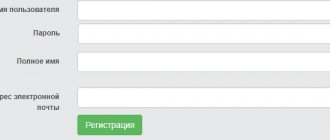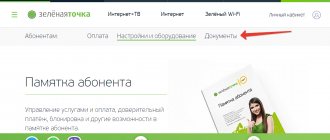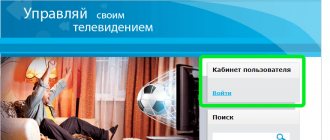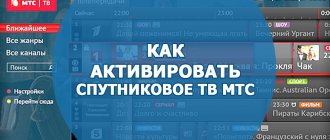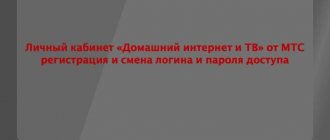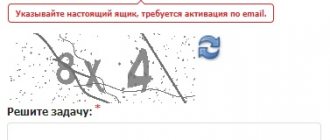Luganet is a telecommunications organization engaged in providing services to the population of the city of Lugansk and some settlements of the LPR. The provider provides its clients with Internet and IP-TV. For more comfortable interaction with existing subscribers, the official website of the Luganet company provides the ability to use a personal account. This allows you to change the tariff remotely without visiting the office.
Login to your personal account
Registration of a personal account
Access to a personal account on the portal of the telecommunications company Luganet is provided exclusively to existing clients. To do this you need to connect to your provider.
You can apply for connection when visiting the provider’s office or online. If the second method is chosen, you must enter the main page of the official website by entering the address https://luganet.ru in the search bar of your browser. You need to find the button that says “Connect” and click on it. On the page that opens, you need to fill out a special form, indicating the following information:
- last name;
- Name;
- surname;
- series, number and place of issue of the passport;
- name of the locality and street where you live;
- number of the house, entrance, floor and apartment;
- telephone number for communication in international format;
- email postal address.
Finally, you need to click “Submit”. After processing the application, a representative of the organization will contact the potential subscriber to discuss all the terms of cooperation, as well as clarify the date and time of arrival of specialists at the specified address.
When the necessary equipment is connected, the client will only have to sign a user agreement. After this, he will be given a copy of the documents that set out the obligations of the parties.
Important ! The contract will specify login and password details for authorization.
Login to your personal account
Recovering your personal account password
If you have problems accessing your subscriber account, you can contact the company’s employees through the following communication channels:
- (electronic mailbox).
- +38(0642)336-262 (telephone).
The company employee should describe in detail the problem that is arising and talk about the attempts being made to correct it. Next, he will provide instructions that you should follow to enter the site.
How to login
To log into your account, you need to follow these instructions:
- Go to the portal page using the link – https://luganet.ru.
- Click on the button labeled “Personal Account”.
- In the form that opens, fill in the blank lines. You will need to enter the login and password specified in the user agreement.
- Click on the “Login” button.
After checking the correctness of the entered identification data, the main page of your personal account will appear on the website.
LG personal account: rules for creating an account, profile functions
LG is considered the largest supplier of household appliances and electronics. The brand is associated with reliability and durability. Now the company's products are available not only in chain stores, but also in the online store. Opportunities for placing an order are available to the user after logging into his personal account on the LG website. Login to your personal account
Account functionality
Citizens who have entered into a service agreement with the Luganet provider, after logging into the system, the following functions become available to perform remotely:
- payment of a subscription fee;
- viewing information about all tariffs on the website;
- change your tariff online;
- making adjustments to personal information;
- connection of services, including the “Promised payment” option;
- SMS notification connection. This is necessary to receive timely notifications that the next payment deadline is approaching. You can receive messages about promotions;
- communication with a technical support operator.
Luganet personal account: login instructions, account capabilities
Luganet is a telecommunications organization engaged in providing services to the population of the city of Lugansk and some settlements of the LPR. The provider provides its clients with Internet and IP-TV. For more comfortable interaction with existing subscribers, the official website of the Luganet company provides the ability to use a personal account. This allows you to change the tariff remotely without visiting the office.
Payment for services
You can pay for the services of the telecommunications company Luganet not only through a user profile. There are also several payment methods available:
- at Luganet customer service centers, the addresses of which can be found on the official portal;
- at the cash desks of the State Bank of the LPR;
- through the mobile application of the State Bank of the LPR;
- at any post office;
- in the branches of the First Commercial Center;
- using self-service terminals.
Important ! If for some reason the subscriber did not manage to replenish the account in a timely manner, you can use the “Promised payment” option. This will allow you to extend the period of using the services by several days, during which payment must be made.
Support
The company provides assistance to clients in resolving various issues. Therefore, if you encounter difficulties with your order, delivery delays, or the need for warranty repairs, you can contact customer support. To do this, you can use the online chat on the website, which is open daily from 9.00 to 18.00.
It is recommended that you first go to the list of questions and answers. It addresses common difficulties faced by users. The ability to generate a query using keys will make the search easier.
Mobile app
Luganet clients are given the opportunity to use the functionality of their personal account not only through a computer, but also through mobile devices by installing a special program. It should be noted that the application is currently available exclusively for Android smartphones and tablets. To download it, you need to visit the official Google Play online store.
Through mobile devices you can perform the following actions:
- view provider news;
- get acquainted with information about your personal account;
- enable the “Promised payment” option;
- change the password for authorization in your account.
Personal account functionality
By logging into an account on the official website, clients of the organization can perform the following actions:
- view the status of the subscriber account balance at the current moment;
- pay for the services of the provider;
- get acquainted with the characteristics of the tariff plans available for connection;
- change the current tariff with a more advantageous offer;
- correct personal and contact information;
- connect additional services;
- use the “Promised payment” option;
- connect SMS notifications;
- contact support staff for help.
Contact Information
If you have any questions related to the work of the company, or if problems arise in the provision of services, you can contact Luganet employees for help by calling one of the phone numbers:
- +38 072 110 62 62;
- +38 072 111 62 62;
- 333 (number available for clients of the mobile operator Lugacom);
- +38 050 475 62 62;
- +38 0642 33 62 62.
If you encounter difficulties with authorization in your account, you should first check whether the login and password were entered correctly. You need to check whether the Caps Lock key was accidentally pressed. If you still can’t log into your personal account, you will have to contact technical support for help.
The following two tabs change content below.
- about the author
- The last notes
Nikita Averin
In 2021 he graduated from the Federal State Budgetary Educational Institution of Higher Education “Saratov State Technical University named after. Gagarina Yu.A.", Saratov, in the field of preparation "Informatics and Computer Science". Currently I am the administrator of the site kabinet-lichnyj.ru. (Author's page)
Internet provider in Sverdlovsk
Do you want to always stay in touch with loved ones, play online games or watch your favorite movies? Then you cannot do without good Internet. But where can you find a provider that will allow you to enjoy high-speed Internet without paying extra?
If you are looking for Sverdlovsk Internet, you should definitely contact us for help.
The Luganet provider provides high-speed unlimited Internet access for home use. When connecting, Luganet uses modern optical technologies (“optics to every home”), which ensures guaranteed download speed of information. Thanks to this, you can easily connect several devices at once, which will provide you with uninterrupted access to the network.
Activating the service is quick and easy.
It is enough to leave a request for connection on the website, call the Luganet technical support service or contact the “subscriber service centers”. You will certainly find addresses and contacts for communication on our website in the appropriate section. The technician will come at a time convenient for you, at a pre-agreed time, and will perform the connection and all the necessary settings.
A profitable solution for your home.
Do you want to connect your Home Internet and TV on favorable terms?!
Take the opportunity to connect the package. Details can be found after a conversation with our consultants or by independently viewing the price list of our prices and promotional offers.
Convenient payment system.
Choose a payment method convenient for you:
- At the “Subscriber Service Centers” located at the following addresses:
- Lugansk kv. Olkhovsky, 7
- Lugansk kv. Sunny, 3
- Lutugino st. Druzhby, 13
- Rovenki st. Sverdlova, 39/12
- Sverdlovsk kv. 60 years of the USSR, 38
- Sverdlovsk st. Pirogova, 3
- Molodogvardeysk Oleg Koshevoy St. 13/107
- In the branches of the State Bank of the LPR
(In order to make a payment at a bank branch, in the purpose of payment you need to indicate: your personal account, address, full name of the person for whom the agreement is concluded. The commission is 10 rubles for replenishment in the amount of up to 1000 rubles. Cash on the personal account The subscriber's account is credited within one to three banking days.)
- Through the service of the “Client-Bank” system of the State Bank of the LPR:
If you are a client of the State Bank of the LPR, but are not yet a user of the “Client-Bank” system, you need to go to the website of the State Bank of the LPR, find the “State Bank Online” button or follow the link https://bank24.gosbank.su/ and go through the free registration.
- At LPR Post offices:
In order to make a payment at the post office, you need to indicate the name of the provider (Luganet) and your personal account. The commission for replenishing is 1.5% of the amount, but not less than 8 rubles.
- At self-service terminals:
When paying through a self-service terminal, just select the category of payment for Internet service providers, find the Luganet company in the list and indicate your personal account number (when replenishing, take into account the terminal commission).
- Through the service "GisPay.ru" (QIWI, Webmoney, Yandex.Money, VISA/MasterCard cards)
Browse the Internet wirelessly.
Modern people have many gadgets that require an Internet connection. And the wire is not always suitable for this. The solution to the problem is extremely simple - a Wi-Fi router will help you. This is a device with which you can use the Internet wirelessly and access the network from anywhere in your apartment (house). You can order a Wi-Fi router to be delivered to your home by a specialist who will perform the connection. The Sverdlovsk provider will provide you with this opportunity.
You can also purchase a Wi-Fi router yourself at one of our “subscriber service centers”.
Try the new PON connection technology.
A PON connection is lossless personal access to the Internet via fiber optic cable. Problems with bad weather, electricity and other external factors will not affect you. No matter what happens, you are always on the Internet. One of the advantages is constant access to the Internet resource, even if there is no power supply in your locality. It is enough just to have an independent power source to connect your devices. This is extremely important if you vitally need access to the Internet 24 hours a day.
Advantages of home Internet from Luganet.
Internet provider in Sverdlovsk “Luganet” offers its clients the following advantages:
1. Variety of tariff plans and promotional offers.
2. High speed and quality of connection
3. Possibility of accessing the network from several devices.
4. Information and technical support - 24/7.
5. Managing your own.
6. Ability to suspend use of services.
7. Providing a credit period if it is impossible to pay for the service.
8. Payment for services in any convenient way
Feel the benefits of your new Internet speed. With us you can do more.
Service contacts
To contact an LG representative you can use:
- Phone numbers 8-499-677-76-76 (for residents of Moscow and Moscow Region), 8-800-200-76-76 (calls within Russia are free, the number is available around the clock, regardless of weekends and holidays).
LG is a proven and reliable company that strives to stay connected with its customers. Thanks to the ability to register in a personal account, users have access to simplified online orders and other benefits that help them buy quality equipment at a lower price.