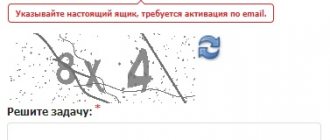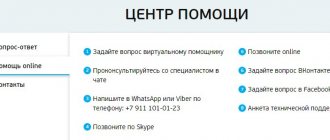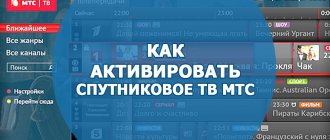Login to your personal account
Metroset is a large provider that offers its customers television and Internet services. To make it easier for clients to manage their accounts, make payments, change tariffs, and use other services, the company has created a personal account.
Those who have signed an agreement with the company can register. The service operates 24 hours a day, has transparent functionality, and simple and quick registration. You just need to specify the password and the number of the contract signed with the company in advance.
Setting up IP television metro network
Login to your personal account
Metroset is a large provider that offers its customers television and Internet services. To make it easier for clients to manage their accounts, make payments, change tariffs, and use other services, the company has created a personal account.
Those who have signed an agreement with the company can register. The service operates 24 hours a day, has transparent functionality, and simple and quick registration. You just need to specify the password and the number of the contract signed with the company in advance.
Registration of a personal account
Registration in Metroset is carried out automatically, at the moment of signing an agreement with a manager or specialist, who must then give you a second copy of the agreement and your registration data for access to your personal account.
To submit an online application on the website you must:
- Follow the link www.metro-set.ru which will open the official website page.
- Next, you will need to click on the “Connect” button, which is located in the upper right corner of the screen.
- By clicking on it, you will see a small pop-up questionnaire in which you will need to enter your full name and the phone number on which the operator will call, in order for you to create a questionnaire.
- After that, click on the “Submit” button, which is located below the questionnaire.
- Then, within 24 hours, a Metroset specialist will call you back at the specified number, who will definitely clarify the entered data and inform you of the approximate date of connection. It is worth noting here that this date can be moved at your request to another one that is most optimal for you and the provider, which will avoid problems such as being away from home when the connection specialist arrives.
- On the appointed day, a specialist will arrive who will offer to immediately sign an agreement with you, the second copy of which will be given to you along with the login and password for your Metroset personal account. After that, he will connect you to the network, install all the necessary equipment and configure it.
How to set up a router
So you crossed the threshold of the house, holding the treasured box with a router. Having unpacked the handsome thing that smells like freshly molded plastic, you plug it into the socket with trepidation and suddenly realize that you don’t know how to get the Internet from this magic box. Don't despair, with these instructions, you will succeed.
If the indicator does not light up, call your provider to:
• registered the router on the network • or discovered a problem in the cable and sent a specialist to fix it • or determined that the WAN port of the router was burned out.
But let's not talk about sad things. Let's say that the indicator lights up and no physical problems are anymore preventing the Internet from reaching your router.
We connect one end of the patch cord to the ethernet port of the computer, and the other end to any of the ports of the router, labeled with the abbreviation “LAN” (on most routers there are 4 such ports and they are all the same color).
If everything is successful, another indicator will light up, which means the computer and router have seen each other.
If this does not happen, then the problem may be:
• in the router port (then you need to plug the patch cord into another LAN port) • in the patch cord itself • in the computer’s network card (this can be solved by replacing the card or installing a driver.
After making sure that both indicators (WAN and LAN) are lit, let's proceed to setting up the network card. It is not difficult.
Let's look at the setup using the example of two operating systems: Windows and macOS.
To get to the network settings, go to the “Start” menu - “Control Panel” - “Network and Sharing Center”. Then click "Change adapter settings."
Find the “Local Area Connection” icon, right-click on it and select “Properties”.
If there is no such icon, it means that the driver is not installed on the network card, or it is faulty.
If the icon is gray, then you need to left-click on it and select “Enable”.
How to set up digital channels on a Samsung TV
High quality television has long been part of our lives. Almost every house and apartment has a new TV system, and some brands of TVs have a Smart function (for example, Samsung).
At the same time, smart technology also requires a smart user. Since setting up digital television will require some skills. There is nothing complicated in setting up television, but you still need to be very careful and know how to connect the TV to the TV. Many Samsung TV users often ask questions about how to set up television on a Korean TV.
How to auto-tune broadcast on Samsung
You can set up digital television yourself or use the services of a TV technician. Setup is carried out immediately after the first connection. On Samsung TVs, the setup steps are similar. Such actions will not take much time. Even if you have never set up a television before, it will take you no more than 10 minutes. If you do everything correctly, you will be able to enjoy watching channels in good quality.
Configuration can occur automatically or manually. Everything will depend on what year your TV is made. Newer models have a special tuner that helps you quickly tune in to your TV. You just need to connect the antenna to the TV. If you have a Samsung TV with the new Smart TV function, then you can do auto-tuning. To do this you need to do the following:
It happens that channels disappear. In this case, you will have to configure special modules that will become available in the TV menu. After setting all the points, you need to check the quality of the transmitted signal. If the channel is not activated, you need to go through all the setup steps again.
This is interesting! Digital TV receiver - TV quality for the masses!
How to set up Samsung manually
The manual method is used for older Samsung models. To do this you need to do the following:
This is interesting! How to determine the size of a TV depending on the diagonal
After the system performs a search, all channels that the cable TV managed to find will be automatically saved. But only those that you have selected will be shown.
How to remove channels on a Samsung TV
If you don't need a particular channel, you can delete it. To do this you need to follow simple steps:
After you confirm the actions, the channels will be removed from the list.
This is interesting! This is interesting! Wi-Fi adapter for Samsung TV
If you have a new model of Samsung TV, that is, a Smart TV system, then the channels are deleted as follows:
Cable television is a new stage in all television. Now you can watch shows and movies in very good quality. We tried to talk in detail about setting up digital TV on a Samsung TV. The setting will differ depending on what model of Samsung TV you have. With the new model, you can find and set up TV faster and automatically. On older models you will have to do the settings manually. Every user can set up TV on a Samsung TV. You can also edit channels on your TV. You can delete channels that are not interesting to you.
Digital TV appeared in Russia several years ago and has been actively used since then. And this is quite understandable. Firstly, having completed the setup just once, you do not need to constantly adjust the antenna or retune the TV in order to watch something else. Secondly, such television does not have interference in the form of stripes or snow. However, if there are any problems with the signal, then you will not be able to watch the programs.
DTV format television is very popular among the population. If you want to connect free channels to your TV, you don’t have to call a specialist, since anyone can do it. The main thing is that your model supports DVB-C tuner standards.
Most devices released by Samsung have these standards. This can be either an outdated model or Smart TVs of the 6 series. Therefore, now we will talk about what should be done to set up digital channels on Samsung of modern and older series.
Login to your personal account Metroset
Individuals can log into their Metroset personal account on the company’s official website www.metro-set.ru using the received login and contract number for the provision of telecommunications services. There are no other ways to log in to your online account.
Login by contract number
- Open the login form.
- In the appropriate fields of the form, indicate the agreement number and password.
- If you want the system to remember you on the device, check the “Remember” box.
- Log in to your Metroset personal account.
Login by phone number
There is an additional method of authorization - by mobile phone number:
- Follow the link to the login page for your personal account: https://lk.metro-set.ru.
- Provide a phone number.
- You will receive an SMS message containing a one-time authorization code.
Users can log into their account through social networks; they are linked to their profile in their personal account settings.
Main functions of your personal account
Metroset subscribers, by logging into their personal account, get access to a large amount of information and opportunities:
- subscriber account status;
- service management;
- history of financial receipts;
- information about tariff plans;
- promotions and bonus program;
- technical support for operators.
The Metroset personal account is available around the clock, and you can log into it from any stationary device that supports an Internet connection.
Program Guide
Metronet provides its customers with access to 55 analogue television channels, 149 digital and 31 in HD quality. Users can watch programs on various topics:
- cars;
- TV series and film;
- news;
- sport;
- animal world;
- story;
- food;
- children.
The full broadcast schedule can be found on the official website in the “List of TV channels” section.
Channel list
Internet payment
One of the conveniences of working with Metroset is the ability to pay for the provider’s services online on the main website or in your personal account.
To top up your account balance through the website, on the main page, select the “Payment” section and fill in the data:
- contract number;
- amount to be paid;
- to send a receipt.
If all fields are correct, click the payment button and enter the details of the card from which you want to make the payment. Confirm the operation with a one-time password and wait for the funds to be credited to your account.
Payment online
The ability to top up your balance is also available directly in your Metroset personal account. In the left menu, click the replenishment button and also fill in the bank card information. The system will offer to deposit the recommended amount, but the subscriber can indicate his own.
Metroset users can pay both without commission and with commission. In addition to replenishing from a card, you can use other methods.
Disabling services through your personal account
You can disable the provision of Internet or television through Metroset specialists by contacting them by email [protected] or by calling the support service by phone corresponding to the region of connection.
Setting up digital channels for Philips TVs.
Ø Series: **PFL****N (in the search menu: Country - include Russia or Others).
1. In order to tune in high-definition digital TV channels from the overwhelming
number of Philips models, press the “Menu” button on the remote control, you will see the TV menu in which you will need to select the “Configuration” section.
2. Select the Installation tab. After clicking OK, you will be taken to the second menu field, then go to the Channel Settings tab. After clicking the “OK” button, the third part of the menu will open, where you need to select
"Machine. Installations". Next you will see a message about updating the channel list, click “Start”.
3. Select Reinstall Channels.
4. In the “Country” section, you must select Russia; if this country is not in the proposed list, then select Slovakia, Slovenia or Others.
5. Since you are connecting to digital television via a DVB-C cable network, you must select “Cable”.
6. Before you start searching for channels, select “Settings” to manually correct the search parameters.
7. Set the baud rate to manual mode. In the tab, change the transmission speed manually from the control panel to the desired one. In some TV models, the flow rate is indicated in the “Character 1” tab; “Character 2” is left at 0.
8. Now set the network frequency to manual mode and from the control panel enter the network frequency Frequency 770.000. Data transfer rate 6875ks/s. QAM 256. Analogue channels – “On”. Otherwise, only digital channels will be found.
9. After clicking the “done” tab, you will again be taken to the channel launch menu, now you can start scanning.
10. If you did everything correctly and saved all the changed parameters, then during the search your channels will be detected.
Setting up Digital channels on SONY TVs.
Since not all SONY models are equipped with a digital tuner for cable TV (DVB-C), you need to check the model of your SONY TV. Models equipped with a DVB-C tuner are marked KDL-**EX*** or KDL-**NX*** - for example KDL - 2EX402R2 the first 3 letters in the model name (KDL) indicate that the TV is digital.”
Ø Models
KLV -** BX *** etc. DVB .
1. Press the “MENU” button (for some models it is called “HOME” on the remote control (hereinafter referred to as the remote control). This button is usually blue.
2. Select the “Settings” item.
3. Find the “Digital Configuration” menu in the list of settings and enter it.
4. Select “Auto search for digital stations”.
5. A source selection window will open - select the TV connection type. Select "cable".
6. In the scan type selection item, select the “full scan” mode.
Tariffs Metroset
| Service | Connection period | Cost per month, rub. |
| Internet | 4 months | 650/750 |
| 1 month | 1 thousand | |
| A television | 1 year | 83/167/250 |
It is worth noting that when you connect to the Internet, television is provided free of charge.
For different connection regions, the subscription cost of the services provided may differ. Check with operators for information.
Managing tariffs and services in your metro network account
Any user who has a Metroset personal account can learn about the company’s tariffs and services, choose and manage them without leaving home.
Through the Metroset personal account, the subscriber has the opportunity to view payment history, control his own personal account, pay for services, and change tariffs.
To perform tasks, the subscriber must log into his personal account; for this, he will need the contract number and password:
In the “Current Status” menu, the user can view the connected tariff, its status, until what date it is active and, if necessary, change the tariff plan. The tariff plan is changed after the paid period for the previous tariff plan has ended and if there are sufficient funds on the balance to pay for the new tariff.
If desired, the subscriber can use daily tariffing. It assumes that access to the network is paid daily upon the fact of being on the Internet. This allows you to use the service for as long as the user needs and not overpay for services that are not in demand.
The user can independently connect television or use the help of operators, see the availability and capabilities of other tariffs and other customer services.
Metroset offers its regular customers to connect to the Metroset-status program. It provides the opportunity to connect additional services, enjoy discounts and privileges.
Instructions for models with a DVB-T2 tuner
Digital broadcasting on modern TVs that receive signals without a set-top box must be configured through the menu. It is better to run Auto-Tuning, which will automatically read all available TV programs and save them under numbers. If you choose the “manual” option, you will have to adjust each channel for a long time.
Instructions for setting up digital channels on Samsung TVs with a built-in DVB-T2 tuner in automatic mode:
There are situations when automatic tuning does not work, then you have to search and save channels manually.
Manual search: instructions
So, how to manually configure digital channels on a Samsung TV:
If necessary, unnecessary programs can be removed. To do this, just go to the “Broadcasts” subsection and open “Dispatcher” there. Removal occurs through the “Tools” button.
Connection to the Metroset subscriber network
Only the subscriber registered in the system becomes the owner of the Metroset personal account. Anyone who wants to become a participant in the system comes to the company’s office and enters into an Agreement to connect one or more services. As stated earlier, a login (as an agreement number) and password are provided with the document. There are simple ways to find out whether a house is serviced by the Metroset provider.
The first thing you need to know is that the provider only works in some cities. Its coverage is limited to such settlements as: Noyabrsk, Surgut, Nefteyugansk, Strezhevoy, Raduzhny and Nizhnevartovsk. To find out whether it is possible to connect on your street, it is recommended to go to the company’s official website and click the “Is my home connected?” button in the header of the screen.
Setting up Wi-Fi metro network
Good evening! Contract number - 02026502. Several problems began to be observed at once, I read the thread, I’m not the only one!
Problem 1 - The gigabit line quietly became 100 megabit! How about the metro network? Strange things, the client pays for connecting a gigabit line, then it turns into a 100 megabit line, and even so SpeedTest shows 80-90 megabits. Previously it was 600-800. After my call to you the situation did not improve. I just took a measurement. Screenshot attached. Horror.
Problem 2 - every day for a month the Internet drops out 20-30 times. 1-2 minutes of waiting and everything works again. After 10 minutes, history repeats itself. Replacing the router, connecting directly, etc. does not solve the situation.
Setting up Samsung Smart TV
On TVs of the latest series that have the Smart TV function, it is easier to set up analog television. To do this, you need to perform fewer steps.
Now you can enjoy watching TV.
Digital TV appeared in Russia several years ago and has been actively used since then. And this is quite understandable. Firstly, having completed the setup just once, you do not need to constantly adjust the antenna or retune the TV in order to watch something else. Secondly, such television does not have interference in the form of stripes or snow. However, if there are any problems with the signal, then you will not be able to watch the programs.
DTV format television is very popular among the population. If you want to connect free channels to your TV, you don’t have to call a specialist, since anyone can do it. The main thing is that your model supports DVB-C tuner standards.
Most devices released by Samsung have these standards. This can be either an outdated model or Smart TVs of the 6 series. Therefore, now we will talk about what should be done to set up digital channels on Samsung of modern and older series.
Application for adding a service
How to connect to the service using an application? This is done through the company's website. To do this, the client needs to take the following steps. We indicate in the application the following information:
- city;
- Street;
- house;
- apartment;
- phone number;
- Client's full name.
We choose a set of services: Internet + TV, Television. Select TP. If you can’t choose on your own, you can send a request for help from a consultant. In additional functions, you need to select a connection method: select gigabytes, form a wireless network.
After the application is sent, the company manager will call you back and clarify all the nuances of adding the service. At the same time, a date will be given for the visit of the specialist who will install the equipment.
All that remains is to pay for the monthly service in the “Payment” profile. After this, you will be able to use the Internet.
Features of viewing channels through a set-top box
Outdated TV models do not support digital television. They are able to recognize new channels only through special equipment - set-top boxes. They can be purchased at digital equipment stores or ordered an Internet and TV connection from cellular operators that serve a multi-story building.
When choosing a digital set-top box, you should pay attention to the connecting cable connected to the TV. Look at what connectors you have: HDMI 2.0 or 2.1, tulips. Buy an adapter to connect the set-top box and TV.
How to connect and configure the set-top box
Before setting up digital television on Samsung TVs via a set-top box, you need to assemble and connect the equipment. To do this, do:
If you want to watch more channels, you will have to buy a special CAM module for a receiver with an antenna. Then the number of TV shows will depend on the selected package.
Channel tuning: automatic, manual
General scheme for searching TV programs for receivers:
The exact sequence of searching for TV channels depends on the selected model of the receiver or the cellular operator to which you connected to watch digital television.
What to do if the TV does not see channels when searching
Automatic digital TV setup on Samsung does not always go smoothly. The causes of failures may lie in the antenna, receiver, or proper connection of the TV to the equipment. To eliminate and restart auto search you must:
Exact recommendations for additional digital television settings on Samsung TV depend on the equipment model.
Setting up IP television Metroset
The MetroEGP plugin helps you set up IPTV and TV programs from the Metroset provider on Kodi.
I did it for myself, because I was tired of looking for playlists and a TV program from different sources (mostly it was incomplete). The Metroset provider provides an updated playlist and a TV program for it in JTV format.
The plugin configures PVR IPTV Simple Client, Kodi, converts a TV program from JTV to XMLTV (a clear IPTV Simple Client), and also downloads a logo package from GitHub.
Dependencies:
- You must be a Metroset subscriber.
- IGMP is enabled on the router, since broadcasting on the network is multicast.
- Included PVR IPTV Simple Client. It is not always included in the assembly, but can usually be installed manually.
- Kodi must be set to real time.
Installation:
- Download the repository and install.
- Enable PVR IPTV Simple Client: TV - Login to add-on browser - PVR IPTV Simple Client - Enable - (Press ESC or back)
- Installing MetroEPG: Add-ons - (Open box icon) - My add-ons - Install from repository - rvlad1987 Kodi Add-ons - Software add-ons - Install
- Setting up MetroEPG: Without going anywhere, open MetroEGP and select Settings. Turn on the service, select your city, click OK.
- Launching MetroEPG: Without going anywhere, open MetroEGP and select Open.
- General - click “MetroEPG and PVR IPTV Simple Client”. The plugin will configure the system, download logos and generate a TV program.
- Restart Kodi and get about 200 channels with EPG
Payment online
Paying for Internet or television through my personal account Metroset is the fastest, simplest and most secure way to top up your balance. To make a payment, just select the “Payment” item in the top menu or “Top up” located on the left side of the screen (the “Current status” block). Following the suggested instructions, specify:
- Card number and holder name.
- Its validity period and three-digit code located on the reverse side.
- Amount of money transfer.
Fill out the remaining fields, then click “Pay.” If everything is done correctly, a notification about the payment will be sent to the email or mobile number associated with your account. Transfers are available for Visa and MasterCard payment systems. No commission is charged.
If you enter the amount yourself, you can either pay in installments or put money in reserve. If you create a “recommended payment”, Metroset will debit from your subscriber account exactly the amount you owe.
About the smartphone - prices, reviews and real customer reviews
Digital channels offer surround sound, excellent picture quality and an electronic program guide.
The DVB-C broadcast standard used is supported on most TVs by default, so installation of a set-top box is not required.
Lifelike image on HD channels in a digital package.
All TV channels are available for viewing immediately, without additional payments.
You can connect all TVs in the apartment at once, and the subscription fee does not increase.
All receivers will operate independently of each other, via a separate cable, without additional equipment.
We use a standard type of cable, so if you already have television wiring in your apartment, you will not need to lay a new one.
But if you still want to update it, just notify our wizard when connecting.
Digital channels offer surround sound, excellent picture quality and an electronic program guide.
The DVB-C broadcast standard used is supported on most TVs by default, so installation of a set-top box is not required.
Lifelike image on HD channels in a digital package.
All TV channels are available for viewing immediately, without additional payments.
You can connect all TVs in the apartment at once, and the subscription fee does not increase.
All receivers will operate independently of each other, via a separate cable, without additional equipment.
We use a standard type of cable, so if you already have television wiring in your apartment, you will not need to lay a new one.
But if you still want to update it, just notify our wizard when connecting.
To set up your TV you will need to follow these steps:
1) Go to the “Installation” item on your TV
2) Select “Search channels”
3) Select “Reinstall channels”
4) Select the country “Russia”
5) Select the input signal type “Cable”
Setting up TVs for DVB-C reception
Options
To configure the built-in DVB-C tuner to receive digital cable television programs, you must use the following parameters (selected in the TV menu):
These parameters are suitable for configuring based on the network search principle; if the TV does not support it, then you need to use a full search or select frequencies for manual settings in megahertz: 298, 306, 314, 322, 330, 338, 346, 354, 362, 370, 378, 386, 394, 402, 410, 418.
The following are conditional examples of TV settings.
Digital TV setup example
SAMSUNG TVs
Decoding of SAMSUNG TV models:
General algorithms for setting up digital and analog channels for various models of SAMSUNG LCD TVs:
Detailed description of setting up digital channels on SAMSUNG brand TVs starting in 2010:
LG TVs
General algorithms for setting up digital and analog channels for various models of LG LCD TVs:
Setup takes approximately 5-10 minutes.
Detailed description of setting up digital channels on LG TVs:
SONY brand TVs
Since not all SONY models are equipped with a digital tuner for cable TV (DVB-C), you need to check the model of your SONY TV. Models equipped with a DVB-C tuner are marked KDL-**EX*** or KDL-**NX*** - for example KDL-2EX402R2, the first 3 letters in the model name (KDL) indicate that the TV is digital.” In models KLV-**BX***, etc. There are no DVB tuners.
General algorithms for setting up digital channels for various models of SONY LCD TVs:
Pay attention to the bottom of your TV's OSD menu. The bottom menu bar displays hints on which remote control buttons to perform certain actions in the TV menu.
PHILIPS brand TVs
Alternative option
To set up a PHILIPS brand TV, first read the stickers on the back of the TV, where separately for each tuner (DVB-T and DVB-C) there is a list of countries in which, according to PHILIPS, there is digital broadcasting (at the time of release of the TV, but If you update the firmware through their official website, then this list may change in subsequent firmware). If Russia is not in the list, then select Slovakia, Slovenia or Others.
General algorithms for setting up digital channels for various models of PHILIPS LCD TVs:
Setup takes approximately 5-10 minutes.
Detailed description of setting up digital channels on PHILIPS brand TVs:
If you did everything correctly and saved all the changed parameters, then during the search your channels will be detected.
TVs of the PANASONIC brand
Setting up digital channels on PANASONIC brand TVs:
The menu of your TV may differ from the model offered. In this case, you need to find tabs that are similar in meaning. If your TV asks for a search step, enter 8 MHz.
Channel scanning lasts from 3 (“Fast”) to 10 minutes (“Full” scanning), after which the TV automatically displays a list of all channels configured by this tuner. The channel list will be displayed automatically, or it can be found in the DVB-C setup menu.
SHARP brand TVs
Setting up digital channels on SHARP brand TVs:
Models: 46 (52, 65) XS1, LE700. If your TV model provides for the reception of digital channels, but there is no “DTV” item, then first select another country - Slovakia, Slovenia or Others.
Setup takes approximately 5-10 minutes.
DUNE HD media players
DUNE HD TV-102W-C can also act as a set-top box for watching digital television (cable (DVB-C) and Internet television (IPTV). Settings:
New feature - news subscription
Do you want to always be aware of new promotions and special offers? Is it important for you to know about the timing of technical work and maintenance?
We invite you to subscribe to notifications and not miss important news!
To subscribe, click “Subscribe”, and then confirm your decision by clicking on the “Allow” button.
Source
Metroset hotline phone number
By calling the Metroset hotline, you will receive detailed advice on tariff plans and additional services offered by providers, and you will also be able to clarify the possibility and conditions of connecting to the subscriber network. To talk to the operator, dial +7 3466 407 788.
If you would like to receive detailed information about the bonus program offered by Metroset, carefully study the subsection of the company’s web resource of the same name. The portal also provides detailed information about “Television”. For detailed advice, contact the Metroset call center or send a message via online chat by clicking on the icon with three stripes in the lower right corner of the site.
DOMOSTROYPlumbing and construction
Digital TV appeared in our country several years ago. Since then it has been a frequently used channel connection option. And this is justified. After all, using digital TV, you don’t need to tune channels several times; one is enough. Also, you don’t have to adjust the antenna or re-tune the TV every time. In addition, there is no interference in the form of stripes or snow. Of course, if there is a breakdown on the tower, then there will be no signal and you will not be able to watch your favorite program.
Television format such as DTV is the most popular among users. To connect to free channels, you don’t need to call a specialist; you can do it yourself. The main thing is that the TV supports a DVB-C tuner.
Samsung TVs have such tuners. Moreover, a similar setting can be made on both old models and new ones. This is exactly what we will talk about in the article.