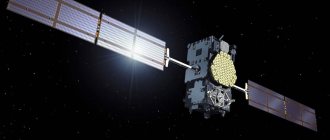What exactly does HDMI ARC do and is it worth using?
Save and read later -
The reliable High Definition Multimedia Interface (HDMI) has been the primary digital input for flat panel TVs, projectors and other audio and video equipment for more than 15 years. During this time, it has become a universal connection, serving as a tool for transmitting video and audio streams in a wide variety of formats.
HDMI ARC (Audio Return Channel) is an intelligent protocol that operates within the HDMI standard and, in theory, can reduce the complexity of an AV system and reduce the number of cables.
But what is the essence of its work and how does the new eARC protocol fit into this picture? Read our review and you'll find out everything you wanted (and then some).
What are HDMI and HDMI ARC?
HDMI was launched back in 2002, and the first consumer component with this high-tech connector hit stores in 2004.
The new protocol was announced as a convenient way to transfer high-quality digital data with image and sound from a source to a TV, amplifier or sound bar. As HDMI became the de facto number one AV connector, traditional analog ones such as SCART and component video inputs were forgotten over time.
Over the years, the HDMI interface has evolved, with successive versions released (the latest of which is HDMI 2.1), providing support for new audio and video technologies, including 3D, 4K, 8K, HDR, high frame rate video and others.
However, the HDMI ARC protocol was only added to the specification in 2009. It was introduced as part of HDMI 1.4 and has remained on the spec sheets ever since.
Tips: how to choose speakers for your TV
All speaker systems can be divided into several types depending on their parameters.
Based on the operating principle:
- Electrodynamic are the most common.
- Electrostatic ones are more modern and very expensive.
A subwoofer is a speaker that reproduces low frequencies well.
By the presence of a built-in amplifier:
- Active with built-in amplifier, used in the budget segment
- Passive ones that need an external amplifier. These were used in the last century
Now found in the middle and high price range. The number of speakers and subwoofers is indicated in the model name with two numbers separated by a dot. The first indicates the number of speakers, the second - subwoofers. The maximum number of columns is 9, but the most common option for games and videos is considered to be 5 columns: 2 in the back, in the front and one in the center.
When choosing a speaker system, uninitiated users place the main emphasis on the power of the device. In fact, the statement “the more the merrier” is not always justified. Power is a parameter that helps you select an amplifier. This is not directly related to sound volume. The amount of power that a speaker system can handle is indicated by the letters RMS.
The power of the amplifier should always be lower than the power of the speakers, otherwise they will fail when turning the knob to the maximum volume. It would be a mistake to judge the quality of playback by the range of declared frequencies. In reality, these values do not tell you how the sound will be reproduced at different frequencies compared to the received signal at the input. Therefore, experts advise not to pay special attention to this parameter.
Impedance is the total resistance of the speakers. Unit of measurement is Ohm. For a passive system, the impedance value must correspond to the permissible operating modes of the amplifier. If it is lower, the sound may be distorted.
The most common material used in acoustic systems is aluminum. Glass is also available. It's beautiful and technically justified. But not everyone is ready to buy speakers made of such fragile material. Wood is practically not used because this material can cause unexpected resonance in the body. It is used only for finishing in the form of veneer. Instead of wood, there may be vinyl film or varnished paint. The body is made from MDF, rarely from chipboard. These materials do not tolerate moisture well.
Interfaces for connecting to a sound source
Sound is an analog signal. Connectors for connecting speakers to a sound source are:
- Digital
- Analog
- Wireless (also classified as digital)
When choosing speakers, you need to consider whether the plug or connector on the speakers will fit the TV ones.
Typical connector options:
- Analogue - “tulips” - RCA and 3.5 mm (the latter are rarely found on TVs). If necessary, buy 3.5 mm RCA-Jack cords
- Universal SCART connector for transmitting audio and video signals. Slightly outdated version
- Optical interface transmits digital image and audio signal, high sound quality
- HDMI is the most current connector for digital signal transmission
- Wireless signal transmission via Wi-Fi and Bluetooth
Premium models
- The LG SJ5 Soundbar is a small speaker system with a stylish look. Total power 120 W. Disadvantage: Cost $300.
- M-Audio HCS-9950 MKIII - 420 W system includes 5 speakers, 2 of which are high. MDF body. There are no disadvantages.
- Microlab H-600 - beautiful acoustics for a 270 W TV consists of 5 speakers and a subwoofer. Cost 400 dollars. Disadvantage: with prolonged use, the control unit or remote control may break.
It is impossible to say unequivocally which speaker system is better. The choice largely depends on the amount of money available and personal ideas about quality sound.
When should you use HDMI ARC?
Imagine the following picture. You have a set-top box, game console and Blu-ray player connected to your TV via HDMI connectors.
Or perhaps your Smart TV shows videos - like Netflix or Amazon Prime Video - through a built-in app. In any case, you don't want to use your TV's speakers as your main audio source, preferring to play through a soundbar or AV receiver.
Previously, you would have to send the audio signal via an optical cable from the output on the back of the TV to the corresponding input on the audio device.
However, this is not the most convenient option. In theory, HDMI ARC solves this problem.
It allows you to do without an optical cable and send an audio signal from a compatible HDMI connector on your TV to a similar HDMI ARC on your soundbar or AV receiver.
Top 7 best computer speakers of 2021
Harman Kardon SoundSticks 4
Harman Kardon SoundSticks 4 Photo: Harman
This audio system was created as a multimedia system, but it is so successful that it is quite capable of being the main one for a multimedia center. The down-firing subwoofer produces rich, rich sound. Its playback range is perfectly matched to the two satellite speakers. The connection to the audio source is made via a cable with a 3.5 mm connector. The main advantage of this gadget is the ability to connect to the Bluetooth interface, that is, to any smartphone. Harman True Stream technology ensures the best playback quality regardless of the source. An additional plus is the futuristic design with fluorescent lighting, stylish details, and touch controls.
Specifications
| Speaker sizes | 270x45x50 mm |
| Subwoofer size | 270x210 mm |
| Weight | 4.4 kg |
| Power | 100 W |
| frequency range | 40-20000 Hz |
Advantages and disadvantages
Stylish design, small size, Bluetooth connection
No audio cable included, poor Bluetooth connection quality
show more
Best AV Receivers
The receiver is the heart of the home media system
Edifier C2XD
Edifier C2XD Photo: Edifier
The main feature of this speaker system is an external amplifier, where signal sources, a subwoofer and satellite speakers are connected. The proprietary EIDC sound control dynamically adjusts the output signal characteristics to correct distortion caused by poor room acoustics. The device is equipped with a remote control. Its functions include adjusting the volume and tone levels and selecting the signal source. Input connectors: RCA and mini jack, there is a headphone output.
Specifications
| Speaker sizes | 90x180x130 mm |
| Speaker power | 2x9 W |
| Subwoofer size | 232x242x288 mm |
| Subwoofer power | 35 W |
| Amplifier Dimensions | 78x255x250 mm |
| Frequency range | 55-18000 Hz |
Advantages and disadvantages
Rich sounding bass, convenient to connect different sound sources
Lack of midrange clarity
show more
Defender Mercury 60BT
Defender Mercury 60 BT Photo: Defender
Elegant black speakers fit perfectly into a modern interior. Their power and sound quality are sufficient to provide a home theater experience. An additional bonus is Bluetooth 5.0 connectivity and karaoke function. The wireless remote control adjusts the microphone volume and controls the echo effect.
Specifications
| Speaker sizes | 265 x 502 x 412 mm |
| Power | 60 W |
| Frequency range | 18-24000 Hz |
Advantages and disadvantages
High-quality sound, elegant design, extensive customization options, karaoke function
The surface gets dirty easily, the diffusers are not protected
show more
SVEN 315
SVEN 315 Photo: SVEN
This speaker system is designed to provide sound for a laptop. Small “cubes” with single-way speakers reproduce sound clearly and intelligibly. The speaker housings are plastic, the speaker diffusers are aluminum. Power is supplied via the USB port, sound signal via mini jack. Speakers take up little space on your desk without interfering with your studies or work.
Specifications
| Speaker sizes | 70x70x70 mm |
| Total power | 5 W |
| Frequency range | 100-20000 Hz |
Advantages and disadvantages
The speakers are small and light, there is a power connection via USB
The speakers are not covered by anything, the volume control is located at the back
show more
Creative GigaWorks T20 Series II
Creative GigaWorks T20 Series II Photo: Creative GigaWorks
The model is not new, but it confidently remains among the top ones thanks to the presence of separate controls for low and high frequencies. The design is also interesting, with the front wall sloping back. There are protective grids, but even without them, stylish speakers adorn the gadget. The sizes are small, but the sound is clear throughout the entire range.
Specifications
| Speaker sizes | 88x230x143 mm |
| Total power | 28 W |
| Frequency range | 50-20000 Hz |
Advantages and disadvantages
Clear and rich sound, small size and excellent assembly, stylish design. There is a headphone jack, volume, bass and treble controls located on the front
Distortion at maximum volume, bulky AC adapter, awkward control knobs
show more
Defender X500
Defender X500 Photo: Defender
This speaker system can be connected to any devices that have a line output with a mini jack connector or via Bluetooth. Additional features: built-in FM receiver, SD memory card slot, USB connector for flash drives. That is, these speakers can work autonomously as a sound source without connecting to a computer. The speakers are controlled via a wireless remote control. The stylish backlit front panel creates an intimate atmosphere.
Specifications
| Subwoofer power | 26 W |
| Satellite speaker power | 2x12 W |
| Frequency range | 20-20000 Hz |
Advantages and disadvantages
Original backlit design, wide possibilities, low frequency adjustment
The amplifier switch is located at the back, there are few sound settings, the volume level is reset when turned off
show more
Expert's choice
The best portable speakers for all occasions
Find out more
Advice
Bose Companion 2 Series III
Bose Companion 2 Series III Photo: Bose Companion
The compact speaker system can be easily placed on the table due to its small size. And at the same time clearly reproduces low frequencies. Connects to a computer via a mini jack connector. There is an additional input for a second sound source and a headphone output. The volume control is located at the front.
Specifications
| Speaker sizes | 80x190x150 mm |
| Weight | 1.54 kg |
| Total power | 22 W |
Advantages and disadvantages
Thick bass sound, small size, you can connect two sound sources, there is a headphone jack and volume control on the front
No bass level adjustment, no way to disable extended stereo
show more
What do you need to use HDMI ARC?
To take advantage of the HDMI ARC protocol, you will need a TV and a device (AV receiver or sound bar) with appropriate HDMI connectors that support ARC.
Take a close look at the back of your TV. If it has three or four HDMI connectors, look for the one labeled “(ARC).” Marking is not required, but if your device was released at the end of 2009 or later, you should have such a port at your disposal. If you can't find it, check your user manual.
For some TV models, HDMI ARC may work automatically. If this isn't your case, you'll have to grab the remote control and adjust a few settings, including turning off the TV's built-in speakers and letting it send audio to an external speaker system or AV receiver.
To use HDMI ARC, you don't need to buy a new HDMI cable - any existing one will cope with the requirements placed on it. The problem may only arise when migrating to eARC; more on this below.
As part of this process, you might consider HDMI CEC (Consumer Electronics Control) connectivity, which will allow you to turn on your TV and adjust the volume on your soundbar or AV receiver without using multiple remote controls. It's worth noting, however, that enabling HDMI CEC can lead to unwanted side effects - so it's worth experimenting first.
Edifier R2800
Edifier R2800 Photo: Edifier R2800
The speakers of the stereo audio system are built according to a classic three-way design with an individual amplifier for each channel. Magnetic shielding of the speakers allows you to achieve a high level of sound detail. Connection to other devices is carried out through optical, coaxial, RCA inputs. The speakers are made of 20 mm thick chipboard; the volume control and input switch are located on the side panel. Digital tone control using RCA technology. The designers paid special attention to the bass. The eight-inch rubber-mounted woofer and bass reflex driver provide expressive bass at any volume level.
Specifications
| Dimensions | 258x463x320 mm |
| Weight | 27.8 kg |
| output power | 140 W |
| frequency range | 42–20 kHz |
| Nonlinear distortion level is less | 0,5% |
Advantages and disadvantages
Excellent acoustics and sound, high-quality assembly and materials, presence of a remote control
Large size and weight, insufficient functionality of the remote control
show more
Are there any problems when using HDMI ARC?
Worried about sound and video being out of sync? HDMI v1.3, released in 2006, included an automatic audio synchronization feature, but it was not required. Therefore, some ARC-compatible devices might work perfectly together, while others might not work perfectly together.
The biggest problem with the ARC protocol in its current form is that manufacturers were allowed to choose which components of the protocol they wanted to use.
Since support for all relevant audio codecs is not mandatory, there is no guarantee that the TV will be able to send a 5.1-channel Dolby Digital or DTS soundtrack via ARC. TVs from some manufacturers only support Dolby Digital, while others even offer one two-channel stereo sound, which deprives the idea of any meaning.
It's worth noting that ARC does not allow streaming of full-length, upscaled codecs such as Dolby TrueHD, Dolby Atmos, DTS-HD Master Audio, or DTS:X soundtracks found on standard and 4K Blu-ray discs. ; it simply leaves the base 5.1 channel data in the stream. If that's not enough for you, you'll need HDMI eARC.
However, ARC allows you to receive Dolby Atmos audio from streaming services that support this format, including Netflix and Amazon Prime Video. They embed Dolby Atmos soundtracks into a Dolby Digital Plus stream, which ARC is capable of handling.
Top 3 best 5.1 speakers for computer 2021
The advent of home theaters has given rise to a new type of 5.1 speaker system that completely immerses the viewer in the sound atmosphere of the film.
Logitech Z906
Logitech Z906 Photo: Logitech
This model provides all the necessary features for watching movies. The speakers are connected to the sound source via an RCA/mini jack, digital optical or coaxial input. The control system has built-in Dolby Digital and DTS decoders. The system is controlled using a remote control. Its power is enough to provide sound in a large room; in a small room you will have to use the speakers at a lower volume.
Specifications
| Subwoofer power | 165 W |
| Center channel power | 67 W |
| Front speaker power | 67 W |
| Rear speaker power | 67 W |
| Total power | 200 W |
Advantages and disadvantages
Built-in DTS and Dolby Digital decoders, many inputs, virtually no background noise
Requires wall mounting with inch threaded bolts, no HD codecs, no optical cable included
show more
Defender Cinema 64
Defender Cinema 64 Photo: Defender
An excellent budget audio system with ample capabilities. There is a wireless connection via the Bluetooth interface, a slot for SD cards, a USB connector for flash drives and FM radio. The device can be connected to a computer via an RCA connector. Includes an adapter from RCA to 3.5 mm mini jack. Properly positioned speakers produce clear surround sound. The system is controlled from a wireless remote control.
Specifications
| Subwoofer power | 24 W |
| Front speaker power | 5 W |
| Center channel power | 5 W |
| Rear speaker power | 5 W |
| Total power | 64 W |
| Frequency range | 40-20000 Hz |
| Line input via connector | RCA |
Advantages and disadvantages
Sound can be adjusted via remote control, high-quality Bluetooth connection, interesting design
The sound is not good enough for music, there is a lot of background noise, the switch is mounted on the back, the sound settings are reset when turned off
Over-ear headphones
Smartphones have become the audio standard for most
Dialog AP-540
Dialog AP-540 Photo: Dialog
The housings of all speakers of the acoustic system are made of MDF, nothing rattles and does not distract from a movie or game. There is a stereo line input and a multi-channel input via an RCA connector. There is a bass adjustment, the sound can be controlled manually or from the remote control. The acoustic system creates a high-quality surround effect.
Specifications
| Subwoofer power | 40 W |
| Front speaker power | 12 W |
| Center channel power | 12 W |
| Rear speaker power | 12 W |
| Total power | 100 W |
| Frequency range | 40-20000 Hz |
Advantages and disadvantages
Fully equipped - all elements can be connected right out of the box, large volume reserve, built-in radio
The power supply gets hot when used for a long time
show more
What is HDMI eARC and what are its benefits?
Enhanced Audio Return Channel, eARC, is the next generation of the ARC protocol. It is included in the latest HDMI 2.1 standard.
The main advantage of eARC is the significant increase in throughput and data transfer speed. It allows you to send higher quality audio from your TV to your soundbar or AV receiver.
eARC allows you to transmit up to 32 channels of audio, including eight-channel uncompressed data streams at 24-bit/192 kHz at speeds up to 38 Mbps.
This ensures support for all high-bitrate formats available today on regular Blu-ray, 4K Blu-ray discs and some streaming services - Dolby TrueHD, DTS-HD Master Audio - as well as those created based on objects such as Dolby Atmos and DTS:X.
However, it is not yet clear whether manufacturers will support all potential options.
In theory, HDMI eARC should also make communication between compatible devices much easier and eliminate the need to enable HDMI CEC (which doesn't always function as intended), meaning connecting multiple devices won't require any additional steps to make them work successfully.
As with ARC, the protocol will require two devices with compatible HDMI eARC connectors. In other words, they must comply with the HDMI 2.1 standard, but at the time of writing there are only a few products on the market with an HDMI 2.1 interface.
The first 4K TVs with HDMI 2.1 connectors were released by LG in 2021. All LG 2021 OLED models also have HDMI 2.1 certification, but there is no clarity yet on other TV manufacturers and specific lines.
Some 2021 and 2020 Panasonic, Samsung, and Sony models are only certified for HDMI 2.0, although manufacturers claim they also support some HDMI 2.1 features, such as VRR and eARC. Additional lines, such as Sony 8K Z8H and 4K X900H (XH90), are HDMI 2.1 certified.
Other devices with eARC support are gradually starting to appear. Onkyo and Pioneer were the first to release updates to enable eARC on select models; in particular, this list includes AV receivers Onkyo TX-RZ830, Integra DRX-5.2, Pioneer SC-LX502 and VSX-LX503.
Sony came on board soon after, with updates to its soundbars (HT-ST5000, HT-ZF9, HT-XF9000) and AV receivers (STR-DH790, STR-DN1080), providing compatibility with Sony's eARC-equipped AF9 and ZF9 TV lines. All firmware is already available.
And finally, the excellent Sennheiser Ambeo Soundbar with eARC-compatible HDMI 2.1 output was recently released.
Do I need new HDMI cables to use eARC?
According to HDMI.org, a standard HDMI cable with Ethernet and a similar high-speed one should do the job. Ultra High Speed HDMI cables with Ethernet support will definitely work as well.
Due to the higher bandwidth required to stream some eARC audio formats, problems may arise with very old cables. In January 2021, HDMI.org announced a mandatory certification program that will ensure that Ultra High Speed-labeled cables support all HDMI 2.1 features, including eARC.