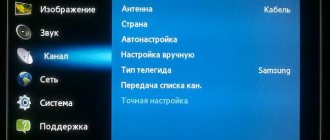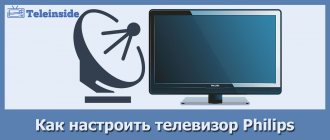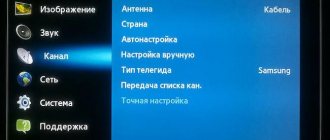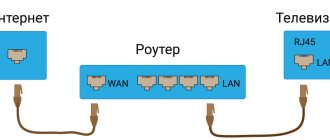I can’t enter the SONI TV menu to tune channels, the remote control is not original.
TV SONI 14", the model cannot be determined because the tag is torn off at the back. It didn’t work in our region where we bought a new remote control, now the TV has moved to us, we need to change the channels, but we can’t enter the menu. There are three buttons on the front panel: one cycles through: AV, brightness, contrast, saturation; two other buttons: + and -.
I am attaching a scan of the remote control, how to enter the user menu from this remote control, there is no menu button.
Now one channel is working, coincidentally coincided in frequency.
Have you tried it with a universal remote control?
TO configure channels you need
1.On the remote control simultaneously press two buttons - the third one from the bottom left (red arrow up)
and next to the right is her right arrow.
2. Use the PROG + buttons to select the number of the channel to be configured.
3. Hold 1 button (red up arrow) and press the buttons in this row + or - to search.
4. If there is no sound, then select the sound system like this:
holding 1 button (red arrow up) press the button below *(asterisk).
5. Remember the channel - press simultaneously
red arrow up) and next to the right there is a right arrow.
(i.e. how did you enter this mode)
Yeh..
But the remote control itself + the Internet tells you “whose stray I am” >
“Subscribing” > RM-841 (Sony M1400K-. -. -. -.)
Press two buttons at the same time > Up Arrow + Diamond (red in one row)
Tell me after you click
Heh.. while I was writing =poruchik= I explained everything in detail
Thank you, it worked out, the only thing that is a little different from what poruchik said, to start the search you need to press the up arrow and plus or minus, not the ones to the right, but the plus or minus ones at the very bottom of the remote control.
Another question arose: how to remember the settings for brightness, contrast, and saturation? In fact, they are remembered by themselves, and after turning off the power they remain the same, but when you press the normalization button (the lowest left button on the remote control), the manually set adjustments are lost.
So, how to put into memory a new meaning of normalization i., k., n.? Although, in principle, this is a factory setting, and perhaps it was designed so that the user could not violate it.
source
Search for digital TV channels
Digital channels are configured according to the following scheme:
- Go to the “Main Menu” tab by pressing the Home button on the control panel.
- Select the “Digital Configuration” section; if there is no such section, then select “Autostart” and immediately go to step No. 5.
- “Digital tuning” tab – “Automatic search for digital stations”.
- Select cable type connection.
- You must enter the parameters required for the search.
- If all actions are performed correctly, the device will find digital programs available for viewing.
- To turn on the internal clock, perform the following steps: “installation” - “digital configuration” - “technical configuration”.
- In the tab that appears, select the GMT time zone.
This is the main way to set up digital channels on a Sony TV.
Solved SONY KV-M2520K, ch. AE1C. The order of tuning to channels.
Konstantin
Here's what's saved - just decide on the chassis or I'll check it now.
I can’t enter the SONI TV menu to tune channels, the remote control is not original.
link hidden from guests /
AK TV SONI 14”, the model cannot be determined because the tag is torn off at the back. It didn’t work in our region where we bought a new remote control, now the TV has moved to us, we need to change the channels, but we can’t enter the menu. There are three buttons on the front panel: one cycles through: AV, brightness, contrast, saturation; two other buttons: + and -.
I am attaching a scan of the remote control, how to enter the user menu from this remote control, there is no menu button. Now one channel is working, coincidentally coincided in frequency.
poruchik ◊
July 31, 18:11 TO configure channels you need
1.On the remote control simultaneously press two buttons - the third one from the bottom left (red arrow up)
and next to the right is her right arrow.
2. Use the PROG + buttons to select the number of the channel to be configured.
3. Hold 1 button (red up arrow) and press the buttons in this row + or - to search.
4. If there is no sound, then select the sound system like this:
holding 1 button (red arrow up) press the button below *(asterisk).
5. Remember the channel - press simultaneously
red arrow up) and next to the right there is a right arrow.
(i.e. how did you enter this mode)
But the remote control itself + the Internet tells you “whose stray am I” > “Subscribing” > RM-841 (Sony M1400K-. -. -. -.) link hidden from guests
Press two buttons at the same time > Up Arrow + Diamond (red in one row)
Tell me, after pressing Heh.. while I was writing =poruchik= I told you everything in detail
Thank you, it worked out, the only thing that is a little different from what poruchik said, to start the search you need to press the up arrow and plus or minus, not the ones to the right, but the plus or minus ones at the very bottom of the remote control. Another question arose: how to remember the settings for brightness, contrast, and saturation? In fact, they are remembered by themselves, and after turning off the power they remain the same, but when you press the normalization button (the lowest left button on the remote control), the manually set adjustments are lost.
So, how to put into memory a new meaning of normalization i., k., n.? Although, in principle, this is a factory setting, and perhaps it was designed so that the user could not violate it.
Take a closer look (Service manuals) > link hidden from guests
link hidden from guests
How to set up Sony KV-M2155K TV
How to set up a TV if you have lost the user manual
Sony KV-M2155K
Sony KV-M2155
Sony KVM2155
Remote control RM-841
The secret is to press some buttons at the same time.
Setting up channels Sony KV-M2155K
1) Use the PROGR buttons to set the number of the program you are setting up.
2) Press the Up Arrow and Enter simultaneously (the button with the arrow pointing inside the triangle) - this is the entrance (exit) to the channel search mode.
3) Press simultaneously the Up Arrow and the (+/-) button next to it - this is the search mode. If you need to search up, then press plus, if down, then press minus.
4) When the desired channel for a given PROGR is found, it must be remembered. To fix, press as in step 2
5) Use the PROGR button to increase the program number.
6) Repeat from step 2.
Asterisk and Up Arrow - switch sound D/K, etc.
C and Up Arrow - zero (reset) the setting scale.
You can reset double or empty channels, remember them, as in step 2, then at the end of flipping while watching, after the last channel there will be no garbage, but the first one.
source
How to place an order in the online store?
For user convenience, there is a navigation menu, a universal search and a virtual showcase with sorted online store products by categories: new items, random products, bestsellers, sales, super offers.
How to set up channels. TV Sony KV-M2100 Black Trinitron.
Help, how to enter the menu and set up channels on a Sony trinitron kv-m2100k TV, RM-841 remote control
How to set up a Sony Trinitron TV without a remote control
Old ?? No way !! I was suffering myself a week ago. As a result, I found the remote control from friends...
How to set up Sony Trinitron. Energy meter se101 10100a will the meter withstand a constant load. . I need instructions for the Sony trinitron kv-m2530k TV.
How to set channels on a Sony trinitron kv-c2121d TV
. and on the menu?
. ((well? not how NOT! log in?
Selling Sony trinitron 51 cm TV - Markov forums Izhevsk. . How to set up sony trinitron. In the last corners of the screen, a slight drop in clarity is visible, which is also very typical for shortened picture tubes.
Sony trinitron
Menu - setup - automatic setup...
Trinitron already sounds like Electron)))
Sony Trinitron TV circuit diagram, if you have any questions, write to the e-mail box. Author Topic How to set up Sony Trinitron? . Sony Trinitron TV instructions.
Tuning channels on a SONI TRINITRON TV I catch a channel, but I can’t save it!
It is possible that the channel signal is too weak and therefore there is no way to save and record it.
Features of the construction of Japanese TVs New technologies in SONY TVs. Color TV SONY KV-1484 1984 2184MT General characteristics of the TV.
Sony Trinitron is just a brand and series of TVs. Hundreds of models were produced under this name. Which one do you have? On the back of the TV there is a sticker/sticker with letters and numbers.
Still, try reading the instructions.
https://www.sony.ru/support/ru/series/prd-tvhc-tv-crt
As a rule, the settings made are saved by pressing the Ok button. Or is automatically remembered when you press .
If the model is even older, then to configure the channels:
1.On the remote control simultaneously press two buttons - the third one from the bottom left (red arrow up)
and next to the right is her right arrow.
2. Use the PROG + - buttons to select the number of the channel to be configured.
3. Hold 1 button (red up arrow) and press the buttons in this row + or - to search.
4. If there is no sound, then select the sound system like this:
holding 1 button (red arrow up) press the button below *(asterisk).
5. Remember the channel - press simultaneously
red arrow up) and next to the right there is a right arrow.
(i.e. how did you enter this mode)
monitor.net.ru/forum/sony-kv-m2520k-ch-ae1c—246881.html
If this does not happen, then the TV has problems in the memory unit - contact a TV repairman.
How to set up a Sony Trinitron TV using the RM-834 remote control
Set automatic settings from the menu!
How to change pal to secam or vice versa on a Sony kv-m1400k TV so that the picture becomes confused in color. Enter the settings - simultaneously press two arrow buttons at the bottom of the remote control. And set up the channel you need - there will be a recreation center.
How to set up a Sony trinitron kv-m2171 kr TV using the rm-836 remote control?
According to the instructions. .
????
..to the remote control or TV
110507 Lyudmila Moscow 2010-12-19 00 45 26 Hello, tell me how to set up channels on a Sony Trinitron kv-m2100k TV. There is no remote control, are all remote controls suitable? Thank you.
Well, I have 836, what are you interested in?
Please tell me how to configure channels on a Sony Trinitron KV-M2100K TV using the RM-870 remote control.
How to set channels on a sony trinitron color tv
Using the remote control and menu, start scanning in auto mode
Urgent repair of Sony TVs. Sony TV does not turn on. Sony trinitron TV repair.
Tell me how to set up channels on the SONY Trinitron KV-2540K TV.
Anyuta, there is an opportunity to meet your neighbor! Good luck!
How to set up a Sony Trinitron TV without a remote control. Category
There may be a problem with the antenna... otherwise it finds all channels automatically
What percentage of Russians today choose Belarusian products when buying a TV?
SONY Trinitron TV, without a remote control, when you plug it into the socket it lights up, you need to set it up, for whom, for what, for the dacha, for parts, sold as is, everything is in the photo.
There is healthy plasma in the Samsung room, in the room of my mid-range LG.
Samsung, but Belarusian goods do not arrive to us
LG..
And what kind of TVs does Belarus produce?
Are they completely Belarusian?
Instructions for setting up a Sony Trinitron TV with a kv 2530 k remote control. File description Added 01/13/2015 Downloads 516 File status available File public Yes File uploaded by protanrozfuri.
In one room there is an old Sony Trinitron (it hasn’t broken for 15 years), in the hall there is a Samsung.
I understand that you are interviewing on instructions from Belarusian consortiums. So, the average Russian person walks into a store and asks for a TV. A sales consultant, seeing a person’s image, sophisticated or simple, offers him TVs either for sophisticated people, or from the zone for ordinary people. There are also gradations in quality and picture quality. Each product needs to be advertised differently. It is necessary to improve the quality of production (settings), and then these TVs will be advertised in front of the bourgeois, I apologize for the mistakes, I am typing blind, the response limit has long expired.
Lately, my eyes have been getting very tired from the screen, my vision is 100% - I watch TV - no problem! I'm tired of the computer
Screen is too small
Instructions for AV 10 universal remote control Fox TV Sony kv - 29x1r chassis be-3d Sony KV-G25M1 chassis BG-1S. I didn’t see in the access options for changing the code of the remote control protocol according to the model, which excludes their operation with the TV.
Change the frequency to high, your eyes won't hurt
If the monitor is CRT, increase the frequency, if LCD, lower the contrast and try to sit a little further from it. From time to time, take a break from the computer and do “eye exercises.”
If you don’t get tired of the TV, but you do get tired of the monitor, then you need to take a break from the monitor.
When working with CRT monitors, it is necessary to set the frequency to at least 75 Hz. The resolution should match the size of the screen so that you don’t have to look at the letters. Also pay attention to the corners of the monitor. If you have a kinescope not from Sony, then over time the rays do not converge (the image triples), this defect is especially pronounced in the corners. Sony Trinitron picture tubes use one beam and, in principle, there can be no mismatch, since there is nothing to mix :).
If the monitor is LCD, then most likely the screen resolution does not match the native resolution of the matrix. In this case, the text turns out “clumsy”, which greatly strains the eyes. There can also be very bright settings, which is also bad for the eyes, especially in a shaded room.
You're getting old Arkady Borisovich! the eyes are no longer the same! Everything hurts and nothing helps! hire a nurse and “peace”, only peace.
Author Topic How to set up Sony Trinitron? Read 40272 times. 0 Users and 8 Guests are viewing this topic. . For trinitrons you need exactly this one. Moreover, it is often individual for everyone. My family once had a TV like this.
If you decided to buy a new LCD TV, which brand (company) would you prefer and why?
Do you want LCD or LED?
if LED 32″ (81 cm) Samsung UE32D5000 market.yandex.ru/model-opinions.xml?modelid=7159255&hid=90639
if LCD then Panasonic TX-L32U3 https://market.yandex.ru/model-opinions.xml?modelid=7074205&hid=90639 only it doesn’t read anything except mp3 and photos))
How to set up a TV if you have lost the user manual Sony KV-M2155K Sony KV-M2155 Sony KVM2155 Remote control RM-841. The secret is to press some buttons at the same time. November 2, 2008
I only take Panasonic Malaysia.
Current Samsung! good quality - good price
You asked an inappropriate question. TV should be chosen this way. or purchase a TV from your favorite brand. and if you don’t have any preferences, then go to the store and ask them to turn on those models that you show with the same settings and signal source. You can bring what kind of player you want with you and choose to watch. You shouldn’t pay any attention to the characteristics that manufacturers write, but in general it has always been believed that Sony and Sharp are ahead in the picture. from Panasonic plasma. but this is not your category
Somehow the remote control is more suitable for Samsung and the settings are the same. And where they collected them, I already wrote before that they are all collected in one place, or somewhere nearby. Well, 18000, I don’t know if there is a digital tuner at this price now or not, ask the seller, you need a tuner for a digital one
To answer the first part of your question, I would prefer Panasonic among the companies. We have almost all the equipment of this brand at home, starting from my wife’s meat grinder and ending with my father’s professional video camera, everything has been working perfectly for 5-10 years, including TVs, of which there are 2, one is an old CRT series DDD alpha, he’s about 10 years old. 12, nevertheless, the picture is still juicy, rich, and has never even been sent in for repairs! The second is a more modern 32-inch LCD VIERA TX-LR32E30. True, it’s only half a year old, we bought it only last year, but nevertheless it works better than anyone else, the image is pleasant, juicy, balanced, with a bunch of built-in connectors and functions, it can even access the Internet.
By the way, it is assembled in the Czech Republic, you can immediately feel the quality, accuracy, and reliability; friends’ Russian-assembled Kopeysk TVs didn’t last even 2 years; they either took them for repairs or immediately returned them! Therefore, to the second part of the question, I can answer that you should pay attention to the assembly and, if possible, take not Chinese or Russian, but at least Eastern European. True, the price of this particular model is beyond your budget, so I cannot recommend it.
Conference iXBT.com Electronic household and automotive equipment Setting up TV channels Sony Trinitron KV-25E1R Video tags, operation. Search New topic Write a reply.
How to enter the Sony Trinitron KV-M1400K TV menu and set up channels or where can I download instructions for it?
I really need help! sos My grandmother's Sony Trinitron KV 1485 TV remote control RM 827S has all the channels knocked out, it is necessary to configure them not automatically, but by channel.
Set up channels
I specifically googled the images. On the remote control it looks like the menu is on the left at the very top, but on the TV it’s not visible. Bad photos.
Only from the original 841 remote control with wonderful settings. There are small buttons, you need to press two at the same time. These same small buttons turn on the memory search and adjust the picture. There is no other way. Sonics are famous. January 21, 2015
May God bless you... You need to press two buttons at the same time (I don’t remember, somewhere in the lower left corner of the remote control), then the functions are sorted by color on the remote control.
How to change the band to PAL instead of SEACAM on a Sony trinitron KV-M2100K TV? I couldn't find any instructions on the internet. Thank you!
People!help. I can’t find instructions for the Sony Trinitron KV-M1400K TV on the net? I’ve searched the entire Internet and there’s nothing!!
Why is there any information about it, what exactly is not clear there, should there be an auto search?
Added 29 10 09, 21 13 59 Message title TV SONY trinitron chassis model unknown. . How to set up a TV Sony KV-M2155K KV-M2155K 1994 BE-2A RM-834 How to set up a TV if you have lost the user manual Sony KV-M2155K.
On the SONY Trinitron TV, after auto-tuning the channels, the sound disappeared!
Looks like it's time for you to think about buying a new TV...
In Russia, the color television broadcasting standard is SECAM, sound is D/K, with channel layout according to the OIRT standard.
Try turning off the TV. Even from the outlet. After five to ten minutes, turn it on again. If the “reboot” of the TV software does not return to the desired parameters, it will be repaired. Alas.
TV SONI 14, the model cannot be determined because the tag is torn off at the back. . TO configure channels you need to 1. On the remote control simultaneously press two buttons - the third from the bottom from the left is a red arrow up and next to the right is a right arrow. July 31, 2008
Do you agree with me that CRT TVs are not close to any LCDs in terms of naturalness and color of the picture?
Well, if you're a TV foodie, then maybe. I only see the opposite, that at least the LCD does not flicker
Tell me how to set up channels on the SONY Trinitron KV-2540K TV. Anna Yushkova Pupil 157, voted 4 years ago.
The color rendition of modern plasma is very close to that of a kinescope, and LCD is a pitiful sight.
Have you tried setting it up?
Or there is simply no money for a normal box. This makes the picture worse.
If you cure your head, you will claim the OVERVIEW
Damn, remember the TVs with lenses, oh, what a juicy picture they have, because after them the Sony Trinitron is just bullshit. If we were such connoisseurs of antiquity, everyone would still be listening to gramophones and driving 401st Moskvich cars.
How to connect a tricolor receiver to pdp tv plasma samsung?
By wire, only by wire, there’s no other way
Look for similar connectors on the back covers
Automatically scan channels on your TV
The remote control is just like that. and your links are empty.. this is the information our l. instructions for TV SONY kv-m2100k Author VICMD Date 01/29/07 10 02. TO configure channels you need to 1. simultaneously press two buttons on the remote control - the second one from the bottom left.
There are SCART connectors!
Buy this cord and connect!
Try with other cables,
for example HDMI,
although it should work like that, through the AV input
Look at channel 0 or AV/0, why should it suddenly catch on channel 4?
Hello !
Buy a new large LED monitor and enjoy.
Forum. Appliances. TV Sony Trinitron kv-21T1R. . The TV shows normally, but the picture is slightly shifted to the left. Who can tell me how to set up the grid, what to tweak?
But xs, when I took it off my hands, resetting the settings helped.
Source
Useful information about the Trinitron brand
Sony used to produce reliable Trinitron TVs. This is a fairly large piece of equipment when you compare the device with modern flat-panel TVs.
But many users are in no hurry to get rid of it, since the device has a number of advantages:
- Reliability. Judging by the reviews, Trinitron has been working for many users for more than 15 years and has never failed.
- Despite its age, you can connect various set-top boxes to the TV to expand its functionality.
- Does not fail, even during power surges.
According to reviews, equipment users rate the device’s characteristics as follows:
- color rendering - 4 out of 5 points;
- brightness - 5 out of 5;
- sound - 4 out of 5;
- image quality - 4 out of 5;
- design - 5 out of 5.
Disadvantages include the size and poor sound quality.
- Sony Trinitron KV-21T1R.
- Wega Trinitron 100 Hz.
Setting up a Sony Trinitron TV without a remote control
When buying a TV, an unpleasant situation may arise when the remote control does not have batteries. In the evening, it is inconvenient to go to the store in search of the necessary battery, and therefore the Trinitron TV can be set up without a remote control.
If you go to the TV menu using the button on the TV panel, you can see a large number of settings that will allow you to perform all the actions in the correct order. If you have no experience setting up this equipment, it is advisable to first read the operating instructions. This way you can avoid many unpleasant mistakes when working with equipment.
Methods for setting up a Trinitron TV:
- The easiest way to set up TV is to activate the automatic channel search mode. To start the function, you need to press the menu key on the toolbar (located at the bottom or side of the monitor) and go to the Trinitron TV settings. There you will need to select a sub-item with automatic channel search. To start the function, you just need to click on channel search and wait until the search ends. It is important to note that on some models, when using Auto mode, you will need to lock the installed channel in order to move on to the next search. To do this, press the “+” key to adjust the volume.
- If a set-top box or TV tuner is additionally connected to the TV, then before starting the automatic channel search, you must select the type of broadcast being used - digital or analog. We choose the digital option, since analogue television will soon be unavailable to Russian users. Adjustment of the selected frequency will begin immediately after entering the data. Once all the channels begin to appear on the monitor, it is worth clicking through them all to make sure that the signal is in high quality HD.
- You can also use the standard manual mode to tune in TV channels. To start, you will need to go to the Trinitron TV menu again, but this time select manual mode. You need to activate it and control the settings by switching the volume buttons - “minus” or “plus”. As soon as the frequency of one tuned channel has been adjusted, you can move on to tuning the next one by clicking on “+”.
If a satellite dish is connected to the Trinitron TV, then first you need to configure the receiver correctly. When using satellite equipment, it is better not to change the settings of the set-top box yourself, but to immediately start the auto mode.