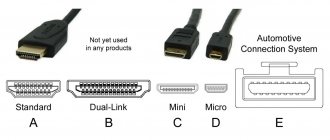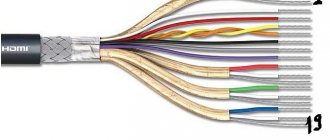Over its more than 10-year history, the HDMI multimedia interface has become a universal digital input for transmitting audio and video signals to projectors, televisions, monitors and home theaters. At the same time, it is distinguished by a number of useful functions that are often simply not used by ordinary users.
One of these built-in capabilities of most modern ports is ARC or Audio Return Channel technology, which allows you to create a two-way audio channel between the TV and external speakers or an entire audio system without the use of additional wires and control panels.
What is HDMI ARC?
With the release of the HDMI specification version 1.4 in May 2009, some media inputs on new devices began to be labeled HDMI ARC, indicating support for Audio Return Channel technology. The updated protocol quickly became widespread due to the fact that it significantly simplified the transfer of audio to external devices.
HDMI ARC Audio Return Channel support is a modified HDMI interface used to connect AV receivers or sound bars and control their volume from the TV remote control.
Compared to standard HDMI without ARC support, where an additional optical audio cable must be connected to transmit and capture audio from the TV, the modified HDMI protocol version 1.4 and above allows you to connect audio devices directly.
External speakers, however, must also support ARC technology, and the TV settings may need to be separately enabled for use of this feature if it is not enabled by default.
Does my TV support ARC?
Most likely it does. There should be an HDMI ARC connector on the back panel. Most new and even outdated models have such an input - look for it.
Almost all modern TVs are equipped with an HDMI input with ARC
As a rule, all settings occur automatically: you just need to connect through the correct connector, and the signal will be broadcast to any soundbar. With HDMI 1.3 output, there is no longer a synchronization problem: the video and audio divergence feature ensures that everything is transmitted without delay. In addition, this option compensates for any lags that occur when the processors process the audio signal.
HDMI and HDMI ARC - is there a difference?
HDMI is a data transfer protocol, while ARC is just a technology that extends the capabilities of standard HDMI. Most modern devices are equipped with HDMI with ARC support if marked accordingly. However, all HDMI cables made according to the 1.4 standard and higher can be used to transmit audio using ARC technology.
The difference between HDMI ARC and standard HDMI comes down to two formal differences:
- Supports bidirectional signals . All HDMI ARC inputs are equipped to both transmit and receive audio via any HDMI cable;
- Requirement for ARC support on the receiver side . Unlike a regular HDMI connection, when connecting speakers via HDMI ARC, the device that will receive audio from the TV must be equipped with an HDMI ARC input port.
The HDMI ARC connector can also be used as a standard HDMI interface for transmitting media data, but not vice versa.
Why is ARC needed?
The ARC data transfer protocol is quite often ignored by users, although most modern AV devices support it.
First of all, you need to understand the essence of ARC: this technology allows you to send sound from your TV to a connected soundbar, set-top box or receiver. Thus, ARC creates a two-way communication channel between the TV and another device. This is convenient, since there is no need to use optical and other cables in the system, which get on the nerves of many. In other words, ARC is a wire killer.
Features of eARC - ARC's successor
HDMI eARC is the latest technology to replace HDMI ARC, arriving in 2021 with the release of HDMI 2.1. HDMI eARC has a lot in common with HDMI ARC, the only difference being that the new technology has undergone some improvements, as evidenced by the letter “e” in the prefix, which stands for Enhanced.
Bandwidth
The key advantage of the new eARC technology was the increased bandwidth compared to HDMI ARC: the latter supported only the most compressed 5.1 format signals, such as Dolby Digital.
By increasing throughput from 1 Mbps to 37 Mbps, eARC can deliver ultra-high-quality surround sound, similar to the type used in Dolby Atmos and Ultra HD Blu-ray movies.
New communication channel
While ARC uses the CEC channel to communicate between the TV and audio device, eARC uses a data channel designed to carry network data over the HDMI cable. The Ethernet channel has been present in HDMI for a long time, but previously it was practically not used.
The effect of switching to a new channel was significant, largely against the backdrop of the unreliability of the previous HDMI-CEC technology. More importantly, eARC is able to prevent errors at the so-called detection point, when the TV and audio device begin to communicate. In addition, this data channel is also used for the lip-sync function, so eARC audio devices are able to produce audio that is perfectly synchronized with the image.
Thus, the advantage of the eARC channel is to eliminate a number of incompatibility issues between the receiver and the TV.
Using TV as a hub
There is a different philosophy behind eARC than ARC. In eARC architecture, the TV becomes the central hub to which all media sources are connected. This way, all audio from source devices is sent to the TV and then sent to the audio device connected to the HDMI eARC port.
A practical consequence of the new eARC philosophy is that more and more audio devices have only one HDMI port. This trend is noticeable especially in the context of soundbars: it is no longer recommended to connect a console or TV set-top box directly to the soundbar, since all audio is sent to the soundbar in the highest quality.
What is HDMI eARC and what are its benefits?
Enhanced Audio Return Channel, eARC, is the next generation of the ARC protocol. It is included in the latest HDMI 2.1 standard.
The main advantage of eARC is the significant increase in throughput and data transfer speed. It allows you to send higher quality audio from your TV to your soundbar or AV receiver.
eARC allows you to transmit up to 32 channels of audio, including eight-channel uncompressed data streams at 24-bit/192 kHz at speeds up to 38 Mbps.
This ensures support for all high-bitrate formats available today on regular Blu-ray, 4K Blu-ray discs and some streaming services - Dolby TrueHD, DTS-HD Master Audio - as well as those created based on objects such as Dolby Atmos and DTS:X.
However, it is not yet clear whether manufacturers will support all potential options.
In theory, HDMI eARC should also make communication between compatible devices much easier and eliminate the need to enable HDMI CEC (which doesn't always function as intended), meaning connecting multiple devices won't require any additional steps to make them work successfully.
As with ARC, the protocol will require two devices with compatible HDMI eARC connectors. In other words, they must comply with the HDMI 2.1 standard, but at the time of writing there are only a few products on the market with an HDMI 2.1 interface.
The first 4K TVs with HDMI 2.1 connectors were released by LG in 2021. All LG 2021 OLED models also have HDMI 2.1 certification, but there is no clarity yet on other TV manufacturers and specific lines.
Some 2021 and 2020 Panasonic, Samsung, and Sony models are only certified for HDMI 2.0, although manufacturers claim they also support some HDMI 2.1 features, such as VRR and eARC. Additional lines, such as Sony 8K Z8H and 4K X900H (XH90), are HDMI 2.1 certified.
Other devices with eARC support are gradually starting to appear. Onkyo and Pioneer were the first to release updates to enable eARC on select models; in particular, this list includes AV receivers Onkyo TX-RZ830, Integra DRX-5.2, Pioneer SC-LX502 and VSX-LX503.
Sony came on board soon after, with updates to its soundbars (HT-ST5000, HT-ZF9, HT-XF9000) and AV receivers (STR-DH790, STR-DN1080), providing compatibility with Sony's eARC-equipped AF9 and ZF9 TV lines. All firmware is already available.
And finally, the excellent Sennheiser Ambeo Soundbar with eARC-compatible HDMI 2.1 output was recently released.
How to connect a soundbar via HDMI ARC
Step 1 . Make sure you have a high speed HDMI cable. As a rule, all HDMI cables that come with Smart TVs have high bandwidth. The characteristics of the wire are usually indicated on the plug or directly on the cable itself. In rare cases, when the connection is made using an old HDMI cable, the ARC function may not work correctly.
Step 2 . On the TV itself, plug the cable into the HDMI ARC connector. After that, connect the opposite end of the cable to your soundbar or any other audio device that supports HDMI ARC technology. Launch both devices, after which the TV is almost guaranteed to automatically configure the connection.
Step 3 . If your TV is having trouble detecting an HDMI ARC connection, you can set it up manually by going to the Settings menu. Go to the "Video Outputs" menu item and make sure the HDMI ARC option is enabled. Once successfully connected, the TV will route all output to ARC-connected audio systems. If you want to switch the audio output to the TV speakers, you can redirect the audio in the Smart TV settings.
Note. These settings may vary from manufacturer to manufacturer, so to correctly connect HDMI ARC it is recommended to use the instructions given in the user manual that came with your TV model.
Advantages
The main advantage of the interface is its compactness. There is no longer any need to buy, wire, and then also hide a bunch of wiring between devices. After all, now one connection copes with all tasks. Connect, configure and use - that’s all the joy.
The second advantage of connecting via ARC is the ease of sound control. If with the standard connection method it was sometimes necessary to run across the entire room from one device to another, adjusting the image there and the sound there, now everything is simple. The settings menu on the TV allows you to easily adjust both the image and the sound, which will be sent to the output device fully configured.
Well, one more advantage is the modernity of the method. Can anyone remember the RCA interface? Well, this is a bundle of three wires with multi-colored plugs. But this connector remained advanced for many years. But then VGA, DVI, HDMI came to replace it, and it is the latter that is the most popular and high-quality interface. And this will be the case for many years to come, as developers release design updates for an existing connector rather than trying to come up with something completely new. It follows that equipment with support for HDMI ARC and eARC will continue to be produced. This means you don’t have to worry that the acoustics you bought soon won’t fit your TV.
Solving possible problems
If the audio device is connected to the TV in accordance with the instructions, and there is still no sound coming from the speakers, this may indicate both technical and software failures. To resolve this issue, use the following recommendations.
- Enable HDMI ARC. Some TV models require the ARC function to be activated in the control menu. This option may be hidden under Video and Audio or External Devices.
- Update your software . Check your TV regularly for new software versions. For all functions to work correctly, you need to support the software - this can be done through the Smart TV menu interface. After updating the software, you must restart the TV for the changes to take effect.
- Reconnect the cable . Turn off your Smart TV and disconnect all HDMI cables from the TV, then turn on the TV. If you need to connect other devices, such as consoles or hard drives, connect them to the TV before turning on the TV. Now that the TV is turned on, connect the soundbar via an HDMI connection along with other devices.
The cause of the problem of no signal can be a simple malfunction of the audio device itself or the HDMI cable.
HDMI ARC and eARC - why were they developed and is it worth pursuing the return channel in receivers and TV?
TV as the epicenter of the home entertainment system
The classic structure of a home theater system includes a content source, which can be a Blu-ray Disc player, UltraHD Blu-ray or DVD player, a network multimedia player or game console, a multi-channel processor with power amplifiers or a receiver, and a display device - a TV or projector. Moreover, in most cases, the signal in such a system follows in one direction - from the source, the video and audio track are transmitted to the processor or receiver, in which the data related to audio is separated and sent for decoding, and the video is either end-to-end broadcast to a TV or projector, or are pre-processed by the receiver's video processor. And, at first glance, no reverse is required here. But this is only at first glance.
First of all, let us remember that the TV has always been not only a display device, but also a source of content. On board any TV there are various tuners (analog and digital) for receiving TV programs - this is what distinguishes a TV from a monitor. In addition, almost all modern TVs are capable of connecting to a home computer network and are equipped with built-in multimedia players. And finally, many models use various Smart TV platforms, offering a wide range of varied content. And, despite the fact that external multimedia players often provide higher quality pictures, and their functionality is often richer than solutions built into TVs, the majority of users are quite satisfied with the capabilities integrated into the TV and choose this option for its convenience.
But if the TV has become a source of content, then the harmonious switching scheme described above requires adaptation to new inputs. That is, if you are satisfied with the sound of the speakers built into the TV, then there are no problems. True, why then surround it with an advanced multi-channel audio system or install a sound bar - obviously, this is what they do if they want to radically improve the sound quality of the TV. This means there is a need to transfer audio from the TV to a processor, receiver or soundbar. Before the advent of the ARC extension of the HDMI standard, the Toslink digital optical interface was used to solve this problem. All TVs were required to have a Toslink digital output, which was connected to the corresponding input of the AV processor, receiver or soundbar. By the way, despite the widespread use of HDMI ARC, the presence of optical output ports is still mandatory for any TV to ensure compatibility with older equipment.
Adapters and adapters
In various cases, the use of the HDMI standard is impossible due to some limitations, primarily due to the lack of support for the standard HDMI interface by the audio device. In this case, additional devices may be required to ensure compatibility.
Signal converters . Various types of audio converters allow you to convert a digital signal into an analog signal if the audio system is an outdated soundbar with the ability to connect only through RCA connectors or “tulips”.
Adapters for other audio and video outputs . If the device is not equipped with a standard HDMI input, but does support ARC, then adapters for Mini and Micro HDMI, DisplayPort, DVI, Thunderbolt, USB Type-C and other common ports can be found on sale.
How to connect your TV to another device using ARC HDMI
ARC will function fully only if the HDMI cable is connected to a TV port with appropriate support and the receiver is also equipped with it.
Connecting devices in practice is not difficult:
- Check your TV's instruction manual to see which connector supports ARC transmission.
- Find it on the TV and connect one wire connector to it.
- Check the documentation of your audio panel (receiver) to select the most suitable audio output source.
- Connect the second wire connector to HDMI OUT on the receiver.
Now all that remains is to open the TV control menu and go to its “Settings”. There you will need to open the “Sound” menu and install Sound Output (basic setting - TV Speaker) and then HDMI receiver. Menu items may vary slightly depending on the manufacturer and model of TV.
If there is more than one device to connect, two options should be considered. For example, a user has a Blu-ray, a gaming console, an audio panel and a TV.
Method 1
The video player and console are connected to the TV, after which the TV and bar are also connected with an HDMI cable. Now the TV will be the center of the home system. This setup method allows you to use the TV remote control to switch between the player and the console.
Typically, the remote can also be used to control the volume of all devices. The only downside is the inability to reproduce 5.1 surround sound. This will be especially inconvenient if a receiver is used instead of an audio bar.
Method 2
The Blu-ray and console connect to the soundbar. The latter is connected via an HDMI cable to the TV. Many inexpensive panels may not have enough ports for several devices, then you will have to be content with the first method.
Here the soundbar becomes the basis of the entertainment center. You can select the sound source and control its volume using the receiver remote control. The TV remote will be used to turn the TV on or off and select channels (apps).
HDMI ARC: advantages and disadvantages
Based on technological advances associated with the use of the new protocol, we can highlight a number of important advantages of the HDMI ARC interface for the average user:
- Low price of HDMI cables, which opens up the possibility of widespread implementation of ARC technology;
- Ease of use of the protocol in modern devices and automatic detection of connected devices;
- High bandwidth of the modified eARC interface, allowing you to transmit high quality sound in accordance with the Dolby Digital standard.
The disadvantages of HDMI ARC are rather temporary and are associated with the emerging incompatibility of some devices. This problem can be solved programmatically over time.
Basics about HDMI
HDMI itself serves to transmit video and audio in digital form. This interface operates with high bandwidth and is used to transport high-resolution video, which in digital form takes up a large amount of space.
In addition to carrying video and audio over a single channel, HDMI was also designed to carry proprietary information, known in the industry as a “handshake,” from one device to another. This information was originally intended for:
- copy protection and piracy prevention data,
- messages about what types of components were connected,
- what are the capabilities of the connected components.
But HDMI was also designed to handle more complex Consumer Electronics Control (CEC) messages.
CEC allows one remote control to control the functions of 15 HDMI-connected devices. There are almost as many CEC names as there are electronics brands: Samsung called it "Anynet+", LG "SimpLink" and Sony "Bravia Sync". Unfortunately, the system never lived up to its potential and is often mistranslated or simply lost between components from different manufacturers. ARC can help.
Prospects for the development of ARC technology
HDMI ARC has undergone many changes since its introduction into the standard HDMI interface in 2009 and has become the predecessor of the modified and improved eARC technology used since 2021. During this time, the ARC standard was added by default to almost all modern TVs.
The direction in which ARC technology has been developing in recent years points to further simplification and standardization: TVs will increasingly be used as a hub between different media sources, and increasing demand for picture quality and surround sound will drive further increases in HDMI bandwidth.
Disadvantages of the ARC interface
Like any technology and data transmission methods created by mankind, the ARC interface also has a number of disadvantages that cannot be ignored. As mentioned above, for correct operation, ARC technology must be supported by all devices connected by this cable. Otherwise, the sound may not work at all, or some of the acoustic speakers will be turned off.
The second problem, oddly enough, is the consumer’s high expectations. When you connect the cables, you expect to immediately hear gorgeous surround sound, right? But here’s the catch: only eARC can ensure its transmission, and equipment with its support began to be produced only in 2021. It turns out that it is unlikely that it will be possible to achieve such sound on TVs of earlier models.
Another disadvantage is the limited audio formats. ARC technology is capable of broadcasting exclusively Dolby Digital. Under normal circumstances this would not be a problem. However, if you are playing new formats, such as Blue-Ray, you will be disappointed because they will not be supported.
Should we wait for HDMI 2.1 and eARC?
The eARC protocol is, of course, preferable, but you will have to wait a relatively long time: equipment with HDMI 2.1 certification will appear only in 2021.
On the other hand, some manufacturers (like Marantz) have already promised to release eARC updates for their AV receivers that don't have HDMI 2.1.
If you're looking to get rid of extra remotes when building a new top-class sound system, then HDMI 2.1 is definitely worth the wait. If you are completely satisfied with 5.1 or 7.1 channel sound, then there is little point in waiting for the new HDMI with eARC.
Prepared based on materials from the portal “Stereo & Video”, May 2021 www.stereo.ru
HDMI standard
HDMI is an abbreviated form of the High Definition Multimedia Interface standard. It is a set of tools (cables and connectors) and rules for interaction between devices.