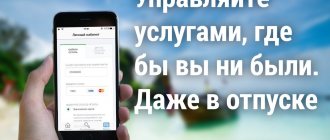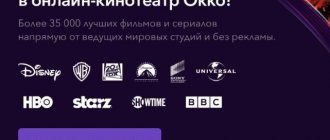Login to your personal account
Cable television provider NTV PLUS has developed a personal account for convenient use of its services. It allows you to manage your connection, pay for television, and disable or disable service packages. NTV Plus has several service packages. Among them there are basic, economical, and additional packages. You can connect them if desired using a personal account. To log into your personal account, you need a computer or other mobile device and Internet access.
Restoring access from the account
Some subscribers cannot log in to the television operator's account. This problem has several causes. A common case is an incorrect keyboard layout, switched character case, or a typo. Try a few extra tries. Keep in mind that the company pays great attention to user security, so after repeated attempts to log in, the account is blocked for a certain time.
Access can always be restored. Click the “Remind Password” button, enter your email address, and go to your mailbox. The system will send a message containing a secret link. After going to the address, you will be asked to create a new password. If the letter has not been received, check your Spam folder. If you encounter any problems or difficulties, contact support - consultants will always help you restore your account.
How to recover your password
If the password for your NTV Plus personal account is lost or forgotten, it is better to immediately set a new one. This can be done through the website using the login button.
- Click on “forgot password” under the window for entering your email and password.
- An email will be sent to your address to reset your password/set a new one. Again, check the Spam section if the email is not in your main folders.
Healthy!
You can configure your mailbox so that letters from NTV Plus do not end up in spam. To do this, just mark one of them with an asterisk. This will give them the status of "important". Electronic messages from such addressees will no longer be considered as unsolicited mailing.
- Before changing the password for your NTV Plus personal account, check the keyboard layout and the status of the CapsLock key. Make sure you are entering the password for the correct site. Especially if your defensive combinations from different resources are not very different.
- Remember if your password for your personal account contained special characters or changed case. Many users make mistakes with this.
Antenna installation
Having registered and received a set of equipment, the user can install it himself or contact the company’s specialists for this. However, many try to do all the work themselves, considering calling a specialist an expensive service.
Installing an antenna is a responsible task, so you should start by studying the instructions, and also make sure that all the components are in place, the cables are of sufficient length, and so on.
Selecting a location
The NTV+ operator's dish includes several elements that need to be put together based on the instructions. The optimal location for its placement is an open space, not blocked by trees, wires, buildings and anything else that may interfere with signal reception. Usually this is the roof or wall of the house.
In this case, open air is the very place where the plate will be exposed to atmospheric phenomena. Therefore, it is worth considering in advance the possibility of heavy winds, and placing equipment under a stream of rainwater is not a good idea.
There are several coverage areas, depending on the geographic location. Each region has its own recommendations on which direction the dish should be pointed in order to reliably receive a signal from the satellite.
You can find out about them by reading the relevant forums, but there is a simpler way, one might say, a life hack - just look at how your neighbor’s plates stand.
Someone uses a compass and a map of the area to determine the direction of the satellite. Smartphone apps that determine location, such as SatFinder, also help.
It is better not to rush to “tightly” fix the antenna, since during setup you may need to change its position. The final tightening of the bolts is left for last, when all work is completed.
Connecting cables
The wire from the antenna is connected to a special connector on the TV, usually there are no problems with this. It’s more difficult to choose how to connect the set-top box, due to the variety of options:
- RCA, which are also called “tulips” for their colors. The receivers have a composite output for an adapter with a 3.5 mm jack (minijack, like on headphones). Classic TV inputs - each signal has its own socket. The connection is not complicated - just stick to the cable colors. RCA only works with an analog signal (the picture is not of the best quality), so it is not suitable for digital broadcasting;
- HDMI. The optimal interface for displaying “digits”. The connection is made with one cable, while the picture quality remains at a high level;
- SCART. An obsolete connector that reads analog and digital signals. The difficulty when choosing this option is to find an adapter for HDMI or “tulips”.
Installing an access card
This card is an analogue of a SIM card for a phone; it decodes the signal and opens blocked channels. First, it is inserted into the adapter - the CAM module, and then the latter is placed in the TV slot called CI +.
Search channels
At this point, setting up the satellite dish is completed, and it’s time for the next stage - searching for channels. There are two types of search - automatic and manual. For users who have not previously tried to set up an NTV Plus dish on their own, it is better to stick to the automatic mode, since it is enough to launch it in the receiver’s menu. In some situations it does not work, so you will have to enter all the settings manually to find channels. How to do this is described below.
- To configure the antenna yourself by entering all the data manually, you must first reset all settings. To do this, you need to enter the “menu” - “default setting” - “channel” - “antenna”.
- When the user selects “antenna”, the system will ask for a password. It defaults to four zeros. You can change it, but it is better not to do this, so as not to later encounter the fact that it is forgotten.
- After entering, a menu will appear in which a large number of satellites are ticked. The user is required to remove all labels and leave “EutelsatW4 36E” active.
- Manual channel search requires input of data for transponder and LNB levels. For the transponder you need to specify the value - 12130 R, for levels - 0 and 10750 (lower and upper).
- After the data has been entered, you just have to wait until the search ends. It usually takes a significant amount of time, so you'll have to wait.
Login to the personal account of an NTV subscriber on the official website
NTV is a leader in providing telecommunications services in the Russian Federation, broadcasting 276 channels throughout the country, of which 190 are online. NTV clients can connect to their personal account and remotely control their balance, change tariff plans, and get acquainted with news and promotions. This approach to building relationships between the subscriber and the provider allows you to quickly resolve many issues. This is especially true for busy people or those living remotely from the company office. You will learn below how to connect to your personal account and use its functionality.
Self-configuration
After the antenna is installed and all the necessary cables are connected, you can proceed to the most important step - finding out the settings for the satellite. For example, be sure to find out what frequency the signal is. If after entering the information the channel does not show, it means that something was done wrong. You need to look for an alternative way to set up channels on an LG TV, or on any other device, in particular on Samsung or Sony models.
At the moment, you can use two ways to configure channels:
- Manual.
- Automatic.
The second requires virtually no effort on the part of the user, as it can be done by pressing a few keys on the remote control. In particular, you need to enter the menu, and then select the “Search for channels” sub-item. If the parameters on the receiver were correctly set, including the frequency, then the setup will end successfully.
In addition, you can buy the Cardsharing NTV Plus package where the settings have already been made, and the user only has to connect it. But the receiver must connect to sharing in order to connect even more interesting channels.
Online TV
Now it is possible to connect Internet TV. Connect for free and use for two months without a subscription fee. All you need is an NTV Plus account and the ability to access the network. This could be a laptop, tablet, TV or desktop computer.
Anywhere on the planet where there is a connection, you will have a TV program and a selection of affordable movies or entertainment programs. This can be especially convenient on the road or in nature. If you have a portable router and tablet, you can turn on cartoons for your children. And when they fall asleep, watch a movie or the news yourself.
Manually setting up a satellite dish
As for manual search, it is much more complex, and it is not recommended to conduct it without experience. However, here's how it works:
- First you need to reset all existing settings, if they have been installed. It looks like this: menu, “SETUP” → “DEFAULT INSTALLATION” → “CHANNELS” → “ANTENNA” → “SATELLITE SETUP”;
- Next, use the receiver to set up a satellite dish, and when the program asks you to enter a password, you must enter a number consisting of four zeros;
- A tab will open in front of the user, where there will be many satellites. Some have check marks next to them. These are allowed by default. You need to remove the marks opposite the satellite, otherwise their broadcast frequency will also be taken into account. But be sure to leave EutelsatW4 36E. Sometimes such a procedure may be blocked for the user. To open access, you can remove the access card;
- Check the transponder, or rather its parameters. Typically, the following indicators are used: 12130 R and Lnb levels (lower = 0; upper = 10750);
- After the transponder is configured, it’s time to move on to the final stage, namely entering all the parameters into a special line. Find out what the broadcast frequency is and enter it in the “MANUAL SETUP” section. Select the previously specified transponder to begin searching the network.
Be prepared that the search will take a long time, but the tuned antenna will show any channel you want.
Disabling services through your personal account
In the account, subscribers can set up tariffs, change service packages, disable or enable additional options.
There are some features that you should pay attention to before using the service:
- Disabling is available only from the first day of the month.
- You must submit your application for suspension in advance. NTV specialists recommend carrying out this procedure within 5 working days.
- Funds will be debited for a full month. It does not matter from what date the connection was made.
In your NTV personal account, select the “Change subscription” section on the left. In the central part of the page all information will be revealed where you can cancel and suspend services.
Satellite Internet NTV
The NTV PLUS type of satellite Internet is asymmetrical, that is, both reception and transmission of traffic occurs via satellite, without the use of terrestrial communication channels.
It also makes it possible to connect even in the most remote corners of the country, which is not possible for other satellite television operators. The Internet, like other services provided by the provider, operates according to the DVB-S2 standard. This technology is based on narrowing the satellite broadcast frequency, which makes the cost of services more affordable. The TV provider's kit allows you to watch movies online and use standard methods.
In order for satellite TV Plus Internet to be of high quality, you need to have and install special equipment - an antenna, a transceiver and a satellite router. This equipment works in the same way as the usual “dishes” for satellite television, the only difference is that not only the signal is received through the satellite, but also its transmission.
When connecting to satellite Internet, you can select the desired connection type:
- Unilateral;
- Two-way (suitable for regions with poor network).
There are various tariffs for satellite Internet NTV PLUS, which start from 2990 rubles. Speed is up to 40 Mbit/s and depends on the threshold of downloaded traffic.
Reviews about NTV
A complete picture of how the service works can be given by responses from NTV subscribers, of whom there are quite a lot on the Internet. On one of the forums you can find both positive and negative reviews about the digital TV set from NTV+.
For example, one of the subscribers says that you can easily install equipment for receiving digital TV from NTV yourself. The most important thing is to catch the signal, but this will be easy to do if you look at your neighbors’ dishes. And here it doesn’t matter whether they belong to NTV or to competing companies.
On one of the forums you can read reviews of a different nature. For example, a man describes in detail the problems he encountered when connecting to NTV:
- constant settings failure;
- the satellite does not pick up a signal;
- the company unilaterally increases tariffs;
- connecting new technologies that require the purchase of expensive equipment.
There are also positive reviews in which subscribers talk about the high quality of the image. But at the same time they criticize the attitude of the technical support employees towards the company’s clients.
The man says that he purchased new equipment a little over a year ago. Very pleased with the image quality and clear, simple menu. It is also possible to record programs of interest.
At the end of the article, we ask you to leave comments and share your opinion about the functionality of your NTV personal account.
What packages are there and how do they work?
All NTV PLUS channels are divided into several packages. The main connections are:
- “Basic” - includes 34 all-Russian, 14 regional, 19 information, 4 children's, 28 entertainment, 20 radio channels, 21 with movies and TV series, 8 music, 19 educational and 11 sports channels.
- “Economy” - with 34 all-Russian, 14 regional, 4 information, 3 children's, 7 entertainment, 3 channels with movies and TV series and 3 educational.
Note! You can connect any number of additional thematic packages to them.
There are the following additional thematic packages:
- Kino Plus - 16 channels;
- "Supersport" - 11;
- "HD PLUS" - 41;
- “Cognitive” - 17;
- "Children's" - 14;
- "Entertaining" - 11;
- "Musical" - 12;
- “Night” - 3;
- "Amedia Premium HD" - 3;
- “Egoist TV” - 2;
- “Cinema Mood” - 4;
- "Viasat" - 7;
- "Viasat Premium HD" - 6;
- “Our Football” - 2.
Stock
NTV PLUS has extensive experience working with both individuals and legal entities. Thanks to its status and constant movement forward, the company launches new projects and holds various events every month. To date, the company has launched several very significant promotions. One of them is FREE viewing of Online TV for two months. The launch of the offer began on February 1 this year. To take part in the promotion you must:
- enter into an agreement with the provider for subscription services;
- have a subscription to one of the basic or economy packages;
- install an application on your mobile gadget to display NTV Plus programs, register;
- in your Personal Account, connect to the Online TV service.
After meeting these conditions, an automatic connection will take place and the opportunity to view freely for 2 months will open. After the end of the promotion, the cost of the monthly subscription fee for the service will be calculated at a price of 199 rubles.
Promotion for NTV PLUS subscribers Another advantageous offer for subscribers is to receive a basic broadcast package at a price of 100 rubles per month. Considering that the monthly subscription fee for this service is 149 rubles today, this is very tempting. To do this, you need to connect to the package and pay the annual cost of 1200 rubles. How to proceed:
- sign a subscription service agreement;
- subscribe to a package that includes Basic (West);
- deposit money into your personal account, not less than the specified amount (1200) for the main package + the cost of the additional one;
- confirm your desire to participate in the promotion in your Personal Account.
Important! The base package will be the main one, and in addition there may be other packages. Therefore, you should count on the amount indicated when subscribing to both packages.
The basic package includes a sufficient number of channels designed for different audiences. The package includes 190 channels, 18 of which broadcast in HD format.
Promotion for the basic package I would also like to dwell on the promotion for the purchase of equipment for broadcasting NTV Plus channels in installments. This is also a tempting offer from the company. Not everyone has the opportunity to buy expensive equipment and enjoy watching. The provider has developed an installment plan for connoisseurs of high-quality broadcasting. It is divided into two options: for 20 months. and 15. More detailed information on participation in this promotion can be found on the website. If you are interested, you must contact the company in any convenient way and sign a subscription service agreement.
Promotion on installments for equipment and viewing channels And these are not all the special offers for customers. It is worth noting that promotions are constantly updated. Follow the operator's news.
NTV-plus: package “Basic” and “Economy”
Since 2021, the main package has been expanded to 187 channels and renamed BASIC. The subscription fee has increased slightly and is only 1,500 rubles per year. Viewers are offered a wide range of programs: scientific, educational, entertainment, films, children's, and in foreign languages. English news channels BBC World, CNN Internainal, Euronews. French France 24, Japanese NHK World, Chinese CCTV News and CCTV4. Each family member will find programs according to their interests in the “Basic” package.
NTV plus economical is the most affordable connection option. There are quite a few channels - 76, but the subscription fee is only 750 rubles per year. This package is an alternative to connecting digital terrestrial television for those areas and regions where there is no reception of terrestrial networks.
In addition to the main TV channels, you can add an extended list. For sports fans, as well as owners of sports bars and cafes, the “SUPERSPORT” package will be of interest. The additional subscription fee will be 679 rubles per month. This is, of course, a significant monthly increase in the price of service, but the 11 themed sports channels are worth the investment. First of all, several football programs, extreme sports, hockey, tennis, basketball, volleyball, handball, equestrianism and fighting. Most programs are broadcast in HDTV format.
You will find the latest film premieres fresh from cinema screens in the “Cinema Plus” package. For 279 rubles per month you get the opportunity to watch 24 movie channels. Thrillers, science fiction, action films, melodramas, comedies, horrors and all possible genres of domestic and foreign cinema are presented in this list. Most programs are broadcast in high definition.
The operator offers the “Children’s” package to young viewers from very early to adolescence. The composition includes 14 programs of Russian and foreign production for 129 rubles per month. These are entertaining and educational television programs. Your child will learn a lot of interesting things about the world around him, the structure of the universe, and various cities and countries. On most imported programs, it is possible to replace the audio track with an English one, which will help the young viewer learn the most common language in the world, English.
The packages include programs produced by VIASAT separately. This is a list of 6 channels that are so loved by Russian TV viewers. Film TV1000, TV1000 Action, TV 1000 Russian cinema; scientific and educational Viasat History, Explorer, Da Vinci. Well-known sports Viasat Sport and Viasat Golf. Subscription fee is 299 rubles per month.
The operator also provides the opportunity to additionally connect scientific, educational, entertainment, erotic, and musical programs. When all channels are activated simultaneously, discounts are provided: the “All Inclusive 549” package - 239 programs for 549 rubles per month and the “All Inclusive 999” package - 279 programs for 999 rubles per month.
Since 2021, the operator has offered a new service to Russian viewers - “Interactive TV”. For an additional payment of 300 rubles per month, subscribers are offered round-the-clock access to a library of films, TV series, programs and sports broadcasts.
The “Multiroom” function will allow you to significantly save on your subscription: when connecting 2 TVs in the house, you get a 25% discount, 3 - 30%.
SMS-inform
Another service that NTV PLUS offers to its subscribers. This convenient option will notify you about completed and upcoming operations. In particular:
- receipt of money to the personal account;
- transactions with amounts written off for services rendered;
- the need to replenish your personal account;
- upcoming payments for services provided;
- replacing cards;
- changes in tariff plans and parameters;
- new offers from NTV plus;
- new company services.
The cost of connecting this option today is 10 rubles per month.
Important! The company provides its subscribers with the opportunity to use SMS-Inform for the first month - FREE!
The service is available in the Personal Account section - changing subscriptions.
Additional packages of NTV Plus channels
Package "Kino Plus"
24 channels
The Kino Plus package includes TV channels with films and TV series for every taste. Watch the latest news from foreign and Russian cinema in the genres of science fiction, thriller, comedy and melodrama. A unique set of channels for men and women!
279
₽/month
+ List of channels of the Kino Plus package
- MEN'S CINEMA;
- Amedia Hit;
- House Cinema Premium HD;
- KINO TV;
- Real Scary TV (NST);
- Russian comedy;
- Paramount Comedy;
- Paramount Channel;
- Illusion+;
- Russian Illusion;
- Sony Sci-Fi;
- FOX HD;
- Fox Life;
- EuroKino;
- NTV Serial;
- Spike;
- Zee TV;
- Dorama;
- TV channel FAN;
- BOLT4
- SONY CHANNEL HD;
- MOVIE HORROR;
- FlixSnip;
- Russian detective;
"Sport Plus" package
10 channels
The “Sport Plus” package includes TV channels with live broadcasts of world football matches, competitions and other sports. The package contains the largest number of sports channels among Russian pay television operators.
399
₽/month
+ List of channels of the “Sport Plus” package
- Extreme Sports;
- MATCH! Football 1;
- MATCH! Football 2;
- Eurosport 1 HD;
- MATCH! Football 1 (HD);
- MATCH! Football 2 (HD);
- MATCH! Football 3;
- MATCH! Football 3 (HD);
- Break-off point;
- M-1 Global;
SuperSport package
12 channels
The “SuperSport” package includes TV channels with live broadcasts of matches of world and Russian football, competitions and other sports. The package contains the largest number of sports channels among Russian pay television operators.
679
₽/month
+ List of channels of the “SuperSport” package
- Extreme Sports;
- MATCH! Football 1;
- MATCH! Football 2;
- Eurosport 1 HD;
- MATCH! Football 1 (HD);
- MATCH! Football 2 (HD);
- MATCH PRIME HD;
- MATCH! Football 3 (HD);
- MATCH! Football 3 (HD);
- MATCH PRIME;
- Break-off point;
- M-1 Global;
Package "Educational"
14 channels
The Educational package includes TV channels with programs and documentaries about wildlife, science and travel. Watch the best TV shows about world history and famous people.
249
₽/month
+ List of channels of the “Cognitive” package
- Animal Planet;
- Discovery Science;
- Top secret;
- WHO IS WHO;
- Discovery Channel HD;
- National Geographic Wild HD;
- Animal Planet HD;
- RTG TV;
- My planet;
- The science;
- Outdoor Channel;
- Pets;
- Story;
- National Geographic HD;
Package "Children's"
14 channels
The Children's package includes the best TV channels for children and teenagers. Cartoons, educational programs, educational games, modern shows - everything your children need!
129
₽/month
+ List of channels of the “Children’s” package
- Cartoon;
- Unique;
- Nickelodeon;
- Cartoon Network;
- Child's world;
- JimJam;
- TiJi;
- Gulli Girl;
- Nickelodeon HD;
- Nick Jr.;
- Boomerang;
- ABOUT!;
- Malysh TV;
- Multilandia;
Mobile application of a television operator
We have created a modern mobile application that works in operating systems: Android and iOS. It weighs a little. Installs absolutely free. That's why many people downloaded the app. The interface is intuitive. Many operations are also done in the mobile application: viewing history, changing subscriptions, replenishing an account, notification of the latest events of a site or brand.
The personal account in the mobile application is very concise. Where you can easily find the necessary options. New ones are constantly being added. Therefore, you should update the application. For example, a reminder is set up in a mobile application to top up your balance. Or a function to provide technical assistance in a timely manner: calling a specialist, connecting additional equipment, etc.
How to find out your balance
There are several ways to find out how much money you have in your account.
Via SMS
We send a paid request to 6788. It consists of the card number and code #200. After a few minutes of processing, you will receive a response from the operator containing your balance.
Using SMS, you can find out your account status, manage services, and also customize the language of the messages themselves.
Attention!
Tariffing corresponds to your operator's prices for SMS services.
Via operator
- Call the hotline;
- To the office nearest to you.
- State the contract or card number and your name. After checking the database, you will be told the balance amount.
- You can also call with questions about the operator’s work, if you want to change your service package, or if problems arise.
Please note that the call is not free.
By card or by agreement
Go to the nearest ntvplus office or partner office. Having your smart card or contract number with you, you can find out your balance. There you can connect or disconnect channel packages, renew or cancel your subscription.
Via the official website
You can also find out your NTV balance through the website; to do this, you don’t even have to log into your NTV Plus personal account.
- You need to find the “Subscribers” tab. There will be a link to the balance page.
- On this page we fill in the details of the contract and smart card, as well as the name of the person for whom it was concluded.
Activation of NTV card
For the television to fully operate, you must first activate the contract and SMART card. The procedure is carried out on a special NTV page, where a short questionnaire is filled out below.
Activate the contract and SMART card
- It is necessary to agree to registration and confirm that you have read the agreement.
- Enter the 10-digit contract number. If you purchased a prepaid card without a contract, follow the link.
- Digital code on the front side of the SMART card.
- Full last name, first name and patronymic of the subscriber for whom the contract is registered.
After this procedure, registration of a personal account on the NTV portal becomes available.
Payment options
There are many ways to pay for NTV Plus services, each user can choose the one that is comfortable for themselves:
- Payment at the NTV branch. If you do not have the opportunity to pay for the company’s services via the Internet, this method is the most convenient and fastest.
- ATM, terminal. Also very convenient and fast.
- Bank branch.
- Via SMS. A convenient option for smartphone users. You don't even have to leave the house.
- Payment via the Internet. Fast, convenient, practical.
Through the Internet
The most convenient and fastest way. It’s quite easy to pay your NTV bill without even leaving your home. This method is one of the most convenient and popular among modern users. How to use it?
Go to the official website of the TV operator https://ntvplus.ru and log into your personal account. If you don’t remember the contract details, it doesn’t matter, the user can manage his account using the card number. For this operation you need:
- Go to the official website and log into your personal account.
- Find the Payment tab and click it.
- Select a convenient payment method, the amount required to top up your balance and enter your card details.
- Enter the required data on the bank's website.
- Click the "Pay" button.
Nowadays, payment assistance is offered by many different sites, but it is better to use the services of proven ones, such as Ipay and Portmone.
You can pay NTV+ bills with a bank card one-time by providing all the required information, and regularly by setting up automatic payment. This method is convenient because you do not need to worry about payment and remember by what date the money should be deposited.
It is enough to indicate the card from which you need to regularly debit the required amount and no longer worry about the fact that the TV may be turned off.
For large banks, the system works even simpler: almost each of them has its own mobile application that allows you to conveniently manage your finances. Using such an application, the user has the opportunity to pay for a variety of services, including satellite television.
Some banks charge an additional commission for their services of paying for packages of NTV channels. The following make payments without it:
- VTB 24;
- Sberbank;
- Bank URALSIB;
- JSCB "Rosbank";
- AKB Promsvyazbank;
- Gazprombank.
Through Sberbank Online
The easiest way to pay for satellite TV is online banking or a mobile application. The principle of operation is the same for both.
You don't even have to leave your home, everything can be done online. To do this, you need to register on the Sberbank website, having previously activated the mobile banking service.
Now you need to perform the following steps sequentially.
- Log in to your account using your password (mobile app) or one-time SMS password.
- Go to the “Transfers and Payments” menu.
- Open the “Internet and TV” tab – “TV”.
- Find it in the list. If the required item is not in the list, you can find the operator by name, current account number or TIN (data can be specified in the payment order).
- Indicate the contract number and the card or account from which the payment is made.
- Determine the payment amount.
- Click Continue.
- Receive an SMS with a one-time password and payment details. Check the information and enter the received code on the website.
- Complete your payment.
No commission is charged.
Upon completion of the Sberbank Online payment, you will receive a check that you can print. You can obtain information on previous payments for NTV Plus at any time in the “Personal Menu” - “Transaction History”. To search for a specific receipt, you can use filters, for example, the approximate date of payment and the name of the operator.
Via SMS
Subscribers of mobile operators Tele2, Megafon, Beeline and MTS can pay for satellite TV using SMS messages, through which the required amount will be withdrawn from their account.
The user just needs to send a message to the short number 3116, where the following data should be indicated:
- payment amount in rubles;
- card number and personal agreement;
- recipient of the money transfer. In our case - ntvplus.
When writing SMS, write the data separated by a space.
Example message: ntvplus 2545858554 320.
Accordingly, 320 rubles will be credited to the contract number 2545858554, debited from the mobile account. Only the mobile operator MTS charges an additional fee for this message; others provide this service free of charge.
After payment, a response message with confirmation from the operator will be sent to your mobile number, containing personal data, replenishment amount and instructions. Following them, you need to confirm the transfer.
In the case when a subscriber regularly uses SMS payments with NTV+, it is convenient to connect through his operator. Then the system will warn you in advance about the need to replenish your account in a timely manner. To connect, just say the initials and numbers indicated on the card.
Via terminal
You can pay for NTV+ services by using the terminal closest to you, with the “Payment for television services” button present on the screen. Some terminals simply contain the inscription “NTV”.
After you enter the menu, a window will open in front of you. The contract data should be entered into it, after which the user should deposit money.
The terminal will not give out change, so deposit the required amount.
If there are no errors in the contract or card number, a message indicating a successful payment transaction will appear. At your discretion, you can print the receipt or refuse.
Algorithm for making payments through an ATM
You can also pay for NTV Plus with a bank card through an ATM:
- After inserting the card, enter the password.
- Having found the option “Pay for and find NTV Plus.
- After entering the card and contract details, enter the amount and wait for payment confirmation.
Attention! Depending on the bank whose client the payer is, the name of the services, their sequence and the location of the main buttons may differ.
Answers to popular questions
Some NTV subscribers experience some difficulties at various stages of registration and using their personal account. Therefore, to solve difficult situations, the “Help” section was created. It contains the most popular questions from users, which are answered in detail by NTV specialists.
On the left are groups of questions, clicking on which reveals the full list. Below you can search by keyword so as not to search for the answer you are interested in by section. It is also possible to send a written request to the NTV support service. It is recommended to use it only after you do not find the desired answer in the help sections.
Error: you do not have rights to access the program - what to do
Sometimes messages may appear on the TV screen saying that the subscriber does not have access rights or the program is encrypted. This type of problem most often occurs for the following reasons:
- Formation of debt on the subscriber account.
- The SMART card does not have viewing rights.
- The settings of the set-top box or module are lost.
- The access card used belongs to another subscriber, and services on it have been suspended.
In a situation where the problem lies in the equipment, you will need to carry out the following simple operations:
- Turn off the equipment and unplug the cord from the outlet.
- Remove the card from the card reader.
- Wait at least two minutes.
- Reconnect the equipment.
- Launch one of the channels related to the service package.
- Insert SMART Card.
- Do not change channels for 2 hours and leave the equipment in working condition for this time until the image appears.
In the event that the above manipulations did not produce a positive result, you will need to reset to factory settings.
- Enter the interactive menu and go to the section that may be called “Cl interface” or “Built-in interface”.
- Click on the “Settings” button and then click on “OK”.
- A window will open in which you need to select “Factory settings”.
- Restart your TV.
If all of the above operations did not help, then contact the NTV subscriber help desk.
How to find out the card number by the contract number?
You can find out more information about your card at any NTV branch or by calling the hotline. In this case, you will need to provide the contract number and passport details of the client. In a situation where a card is lost, it is necessary to block it as soon as possible:
- fill out the form and provide it to NTV office specialists or send it by email to the company;
- call the call center.
How to set up auto payment
Don’t want to waste time paying for NTV Plus online? Set up automatic payment in your personal account. Payment will be made automatically, strictly at the agreed time. To configure, you need to complete the following steps.
- Log in to your personal account using your password or code from SMS.
- Go to the “My auto payments” section – “Connect auto payment”.
- Select the menu “Internet and TV” - “TV”.
- Find your satellite TV provider from the list.
- Enter the contract number.
- Select the autopayment format: for a fixed amount or recommended. In the first case, you personally determine how much will be written off monthly. In the second, the write-off will be made according to the operator’s recommendations. The second option is preferable, as it allows you to avoid a lack of funds in your account and turning off the TV.
- Select the payment period: weekly, monthly, etc.
- Confirm the creation of autopayment.
- Wait for an SMS with a one-time code and details, check their correctness.
- Enter the sent password.
Done, payment for NTV+ via the Internet will be made automatically. If necessary, you can delete automatic payment through your personal account.
Application “Personal Account NTV-PLUS”
You can use the full functionality of your personal account in any place where there is a stable Internet connection. To do this, just connect the “NTV-PLUS Personal Account” mobile application.
The functionality of the program allows you to:
- Control the balance.
- Conduct online replenishment of your subscriber account.
- Switch service packages.
- Contact technical support.
- Connect “Promised payment”.
Download the application “Personal Account NTV-PLUS”
Owners of gadgets with the Android operating system can install a pocket office through the Google Play store.
Download the app for iPhone, iPad and iPod Touch
For those who own an iPhone, iPad, or iPod, they can download the mobile version of their NTV personal account from the AppStore.
NTV Plus support phone number
Feedback from NTV Plus is a convenient opportunity to receive qualified assistance absolutely free of charge using the contact number of the support hotline operator:
- 8;
Regardless of which phone (landline or mobile) and from which region of the Russian Federation a call is made to the hotline of the NTV Plus customer support center, the tariff for the cost of the call is always zero. Accordingly, you can get comprehensive answers to most frequently asked questions absolutely free, any day of the week, around the clock.
NTV Plus support service for Moscow subscribers:
- +7;
Calls to the Moscow technical support number are paid according to the tariffs of the telecom operator.
Promised payment
The NTV Plus provider always goes to meet its clients. So, in case of financial difficulties, it allows you to take advantage of a deferred payment for a certain period. This service is called trust or promise payment. This option can be activated on the Personal Account page by opening the corresponding tab. Conditions for receiving the promised payment:
- The service must be activated 5 days before the next month of channel viewing, or after launch within 5 days.
- The personal account must have a positive balance.
- There must be mandatory confirmation of the return of funds in an amount not less than the order amount.
- The subscriber will have access to those channels that will be recorded at the time of execution of the promised payment.
To avoid misunderstandings, you need to check your subscriptions in advance:
- Amounts will be debited within 5 days after order confirmation.
- The cost of services provided will be equal to the cost of the order.
- If the money is not returned to your personal account, the broadcast of the channels will be suspended.
- Confirmation of payment guarantees a refund from the client.
More detailed conditions will be described by the operator specifically when applying for the trust payment service. Before giving your consent to the option, we recommend that you carefully read the company’s terms and conditions. This will help avoid unforeseen situations.
About company
Today NTV-plus, which has more than 1,000 employees, is an extensive satellite television system with 65 regional offices throughout the broadcasting territory. Thanks to this, all Russians, in every corner of the country, receive its products . There are more than 3 million users of the company's services today.
Broadcasting is organized via satellites, with the help of which viewers can enjoy watching more than 280 channels of various subjects, a fair number of them are delivered in higher and ultra-high formats.
It is for high-quality standards regarding content and technical support and support that the company’s activities have been repeatedly awarded with prestigious awards, including TEFI awards, HOT BIRD TV Awards, “Golden Ray”, “Big Digit”.