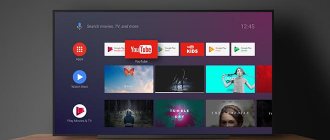What was given?
We used satellite receivers from PBI (DCH4000Р) as a streaming source. Since when using one such receiver you can only receive 6 multicast output channels, there was a need for additional hardware. The choice fell on a device produced by SpetsTV IP StreamerIPS01 (Odessa). Thus, the stream was supposed to be taken from the ASI output, but not via IP.
The presented device is equipped with six ASI inputs, to which it was decided to supply six streams from PBI receivers. Since all our channels are within the stream, and the streamer output port is designed for a gigabyte, we had to think about how to organize for the user to supply a limited number of channels (that is, not all 60) to the network interface, which is natural with a stream of approximately 300Mbit/sec would completely clog the bandwidth. That is, in fact, only one channel should have been displayed, which the user of the client machine would request.
In general, it was possible to implement this using D-Link switches, but having precedents with their insufficiently satisfactory performance as a querier, we decided to acquire a FoxGateS6224(S2) switch for these purposes.
Transmission to subscribers must be carried out via a D-Link DES3526 switch. The general switching scheme can be quickly sketched something like this: 6 DCH-4000P receivers are connected in parallel to ASI (IPS01), then -> Ethernet (FoxGateS6224(S2) -> D-Link switch (DES3526) -> parallel distribution to several client machines).
Example of building an IPTV network
The article describes the architecture and typical scheme for constructing an IPTV network, and describes in detail the purpose and composition of the necessary equipment.
Description of the solution
IPTV solution depends on the backbone and access network architecture of the telecom operator and usually has a distributed structure. The main elements of the solution, such as Middleware , content protection from unauthorized access ( CAS / DRM ), video server management system are located in the Telecom Operator’s “Data Center”, when video servers are moved closer to subscribers, i.e. Operator access networks.
Head station
The headend is an important component of the IPTV when building digital television services. The head-end station is a software and hardware complex that provides signal reception from radio and television stations and satellites, provides decoding and demultiplexing of digital signals and MPEG encoding of analog signals with subsequent multiplexing of prepared materials into IP streams.
The components of the Headend are:
- antenna post – ensures reception of signals from terrestrial stations and satellites; — Digital satellite receivers - descriptors - provide decoding of digital signals received from the Antenna post and transmission of materials to the Streamer / multiplexer;
- digital encoding unit – provides MPEG encoding of analog and digital signals and transfer of materials to the Streamer/multiplexer;
- streamer/multiplexer - a key element of the Headend, provides multiplexing of materials and IP broadcasting in such a way that each channel has its own unique address and IP broadcasting port.
Content closing system
The content protection system against unauthorized access ( CAS/DRM ) ensures the security of services and the protection of video materials from unauthorized viewing and digital copying (copyright compliance).
CAS / DRM system encrypts audio and video materials, while access to the materials is allowed to subscribers by authorizing subscribers using their own CAS / DRM or using other systems - middleware , billing . Software keys and the most modern and reliable algorithms are used as authorization tools. Decryption of audio and video materials is carried out directly on the subscriber's side via STB .
Middleware
Middleware is a software and hardware complex that provides management of all components of the IPTV solution , processes requests from subscriber devices, and ensures interaction with the Telecom Operator’s systems. Middleware allows you to:
- subscriber authorization;
- EPG program schedule ;
- an interface and management tools for the IPTV solution ;
- CAS , VoD systems , headend, STB devices;
- interaction with billing systems and business support systems of the Telecom Operator ( OSS / BSS / CRM, etc.).
Middleware has an open architecture, which allows you to quickly scale the solution components and expand the range of services. The programmable subscriber interface allows you to fully take into account the needs of telecom operators and their subscribers.
Subscriber device
The subscriber device is the link between the systems for generating and delivering audio and video materials and the subscriber's TV. An STB device is a minicomputer with an operating system and a WEB browser.
The exchange of control commands and media materials is carried out via a network interface.
Content distribution system
IPTV services, it is not advisable to concentrate audio and video materials at a single exchange point. This step leads to increased network load, irrational use of solution components, and the inability to provide high-quality services to a large number of subscribers.
As a result, it is necessary to efficiently distribute video servers in the Customer’s network to ensure the following conditions:
- minimal load on the Customer’s network infrastructure;
- uniform load distribution on video servers.
To solve this problem, a content distribution system is used.
The distribution system receives subscriber requests for access to content from the middleware , determines which server with minimal load and maximum proximity to the subscriber contains the required data, and allows the subscriber to receive it from the selected server. If the required content is not found on a minimally loaded server, but as close as possible to the subscriber, the request will be redirected to another server with similar conditions.
Video server
Video servers are used to implement NVoD , VoD , PVR . The video server is a large-capacity disk array with installed software.
The software implements multicast - broadcasting of video materials for the NVoD service and unicast - broadcasting when providing the VoD service. The video server allows you to intercept and record multicast streams, that is, support the PVR .
Thousands of Elon Musk's flamethrowers were seized, and owners received large fines
Elon Musk's flamethrower was released in 2021 in limited edition. As it turned out, owning such a dangerous device can be classified as a crime: it had a bad impact on the fate of many people who bought it.
In further
The post was published on the iXBT.com blogs, its author has no relation to the editorial staff of iXBT.com (more details ") December 30, 2021, 14:52 | Selection | Collections, listings, top 10, and so on
Today I’ll tell you about the best Android TV boxes of 2021 and everyone will be able to choose a model without a hit to their wallet. If you want to watch IPTV, torrent online in 4K, play heavy games, make your own samba server, then this article is for you. Almost all of these set-top boxes have both Android TV firmware and pure Android firmware.
Even more interesting products at great prices can be found on my website, and video reviews are available on
Smart TV box Tanix TX9s
Buy TV box
- What is DLNA and how to use this technology
The cheapest Android TV box from today's selection is Tanix TX9s. It has an Amlogic S912 processor with 2 GB of RAM and 8 GB of internal memory. There are a lot of custom firmware for this TV box. The performance of the smart set-top box is enough for an undemanding user who wants to watch IPTV and movies online and does not require a large number of settings from the firmware.
People's Android TV box TOX1
Buy Android TV box TOX1
TOX1 is a real discovery of 2021 among Android TV boxes from Aliexpress, which burst onto the market like a hurricane in the second quarter. It gained popularity among buyers due to its advanced firmware, which is identical in settings to the product from Ugoos. In the updated revision of Android, the TOX1 smart set-top box got rid of overheating. There are firmwares for both pure Android and Android TV. You can also use an ATV module on AOSP firmware. Amlogic S905X3 processor and 4 GB of RAM and 32 GB of internal memory. It pulls 4K torrents online without any problems and you can get stuck into games with undemanding graphics settings. If an optical output is vital and you have extra money, then you can take
Dark horse X88 King
Buy a smart console
The X88 King can rightfully be called a phoenix among the presented models. You can read the review on ixbt. The console was immediately buried after the first negative reviews related to buggy and weak firmware. But everything changed when the Romodels released custom firmware! Now there are Android TV firmware for pure Android from such well-known romodels as Sasvlad, SlimHouse and Xvortex. By the way, you can install Magisk. This is the cheapest Android TV box on the powerful Amlogic S922X processor, which is also installed in Ugoos AM6 plus and Beelink GT King Pro. The console has 4 GB of RAM and as much as 128 GB of internal memory! Games run here at maximum graphics settings without any problems.
Android tv box Beelink GT King pro with wi-fi6
Buy TV box Beelink gt king pro
Another productive TV box with a powerful Amlogic S922X-H processor is Beelink GT-King pro. The updated version has a wi-fi6 module installed. RAM 4 GB, built-in 64 GB. The review is on ixbt. This TV box has an interesting implementation of processor cooling: the body of the set-top box serves as a radiator. Beelink GT-King Pro has different revisions and only its own firmware is suitable for each. Custom firmware for pure Android and Android TV is available from Sasvlad, Xvortex, Alvatech, Spartan. I myself use the firmware from XVortex, which is a port of the Ugoos 0.3.8 firmware: there is an auto frame rate that can be assigned to a specific application. I recommend Beelink GT King Pro to people who value high-quality sound. The set-top box has a DAC installed: Saber ESS9108 and Ricore RT6862 chips, Dolby and DTS licenses are available.
Android TV box Ugoos AM6 Plus, which can do everything
Buy TV box Ugoos AM6 plus
The set-top box from which everyone wants to copy the firmware and port it to other TV boxes. But everything may change with the release of firmware version 0.3.9, which will add encryption. Ugoos AM6 plus is considered the people's TV box from Aliexpress. All thanks to powerful hardware and constant firmware updates. The TV set-top box plays movies in Dolby Vision, has an excellent MIMO 2×2 dual-band wi-fi module with 2 external antennas. During use in any scenario, there is no decrease in processor performance due to heating, thanks to proper cooling. Amlogic S922X-J processor, 4 GB of RAM and 32 GB of internal memory. The included remote control is rubbish, so it’s better to immediately buy one with an air mouse. Review on ixbt
- How to set up a DLNA server: setting up a media server on your home network
Luxurious media player with HDD bay Zidoo Z10Pro
Buy media player Zidoo Z10Pro
Zidoo Z10Pro is not an ordinary Android TV box, but a full-fledged media player that allows you to install 3.5″ HDDs with a capacity of up to 14 TB inside the case. There is support for Dolby Vision, Dolby Atmos and Blue Ray Disc menu navigation. RAM 2 GB, and built-in 32 GB. A six-core Realtek RTD1619DR processor is installed. If you don’t need HDD drives inside the media player, coaxial and RCA outputs, then I advise you to pay attention to
In the final selection of Android TV boxes for 2021, I tried to collect all the main models that, in my opinion, deserve attention and have been tested by a huge number of people. The presented smart consoles are the best options in their price ranges. Some of the listed models are not new for 2021, but they will be relevant for a long time until new processors from Amlogic appear. Android TV boxes on processors from Allwiner and Rockchip were not included in the selection, because they respect their readers here.
On Aliexpress or in our online stores you can find a large number of different adapters, usually called MiraScreen, or AnyCast. These adapters add support for Miracast, AirPlay and DLNA technologies for any TV, monitor, or projector. Most often, such adapters are purchased specifically for the TV. To be able to duplicate an image from a smartphone, tablet (Android, iOS), or even a computer (Windows) onto the TV screen. The image is transferred to the TV (via MiraScreen and AnyCast adapter) over the air, without wires. Or to broadcast multimedia content (photos, videos, music) to the same TV from different devices using DLNA technology.
As a rule, all these adapters support three technologies for wireless image and sound transmission: Miracast, AirPlay, DLNA. First, I’ll briefly talk about these technologies. Which one is used where, and how it works.
- Miracast is a technology for wireless transmission of image and sound. It is used to mirror the screen of Android smartphones, tablets and other devices. Also, the Wireless Display function in Windows works via Intel WiDi, which is compatible with Miracast. Miracast technology is built into most modern Smart TVs. I recommend reading the article: what is Miracast.
- AirPlay - this technology is also used for wireless transmission of multimedia signals (screen duplication), only on Apple devices (iPhone, iPad, Mac). This is their proprietary technology. The Apple TV set-top box is used to receive image and sound via AirPlay and output it to the TV. Information has appeared that AirPlay support will appear in new TVs from third-party manufacturers (it did not exist until 2021). I talked about AirPlay in more detail in this article.
- DLNA is a technology for broadcasting photos, videos and music over a local network. The main difference from Miracast and AirPlay is that screen mirroring cannot be launched via DLNA. You can only output a specific file (video, photo, audio). I also talked about this technology: using DLNA on Smart TVs and other devices.
Please note that Smart TVs usually always have built-in support for Miracast and DLNA. As for AirPlay, as I wrote above, only new TVs starting in 2021 can receive this support. And not all models and not all manufacturers. Read more about this at the link above.
We can conclude that purchasing a MiraScreen (AnyCast) adapter may be required in two cases:
- To add support for the above features for a TV that does not have a Smart TV (but does have an HDMI input). Or for a monitor, projector. The main condition is the presence of an HDMI port (input).
- To add support for AirPlay (the ability to display images from Apple devices). Including for TVs with Smart TVs that do not have built-in support for AirPlay.
By following these instructions, you will be able to watch channels from the database of this player on any device, or several devices at the same time. The point is to run the SimpleTV server program on any computer running Windows 7 or higher. This instruction is not suitable for computers with pre-installed Windows XP, only seven and higher.
In this case, it is necessary that the library https://support.microsoft.com/ru-ru/help/2977003/the-latest-supported-visual-c-downloads is already preinstalled on your operating system on your computer
Further, when viewing, there is no need to substitute (change, replace) the user agent.
This will be done by your own server program on your computer. What is needed for this? Of course, it is necessary that you have your local network, which includes your computer, on which you will configure the server, and your device (Android, smart TV or other) on the same local network.
Therefore, assuming that you have already configured your local network, let’s immediately begin installing the software.
I won’t post the player itself here, I’ll just give a link.
We need a fresh build of the SimpleTV player.
Follow this link and download this program.
https://yadi.sk/d/Optmkw0eTZLLPg
From the above link, download the archive with two versions of the program, respectively for x32 and x64.
Choose the one appropriate for the architecture of your system, and simply click on the executable and install SimpleTV. During installation, you can not change anything, that is, install with default settings. Just check the box where it says pull the shortcut to the desktop.
Install, reboot.
We find the Simple TV shortcut on the desktop; if there is no shortcut, then drag out the shortcut from the
tv.exe
from the
SimpleTV
.
Next, right-click on this shortcut and select properties. Find the Object
like this
Here in this window, in addition to the written path, ADD this continuation with a space at the beginning (I repeat, we add there to what was written, and do not replace it) a) if you installed the x32 version, then this
-nooneinstance -execute "loadfile(m_simpleTV.Common.GetMainPath(2)..'/luaScr/user/TVSources/core/tvs_server.lua')()"
b) if you installed the x64 version, then this
-nooneinstance -execute "loadfile(m_simpleTV.MainScriptDir .. 'user\\TVSources\\core\\x64\\tvs_server.lua')()"
There in the line you will get something like this
"C:\simpleTV (x32 vlc215)\tv.exe" -nooneinstance -execute "loadfile(m_simpleTV.Common.GetMainPath(2)..'/luaScr/user/TVSources/core/tvs_server.lua')()"
Click OK to save.
And by clicking on the shortcut we launch the program. And in the program window, right-clicking on the icon where EVERYTHING is written,
as indicated by the arrow below in the screenshot
a window will pop up, select the line new, a new window will pop up
Here, instead of the word New and give your meaningful name, for example Zabava, you can also select a logo and click OK to save.
A new tab with your name will appear, by right-clicking on this tab, as indicated in the screenshot below, select Attach playlist to Zabava
A window like this will pop up.
In this window, in the field indicated by the arrow, enter your link to the fun playlist from this site. Of course there will be your username and password.
Next, click the download button, the program will download the playlist and upload it to the Fun tab.
That's it, you have set up your server. And keep the server running all the time while you watch TV in the receiver... Next, find out the local IP address of your computer; I repeat, your computer must be on the same local network as the receiver. So, add IP port 9090 to this and open this case in the browser.
That is, something like this 192.168.112.6:9090
You will see something like this
See here the line Zabava (780)
, from this line next to it, copy the m3u link from the
all
.
Playlist via direct link: https://192.168.112.6:9090/Zabava.m3u?all
And enter the received link into your device and watch....
If you have other devices on the network in which you also want to watch the game independently, you need to run copies of the SimpleTV server on the same computer.
I'll show you with an example how to start a second server.
Right-click on the SimpleTV shortcut on your desktop and select “Copy”. Next, right-click on an empty space on the desktop and select Paste. A copy of the shortcut will appear next to the shortcut.
As in the case of the first server, in the properties of the “Object” field of this shortcut, enter (add) exactly the same way as the parameters were indicated above.
Only now by explicitly specifying the new port (together with the server address), simply adding the number 2 to the previous port
That is, like this:
a) if you installed the x32 version, then this
-nooneinstance -execute "loadfile(m_simpleTV.Common.GetMainPath(2)..'/luaScr/user/TVSources/core/tvs_server.lua')('192.168.112.6′,'9092')"
b) if you installed the x64 version, then this
-nooneinstance -execute "loadfile(m_simpleTV.MainScriptDir .. 'user\\TVSources\\core\\x64\\tvs_server.lua')('192.168.112.6′,'9092')"
And now, of course, you will take the link to the playlist from 192.168.112.6:9092
By simply clicking on the new shortcut, you launch a second copy of the server, and watch it on the second device using the second link.
You can configure the third and fourth server in the same way, each time adding 2 to the port number...
Ready assembly
SimpleTV server (configured, playlists built-in)
| < | > > |
Quality and stability of Miracast and AirPlay (via adapter)
Change MiraScreen Wireless Display with index MX. Later, I found the same adapter in an online store, only 2 times more expensive (1600 rubles, 650 UAH) and with the M2 index. I read in the comments that it seems like this Mirascreen M2 is original, and the one I bought (MX) on Aliexpress is a fake. This may be so, since this adapter works very poorly. Screen mirroring from a computer and phone (Android and iOS) occurs with a decent delay. If you display online video, it constantly freezes, glitches, and the sound lags.
The maximum image resolution is Full HD (1080p). I tried switching to HD mode (720p) - the same thing. Perhaps this is a problem only with my particular copy, or this model. I do not recommend saving when choosing a MiraScreen adapter. I bought almost the cheapest one (for 740 rubles, 300 UAH).
It is enough for duplicating the screen on a TV (for some kind of presentation, viewing photos), but for normal work, video space, and especially games, my copy is not suitable. In reviews on Aliexpress, people write that everything works great. I don't know, maybe I configured something wrong. Although, what can be configured wrong there? I'll test it some more. I have already checked the operation of this adapter on different devices. Duplicated the screen from an iPhone and a Samsung phone. I also set up the Miracast wireless display function on a laptop with Windows 10 using this adapter.
Through the built-in Miracast on the TV, everything works somehow better. But what else can you expect from a $10 device with such functionality. I am sure that on more expensive MiraScreen and AnyCast adapters everything works smoother and more stable. But in any case, this is an air connection. The quality and stability of the connection will not be as good as via cable. If we talk about computers, Miracast will not replace an HDMI cable. Especially if we are talking about watching movies and especially playing games. When duplicating the screen from a phone or tablet, there will also be a delay in the picture and sound. On some equipment less, on some more. But there will be a delay.
What do you think about these adapters? What tasks do you use (or want to use), and how does this connection for wireless image transmission work for you?
14
Sergey Various tips for setting up TVs