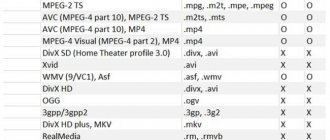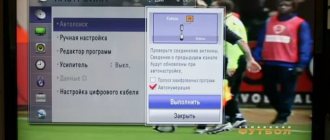CGTelegram
Channel link: https://t-do.ru/ThreeDjobsru
The best telegram channel about 3D graphics. The page publishes a daily dose of inspiration, useful tips and working techniques for creating 3D models. In addition to news and the latest trends, the authors publish training videos on working in Blender, Maya, Zbrush, 3Ds Max and other professional programs.
The authors regularly publish free courses and lessons, as well as a list of available webinars on the topic of 3D software. In addition, purchaseable subscribers are provided with material to learn the basics of animation and VFX products.
If you want to study software, plugins in depth and keep abreast of the latest news from the world of CG graphics, then subscribe to the additional CG News channel. For fans of accessible online broadcasts about computer graphics and animation, the live format channel – CG Live – is suitable.
Sergey Irbis
https://www.youtube.com/channel/UC4HMPEiKZo0-KOcnyHpvnUA
12.1 thousand subscribers, 51 videos, first video on 3D printing – November 12, 2021.
For the first three years, Sergei experimented with drones and aerial photography. And two years ago I became interested in 3D printing and away we go. If before this his videos did not receive even thousands of views, then already the first review of the 3D printer CREALITY ENDER-3 was watched by 23 thousand people.
The video series “Simple 3D Printing” will be interesting for beginners. Sergey also reviews 3D printers, compares BLTouch and 3DTouch, and shows the creation of interesting models. A separate series of videos is devoted to 3D scanning and photogrammetry - this is more interesting for specialists and there are not many videos on this topic on the Internet. In fact, one of these videos received the most views.
Most popular video: “3D scanning: Photogrammetry 2 – MESHROOM” (44.5 thousand views).
3D dad
Channel link: https://t-do.ru/blog_3Dpapa
The channel is suitable for both beginners and professionals in the world of 3D graphics. Material related to 3D modeling, graphics, animation in the world of games and the film industry is published daily.
The authors provide various kinds of training programs, which already describe the algorithms for working in the most popular programs: Blender, Maya, Zbrush, 3Ds Max, Photoshop. The format is presented in the form of lessons from famous artists in Russian, videos on YouTube, free courses, webinars, assets, literature and reference materials. A list of well-known courses that have a seasonal discount or promotional code, for example, from Skillbox, is regularly published.
Prozhektor8kvt
https://www.youtube.com/user/Prozhektor8kvt
35.7 thousand subscribers, 76 videos, first video – March 6, 2018.
Channel of the 3D printing workshop PROZHEKTOR8KVT. The author of the channel calls it “a cozy place where they share necessary and useful things.” The video also frequently uses profanity. Not that this should be very confusing, but if it happens, we warned you.
It seems that this channel rests on the charisma of its author. What 3D printing can lead to can be understood even judging by its appearance - the first videos begin to be shot by a smiling young man, and now the video shows a stern, bearded man with the hairstyle of a crazy professor. The most viewed videos are with the headings “HOW TO MAKE MONEY BY 3D PRINTING? THE WHOLE TRUTH!”, “What the 3D printer and 3D printing have brought me to!”, “3D printing saved 100,000 rubles. / Small-scale production on a 3D printer”, “I BOUGHT A 3D PRINTER FOR 100 THOUSAND!!! THE WIFE KICKED OUT OF THE HOUSE! / Review of the BIZON 2 3D printer.” But this only means that the author not only makes useful videos, but also knows how to create viral headlines.
Most popular video: “WHAT DO YOU REALLY NEED A 3D PRINTER FOR!” (343 thousand views).
3D modeling
Channel link: tg://resolve?domain=skuptips
One of the most informative news channels about 3D graphics and modeling. The author of the channel publishes posts in which he shares both basic techniques for creating 3D models for beginners and tips for professionals. Photos and videos from YouTube are used as examples.
The channel format is notes and recommendations in Trimble SketchUp. The author describes in detail the tools and algorithms that he personally uses in his work. In this way, logical and abstruse things are explained through abstraction and accessible interpretation.
Watching 3D movies at home
The article describes a simple design that allows you to view 3D films that are already appearing on torrents. To view three-dimensional images, three technologies are currently most often used - anaglyph, frame alternation, 3D using polarized light.
Anaglyph
On an ordinary monitor (TV) at home, you can only view an anaglyph (see [1]). This is the cheapest technology, but it has a significant drawback - color rendition suffers (since you need to tint the image for the right and left eyes), and the eyes are very strained. I tried Anaglyph right away, and immediately abandoned it, because viewing such 3D is very uncomfortable, and the image is of poor quality.
Frame Alternation
This 3D can be viewed on modern TVs that allow you to set the frame rate to 100..120 Hz and higher. To view, you need special glasses that very quickly (at the frame rate on the TV) close and open the light stream, passing frames intended only for the left eye into the left eye, and only frames for the right eye into the right eye.
The picture shows as an example TDG-BR100 stereo glasses for the frame alternating format from SONY. Information for synchronizing the image in the glasses is most often transmitted via an infrared communication channel, sometimes via a radio channel. The glasses have a built-in special controller and a 3-volt power supply. In order for the three-dimensional image to be visible, the glasses must be turned on. The quality of the three-dimensional image is very high, but you can’t see such a picture on a regular monitor. Glasses and TVs for viewing 3D (glasses are often included with the TV) in this format are now produced by many well-known brands of household appliances, but so far this is a very expensive pleasure. The price of TVs with 3D support starts at 70 thousand rubles, glasses cost from 5 to 7 thousand rubles, and the 3D broadcasting infrastructure in Russia is just beginning to develop. Broadcasting is carried out on some cable TV channels (NTV+ 3D, see [2]) and satellite channels.
3D using polarized light
This kind of 3D can be seen in modern cinemas. The principle is simple - two projectors are used, working simultaneously, one for the left eye, the other for the right. Both project the image onto a common screen. The picture is separated for the right and left eyes using polarizing filters for light (the polarization for the right and left eyes differs by 90 degrees), and special glasses are also used for viewing. Viewing glasses are inexpensive, do not have a power source, and many movie theaters provide disposable glasses for free (their price is included in the ticket price). For example, the picture shows the glasses of the Kinostar cinema chain.
The quality of this 3D is also very high, and the principle can be applied to a homemade home theater. To this end, I bought two inexpensive portable projectors. I chose the cheapest ones with LED instead of a lamp - Acer C20 (see [3]). The projector has VGA and HDMI input and can be easily connected to the video output of your computer. To watch, you will need a computer with two video outputs; to begin with, I used my HP Pavilion dv3520er laptop with Windows 7 installed. The laptop’s power was enough for films with limited resolution, so some films in FullHD format had to be re-encoded so that playback would not slow down. Then I bought a computer with a six-core AMD processor, and the problems with the brakes disappeared.
To secure the projectors during viewing, I assembled a special stand. Using office clips, I secured polarizers in front of the projector lenses, which I tore out from the same Kinostar glasses. The result was a cheap, but very angry design.
The biggest challenge unexpectedly turned out to be the projection screen. The fact is that simple screens spoil the polarization, and stereo images are no longer visible. You need a screen with a special coating that does not scatter the polarization of light. I was lucky that my father had a wonderful German screen, bought 20 years ago - MW Top Vario.
The surface of the screen is gray, silver, similar to matte foil. It was not possible to find detailed information on the screen; I only found the website of the MW company, which for some reason became Czech, see [4].
Watching a 3D movie.
To watch a video, the image for one eye is displayed on one desktop of the computer, and for the other eye - on the other desktop. Several programs show 3D video - Stereo Movie Player, sView, iZ3D Media Player Classic (see [6]). I liked Kirill Gavrilov's sView player the most.
Iron used:
1. Acer C20 projectors, 2 pcs. – 20 thousand rubles 2. System unit (ASUS motherboard with a built-in video card on board, with a 6-core AMD processor) – 12 thousand rubles. 3. Points that I collected from cinemas with the help of friends and acquaintances - 0 rubles.
How to shoot 3D video yourself
It turned out that it is also possible to make a three-dimensional video yourself. You need to buy two video cameras, separate them from each other at a distance of human eyes (approximately 6.5 cm), and start recording simultaneously. We bought two portable cameras (I also chose cheap ones) GE DV1. It writes in 1080p format (FullHD type), but the matrix is only 5 megapixels, plus they are waterproof, so you can take them on hikes.
To fix the cameras at a distance of 6.5 cm from each other, a clamp was made. In order for the cameras to start simultaneously from one button, I had to climb inside and solder the wiring to the circuit. Now starting and stopping video recording works from the buttons of one camera.
There are several programs for editing video in 3D format; I used 3D movie maker and MAGIX Movie Edit Pro 17 HD (see [7]).
Links
1. Anaglyph 2. NTV PLUS 3D 3. Acer C20 projector 4. MW projection screens 5. GE DV1 camera 6. Stereo Movie Player, sView, iZ3D Media Player Classic 6.5.0.0. 7. 3D movie make, MAGIX Movie Edit Pro 17 HD
Unreal Engine 4
Channel link: https://t-do.ru/unrealenginecis
A channel that is based on the creation of games and 3D animations in the world of the film industry. The information and guides presented on the page will help a beginner master the profession of a 3D artist and will allow you to create games of any level of complexity.
The training format is presented in the form of free lessons, YouTube videos, links to webinars and information portals, which publish relevant literature and instructions for working with a number of basic programs. The authors also publish news and analyze the latest trends in the field of 3D graphics and modeling. A list of available vacancies for aspiring artists is regularly created: proposals are checked in advance and processed by moderators.