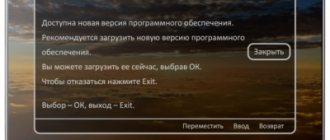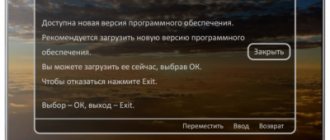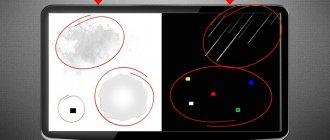Premature failure of television equipment becomes the reason that users are faced with the question: should they try to repair the device themselves or should they still seek help from a service center?
The answer will directly depend on the type of Samsung TV malfunction. Naturally, some breakdowns are minor, so they can be easily fixed at home and without professional equipment.
Complex hardware damage, for example, failure of the LED matrix, cannot be repaired with your own hands. Therefore, it is better to entrust this difficult work to professionals. Now let's look at the most common problems with Samsung TVs. We will also create an algorithm for finding a breakdown.
Basic malfunctions of Samsung TVs
If we talk about models of the first generation of LCD TVs, then first of all we should talk about the problem of electrolytic capacitors in the filters of power system modules. However, the manufacturer took into account the weak link in this system, so owners of LED models extremely rarely encounter a breakdown of this type. It is possible that this is due to lower power consumption by diode backlight converters.
Continuing to use a TV with broken power filters is likely to cause software malfunctions. Firstly, the search settings on the TV will be erased, and you will have to search for channels again. Secondly, various image distortions will gradually begin to appear. Thirdly, the screen backlight will not work correctly. A complex software failure will cause the device to not turn on at all.
Therefore, there is no need to delay. Repair the LCD TV's power supply and then replace the contents of the EEPROM memory.
We've sorted out the electrolytic capacitors, but this is far from the only typical malfunction of Samsung TVs that manifests itself in a breakdown of the power supply:
Thus, the power system is perhaps perhaps the most vulnerable component of Samsung television equipment.
To eliminate defects in the image, which are often presented in the form of stripes tilted to the side, it is necessary to replace the capacitor on the motherboard. There is absolutely no need to replace this module in the TV set-top box.
A huge number of LED models, especially the 5 series, are equipped with matrices with LED backlighting of poor quality. Sometimes there are devices in which the voltage to the diodes is incorrectly calculated. This defect will make itself felt during the first year of operation of the equipment. Over time, the image fades and then disappears completely.
Authorized service centers act in accordance with the manufacturer’s recommendations, therefore they replace diode lines or limit the current level on LED drivers, this allows you to extend the service life of the device. It is worth noting that this is far from an ideal solution, since the defect appears again in the future.
It is worth talking separately about such problems as frame scanning and line scanning. This is a hardware failure that manifests itself in the form of image distortion. Problems with horizontal scanning occur due to damage to the winding. We need to restore it and change the stabilizers to improve the voltage level. With vertical scanning, everything is a little more complicated; sometimes you have to change the roller, and in some cases the transistors.
Of course, the list of typical faults includes mechanical damage to the screen. Such a breakdown occurs due to non-compliance with operating rules and is solved by replacing the matrix and backlight.
Problem search algorithm
Regardless of where the repair is carried out: at home or in a professional workshop, you first need to diagnose the malfunction and determine the cause of the breakdown. A convenient concept has been developed especially for you to quickly determine the source of the problem. The algorithm allows the user to diagnose and fix the problem himself.
We bring to your attention a table that presents frequently encountered symptoms and their interpretation, that is, why they appear. Based on these instructions, even a beginner will be able to quickly determine why the LED screen is not working or identify any other malfunction.
TV won't start
The power cord is damaged, the power adapter is burnt out, the power button is broken
The screen is not backlit, there is a picture, but it is very dim
The lamp or LEDs do not work; malfunctions in the backlight power system are possible
There is no sound or very wheezing
The sound card amplifier and wiring (microcircuit and components located next to it) have failed.
TV screen lights up but there is no picture
The tuner and its circuits are broken, problems with the graphics processor are possible
Let us note that in no case should you get ahead of yourself; start diagnostics with a visual inspection of the equipment used. If you find darkening on the microcircuits or carbon deposits, or rupture of components, do not rush to replace them. Hardware components that have burned out may be a sign of a short circuit; therefore, it is possible that the source of the problem is located in a completely different place. Before starting diagnostics, be sure to turn off the power to the television equipment.
Causes
There is a possibility that your utility (computer program) has crashed and will have to be reinstalled. If the reinstallation does not work, then you need to reflash or perform a complete update of the operating system. To do this, download the new software and follow the instructions.
If the utility does not open or shows a black screen, this is a consequence of completely different problems, such as:
- Your TV needs to be rebooted;
- The error is generated by the Wi-Fi router, not the equipment;
- equipment requires the latest update;
- All settings are lost.
All problems are quite simple and, with the help of instructions, can be solved at home.
How and what faults can you repair yourself?
You can independently eliminate software failures and external violations. That is, breakdowns whose repair does not require disassembling the television equipment. It is not surprising, because the average user does not have professional equipment and proper experience at his disposal.
Now let's look at the most common breakdowns that you can repair yourself.
Power indicator is off or flickering
First, you need to check the serviceability of the outlet or extension cord to which the TV is connected. Secondly, you should inspect the power cable, it may be damaged. If the problem is a broken outlet, simply connect the device to a different power source.
Quite often, problems with display arise due to the fact that the device does not wake up from standby mode. The method for eliminating a software failure is universal; you just need to change the settings for switching from standby mode, after which the TV will work correctly.
Setting up TV broadcast
If you have a “digital” connection, but at the same time all channels disappeared at one point, then do not rush to call the service center. First you need to try to restore them yourself. Perform manual or automatic setup. Also try to adjust the antenna, point it towards the tower. Switch channels and simultaneously change the location of the antenna to fix the optimal vector.
The remote control does not work
The most common reason is that the batteries are dead. So change them first. If the problem has not disappeared, then point at the smartphone’s IR camera and press the buttons on the remote control; if it does not light up, then the device is broken. There is absolutely no need to repair it; you can download an application on your smartphone that will allow you to control the TV.
Problems with Smart TV
In some situations, the sound disappears or the image of a Samsung TV is distorted due to software glitches. To eliminate them, update the firmware promptly. It is better to disable automatic updates. Do everything by hand. The process of installing updates does not take much free time.
Recommendations
In order to prevent premature failure of your Samsung TV, you need to use the following recommendations. You should select the optimal location for installing the equipment. Everyone knows that in most cases the user chooses a place for TV based on the furnishings of the room, the location of the bed, sofa and chairs on which they will lie or sit while watching movies and TV shows. At the same time, few people think about whether this place is suitable for a receiver.
In order to greatly increase the service life of the TV, it should not be placed in too tight niches.
The equipment requires free space; optimally, there should be at least 10-15 cm between the wall and the equipment. In this case, the receiver will heat up less and, accordingly, will work much longer. Try to prevent direct sunlight from hitting the screen, so installing the TV in front of windows is also not recommended.
Equipment requires proper care. At least once a week you need to wipe it from dust or use a vacuum cleaner with the smallest attachment. Please note that dust accumulation inside the device will cause a short circuit. But you cannot wash the TV with water, since water getting inside causes oxidation of the contacts.
It is best to clean the TV using special sprays or wipes. Please note that you need to wipe not only the screen, but the entire body.
Special attention should be paid to adjusting the screen. Rapid burnout of the receiver matrix pixels can be avoided if you correctly set the screen brightness parameters. For this purpose, the Samsung equipment manufacturer recommends lowering the brightness. Of course, in this case, the picture shown by the display will not be so rich and rich, but the lifespan of the equipment will increase many times over. Try to avoid mechanical damage; if the TV is broken and the half of its screen is deformed, it is unlikely to be repaired.
Sources
- https://tvoykomputer.ru/kody-oshibok-na-tv-samsung-lg/
- https://IPTV-Russia.ru/help/samsung-tv-repair-guide/
- https://televizor.guru/televizory/samsung/tv-samsung.html
- https://stroy-podskazka.ru/televizor/samsung/remont/
When is a master needed?
Hardware failures can only be repaired by a qualified technician. Therefore, if the power supply of your Samsung Smart TV has burned out or dots appear on the screen, be sure to contact a service center for help.
The image is too dim
This symptom indicates that there are problems with the backlight. The fact is that all the LEDs are connected in series, so if one lamp burns out, you have to completely change the entire system. It is not uncommon for the backlight to stop working due to voltage problems. In some situations, a dim picture is a sign of problems with the LED driver.
No sound
TV restoration involves testing the performance of the power supply, as well as the entire chain: from the adapter to the chip responsible for playing audio tracks. It is possible that the power supply is working, but the microcircuit is damaged.
The screen lights up, but there is no picture
Probably, the signal from the receiving unit is not supplied to the input of the graphic amplifier. This means that the tuner and its circuits are at fault. To test the TV, an additional signal source is connected - a smartphone, PC or laptop; for this, appropriate interfaces are used, for example, HDMI. If in the end the picture appears, it means that the tuner, microcontroller or their circuits are broken.
Method 3: Setting up alternate DNS addresses
A subtype of the previous reason may be problems with the DNS server: the existing address is out of date or does not allow the program full access to the World Wide Web. Samsung Smart TV functionality allows you to change these addresses - proceed as follows:
- Call “Settings” and select “General”, then “Network”.
Errors for TV error exe 001 Samsung smart TV
First, let's look at Samsung TV errors, since there are a lot of them, and we already have more comprehensive information on them.
What to do if your Samsung TV produces errors with the code:
Method 4: Reset Smart Hub settings
If none of the above methods help, all that remains is to reset the settings of the main application.
To confirm the operation, you will need to enter a PIN code - by default it is 0000.
This procedure effectively eliminates the problem in question, but is only applicable if the conditions mentioned above are met.
Common LG TV error codes and how to fix them
LG TV error codes are slightly different, even with the same problems as Samsung, the fault ID will be different.
How to fix errors on LG TV:
Method 4: Reset Smart Hub settings
If none of the above methods help, all that remains is to reset the settings of the main application.
To confirm the operation, you will need to enter a PIN code - by default it is 0000.
This procedure effectively eliminates the problem in question, but is only applicable if the conditions mentioned above are met.
Samsung TV won't turn on
If the TV does not turn on, but the indicator is on or blinking, then you should check the outlet to which the device is connected. You can also inspect the cable itself for any defects. A constant blinking indicator may indicate that the TV is in child lock mode. In this case, you need to reset the settings using the remote control.
In order to find out the reason why a Samsung TV does not turn on, you must first examine it externally. It may be possible to identify the problem without disassembling the hardware. You need to look for the problem using the following steps:
Method 2: Connect to another access point
The reason why the Smart Hub update is stuck may also be due to problems with the Internet - for example, its bandwidth is not enough or the provider has blocked certain IP addresses that the software accesses. For diagnostic purposes, you can use a smartphone running Android: most modern devices have the ability to turn it into a wireless access point - one of our authors has already discussed this in a separate guide.
No sound on Samsung TV
In this case, you need to check the integrity of the wire and its tight fit to the TV. If the problem is not related to the cables, then you should pay attention to the sound card. Without soldering skills, it is better not to touch it, but simply replace it with a new one.
There can be many reasons for malfunctions. The main thing is to correctly determine where they occurred and repair them in a timely manner. If minor problems arise, you can handle it yourself.
Digital channels cannot be tuned in
Soon television will be broadcast in a new format in all regions of our country. Modern TV devices already have built-in tuners that pick up digital television signals. What to do if there is no signal and how to set up digital channels?
To set up channels on modern LCD TVs, no special equipment is required. A simple outdoor antenna is enough. Try running auto channel search in the TV menu or manually tuning channels. If the channels are not tuned in after auto-search, then it is worth checking the functionality of the antenna and replacing it. A total of 20 digital channels are available.
Please consult; you may need to purchase additional equipment to enhance the signal.
Voice control doesn't work
Voice control is a very convenient tool for the latest generation of TVs. With its help, you can set search commands or control TV. The most important thing is to configure it correctly, namely to select the language in which the search will be carried out. It happens that over time the voice control function stops working.
Why is this happening? Check if the settings you have set are correct; they may need to be edited to resume operation. It is not often that Samsung carries out work on its servers and therefore, the voice control function may not be available until the work is completed. Read the instructions; the manufacturer may not have enabled the voice control option for all Smart TV applications.
Power supply repair
A failure of the power supply affects the operation of the TV as a whole. Repairing power supplies at home can only be done by someone who understands electronics and is good with tools. First, visually inspect the cord and outlet, and before starting work, unplug the TV. And then start looking for a breakdown in the power supply.
The fuse could have blown due to a power surge, and then all you need to do is replace it. In some cases, in case of serious damage, it is recommended to replace the entire unit. Spare parts can be purchased for replacement at a store or you can take the TV to a workshop.
No image
One of the most common problems related to the image. It may be completely absent, or during viewing the Samsung TV screen may darken and the image will disappear. With what it can be connected? If there is no image, users actively begin to look for reasons, finding information articles on the Internet, as well as picking up the instructions from the manufacturer and reading the section related to problems and their troubleshooting.
There are not as many reasons as we think. LCD TV and plasma screens consist of LED backlighting. The brightness of the screen and the visibility of the image depend on its correct operation. To find the cause, conduct your own diagnostics. Direct the beam of light from the flashlight onto the screen. If silhouettes are visible on a black background, then the problem is in the backlight. If there is only a black screen, but there is sound, then the matrix itself is damaged.
In both cases, the backlight and matrix are replaced. To eliminate the cause, it is enough to understand the electronics and the device circuit so as not to confuse anything. It’s better to turn to qualified specialists for help.
Replacing ice backlight
Thanks to LED backlighting, modern TVs have become thinner and at the same time more susceptible to mechanical stress. A problem with the backlight is also indicated by the fact that the screen gets dark in places (top, bottom, on either side).
How does the ice backlight repair process work? First you need to prepare a table and tools, buy LED lamps or replacement strip. We open the back cover, unscrew the screws around the entire perimeter, and remove it carefully so as not to damage the boards and microcircuits. After this, carefully remove the front panel, freeing the screen. We carry out diagnostics, look for a section or circuit that needs to be replaced. If the lamp is burned out, there will be a brown spot around it, or use a special tool to measure the voltage. Replacement requires a regular hair dryer and patience.
You can also use video tutorials to search for how to repair a Samsung TV with your own hands, replacing the LED backlight.
If you do not understand the intricacies of the device, then take the TV to a workshop.