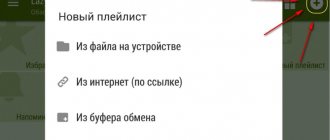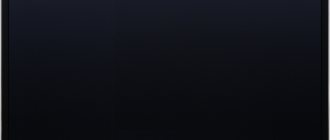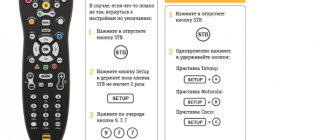Naturally, modern man is accustomed to a comfortable existence. It is difficult for him to even go to the TV to change the channel, because for this there is a remote control, thanks to which he can change channels at least two hundred times in a row. But what happens if the remote control suddenly stops functioning? In fact, this problem occurs frequently, especially when it comes to a device such as a universal remote control, which has a rather complex operating scheme.
It can be blocked, not only intentionally, but also accidentally. What can you do in this case, not go to the store and buy a new one? We will try to tell you how to unlock the remote control for Smart TVs here. But there is one problem - blocking is disabled differently on different TVs, so you need to know at least the manufacturer in order to perform the procedure correctly.
Initial actions
There are a huge number of ways to unlock the remote control. But not each of them will be effective for a particular model. The best option is to look at the instructions for the TV. Usually answers to all common questions are written there. But the book is not always saved after purchasing equipment. For this reason, you have to look for the answer yourself.
The instructions usually contain a special code. It will be enough to press this combination on the remote control buttons, and the problem will be solved. If no papers have been preserved, the first thing to think about is how the blocking occurred. By trying to do the opposite, you can make the remote control effective in relation to the TV.
How to unblock a TV?
There can be many situations, but most often there is only one way out. To unlock your model of TV you will need:
- Working standard remote control;
- Instructions for the TV.
~ You can almost always find and download instructions for your TV model on the Internet. ~ You can always see the TV model on its back cover.
In 95% of cases, this is enough to remove the child protection of the TV. And only in 5% of cases you may need to call a technician to repair your TV.
Alternative methods
There are a large number of options for unlocking the remote control that Internet users offer:
- Press the “P” and “+” buttons simultaneously. After this, a combination of identical numbers is dialed, for example 2222 or 5555. Common and standard codes include 1234 or 1111. After dialing the combination, press “+” again. Perhaps it will be a completely different combination of numbers. There are numerous options to try.
- After the initial numbers from the first method are pressed, the LED should remain lit without interruption. In this case, instead of a combination, you can try simultaneously pressing: “Menu” and “+Channel”, “Menu” and “+Volume”.
- Sometimes it is enough to hold down one button for about 5-10 seconds. But this method is suitable for a few TV models.
Remember the combinations of numbers that you press! After all, rash actions can only aggravate the situation.
Some remote control models can be unlocked by simultaneously pressing the “Exit” button and the numbers 9 and 1. The option of removing the batteries is also suitable, and while inserting them, the power button must be held. It is these methods that help return the remote control to full operation.
Sometimes, instead of blocking, hotel mode may be activated. In order for the remote control to start working fully, the mode should be disabled by simply pressing the buttons: the “Hotel” service is located in the Display-Menu-Mute-Power section, the label from the “On” position must be moved to “Off”.
Televisions, despite the variety of brands, sizes and models, have one thing in common - each of them has a control panel. This small device allows us to comfortably and with all conveniences enjoy watching our favorite programs and television series. But sometimes by chance it may turn off due to blocking. We'll tell you how to quickly solve this unpleasant problem.
How to unlock the TV remote control: universal methods
There are methods to return the device to working condition, common to all models, regardless of manufacturer and other characteristics. If you still have the instruction manual, then use the section that describes possible malfunctions and how to eliminate them. For a locked remote control, this may be a special key combination. If you lose the instructions, you can search for them on the Internet.
ATTENTION! Before using the methods below, make sure that the batteries (or batteries) are in working condition.
Options and combinations of buttons that work on most devices:
- Remove the batteries from the remote control. Press and hold the power button while replacing the batteries.
- Pressing any button continuously for 10 seconds may help.
- Try pressing “+” and “P” at the same time. If the LED is continuously lit, then hold the buttons pressed and dial the sequence: “Channel plus” and “Menu” (or “Sound +” and “Menu”).
- By holding "P" and "plus" you can apply the universal sequence, "1234". Or it can be a combination of identical characters, for example “1111”.
IMPORTANT! We must complete these combinations with the “+” key.
Table of possible solutions
| Problems and their solutions |
| There is a password set on the TV, but you have forgotten it or don’t know it. Also, the screen may be blue, and a lock can be seen in the lower corner. Sometimes it helps: Press the DISP button on the remote control and hold it for 10 seconds. If it doesn’t help, then: standard remote control + actions according to the instructions. |
| The TV is childproof, but the standard remote control is missing or lost. You need to buy a “original” remote control and unlock the TV according to the instructions. |
| The TV does not respond to pressing the remote control buttons . Most likely, the remote control is faulty or its batteries are dead. You need to repair the remote control or buy a new one (which is sometimes cheaper). A simple test of the remote control: turn on the camera of your mobile phone, point the remote control at it and press a button. You should see a micro flash on the camera. If so, then your remote control is working. After restoring the remote control, you need to remove the TV protection according to its instructions. If, after restoring the remote control, the TV does not respond to it, there is a possibility that the IR (infrared receiver) has failed. In this case, we recommend contacting a TV technician. |
| Only one channel works . Most likely, your channel settings have gone wrong. It needs to be done again. |
| The blocking has been removed and :
Most often, the tuner fails, but sometimes it may be necessary to replace the memory chip or reflash it. We recommend calling a professional! Unqualified actions can lead to aggravation of the situation. |
Modern man is accustomed to living in comfort. We are increasingly surrounded by household and electronic devices that make life easier. Nowadays, it’s even difficult to imagine watching TV without a remote control. If you accidentally blocked the remote control - you pressed it unintentionally yourself or your children were playing, this seems like a huge problem, which we will help you solve in this article.
Methods for unlocking TV remotes of various brands
Depending on the manufacturer, methods for restoring the functionality of the device may vary.
Samsung model remotes
They have a special built-in “Hotel Mode”. It is useful when staying in hotels, but at home it can create problems for the user. When activated, the device performs only one action - switching channels. To disable this mode, you need to go to the operating menu using the keyboard shortcut specified in the instructions. If you do not have an instruction manual, you can try the following sequences:
REFERENCE! For European-assembled models, press “STANDBY”, “DISPLAY”, “MENU”, “MUTE”, “POWER” in turn.
Philips and Sharp TVs
Devices can be unlocked using universal 4-button shortcuts. Or use one of the following methods:
- simultaneously press and hold the power key and “Vol -”;
- or press the “+” button and adjust the volume together.
An empty channel appears, from which there is an exit to parental control. Disabling the latter will unlock the remote control.
ATTENTION! You must not violate the specified order of dialing numbers. In all of these cases, you should press the keys quickly, without a delay between clicks.
The Philips remote control can be unlocked using the TV. We bring the device to the television panel. Simultaneously press and hold the teletext keys for 10 seconds (usually they are red and blue).
If unsuccessful, turn off the power to the remote control (remove the batteries) and the TV. Then we turn them on again and try again.
If after using all the above mentioned manipulations the operation of the device is not restored, then contact your nearest service center for help, specialists will help you understand the situation.
Initial actions
If the remote control does not respond to your requests, this does not mean that it is blocked. Check to see if the batteries need replacing. After you make sure that there is enough charge for the remote control to work, look for the instructions for the device. The papers must contain a code specifically designed to unlock the remote control.
Due to a combination of life circumstances, the instructions may be thrown away or lost. How to unlock the TV remote control if this is your case? Try to reverse the sequence of actions that led to the remote control being blocked.
Alternative methods
It is very easy to unlock the TV remote control yourself; you just need to know the model of your device and some of its associated features.
Some remote controls can be unlocked by sequentially entering an easy-to-remember combination of numbers. However, there are a great many options for these combinations. For example, "1111", or "1234", "2222". Try the first options that come to mind. Since manufacturers have no reason to make the code complex, chances are you'll figure out the numbers you need quickly.
Step-by-step instruction:
- Press the “P” and “+” keys on the remote control at the same moment;
- Enter a code.
After you enter “P” and “+” at the same time, the LED on the remote control will begin to glow evenly, without blinking or going out. Searching the digital code can be replaced by simultaneously pressing the combination of “Menu” and “+Channel” (the button indicating “up”). Also try the option of pressing the “Menu” and “+Volume” buttons (the button pointing “right”).
There are models that do not require entering a special code to unlock. Try simply pressing any key with your finger, holding it for 5 or 10 seconds, and then releasing it.
IMPORTANT! Remember or write down what you type when trying to unlock your TV remote. Otherwise, it’s easy to get confused and create additional problems for yourself.
Try holding down the “Exit” and, at the same time, the channel numbers 1 and 9.
Another method to break the lock:
- Remove the batteries from the device.;
- Return the batteries to their place while simultaneously pressing the “Power” .
To unlock the Philips remote control, hold it close to the TV and hold down the red and blue buttons. Hold the buttons for 10 seconds to reconnect the remote control to the TV. If everything worked out, the TV will notify you about this with a special message.
Locking is easy to confuse with the hotel mode of operation of the remote control. Hotel mode blocks only part of the remote control functionality; custom settings remain available. Custom settings refer to the parameters of contrast, saturation and brightness. At the same time, searching for the necessary television channels remains inaccessible, and sometimes the hotel mode also prevents you from adjusting the volume.
To remove the remote from hotel mode, dig into the settings. On a European-assembled TV, you should be interested in the “Display” . Go through the items “Menu” , “Mute” and then “Power” . “On” to “Off” mode .
The path to the “Hotel” may differ. Also try sequentially pressing the keys “MUTE” , “1”, “8”, “2”, “POWER” . Another option is the path through “DISPLAY” , “MENU” , and then “POWER” .
How to unlock the Beeline remote control? Remote controls for Beeline TV set-top boxes are produced by Motorola.
Beeline remote controls, when configured appropriately, are suitable for controlling different types of entertainment devices. Therefore, on the keypad you can find keys responsible for selecting the type of device being controlled.
Way to unlock Motorola remote control:
- Start the equipment;
- Hold down SET and the device type key;
- To proceed to setting up and pairing the device, press the arrow buttons (“up” and “down”);
- To advance in the process, also use the Left and Right buttons;
- After finding the desired device in the list, it will turn off;
- Press the illuminated button. Observe - after a short time, the diode should go out;
- At the end of this sequence of actions, the unlock code from the user instructions was automatically entered into the device’s memory.
When the remote control for the MTS set-top box does not work due to the device being blocked, it is enough to press only one button to switch the remote control to normal operation mode.
Which button you need depends on the type of console. This could be a button “MTS”, “MTS TV”, “TV” or “STB” . If after this the remote control for the MTS TV set-top box does not work, check the serviceability of the device. Make sure the cables are intact. It is also possible that the remote control is switched to TV control mode, which is why the set-top box does not respond to button presses.
There are many instructions telling you how to unlock the Rostelecom remote control.
The easiest way is to reset the settings:
- Switch the remote control to programming mode. “OK” and “TV” keys at the same moment . Release them after 2 seconds when the indicator next to the TV flashes twice.
- Dial code 977. You have done everything correctly if the indicator from the “POWER” then blinks 4 times in a row.
IMPORTANT! This method resets all settings, not just the lock. Once completed, you may need to readjust the individual device settings.
Universal unlocking methods
After locking your TV, the first thing you should do is look for its operating manual - it usually has answers to all your questions. However, most often these small useful books are lost almost immediately after purchase. You can also search for the manual on the Internet. In addition, to block some models there is a special key on the remote control.
If this is not possible, you can use keyboard shortcuts suitable for different TV models:
- To troubleshoot the problem, remove the batteries. When they are inserted into place, the power key (usually red) must be pressed.
- It is also enough to press any button and hold it for five to ten seconds.
- Press the “+” and “P” keys at the same time, after which the diode on the remote control will light up uninterruptedly.
- Next, you should go through several digital sequences that contain the same characters, for example, “3333”. The combination “1234” is also considered universal. After the numbers are entered, the “+” button is pressed.
- Press the “+” and “P” keys together, then press the combination of “Channel +” and “Menu” or “Sound +” and “Menu”.
- In some models of television receivers, in order to unlock the remote control, the sequence of buttons “Exit”, “9”, “1” is used.
Do-it-yourself device repair
Experienced users can independently determine the malfunction of the remote control module and, if the problem is minor, carry out repairs. Armed with a thin lancet, you need to open the lid around the entire perimeter. The upper part, together with the keyboard, can be easily separated; under it there will be a board with buttons. The keys are made of plastic, and on the inside they are covered with thin metal.
The contact group is separated from the board; this must be done carefully. The operating condition of the buttons is checked using a tester. Two contactors will need to simultaneously press the desired button. If a short circuit occurs, the device will begin to play a sound signal, and its absence will indicate a malfunction of the buttons.
The problem of wear of the metal coating can be solved independently. For repairs, it is recommended to use a special conductive silver-based adhesive. A little adhesive is applied to the tip of a toothpick, after which the inside of the keys is painted over. After the glue has dried, the tester should show satisfactory results. Next, reassembly is performed, the contacts are aligned in their places with the board, and the case is snapped in place around the entire perimeter. You can check the operating status of the remote control module using the camera on your phone.
Unlocking Samsung TV
The remote controls of Samsung TV receivers have a very useful mode for hotels - “HOTEL MODE”. With its help, almost all actions from the remote control are blocked. It’s quite easy to detect this mode: using the remote control, you can only switch channels, you won’t be able to do anything else.
To restore the full functionality of the remote control, you need to get to the service menu using the button combination usually indicated in the data sheet.
Important! It may vary for different models.
If such information is not available, you should try using the following sequences:
- The buttons are pressed in turn: “MUTE”, “1”, “8”, “2”, “POWER”.
- When the previous method did not work, you can try this combination - “DISPLAY”, “MENU”, “POWER”.
Important! Pressing must be done in strict order, maintaining minimum time intervals.
- If the TV was assembled in Europe, you can use the following combination: “STANDBY”+”DISPLAY”+”MENU”+”MUTE”+”POWER”.
Features of Smart Touch Control
The remote control for Samsung TVs with the Smart TV function, among other things, has a hydraulic sensor - a motion sensor. Thanks to it, you can control the TV by moving the remote control. In order for the cursor to appear, just touch the touchpad. Then it will move in accordance with the movement of your hand.
You can switch between menu items using the joystick. Also, some models have the ability to display a virtual remote control (analogous to a virtual keyboard on a computer). With its help, you can quickly set up your TV, activate certain functions and edit content.
To find out about the source of the signal, you need to touch the touchpad. If you hold your finger on it, a list of available channels will appear in front of you. If you hold down the touchpad while in the Smart Hub section, a window with the parameters of the element you selected will open in front of you. You can switch between its panels by sliding your finger left and right.
When using this device, it is desirable that the distance between it and the TV is no more than 6 meters. Otherwise, the signal may not reach.
Today, such remote controls are included with TVs of the H, K, J and F series, which have the Smart TV function. Depending on the series, the devices themselves will differ. And not only in appearance, but also in the configuration features.
Unlocking Philips and Sharp TV panels
Some models use standard combinations “0000” or “1111” to unlock. If this option does not work, try one of the following options:
- Simultaneously press and hold the “VOL-” button on the TV and the key button on the remote control.
- On the TV, simultaneously press the volume control button and the “+” channel switch button. After this, the empty channel is turned on. From there, you can go to parental controls to disable it, which will ultimately unlock the remote.
So, if the TV remote control accidentally gets blocked, the first thing you should do is refer to the instructions. In the event that it is not available or the necessary information is not available, you should go through universal combinations that help in unlocking remote controls. Often they help correct the situation. If all the manipulations do not produce results, you should buy a new remote control or seek help from specialists at the service center.
In the video below you will find a visual master class not only on how to unlock the remote control, but also how to set up a universal TV remote control.
How to remove parental controls
Another option that is often implemented on modern TVs is parental controls. It is designed to limit the actions of children: for example, watching prohibited TV channels, changing system settings. To perform such actions, the TV will ask for the set PIN code.
But sometimes this control plays a cruel joke on the parents themselves: by turning it on and forgetting the code, you yourself can face inconvenient restrictions. Resetting the TV settings, namely the password, will help remove them. Here is the algorithm for LG smart TVs:
- go to Menu/Settings;
- go to the Security/PIN code reset tab;
- enter any combination of numbers without pressing OK;
- press the channel switching buttons: up twice, then down and up again;
- enter code 0313 and click OK.
The result of these measures should be to reset the PIN code to the factory one, that is, four zeros.
How to unlock a universal TV remote control?
Naturally, modern man is accustomed to a comfortable existence. It is difficult for him to even go to the TV to change the channel, because for this there is a remote control, thanks to which he can change channels at least two hundred times in a row. But what happens if the remote control suddenly stops functioning? In fact, this problem occurs frequently, especially when it comes to a device such as a universal remote control, which has a rather complex operating scheme.
It can be blocked, not only intentionally, but also accidentally. What can you do in this case, not go to the store and buy a new one? We will try to tell you how to unlock the remote control for Smart TVs here. But there is one problem - blocking is disabled differently on different TVs, so you need to know at least the manufacturer in order to perform the procedure correctly.
Additionally
Additional concepts to know when working with a locked remote.
What is hotel mode?
Some TV models are equipped with a “hotel mode” function. This option prevents hotel guests from using certain TV features, but can be accidentally activated by anyone on their home TV. The following operations are limited:
- setting up channels (their manual and automatic search);
- increasing the volume above the value specified by the owner;
- some other settings.
How to remove this mode has already been described above.
How to unlock the Samsung TV remote control
The Samsung company is one of the leaders in the TV market, so it is not surprising that the inconvenience associated with blocking its television equipment is a fairly common problem for equipment owners. But there are several ways to solve it.
Method one.
This brand of TV has a useful function called “HOTEL MODE”. It is used for hotels, which is why it got its name. An indication that this mode is enabled is limited signal transmission capability. For example, the user can change channels, but other settings are not available to him.
To unlock the universal remote control, you need to enter the service menu. To do this, you can use the following key combinations:
Press the “DISPLAY”, “MENU”, “POWER” buttons in turn. It is important to maintain a minimum time interval between each click;
If the first combination did not work, you need to click on “MUTE”, “1”, “8”, “2”, “POWER”;
If the Smart TV in question has a European assembly, then the following combination is suitable to unlock it: “STANDBY”, “DISPLAY”, “MENU”, “MUTE”, “POWER”.
After following the instructions correctly, the block will partially subside, and at this time you need to exit the hotel mode.
Method two.
If the device remains locked and no manipulations help, we can assume that the protective mode was turned on, which is found on almost all “native” Samsung remotes.
How does this mode work? For example, the device has been dropped or damaged. Then it stops working. To restore it, you need to remove the batteries and, pressing the “POWER” button, insert them back without releasing the key.
What is hotel mode
In some models of television receivers there is an option called “HOTEL MODE”, which translates as “hotel mode”. If it is turned on, the equipment will not respond to many remote control commands, for example, increasing the volume or searching for new TV channels. This is done in order to limit the possible actions of hotel guests. Thanks to its use, loud sound from the TV will not disturb other residents. However, in a personal apartment or house, turning on the “hotel” mode will only interfere.
To disable the option, you can use the following recommendation. In Stand-By mode, press the Display/Menu/Power buttons on the remote control in turn. Another version of the sequence looks like this: Display/Menu/Mute/Power On, and in the menu that appears, select reset and press the MENU button. After this, the equipment must be rebooted (turned off and on).
Removing the unit from the Sharp and Philips remote control
On some models, the lock can be removed by entering the standard key “0000” or “1111”, but if this does not help, the following steps are suitable for Sharp devices:
Step one is to simultaneously press the volume key (VOL-) on the TV and the key button on the remote control;
Step two - if the first method did not help, then you can use the less popular one - find the volume control keys on the TV panel, and press the button that turns down the sound, while simultaneously pressing the “channel +”. After this, an empty channel will turn on. Then you need to go to parental controls and disable it, and the universal remote control will be unlocked.
Setting up the DVB-T2 + TV remote control
This universal remote requires setup before use. Setup instructions are included with the remote control, but just in case, we will duplicate the main points of the process here. Setting up the remote control to work with the TV takes place in
It happens that the TV is accidentally locked from children, and there is no way to remove it. It can easily happen that someone sat down, lay down, leaned on the remote control, or children, while playing with the remote control, accidentally pressed an incomprehensible combination of keys. Possible signs that the TV is blocked:
- A blue screen with an image of a key is displayed;
- The TV shows a field for entering a PIN code (password);
- Shows only one channel.
How to detect blocking
In order to begin unblocking, you need to understand that it really happened. Distinctive features are:
- Information about the need to enter a PIN appears periodically;
- The screen turns blue and does not go away for a long time;
- A pattern may appear on the TV monitor.
How to get out of the situation
If such a situation does occur, it needs to be corrected. But how to do it correctly so as not to further damage your TV. To do this, you can use the following recommendations:
- Since TV models are different, the correction process occurs differently. In order to avoid making a mistake, you need to study the instructions that are attached.
- In order to find the right solution, you need to at least remember how you blocked the equipment, and then make a decision on how to fix it.
- If you have not coped with the situation, then it is better to invite a master to your home, and he will fix everything in a matter of minutes.