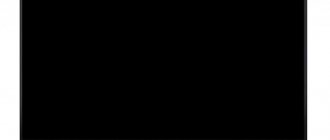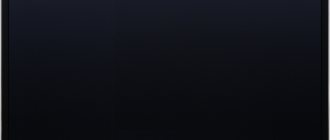There are two TV remote controls. The first is located on the front panel. They use it quite rarely. Because getting up and going to the TV every time to change the volume or change the channel is very inconvenient. A remote control or remote control is a more practical way. It is included in the basic package. Now we will determine why the TV remote control does not work, and also consider the specifics of recovery.
Basic faults
You need to start with diagnostics. To determine the possible causes of a remote control failure, you need to use the elimination method. First you need to check if the TV is working properly. If the channels do not switch even from the panel, then this is the reason. It is impossible to fix TV hardware failures without professional equipment. Therefore, in such situations, it is wiser to contact a service center.
Why doesn't the remote control work? There are several reasons: mechanical damage, moisture, excessive dust on the chips. To repair it yourself, you need to be well versed in electronics, have a soldering iron at your disposal and know how to use it. The main symptoms of a remote control failure:
- there is no response, that is, the user presses the button, but nothing happens;
- Some commands are not executed due to damaged buttons.
Now let's look at the most common causes of remote control malfunction, and also look at how you can restore it.
Common problems with TV remote control
Information about using the remote control can be found in the technical documentation for the TV from the equipment manufacturer or in the online user guide on the corporate page.
To do this, you can enter your TV model number on the website, go to the “Manuals and Specifications” section and find the “remote control” section. In working condition, when you press a command on the remote control, the selected mode button at the top of the remote control should flash red. If this does not happen, you need to analyze the behavior of the TV and remote control.
Standard problems with the remote control of Dexp TVs when they cannot be turned on or off:
- The LED does not blink.
- The visible red light flashes several times.
- Channels do not change or change slowly.
- Problems with volume control.
To determine which of these conditions is causing the problem, follow these steps:
- Open the battery compartment on the back of the remote control and remove both batteries.
- Press and hold any button on the remote control for 20 seconds.
- Release the button and insert the batteries correctly.
- If the remote control responds, then there was a malfunction in it, which disappeared when turned on, when a reset occurred when discharged in the previous step.
- If the remote control does not work and the TV cannot turn off, continue research further.
Most TV remote controls rely on an infrared signal that is transmitted over a distance and the TV picks it up. If the signal is blocked, you will need to check the area between the user and the TV to see if the infrared radiation is being blocked by anything, such as furniture, books or DVDs stacked directly in front of the TV.
The distance between the remote control and the TV also plays an important role. If the remote control does not work, you need to get close to the TV and check its operation. To do this, hold the remote control at a distance of about half a meter from the TV and press the power button. You can read the receiver's instruction manual to see how far apart the remote control and receiver can be. If the device aimed at the center of the TV does not turn it on, point it at each corner of the screen. If there is no progress, move on to checking the batteries. Weak batteries can also affect signal strength.
The batteries are low
This failure of the TV remote control can be easily detected using a tester, multimeter or voltmeter. Check power supplies. The minimum value should be 1.3 V. If lower values were obtained, then you need to purchase new batteries.
What to do if there is no special tester or multimeter? It is extremely easy to determine that the batteries are the cause of the remote control malfunction. We use the method of elimination. All buttons are pressed, but the remote control does not work. It did not fall before and no liquid got on it.
Be careful when replacing batteries, you should not confuse “+” and “-”. The positive terminal visually resembles a spiral, while the negative terminal has an elongated shape. If replacing the batteries does not solve the problem, then you should continue the diagnosis.
How can I fix the situation?
If the TV remote control does not work, then you can find several solutions to this problem:
- Repair the faulty remote control.
- Buy a new remote control.
- Download a special application on your smartphone that will allow you to use your phone as a remote control. This is not a full replacement of the remote control, but this option can be used during repairs or before purchasing a new remote control.
- High-quality TV repair in a service center. If the remote control is not to blame for the fact that the TV does not respond to it, then you need to call a professional technician. Service specialists will repair your TV at home at a convenient time. We repair LCD, plasma, picture tube, and old black and white models.
Entry of moisture and dirt
What to do if the buttons on the remote control do not work? Channels switch only after several key presses or there is no response at all. It is possible that the button sticking effect occurred due to excessive contamination of the remote control. Similar problems also arise due to the fact that the user spilled water, tea or any other liquid on the remote control.
The liquid penetrates inside the remote control and becomes a catalyst for short-circuiting the contacts. It can also settle under the rubber contacts, forming a sticky layer. Some buttons stop pressing. Many users do not know how to eliminate the effect of sticky keys. Therefore, they begin to press with all their might on the remote control. This is a bad decision and causes the buttons to break.
In order not to aggravate the problem, you need to disassemble the remote control. If you find a sticky layer on the elastic or dirty contacts, then proceed according to the following algorithm:
- Use a lint-free cloth dampened with alcohol to remove stains. Cotton pads cannot be used as lint will remain.
- If a sticky spot has formed on top, then the rubber band can be wiped with a regular ear stick. Pre-moisten it in alcohol.
- A sticky coating remains on the body and must also be removed.
The contacts on the microcircuit and on the rubber band must be cleaned as carefully as possible. Do not use excessive force as this may damage them.
Low-quality remote controls (non-original) react poorly to alcohol and cleaning products containing this substance. To prevent the damage from getting worse, dilute the cleaning fluid with water.
When all components are cleaned, you need to leave them disassembled for about 24 hours. They must dry. Be sure to clean the battery contacts. Some people use sandpaper for this, but this must be done extremely carefully.
Restoring remote controls
First you need to disassemble the remote control. This process will be the same for different devices.
You need to remove the batteries and unscrew the screws located under the factory stickers. New models may not have them, then you need to immediately start disassembling them.
All remote control panels consist of two halves, and to separate them, you can use two methods:
- Any suitable object is inserted into the connecting seam - a knife or a plastic card.
- They need to be carefully inserted into the slot, and begin to separate all the halves of the case until a click appears.
Important! When using a knife, scratches may remain on the remote control, so it is better to use a plastic card. It is not necessary to take a credit or bank card; in supermarkets or pharmacies after purchase, sellers offer plastic bonus cards. When a click is heard, this is a signal indicating that the latch has opened. Now let's look at the most popular repair questions from users.
Replacement of boards and conductive coating
Rubber is a dielectric, but all the buttons on the remote control have a conductive coating. Its condition can be checked with a tester.
Over time, all contacts wear out. In this case, a repair kit or foil may come in handy. As mentioned earlier, the repair kit is sold together with silicone glue and conductive rubber bands.
Important! It is not necessary to buy foil in the store; you can cut a small piece from the packaging of an eaten chocolate bar or from a pack of cigarettes. The foil is glued to the rubber pads and the structure is placed in place of the worn contact. This method cannot ensure the functionality of the switch for a long time.
To restore the operation of the keys on the remote control, an unused film keyboard is also useful. It includes three films that are glued together.
You need to cut out the contact with the insulator and stick it on the remote control board located above the graphite contact. By pressing the keys on the switch, the contact will be closed through the contact pad from the keyboard.
Only some buttons do not work
This defect is common among owners of old switches. Modern devices with touch controls have a different design and therefore the device buttons break less often.
After 3 years of operation of the remote control, the rubber wears out, and a viscous substance begins to appear in the area of the buttons on the device. It interferes with normal contact of the conductive coating.
The reason for the appearance of a sticky substance may be hidden in the accumulation of dust on the device, dirt, or spilled liquid. All these elements remain between the buttons and contacts of the board.
You must disassemble the remote control and clean the areas where thick matter has accumulated.
A damp cloth will help remove dirt, after which the remote control should be wiped and dried.
Note ! It is not recommended to use alcohol wipes, as they will erase the protective layer of the board.
TV malfunction
In addition to the switch, the TV may also be faulty. To check your guess, you need to:
- Replace the remote control. If, when changing the switch, the TV still does not respond to the signal, then it is broken.
- Use the remote control on another device. If the equipment works properly when changing the remote control, then the breakdown should be looked for in the TV panel.
Important! It is not recommended to repair the TV yourself, as this can only aggravate the problem. If the TV is under warranty, you can use the services of a service center. You will not have to pay for such repairs. When the warranty card has expired, call a specialist to your home. Despite the fact that his services are paid, repairing a TV will cost less than buying a new one.
I recommend reading: Diagnosing and repairing a TV on your own
Checking the remote control without a TV panel
This method is only suitable for remote controls that operate on infrared radiation. To check, you will need a mobile phone, any brand, and its camera.
A digital camera will also work if you don’t have a smartphone at hand. Place the switch under the phone's camera that is turned on. This must be done so that the infrared LED located at the top remains visible.
Next, just press any button and repeat the action on your smartphone camera. If the switch is working properly, an infrared signal will appear on the screen, displayed in purple.
This means that the batteries are working and the remote control is working. When the batteries are half discharged, the signal brightness will decrease.
Cracks due to impacts
Mechanical damage can cause several types of remote control malfunctions:
- the connecting contact with the board is broken;
- board cracked.
To understand why the remote control does not work after a fall, you need to disassemble the device. This must be done as carefully as possible. Follow the step-by-step instructions:
- Remove the back cover and then remove the battery.
- You need to insert a knife, screwdriver or other sharp object between the halves of the remote control.
- Turn the knife or screwdriver a little so that a gap appears between the halves of the remote control. You will hear a click, indicating that the latch has opened.
- Continue to push the device apart, thereby releasing other fasteners.
The microcircuits are connected to each other using thin cables. Check to see if one of the boards has turned off due to the remote control hitting a hard surface. To prevent hardware elements from moving, they need to be soldered. What to do if the remote control stops working due to a board failure? The component can be repaired.
Solder the broken traces with thin wires. They must have appropriate response elements. Otherwise, a short circuit may occur. In cases where a crack appears under the resistive layer, the remote control cannot be restored. Therefore, you will have to buy a new device.
Unidentified oily liquid
Having discovered that the TV remote control does not work and disassembled it, you can see a colorless oily liquid on the bottom of the keyboard. Do not rush to blame your relatives if one of them spilled sunflower oil or sweet tea on the device. This liquid is nothing more than oil secreted from the pores of the fingers. During operation of the remote control, it settles on the buttons, as a result of which contact between them and the pads is lost.
This problem can be solved very simply. It is enough to disassemble the remote control, wipe the board and the bottom of the keyboard with alcohol, and the device will work like new. Before starting use after this procedure, do not forget to dry the wiped elements.
Mechanical wear
Some buttons do not respond due to the fact that the layer that was applied to the entire surface of the elastic band has worn off. Even in such a situation, you can repair the remote control yourself. If the conductive coating has worn off, you will not be able to apply it yourself. However, the problem can be solved in other ways:
- Purchase a special kit for the remote control. It includes round contacts designed for carrying out repair work at home. Glue the contacts in the required place.
- If the kit you need is not on sale, then instead of contacts you can use ordinary foil. It must be glued to the place where the conductive layer was located.
- Assemble the remote control and check its functionality. Press the button to change channels or adjust the volume.
Some buttons don't work
Due to frequent use, specific buttons stop working. Most often, the remote control stops changing channels and changing the sound volume. The reason is contact wear. Recovery is possible in several ways, which were described earlier. For example, buy a set with graphite elements, or stick small pieces of foil on old ones. Sometimes you need to slightly remove the top shiny layer on the spots (see video).
Additionally, it is better to thoroughly clean the contacts on the board.
TV malfunction
The signal from the remote control to the TV is transmitted using a special infrared sensor. It is possible that the lack of response when pressing the remote control buttons is due to a broken TV. How to make sure that it is the TV that is broken? Try switching channels with another remote control, if there is a response, then you need to buy a new one. However, if there is still no reaction, be sure to contact the service center.
If the model you are using supports Smart TV, then you can create an alternative control panel. Download a special application to your smartphone. The program will allow you to use your mobile phone to change channels, adjust the volume and activate other functions.
Practice shows that users are unable to repair complex faults on their own. For example, re-soldering the board. Therefore, if you do not have special skills, it is wiser to seek help from specialists so as not to aggravate the breakdown.
No signal frequency matches
Typically, users of a universal remote control may encounter this situation. In this case, the LED on the TV blinks, creating the appearance that the signal has been received, but in fact the panel is not turned on by the remote control. What to do in this case? Try to find a similar model of someone you know and test the device on it. If this is not possible, then you can check the functionality of the device in the store. And if it turns out that its frequency settings have gone wrong, then you need to contact the service center so that the technician can eliminate the defect.
Several lifebuoys
Unusual cases:
- For Samsung and Philips manufacturers, press the program and volume buttons simultaneously. The signal will automatically resume. If unsuccessful, you need to reflash the device.
- Some remote controls can be used to alternately control several devices. The switch buttons are at the very top. Make sure the correct TV input channel is selected (input, TV, AV, video and source).
- Use the mobile utility and configure the electronic remote control from your smartphone. Step by step description here.
Low prices
| Service | Price |
| Diagnostics | |
| When ordering repairs | For free |
| In case of refusal of repair | 1.5 standard hours |
| Services | |
| Diagonal "30" - "36" | 1-3 standard hours |
| Diagonal "37" - "39" | 1-3.5 standard hours |
| Diagonal "40" - "44" | 1-4 standard hours |
| Diagonal "45" - "49" | 1-4.5 standard hours |
| Diagonal "50" - "54" | 1-5 standard hours |
| Diagonal "55" - "59" | 1-5.5 standard hours |
| Diagonal from "60" | 1-6 standard hours |
| Related | |
| Repair of units, modules | 50% of the price of new |
| Installation and dismantling of the device | 1 standard hour |
| Cleaning | 1 standard hour |
| Markup coefficient | |
| Premium Brand | 1,8 |
| Urgent departure (within 15 minutes) | 1,5 |
| Cramped working conditions | 1,5 |
| Any repairs involving complete disassembly of the product | 2,5 |
| Basic values | |
| Standard hour (rounded up to half an hour) | 1000 |
| Final provisions | |
| ● When repairing the control board, the technician takes the board, after the repair he returns it and installs it ● Spare parts and consumables are paid separately ● Travel outside the city - 40 rubles/km ● The final price of the repair is determined by the technician, based on the complexity of the breakdown and the volume of work performed | |