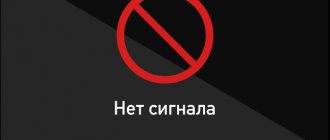The appearance of an error message on the TV screen says one thing - you won’t be able to watch your favorite TV series or an interesting program without restoring the receiver’s operation. But in order to cope with the problem that has arisen, you need to know the causes of the problems. So, those who want to eliminate error 7 Tricolor TV will have to carefully study the smart card, since most often it is the source of the signal disappearance.
At the same time, subscribers are not always able to correct the situation on their own. Depending on the severity of the damage, sometimes users have to go to repair shops or invite a technician to their home. In such situations, additional costs cannot be avoided. Especially if the warranty period has already expired or the problem occurred due to the fault of the equipment owner (or for reasons beyond the control of the provider - due to weather conditions).
Peculiarities
Tricolor TV is in demand in our country. Today it is one of the most popular satellite television operators. More and more people are connecting to Tricolor.
One of the reasons is that TV works throughout the country. If you cannot watch television via cable, then you should use a similar kit. It provides reliable signal reception.
The set includes a receiver, a remote control for interacting with it and an antenna. Additionally, the user purchases a smart card. The equipment is quite reliable, but errors can often occur.
The system independently analyzes the current state. If failures occur, an error code is issued. It allows you to quickly determine the cause so that you can eliminate it or contact a specialist.
Problems with the smart card
Error 7 on Tricolor TV may occur due to incorrect reading of the identification media. This happens both due to poor contact and damage to the chip.
- You should remove the media from the slot and carefully inspect the surface of the contact pads.
- If contamination is detected, they are cleaned with a cotton swab dipped in alcohol.
- If there are oxides on the chip contacts, you should use a toothbrush or brush with stiff, short bristles. It is not recommended to clean areas with sharp metal tools to avoid damage.
- The card is inserted into the slot, with the standard marking with the side with the arrow up, in the direction of the latter, tightly until it stops.
If, upon inspection of the contact pads of the chip, cracks, significant deformation, or peeling off from the substrate are detected, the card must be replaced . It is impossible to fix it at home. Therefore, it is worth contacting the nearest Tricolor subscriber service branch to obtain a new media.
No access to view “Error 7” Tricolor TV: how to fix
The card may belong to a different region. Tricolor has several broadcast zones, which are served by different satellites. Regions issue their own cards with unique codes; they are not backward compatible.
Pull out the element and check which zone it is intended for. If the card belongs to another region, then you need to contact the operator and agree on a replacement.
If you have any questions or complaints, please let us know
Ask a Question
Nothing helps
In cases where neither the actions taken independently nor the recommendations of technical support specialists help, you should call a specialist to set up the equipment at home. If this is not possible, then it is worth taking the receiver for repair, and Tricolor can provide you with another television receiver while diagnosing and repairing your device. Sometimes I run promotions for free replacement of outdated equipment with new ones. To find out the current offers of the provider, you should visit the news section on the official Tricolor website.
In most cases, “Error 7” is caused by incorrect installation of the smart card and other faults that can be easily fixed on your own, so before contacting the support center specialists, you should try to restore the receiver’s functionality yourself using the recommendations given in this article.
Helpful 1
Breaking
All codes and data are stored on a small chip. It can be damaged during operation, and sometimes problems arise with this element. Therefore, a failure of the smart card cannot be ruled out.
How to fix Tricolor TV error 7? Necessary:
- Call the contact center.
- Notify the operator about the problem.
- Agree on an exchange.
- The subscriber will be issued a new card.
If the contacts become dirty, you can try wiping them with a cloth or a soft-bristled brush. But do not use harsh chemicals for cleaning, they will damage the components.
Where to go for help
If you are convinced that your equipment is broken or you are unable to fix error code 7 in Tricolor on your own, you should contact support:
- by calling the contact center;
- by writing in the chat;
- by contacting official representatives via instant messengers.
An alternative method of obtaining assistance is to call the dealer from whom the equipment was purchased. He will accept a visit from a technician or tell you in detail where to take the equipment for inspection and repair. At the dealer you can replace the damaged card with a fully working analogue.
Antenna problems
Another likely cause is damage to the antenna or its displacement. The equipment is fine-tuned to receive the signal upon installation. Therefore, it is not allowed to be rejected in the future.
What can be done?
- Check the integrity of the antenna and connected cable.
- Check its position to see if it has shifted.
- Setting it up yourself is problematic; it is better to invite a specialist.
How to fix
The methods of dealing with different causes of “Error 7” are significantly different, so each case will be considered separately.
Reset receiver settings
Often, to solve problems with the receiver, it is enough to reset its settings to factory settings. For this:
- Open your device settings.
- Go to the "About the Receiver" section.
- Click on the “Reset settings” button (in some models it is replaced by the phrase “Factory settings”).
- Wait until the receiver reboots.
- Select the interface language.
- Select your region and time zone (time).
- Save your settings.
In some models, access to the settings is protected by a password. The default code is 0000. If the password was changed by someone else, you will not be able to open the settings yourself.
Smart card problem
If resetting the settings does not help, then you should pay attention to the smart card:
- Make sure that the Tricolor TV card of your region is installed, since smart cards for different regions of the country are not compatible. For example, the Tricolor TV Center card will not work in the coverage area of the Tricolor TV Siberia network. If you are using a non-compliant device, you will have to purchase a local smart card. Some models of receivers have built-in cards, so you will have to purchase a receiver as well.
Instructions for installing a smart card
- Turn off the receiver and remove the smart card for a few minutes, then carefully insert the card back into the receiver.
- If the previous steps did not help, then you should contact, where you can arrange a replacement for your failed smart card. It is not recommended to purchase cards from third-party stores, since in this case Tricolor does not guarantee their performance.
Antenna not installed correctly
If the antenna is installed incorrectly, you can correct its position yourself, to do this:
- On the receiver's remote control, press the red "F1" key twice to display the signal level and quality scales.
- Loosen the plate adjusting nuts.
- Rotate the antenna centimeter by centimeter, fix it in each position for 5-10 seconds and check the scale values on the TV screen. If installed correctly, both lanes should be filled at least 70%.
- Tighten the adjusting nuts while monitoring the signal level.
Crashes after a software update or after a long shutdown
If “Error 7” appeared after a software update or a long break in operation, then you should restart the device. If this does not help, then you should contact the technical support center. In cases where the cause of the malfunction is a long break, registration codes will be sent to you again and broadcasting will have to be restored within eight hours. If the installation of new software fails, you will be offered to either send the device for repair or replace it with a new one.
Receiver not registered
If there are problems registering the receiver on the network, other errors usually appear, but the “seventh” display is also possible, so you should try to request the registration codes again. This can be done by calling technical support or by visiting the official Tricolor website, where you need to go to your personal account and select the “Repeat activation codes” option. After sending the codes, you need to turn on the receiver for up to eight hours and wait for the broadcast to be restored (usually one to two hours is enough).
No payment
Failure to pay for the provided channel packages may result in “Error 7” being displayed. To restore broadcasting:
- Go to the Tricolor website in the “Support” section.
- Click on the “Payment” item.
- Select a convenient payment method and complete the transaction. To pay, you will need to indicate the receiver ID or subscriber agreement number.
- In your personal account, transfer funds from your general account to pay off debt on subscription fees for channel packages.
Weather
Do not forget that Tricolor TV operates via satellite, so bad weather conditions can lead to various errors appearing on the TV screen, including “Error 7”. In this case, nothing can be done; all that remains is to wait for clearer weather to set in. If the sky has cleared of clouds, but the broadcast has not been restored, then in winter it is worth checking the satellite dish for the presence of ice, as it can block the signal.
Examination
First of all, it is necessary to conduct a comprehensive check of the system.
To do this, the signal strength is first inspected. It must be at least 70%. Otherwise, you need to inspect the plate.
The condition of the wires, insulation, all plugs and contacts is checked.
Next, you need to check the angle of inclination and possible obstacles in the signal path - branches, foliage, snow, ice, etc. If any are present, they need to be eliminated.
Note. In the case where the problem arose after installing a new receiver, there is still a possibility that everything will work properly with the old one. In this case, you will probably have to worry about installing a new converter.
If after this the Tricolor icon “List of regions is not available” is still active, you need to check whether the smart card is inserted correctly into the slot.
It is also a good idea to make sure that the TV and receiver are connected by only one cord.
Call the contact center
In the most difficult situations, when you cannot figure out on your own what a message that suddenly appears means, you should contact support. In 2021, you can do this by:
- call the contact number;
- contact via Skype;
- fill out a special feedback form on the website;
- write to the operator in chat;
- send an email.
Specialists will definitely respond to incoming messages or calls and explain how to proceed. They will consistently, step-by-step tell you what to do to restore the display and will not miss a single important detail. If it is not possible to resolve the problem remotely, they will accept a request for a visit from the technician and discuss a convenient time for the visit.
Separately, it should be noted that sometimes the error is caused by a faulty Smart card.
In such situations, all you have to do is visit the office of the satellite company and apply for a new card. You will need to have your passport and the number of the equipment you are using with you. But it’s worth setting up in advance that issuing the card will take a certain time, during which it will be impossible to watch TV.
The appearance of an error message on the TV screen says one thing - you won’t be able to watch your favorite TV series or an interesting program without restoring the receiver’s operation. But in order to cope with the problem that has arisen, you need to know the causes of the problems. So, those who want to eliminate error 7 Tricolor TV will have to carefully study the smart card, since most often it is the source of the signal disappearance.
At the same time, subscribers are not always able to correct the situation on their own. Depending on the severity of the damage, sometimes users have to go to repair shops or invite a technician to their home. In such situations, additional costs cannot be avoided. Especially if the warranty period has already expired or the problem occurred due to the fault of the equipment owner (or for reasons beyond the control of the provider - due to weather conditions).
main reason
Having connected any Tricolor receiver to the network, the client should see a search form on the screen and a generated list of regions to select. If this happens, then simply select the desired item, and the program itself will configure the channels available for viewing. If the same inscription is visible, then to assess the full picture of what is happening, you need to analyze what other functions deviate from the norm. Surely the client will notice that there are no signal level and quality indicators. This involuntarily suggests a malfunction or incorrect configuration of the antenna itself. What also adds fuel to the fire is the fact that when connecting a receiver of any other series, everything works properly. In addition, when tuning on a third-party dish and connecting to the base one, messages like “No signal” or “Coded channel” may appear.
The reason for this behavior of the receiver is the insufficient power of the antenna converters. Few people pay attention to this fact, but new equipment, supplemented with functionality, is logically bound to consume more energy.
How to watch provider TV channels on two TVs
This problem can be easily solved; to do this, you need to purchase a TV splitter and make a separation from the connecting cable to the second screen. You can also buy a video sender and connect it to your TV.
But in order to watch different Tricolor TV channels on two TVs, you need additional equipment. Several years ago, the company released a double set of equipment, which is already designed for watching Tricolor television on 2 screens. The kit operates from one smart card.
The equipment set includes:
- Two consoles, the main GS E501, and the additional GS C591.
- Two remotes.
- Connecting elements (2 sets).
- Instructions.
- Agreement.
The set operates in the DVD-S-DVD-S2 broadcast format and is equipped with all the necessary functions (TV guide, timer, USB).
Connection
Connect the convector and GS E501 using a cable, connectors LNB1IN and LNB 2 are used. The main tuner GS E501 is connected to the receiver - agent GS C591, using an Internet cable, connectors marked ETHERNET are used.
Then a smart card is inserted into the tuner, and two receivers are connected to the TV. If the installation is carried out correctly, then after connecting the equipment to the power supply, the “SETUP WIZARD” program will appear.
Equipment setup
To configure the main receiver GS E501 in the “SETUP WIZARD” application, you need to select a language and select the appropriate video format resolution. To do this, in the “Set scope”
Using the up/down and left/right keys, extend the green area over the TV area.
After completing the procedure, press “FORWARD” .
In the “MENU” tab that appears, you need to configure the time and date parameters. The subscriber can select “AUTOMATED SETUP” or “MANUAL SETUP”. After completing the procedure, press “FORWARD”.
A window will appear where you need to connect the set-top boxes to the local network and establish a connection. The user needs to activate the “Ethernet 0” tab,
in the column that appears, select the correct parameters, confirm them, and configure the connection between the main receiver and the additional one.
The next step is to select an operator, confirm the data by pressing the “OK” key, and then click the “Continue” button. In the tab that opens, select the broadcasting region, confirm the operation by clicking “OK”, and the channel scanning procedure will begin. When the search for TV channels is finished, click “OK”, leave the tuner on, and wait for the picture to appear.
The GS E501 setup is complete. Setting up the second GS C591 receiver is carried out in a similar way to the main receiver.
Now residents of the Urals have access to federal channels broadcasting with a time shift. The provider gave clear instructions on how to set up broadcasting in the network 2 hours earlier on Tricolor TV. This opportunity will be available to subscribers with the “Super Optimum” and “Maximum HD” packages. However, the developers assure that soon setting up TV channels will be available to all users of the company’s digital set-top boxes.
Reboot and reset
The easiest way to fix the situation when the TV does not show anything other than a region search error message is to restart the tuner. This works in most cases because physical breakdowns are rare.
- Turn off the set-top box, and not just with the button - unplug the power supply from the outlet.
- Take out the DW card and remember how it was laid: with the chip down or up.
- You can turn on the device again after ten minutes (and do not forget to return the card to its place).
A more radical way is to completely reset the settings to their original settings. To do this, do the following:
- Activate the set-top box and the TV itself.
- Call “Menu” - “Options”.
- Enter a password consisting of four zeros in the line.
- Click the "Reset" button, confirm your choice and wait for the process to complete.
- Specify language, region, time, date, etc.
A software update may also be required:
- Visit the Tricolor website.
- Select the “Customer Support” - “Software Check” tab.
- Indicate the full name of the tuner and the update method: via the Internet, satellite or via USB drive (whichever is more convenient for you).
- You will be provided with installation instructions and necessary materials.
What to do if a failure occurs for long-connected subscribers
“Error 7” may occur for subscribers who have been connected to the system for a long time. This indicates that the cause is most likely not related to the smart card and other troubleshooting methods need to be used.
Reset to factory settings
The first thing you need to try is resetting the settings to factory settings through the receiver menu using the method indicated earlier in the article. Please note that after performing this action, all custom channel lists and other unique add-ons will be removed.
Rebooting the equipment
Often, rebooting the receiver helps overcome “Error 7.” Technical support specialists recommend leaving it turned off for 5-10 minutes and only then plugging it into the power supply.
Resetting activation codes
Even if there was no interruption in the use of the Tricolor TV receiver, problems may arise with registration in the system and, as a result, “Error 7” will be displayed on the TV. To reset activation codes, you must resend them either through your personal account on the company’s website, or by calling technical support.
The problem is on the operator's side
If all the actions taken independently did not help eliminate “Error 7,” then the equipment installed on the operator’s side may be to blame for the error. In this case, you should contact technical support, indicating what actions were taken to restore broadcasting.
You can contact us in the following ways:
- Call through the website interface - the call will begin after clicking on the “Call via the Internet” link in the “Support” section. To conduct a dialogue, a microphone and speakers must be connected to the computer.
- Call using the Skype program to the subscriber support_tricolor_tv.
- Through an online chat available on the Tricolor website in the “Support” section.
- By creating a request for technical support. Form address - public.tricolor.tv/#Cases/create/sub2
- Personal visit to the nearest service and sales center.
Principles for updating the broadcast network
You shouldn’t expect drastic changes to occur in the reception and playback of programs. Subscribers will have a double
package
, that is, the usual one will remain unchanged, and duplicates of Tricolor TV channels will be added to it in the +2 time grid. The second channel, tuned to Ural time, will not differ in quality from the original one, only the ease of perception and viewing of favorite films and programs for users will change. It is not yet known for sure whether there will be updates for other federal and monopolized resources in the near future.