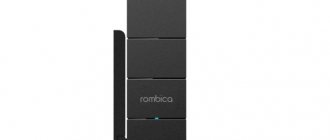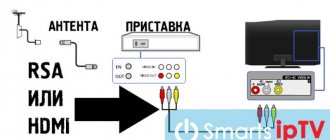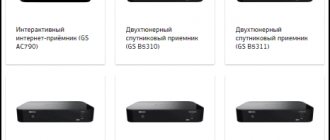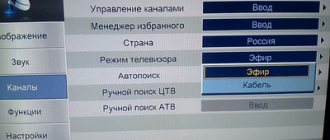Advantages of receivers for modern digital TV
The VVK digital TV set-top box is a unique tool with which you can receive various signals and watch television and the channels you need.
This type of equipment is also called a tuner. The company is famous for the fact that any device they produce has excellent quality, modern operating standards and all the options and functions required by the documentation.
Thus, any set-top box for electronic TV VVK is:
- Modern and best communication protocols.
- High data flow rate.
- High quality television.
The company produces many types, among which the most famous and popular today are smp244hdt2 and smp124hdt2. Also no less common are smp137hdt2 and smp136hdt2. Each generation, which represents its own type, has its own standards and its own distinctive features, which differ significantly between different models.
Any professional VVK television receiver is your opportunity to receive a modern service in high quality and resolution, since any modification, including smp126hdt2 and smp123hdt2, is distinguished by a professional approach to the provision of services. DVB t2 tuner from VVK is the most modern solution for your home.
To organize television viewing at home, you may also need knowledge about setting up equipment such as a set-top box. If you have never carried out such work before, then it is better to leave the setup to professionals who have been doing this for a long time. This way you can avoid common mistakes.
Ways to solve connection problems
During operation of digital electronics, malfunctions may occur. If the tuner does not respond to the remote control, the first thing you can try is to replace the batteries. If that doesn't work, the remote control may be faulty and will need to be replaced.
Crashes occur when the set-top box does not pick up channels. You can try the following solutions to solve the problem.
- Reboot the device (turn off the power and turn it on again using the power button on the device itself).
- Start automatic channel search. This method may cause manual channel sorting to be reset. But arranging the channels in the right order is not difficult after solving the problem.
- If the first two options do not give the desired result, you can restore the factory settings and reconfigure the device from scratch. The sequence of pressing the buttons should be looked at in the manual for the specific model of the set-top box.
Advice! Before proceeding with the above steps, you should make sure that the receiver is not finding channels due to a software failure, and not due to problems at the local repeater.
Comparative characteristics of smp244hdt2 and smp127hdt2
smp244hdt2 and smp127hdt2 are very different, and many who do not consider other types of series (such as dvb t2 bbk receiver smp242hdt2, smp124hdt2, smp126hdt2, smp123hdt2, smp137hdt2 and smp136hdt2) are obviously choosing the better television option.
However, it's not so easy to know which tuner is the best for your needs. They vary so much that it is not at all obvious which is better for home television. Which tuner you ultimately choose is up to you. Here is a comparative feature that gives you a handy overview of how one VVK digital television receiver differs from another.
| Property | dvb t2 bbk smp244hdt2 | receiver dvb t2 bbk smp127hdt2 |
| Receiving a signal through an indoor antenna | + | + |
| Receiving a signal via an external antenna | + | + |
| Ease of installation at home and in the country | + | + |
| Chipset Ali | + | + |
| Is there an HD media player? | + | + |
| Availability of HDMI port | + | + |
| Full HD, MKV, AC3 formats | + | + |
| Availability of electronic display | + | — |
| TV guide | + | + |
As you can see, both models are almost the same, and their differences are insignificant. However, the display is provided only on a model such as smp244hdt2. But 127, like others (smp242hdt2, smp124hdt2, smp126hdt2, smp123hdt2, smp137hdt2 and smp136hdt2), lack a display.
BBK SMP240HDT2
ol-ml, 02/13/2019
Advantages: When turned off, the clock is visible, at night it is convenient, which is synchronized with the air. The red LED signals off. state, green lights up when turned on, while the indicator displays the channel, displaying the time cannot be configured. The buttons on the receiver panel will come in handy if the remote control breaks or gets lost, although it’s a flash drive, you can’t turn on the radio from them and you can’t make any settings. Sometimes you need a pass-through antenna channel to watch analog TV. Iron case of the device, power supply inside the case. The control panel is quite anatomical (it fits comfortably in the hand), although it seems small at first. The cable with tulips is included and the batteries in the remote control are working. There is a firmware update on the website, by serial number (the number is pasted on the case) and it is in the passport. The feet are rubber, do not slip on the surface, the receiver itself is lightweight, so it is important to take into account the connection cables, which are usually elastic (antenna).
Disadvantages: The impression of the end-to-end antenna is slightly spoiled by unnecessary interference, which was not present on the direct signal, but barely noticeable, not critical. The remote control is relatively small, which is also unusual at first. On the native firmware, the TV guide did not update the time, I had to adjust it manually, after updating the firmware everything was fine. The sensitivity of the tuner is good, but maybe not the best, with a poor antenna setup, with a normal antenna everything is fine, it shows stable for me. I used a Delta H311 antenna (with an amplifier), without grounding, on a 2m long wooden handle. Reception is much better without grounding on a wooden handle, according to the passport the antenna needs to be grounded, so lightning protection suffers (does not apply to the tuner). Before the firmware update, the sound from the flash drive (video) was sometimes played with clicks, after the update the clicks disappeared, but not all movies were shown with sound, sometimes pressing the Audio button helps. In general, now the main complaint about playing movies from a flash drive is that sound is not available everywhere (I hope a firmware update will help in the future, since before the update it showed everything with sound, albeit with clicks). Well, if I’m going to be too picky, Sharp is not the best on a large TV, if you compare it with the Supra, for example, it seemed like it highlighted the contours too much and the clarity doesn’t have a big impact, but on a glass TV there’s no question. But I liked the color of the 240 better, the red is normal, the Supra (budget) red was very bright, with obvious overkill. They write a directional remote control, in my opinion it’s normal, everything is standard, I didn’t notice any problems with the TV (the effect of the remote control on the TV), the LG TV is 54 cm, glass, antediluvian.
Comment: Sensitive to a flash drive, for example, after installing the Windows system from a flash drive (done using the Windows 7 USB DVD Download Tool), the receiver stopped seeing the flash drive, although it was later formatted in Windows (FAT32). My receiver does not understand NTFS flash drives, and this is the story on two flash drives, but the flash drive is normally readable on the computer. The cure is to create a bootable flash drive using WinSetupFromUSB-1-7 and then the set-top box starts seeing the flash drive again. This is a feature that may come in handy for anyone installing Windows.
Other devices
Of the company's other tuners (mp242hdt2, smp124hdt2, smp126hdt2, smp123hdt2, smp137hdt2 and smp136hdt2), almost each can also be used as a player. This function is not available only for smp123hdt2, which can only work as a tuner.
Also interesting is the dvb t2 bbk smp125hdt2 receiver model, which, along with the above, can be used as a player, and not just a set-top box.
Other consoles have the following features:
- All of them have USB outputs, like smp136hdt2 and smp137hdt2.
- The smp124hdt2 digital TV set-top box, like the smp137hdt2, is equipped with one HDMI input.
- smp124hdt2 is one of the best selling models.
- smp124hdt2 is best used with VVK antennas. With them the signal is much cleaner and better.
Connecting and setting up the BBK TV set-top box
The method of connecting the device to the TV depends on the availability of the corresponding connectors on the TV receiver. An old TV can be connected using a “tulip” cable through the component output of the set-top box (AV, CVBS). It is logical to connect a more modern TV receiver with an HDMI connector using an HDMI cable through the corresponding port of the set-top box. If the TV does not have the connectors listed above, but has a SCART port (in the form of a comb), then you will need to purchase an adapter. The plug from the indoor or outdoor antenna must be inserted into the antenna socket of the set-top box.
The Rf out port on the set-top box can be used to transport analog signals to the TV. To configure the BBK set-top box, you need to complete the following steps.
- Make sure that the set-top box is connected to the TV correctly.
- Connect the digital receiver to the power supply and turn on the BBK set-top box without a remote control (the power button is on the case) or using the remote control (if there is no power button on the case).
- When you turn on the receiver software for the first time, it will display a welcome window, prompt you to select the interface language, broadcast region, and define screen parameters.
- Next, to initiate a channel search, click the “OK” button.
- At the end of the search, the found channels are automatically saved.
If you need to reconfigure the device, you can get to the initial setup window after restoring the factory settings. Path to the “Main Menu” mode → “Settings” → “Factory settings”.
The procedure for initial setup/reconfiguration of a digital tuner is described in more detail in the instructions for each specific model.
What makes modern products different?
A modern tuner is not just a bbk digital television receiver, but also a device that can be used as a player by simply inserting a media with a movie or music into it. This makes it much easier to watch movies on your home TV, since you no longer need to use additional devices. All functions are performed by one dvb t2 bbk receiver, which reproduces everything in high quality with the best resolution available today - 1080. For optimal performance you need:
- Purchase equipment.
- Connect it to the antenna.
- Set up reception of the desired broadcasts.
- Periodically update the necessary software and firmware if you have such experience.
Receiver settings
The main thing in setting up a BBK receiver is knowing the features of the device’s user interface, which is called InEnergo. In a practical sense, this interface is a hierarchical settings menu.
It consists of several sections, the main one of which is called “System Settings”. The latter, in turn, includes the following subsections:
- Menu language;
- Picture mode;
- Digital audio output;
- Setting the time;
- Screen settings;
- Parental control;
- Update via USB;
- Safe removal of devices;
- Other.
Each of them is responsible for its own group of settings, and the location of different menu items is not always logical.
Thus, in the “Language” subsection you can find not only the choice of the actual language for using the device, but also teletext settings, as well as the choice of priorities if there are several audio tracks.
The “Image Mode” subsection allows you to adjust the resolution, frequency and picture format (4:3 PanScan; 4:3 Letterbox, 16:9 Normal). The “Video Output” menu item is responsible for the first, and “Format” is responsible for the last.
The “Digital Audio Output” sub-item allows you to choose between LPCM and BS Out. The latter mode is used primarily when connecting external devices. This allows you to use the set-top box as a media player.
Although there is no external display to show the time, setting it correctly can be very important. Particularly if the consumer is using a scheduler. The corresponding menu items allow you to select not only the region and time zone, but also set the time manually.
Like any receiver, BBK allows you to customize the screen features. Menu items allow you to select the appropriate levels of brightness, saturation, contrast, clarity, as well as the best shades. That is, everything you need to enjoy the image.
Thanks to parental control, not only the age of viewing certain programs is limited, but even their recording. It is worth noting that this opportunity is represented by a fairly wide range of ages from 10 to 18 years. Thanks to this, parents can have a fairly flexible program policy with their children.
As for the last subsection, called “Others,” it is devoted to settings for antenna power, channel display and standby modes. So, here you can choose how many and which channels will be displayed on an ongoing basis.
You can search for channels either automatically or manually
Actually, channel setup occurs through the DVB-T/T2 section, which in turn consists of:
- channel search;
- auto search;
- sorting;
- list;
- list of radio channels;
- removal.
You can search for channels either manually or automatically. There is an option to select the frequency. In addition, channels are distributed into lists and sorted in other ways. In addition to working with channels, digital radio is also configured. Among other functions, the ability to rename is provided. There is also an electronic program guide.
Important! To record programs or view scheduled programs, you will need a USB drive.