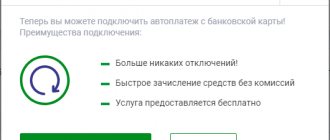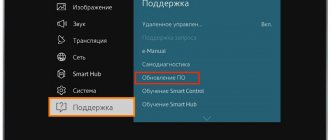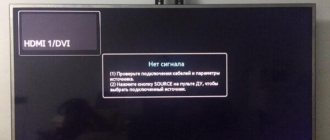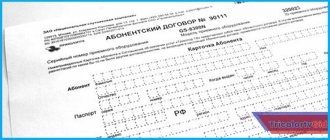Each user has the right to terminate the contract with Beeline without explaining the reasons. The provider, on the contrary, is required to provide evidence of violation of the terms of the agreement to terminate the partnership. The clauses of the contract are transparent, but some subscribers have difficulties during the contract termination procedure.
Automatic termination
The agreement may be for the use of the Internet at home, communications or the provision of a set-top box and television broadcasting. Termination of a contract is practiced unilaterally or automatically. If the user’s activity stops, then by law the contract will be terminated automatically for 181 days.
If there is a subscription fee on the tariff, it will be charged even if there is no activity. Later, the provider will issue a debt that will have to be repaid.
What to do if the TV does not work after activating the set-top box: solutions
If you activated the set-top box through your personal account, but the channels are not shown, then there may be a problem with the equipment. Try to fix it in one of the following ways:
- reboot the set-top box and reset the settings. Install new ones manually;
- disconnect all cables for a few minutes and plug them back into the same connectors;
- set up auto-search for channels and select the full list;
- reflash the equipment.
In some cases, it happens that the operator is simply carrying out maintenance work, so the signal disappears. Wait for them to finish and reboot the equipment. Information about technical work is posted on the official website.
Peculiarities
The user does not need any grounds to terminate the agreement. It is important that the subscriber has no debt on the account, the rented equipment is returned and the application is submitted. If there are funds left on the account, they can be returned. Other nuances:
- Refunds and contract termination will occur a few days after the information is entered into the system and the transaction is approved.
- If you do not submit an application, the money will not be returned.
- The provider has the right to impose a penalty if the equipment under the rental agreement was not returned on time.
- Only the person who concluded it can formalize the termination. If he is replaced by a representative, then this citizen is obliged to provide a notarized power of attorney.
- Closing is carried out in the region of Russia where the client agreement was concluded.
We recommend: Tricky ways to find out who the SIM card is issued
for The fact that the client has the right to terminate the agreement unilaterally is evidenced by the Decree of the Government of the Russian Federation No. 1342, dated 09.12, paragraph No. 14. If the client is an organization, then all actions are performed by an authorized representative, who has official written permission for such actions, certified by the signature of the general director and the round seal of the company.
It is also allowed to re-register the contract for another person. To do this, you should visit the office, write a two-sided application and register it with the operator. The company has the right to refuse if the second person is suspicious. A negative answer will be received by a candidate who has already used Beeline communication services and has established himself as an unreliable person.
It is better to apply to terminate cooperation with the provider through the office. You should ask the operator to make a copy of the application after writing it. On the second copy of the form, the employee must put his signature with a transcript, put the date of receipt of the form and indicate that the document has been accepted for consideration. By law, the waiting period for a response should not exceed 30 calendar days.
mobile connection
Termination of the mobile service agreement is carried out in the office or online. Remote option instructions:
- Go to your profile.
- Find the “Tariffs and Services” tab.
- Find the “Block number” button.
- At the same time, download the file with the form.
- Fill out the application and send it to [email protected]
Home Internet: television, set-top box, wi-fi router
You can close a contract on a home Internet tariff in similar ways, the main thing is to take into account the nuances. Basic moments:
- It is important that there is no debt and the equipment is handed over.
- Not all post offices may accept applications. You can find out a list of offices in your region by calling 8-800-700-83-78.
- In addition to the application form for terminating the consumer contract, a paper is filled out to hand over the TV set-top box, wi-fi router and to return money from the personal account, if they are present there.
We recommend: 3 simple ways to transfer money from Yota to Beeline
If the clause on transferring the balance of funds is not completed, the provider has the right not to return them.
How to activate a Beeline set-top box in your personal account: step-by-step instructions
If you have correctly connected all the necessary equipment, then activate the set-top box in your Beeline personal account. To do this, go through a series of steps:
- Go to the website www.beeline.ru.
- In the upper right corner, select the “Personal Account” category.
- Enter your username and password and click the “Login” button. If you do not have a permanent password, then log in using the code from the SMS.
- On the page that opens, go to the “Products” section.
- From the list that opens, select your home TV service.
- Click the "Tariffs" button.
- A list of all tariffs will open. Study them. After selecting the most profitable TP, click “Connect”.
- A list of additional channels will appear on the next page. If desired, connect an additional package (Cinema Setup, Match Premier HD, KIDS, etc.) by clicking on the corresponding button.
- To activate, click on the “Already have a console” item.
- In the fields that appear, enter the necessary parameters (MAC address, last 4 characters of the serial number). If you don’t know them, then click on the line “Where can I see the MAC address?” and instructions will appear. The same procedure is available for viewing the serial number.
- After entering all the data, click on the “Check parameters” line.
- If everything is correct, click the “Use selected” button and the set-top box will be activated.
If you were unable to activate the set-top box in this way, then call +7(495) 974-99-99 for advice.
If activated successfully, the set-top box is synchronized with several useful and popular services among users. Among them:
- social media;
- video rental;
- weather;
- news;
- games, etc.;
In addition, many benefits will become available:
- viewing a large number of channels (about 250). Many of them are in HD quality;
- choice of audio track and the ability to view channels in several languages;
- viewing recordings of programs and broadcasts;
- the ability to pause or rewind the program;
- grouping channels by topic, which greatly facilitates search, etc.
Where to put the equipment
To return Internet devices, you need to visit a Beeline branch. Before renting out equipment, the Beeline operator draws up an equipment acceptance certificate. Returns of devices are carried out in accordance with this document. Additionally, the center employee checks that there is no debt on the personal account and the technical condition of the devices. The set-top box set consists of a remote control, a switch, a power adapter, 2 network cables 2 m and 5 m, and a TV cable.
If any parts are missing, you will have to pay their cost.
To cancel the contract, the subscriber can switch to another provider. Then the agreement is canceled automatically after the number is transferred to another company. The procedure takes about 8 days. To carry out the operation you will need a passport.
Replacement instructions
Now let's look at how to change the Beeline TV set-top box to a new one in each case.
At your own request
There are situations when a person simply did not like the device model. Replacement on personal initiative occurs as follows:
- Once again, make sure that the set-top box is not suitable for you.
- Check the equipment package. The composition should include a terminal, a 220 V adapter, a remote control, and a two-meter network cable. As additional devices, the kit may include a longer network cable (five meters), an HDMI cable and a SCART-RCA cable.
- If the kit is missing some equipment, you can purchase it in addition to avoid failure during replacement.
- Come to the service center and ask to change the TV set-top box to another one. If it is impossible to do this in person, you can call a courier. On time, he arrives at your home with new equipment and picks up the old device.
Calling a courier is convenient because you can exchange a Beeline TV set-top box at home without going to a service center.
Under warranty
There are situations when the device fails during operation. In this case, it will need to be replaced under warranty. In this case, the algorithm of actions will be different:
- Check that the set-top box is under warranty.
- Decide on a service center where you can go for help.
Before replacing the Beeline set-top box with a new one, pay attention to its compliance with the requirements of the provider. In particular, no more than a year should have passed from the date of sale, and the service life indicated in the documentation has not yet expired. During the inspection by the service center employees, the device is examined for damage, violations of the rules of use or storage. During the analysis, the manufacturer's recommendations are taken into account. Attention is also drawn to the initial configuration of the equipment.
Useful: The set-top box does not work - why? We'll help you fix it.
To receive a replacement under warranty, you must have the warranty card for the Beeline TV set-top box with you. It contains the following information:
- day of sale of the device;
- serial number;
- device model;
- signature of the seller's representative.
Replacement is not possible if warranty requirements are violated. Let's highlight the main reasons:
- the presence of obvious damage to the body resulting from mechanical influences;
- violation of the manufacturer's instructions regarding the use of equipment;
- identifying traces of negative effects of liquid or steam;
- the presence of foreign objects, traces of vital activity and insects;
- identifying attempts to remove or change the serial number;
- Attempts to open the product independently without involving service center employees.
Refusal to exchange is also possible in other situations when problems with the Beeline TV set-top box arose due to the fault of the user due to violation of the rules of storage, use or transportation.
What Beeline equipment is subject to warranty service?
Routers and IPTV set-top boxes manufactured under the Beeline brand that meet the following requirements are subject to free warranty service on the territory of the Russian Federation:
- No more than 12 months have passed since the date of sale of the product.
- The service life of the product has not expired (the service life is indicated in the documentation supplied with the product by the manufacturer).
- The product has no signs of violation of the rules of operation and storage specified in the documentation supplied with the product by the manufacturer.
- The product comes with a correctly completed original warranty card.
The warranty card must contain:
- Product sale date
- Product serial number
- Product model
- Seller's signature
Source
What Beeline equipment is subject to warranty service?
Routers and IPTV set-top boxes manufactured under the Beeline brand that meet the following requirements are subject to free warranty service on the territory of the Russian Federation:
- No more than 12 months have passed since the date of sale of the product.
- The service life of the product has not expired (the service life is indicated in the documentation supplied with the product by the manufacturer).
- The product has no signs of violation of the rules of operation and storage specified in the documentation supplied with the product by the manufacturer.
- The product comes with a correctly completed original warranty card.
The warranty card must contain:
- Product sale date
- Product serial number
- Product model
- Seller's signature
Source
Warranty service for Beeline products
USB modems and phones manufactured under the Beeline brand that meet the following requirements are subject to free warranty service on the territory of the Russian Federation:
- 1. No more than 12 months have passed since the date of sale of the product.
- 2. The product has not expired.
- 3. The product has no signs of violation of the rules of operation and storage specified in the documentation supplied with the product by the manufacturer.
- 4. The product comes with a correctly completed original warranty card. The warranty card must contain:
- Date of sale of the product;
- Serial IMEI number of the product;
- Product model;
- Stamp of a trade organization;
- Seller's signature.
Source
Addresses of our service centers
Telephone How to find us:
The nearest metro station is Smolenskaya (Arbatsko-Pokrovskaya line). Distance – 625 m.
Exit the subway to the left. Continue along the Garden Ring against traffic until you reach a pedestrian crossing. Next, go to the other side of the Garden Ring and walk in the direction of traffic. You need to go into the arch of house No. 15. In the arch you will see signs “Beeline. Service center".
The nearest metro station is Park Kultury (Ring Line). Distance – 972 m.
Exit the subway to the left. Continue along the Garden Ring against traffic. You need to go into the arch of house No. 15. In the arch you will see signs “Beeline. Service center".
Service
Address : Moscow, st. Zemlyanoy Val, 20, building 3. Telephone Opening hours:
Mon-Sun: from 10:00 to 21:00
SC work schedule in June – July 2021:
06/23/202 Working day from 10:00-19:00
06/30/2020 Working day from 10:00-19:00
From 07/02/2020 on a standard schedule.
Due to the introduction of a mask regime in public places from May 12, 2021, please enter the premises of the service center only wearing a mask and gloves.
We hope for your understanding, take care of yourself and those around you.
How to find us:
The nearest metro station is “Kurskaya” on the circle line. The service center is located 320 meters from the station.
From the metro you need to go out onto Zemlyanoy Val Street, cross the pedestrian crossing to the other side of the Garden Ring and go up from it to the right, then go straight to the first left turn, turn, cross the road and go into the courtyard. You will see a sign: “Beeline. Service center".
How to repair a Beeline router under warranty?
1. Make sure your router is covered under warranty.
2. Collect the entire kit you received when purchasing the router.
Rented routers are accepted for service fully equipped.
3. Select a Beeline communication salon that would be convenient for you to contact.
If the router was delivered to you by an installer, then contact the service center for warranty service. Telephone How to find us:
The nearest metro station is Smolenskaya (Arbatsko-Pokrovskaya line). Distance – 625 m.
Exit the subway to the left. Continue along the Garden Ring against traffic until you reach a pedestrian crossing. Next, go to the other side of the Garden Ring and walk in the direction of traffic. You need to go into the arch of house No. 15. In the arch you will see signs “Beeline. Service center".
The nearest metro station is Park Kultury (Ring Line). Distance – 972 m.
Exit the subway to the left. Continue along the Garden Ring against traffic. You need to go into the arch of house No. 15. In the arch you will see signs “Beeline. Service center".
Service
Address : Moscow, st. Zemlyanoy Val, 20, building 3. Telephone Opening hours:
Mon-Sun: from 10:00 to 21:00
SC work schedule in June – July 2021:
06/23/202 Working day from 10:00-19:00
06/30/2020 Working day from 10:00-19:00
From 07/02/2020 on a standard schedule.
Due to the introduction of a mask regime in public places from May 12, 2021, please enter the premises of the service center only wearing a mask and gloves.
We hope for your understanding, take care of yourself and those around you.
How to find us:
The nearest metro station is “Kurskaya” on the circle line. The service center is located 320 meters from the station.
From the metro you need to go out onto Zemlyanoy Val Street, cross the pedestrian crossing to the other side of the Garden Ring and go up from it to the right, then go straight to the first left turn, turn, cross the road and go into the courtyard. You will see a sign: “Beeline. Service center".
Authorized service centers
Office name
Contact Information
Dr.Service m. VDNH (Smartphones) (authorized service center for Nokia, Philips, Huawei, Micromax in Moscow)
129301, Moscow, st. B. Galushkina, 17
tel.;; +7 (495) 683 89 90
CJSC "Bonanza-Service" (Huawei Modems)
Moscow, st. Boris Galushkina, 17 e-mail
tel.
Service (ZTE phones and modems)
Moscow, st. Myasnitskaya, 17, building 2
tel.
How to set up the remote control for the set-top box
Setting up the remote control to the set-top box takes just a few seconds.
To do this you need:
- Turn on the set-top box and insert batteries into the remote control.
- Press the STB button.
- Press the keyboard shortcut. For Cisco set-top boxes this is Setup and C, for Motorola - Setup and B, for Tatung - Setup and A.
- Hold the buttons until the LED above the STB key flashes twice.
Button combinations for other set-top box models should be found in the instruction manual.
How to connect to multiple TVs
Beeline has one that allows you to connect up to 4 TVs in a house or apartment to digital television.
To do this you need:
- select the main set-top box with HDD and screen recording function;
- buy or rent additional devices without hard drives;
- activate them according to the instructions.
The same channel packages will be available on all devices; the fee will not increase (only the amount for renting an additional receiver will increase). At the same time, it will be possible to record video from any TV, and watch it in HD quality only from the one connected to the main set-top box.