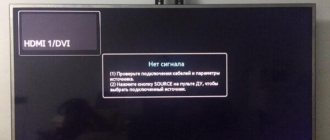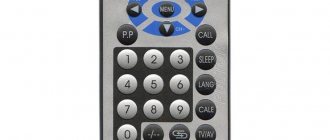Why might there be no sound on the console?
Silent mode may be turned on.
There are few reasons for this unpleasant event:
- Rostelecom carries out technical work;
- silent mode enabled;
- the cable jumped out of the connector;
- the cable cores are damaged;
- desynchronization of the console and TV remote control;
- random software glitch.
The nuances of HDMI connection
Modern design is used by digital TVs, computers, LCD, plasma, LED screens, game consoles and receivers. They have support for all necessary resolutions: HDTV1080p, 1440p, FullHD, 3D, 4K, 8K . The latter format can only be broadcast using version 2.1.
The optimal length for an HDMI cable is from 3 to 5 meters. You can use a cord of 10 meters in length. If the length is longer, then a signal amplifier is needed. HDMI Ethernet can carry traffic at different speeds. Since the cable has high bandwidth, digital broadcasting will be clear and contrasty. Thanks to the variety of inputs, you can also connect a monitor, smartphone, tablet, various car devices and a digital set-top box via this cable.
How to solve a problem
Resetting settings to factory defaults
You can do this in 3 ways:
- reboot all devices involved in TV signal transmission;
- reset settings to factory defaults;
- synchronize the remote control and TV.
But before you do anything with the set-top box, you need to check whether the sound is turned off by software and whether any technical work is being carried out. In the first case, it is enough to turn up the volume on the console. If you can’t do this, then the remote control is out of sync with the TV.
In the second case, you should call technical user support at 8-800-51-000-51.
Remote control synchronization
Synchronizing the remote control
This can be done in 2 ways: automatic and manual.
In the first case, the procedure is as follows:
- Press the OK and TV buttons on the remote control for 15-20 seconds to enter programming mode. The transition to this mode is confirmed by the LED under the TV button blinking twice.
- Enter the four-digit code to synchronize. Each manufacturer has its own set of codes, the full list can be found here. If the entered code is correct, the LED on the TV button will blink twice. If not, then the procedure must be started again.
The manual synchronization method is as follows:
- Follow step #1 from the previous method.
- Enter code 991.
- Press the button to switch to the next channel until the image disappears due to the automatic reboot of the set-top box.
The second method is universal and suitable for devices that are not in the mentioned list with synchronization codes.
Checking cables
You can try replacing the wire with a known good one.
The procedure is as follows:
- Inspect the back walls of the set-top box, TV and router, if the set-top box is connected to it with a cable.
- Connect disconnected or loose cables.
- Replace wires with known good ones.
Rebooting the set-top box, TV, router
The procedure is as follows:
- Disconnect all connecting cables.
- Turn off all devices from the network for 10-15 minutes.
Reset
The procedure is as follows:
- Press the “Menu” button on the console remote control.
- Follow the path “Settings” => “System settings” => “Factory settings”.
- Click “Ok” or “Agree” to confirm the operation.
After this, the set-top box will automatically reboot.
Method 2: hardware
When you are convinced that the problem is with a specific recording and not with the console, you can try to solve it using the hardware method. There are several options for this solution:
- Use another flash drive, or format the current one and write the file to it again. This way you can prevent damage to the audio track “due to the fault” of the USB drive.
- Change the method of connecting the set-top box to the TV: “triple tulip” to HDMI and vice versa. Quite often, some method is suitable for some audio formats, but not for others. It's all about the audio codec and its incompatibility with a certain data transfer method. For the same reason, the device can play sounds very quietly.
- Connect headphones, external speakers, or other external audio equipment. Make sure they have the volume turned up. Sometimes they have their own volume switches. Often these devices can transcode audio formats and your problem may be solved that way.
- Perhaps there is an “HDMI RAW” option in the set-top box settings. Enabling it in some cases can improve the situation.
Why is there no sound when playing from a flash drive?
The main reason is that the set-top box supports a limited set of supported codecs:
- for video: H.264, MPEG-2 and MPEG-4;
- for audio: AAC and MPEG-1.
They are most often used to encode audio and video tracks in AVI and MP4 files. Therefore, for trouble-free playback of any video on a set-top box, you need to check it before downloading it from any Internet resource or saving it to a flash drive. In the first case, the necessary information is located in the “Technical Information” section of the description of the downloaded video.
To summarize, we can say that problems with sound arise due to accidentally disconnected wires, software glitches and the inability to adjust the sound due to desynchronization of the set-top box and TV remote control. But most users can cope with these problems.
Causes of malfunction
To resolve this dilemma, it is important to understand why there is no sound on the flash drive on the TV set-top box. Experts highlight several circumstances:
- Incorrect hardware settings.
- Incompatibility of digital set-top box and codec.
- Incorrect sampling rate.
- Damage to audio on recording.
- Lack of interface compatibility, etc.
If a digital set-top box does not read sound from a flash drive, any of the above reasons may contribute to this. At the same time, take your time to convert video and audio. Sometimes simpler steps are enough to solve the problem.
Setting up the Rostelecom remote control manually
On the company’s website, go to the “For Yourself” section, select Television - Equipment. At the bottom of the page there will be an image of the remote control, below is a link to download a document with unique combinations. There are several options available for each screen device model. All other actions with the remote control are similar to those performed during automatic setup, the only difference is in manually entering codes.
Don’t know what to do when the sound on the Rostelecom set-top box is lost? You may need to completely reset your remote control. To do this, activate the reprogramming mode, and then dial the numbers 977. After the Power key flashes 4 times, the changes made to the settings will be deleted. If all the measures described do not produce results, then it makes sense to contact a company specialist. Did you like the article? Share with friends:
Sometimes when watching TV shows or movies from a flash drive on a Rostelecom set-top box, there may be sound for no reason. This article will tell you why this happens and how to fix it yourself.
Content
How is the computer configured?
When you connect your computer to your TV, the OS must automatically determine the required format to play sound and picture. She should switch the sound from the computer speakers to the TV speakers. Of course, there are also reproduction errors. In this case, your PC will not be able to automatically detect the necessary data. We will do it ourselves:
- We need to click on the speaker image in the Tray. It's at the bottom right of the screen;
- Let's right-click on it. In the rising menu, select the “Sound” tab;
- In a new window, go to the “Playback” menu. We will see all the devices that reproduce sound;
- Find our TV and right-click on it. In the context menu we need to select the “Set as default” tab;
- Click OK. After this you need to start the video again.
If you couldn’t see your TV in this window, then you need to right-click on a free part of the screen. Then, select the “Show disconnected devices” tab. The system should show you the TV.
Setting up audio on TV
There may be no sound due to incorrect settings on the TV itself. Let's check them out:
- Press the “Mute” button on the TV remote control. We need to make sure that it has been disabled;
- Let's go to the menu. Next, go to “Settings – Sound”. Let's look at exactly what settings we have set.
All we have to do is check the volume level and see if there is any sound. Is he not there? Then let's start checking the device that we connected to the TV. I mean a PC with a digital console.
Smart card errors
MTS set-top boxes and CAM modules display error codes on the screen, allowing you to immediately determine the cause of problems and take measures to eliminate them.
E006-4, 04-4, 106-9, 104-2
All these errors indicate incorrect reading of data from the smart card. Possible reasons:
- the media is inserted incorrectly;
- there are oxides or dirt on the contact pads;
- incorrect smart card from another provider;
- the media cannot be used on this equipment;
- violation of contacts or the card reading system of the set-top box itself.
Finally, the smart card may be broken. First, turn off the set-top box and remove the media. Contact groups are inspected and cleaned if necessary. The card is inserted strictly according to the instructions for the MTS equipment kit. If the measures taken do not help, you should contact the provider's technical support service.
E107-4, 101-4
These errors indicate that the card was not activated. You should contact technical support. Operators will forcefully send activation codes or prompt the user on the optimal course of action.
E106-9
An error code is most often displayed when the identification media is broken or incorrectly operating (due to a manufacturing defect). If the user is sure that he is using a smart card from the MTS equipment set, it is inserted correctly and the contact pads are not dirty, he should contact technical support for help.
Checking the cable for integrity
Checking the connectors is one of the first things to do if there is no sound on the TV. Therefore, let's inspect the cable carefully. You need to make sure that there are no damages or creases.
After this, we will study the condition of the connectors. They should not be dusty or contain foreign objects or broken parts. In addition, you need to look at the condition of the TV slots. If there is oxidation or dust there, clean them with a soft bristle brush. We do everything with utmost care.
Next, you need to unplug and reconnect the cable. Then we check if each connector is in its place? Is the sound still acting up? Let's move on to the next setting.
CAM module errors
The MTS CAM module, inserted into a TV, requires not only integration with a satellite TV system or other provider service, but also correct data exchange with the receiver. There are a number of standard situations described by error codes displayed on the screen.
E030-4, 120-4
If such error codes occur, you should start by rebooting the module. For this:
- turn off the TV;
- remove the CAM module;
- insert it after a pause of 10-20 seconds;
- turn on the TV.
If the error appears again, check that the date and time settings are correct. They must match the parameters of the broadcast network.
Advice! How to change the date and time on your TV is described in its operating instructions.
E019-4
Simultaneously with this error, a situation arises when the TV takes a long time to turn on and sometimes freezes. Possible causes of the problem should be eliminated:
- check that the smart card is installed correctly and its contacts are clean;
- make sure that the antenna cable is connected correctly;
- check the condition of the cable line and F-connectors.
After this, it is recommended to leave the TV with the CAM module turned on for at least 4 hours. To speed up the process, you should call technical support and ask to force the hardware activation codes to be sent.
When does it become necessary to buy a new HDMI cable?
You need to buy a new HDMI cable under the following circumstances:
- If physical damage was found during inspection of the cable;
- The cable is not long enough and cannot connect the TV and computer (set-top box). It’s better not to connect an adapter, it worsens the speed;
- The connectors are damaged - the plugs have broken off and other defects are visible;
- You purchased the wrong adapter.
If there is no visual damage, then diagnostics of the connection is needed. Among other things, you need to determine whether the speakers on the TV itself function? If the TV breaks down, we take it to a repairman.
To check the sound, use a different cable
Sound on TV still not working? In this case, it is advisable to connect the TV using a different connection. For example, if you have a digital set-top box, you can connect it to your TV using tulips. They must be included with the console.
Important : when using tulips, Full HD or 3D movies will not be played. This cable does not have that bandwidth. Among other things, there is no support for modern protocols.
If sound appears, then we can conclude that there is something wrong with the HDMI cable, or its adapter is not working. For example, a DVI-HDMI adapter will not function if the TV slot is VGA-HDMI. To select the adapter correctly, you need to carefully read the instructions for the TV. You will find the necessary recommendations there.
Troubleshooting step by step
- We check whether all devices are connected correctly;
- Turn up the volume on the TV and make sure that we haven’t pressed the Mute button;
- Go to computer settings. Select the sound setting. Check the box next to your TV model;
- We check the correctness of the computer driver. If necessary, we update it;
- Restart the console, unplug the power cord from the outlet. If necessary, reset the settings of the set-top box to factory settings by entering its menu;
- We check how high-quality the sound is, without additional techniques;
- We carefully examine the cable, looking for additional damage.
Conclusion : we looked at why there is no sound on the TV via HDMI. By carrying out this gradual diagnosis, you will be able to determine the failure without calling a technician to your home. Each of these methods is simple and does not require highly specialized knowledge. You need to purchase a new HDMI cable or call a technician to repair your TV when it becomes clear to you that there are no other ways to fix the problem. Good luck!
Sincerely, Andrey Zimin 07/23/2021