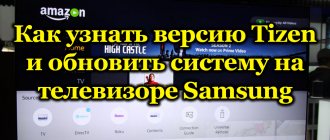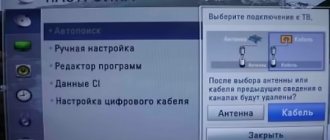When planning to purchase a new TV, we first of all pay attention to the quality characteristics: screen diagonal, matrix resolution, presence of stereo speakers, etc. There is another important factor in 2021, which is better to take care of in advance - DVB T2 on the TV. This is the second generation of the terrestrial digital TV standard. If the device does not have a built-in digital tuner, you will have to purchase it for a separate fee.
What is the DVB-T2 standard
This option is often called a receiver or decoder. A TV with a DVB T2 tuner is needed in order to receive and decipher a digital terrestrial signal from special repeaters. If there is DVB T2 built into the TV, then the owner will only have to connect the antenna and start an automatic channel search.
External tuners are still popular in our country. This is explained by the fact that replacing a TV is essential for the family budget. DVB T2 set-top box is in great demand. With its help you can watch channels broadcast in digital format.
In addition to T2, tuners of other standards can be found on sale.
- DVB-C. A well-known format used by cable service providers. To activate its parameters, you must insert a special card provided by the provider into the corresponding slot on the set-top box.
- DVB-S. An S-format set-top box is required to watch satellite television. It is very popular in areas where, for one reason or another, there are no cable TV providers.
- DVB-S2. The second revision of the well-known format, which differs in bandwidth. The picture quality is significantly higher than that of the previous generation. However, the second generation is not backward compatible.
On a note! There are TV models that support two or even three formats at once - T2/C2/S2. If necessary, an additional tuner can always be purchased separately.
How to install an antenna for digital TV
A properly installed antenna is the key to high quality signal reception. Make sure it is facing towards the repeater. Users will be able to carry out diagnostics using interactive maps. For high-quality digital signal reception by your TV, you need to place the antenna on the windowsill and then point it towards the TV tower.
In apartments and houses with plastic windows, you need to fix the antenna above the window profile.
The specifics of installing an outdoor antenna are significantly different. This is a more diverse and multifaceted process. Before you finally fix the device, you need to check it. Connect the antenna to the TV, and then evaluate the reception quality. If interference is present, you need to change the position of the TV antenna.
During the testing process, pay attention not only to the signal quality, but also to the number of channels found. Terrestrial TV includes over 20 free channels. Signal quality above 50% is a satisfactory result. It is extremely important that the reception is stable, that is, the values should have a minimum amplitude of fluctuations. If your TV does not support digital signal, you will have to buy a set-top box.
Signal instability and constant broadcast interruptions indicate incorrect antenna placement. In settlements remote from television towers, antennas with an amplifier are used. This device will require a separate power source. It is advisable to install outdoor antennas at a high point, such as on the roof. Keep in mind that trees and buildings are barriers that reduce signal quality.
When an antenna is not needed
Reception quality is a priority indicator when setting up digital and satellite broadcasting. Not in all cases it is necessary to buy an antenna. In many ways, the relevance of using this device depends on the distance to the repeater. For example, in areas with good reception, you can use regular indoor antennas without an amplifier.
In remote areas from TV towers, you need to use amplifiers and external UHF antennas. If the signal quality is still unsatisfactory, you need to raise the device to the mast. You still won't be able to do without an antenna, even on a TV with a digital receiver.
Features and benefits of DVB-T2
DVB T2 appeared on TVs relatively recently and managed to gain popularity thanks to the wide possibilities that open up with the support of this format. The main advantage is the ability to broadcast free-to-air digital channels in high quality by receiving and decoding the corresponding signals coming from an antenna or cable. The receiver converts the received signal into high-resolution image and sound format.
In 2021, our country will finally switch to digital broadcasting of terrestrial TV channels. Today, multiplexes and digital families of TV channels are actively developing. In most territories, 2 multiplexes are already available for broadcasting, each of which has 10 free channels. A TV with a built-in DVB T2 tuner will catch them using a decimeter antenna and simple settings.
In addition, thanks to the development and implementation of DBV T2, Russian users received more opportunities to manage TV content. Teletext, digital TV, high-resolution images, additional services for voting and recording broadcast images have become possible only thanks to the widespread development of this technology.
List of popular models with built-in receiver:
- Samsung (Samsung);
- Sony (Sony);
- Toshiba (Toshiba);
- Panasonic (Panasonic);
- LG (ElG);
- Thomson (Thomson);
- Dexp (Dexp);
- BBK (BBK).
The best option is a TV that meets Smart TV standards. Such models support viewing IPTV programs via an Internet connection. To use the option, you need to download and install a special application.
If you plan to connect cable TV, choose a TV with a CI+ slot and a DVB-C2 tuner. The local operator cable is connected through an external connector (slot), and the tuner decodes the incoming information.
How to find out if a DVB T2 tuner is built into your TV
Finding out whether a TV supports DVB T2 is quite simple: to do this, just go to a search engine and enter the model of your gadget into the search bar. The national marketplace from Yandex provides such information for most current models. A list of TV models with DVB T2 support is also available in other popular online stores; you just need to add a checkmark next to the corresponding item.
You can find out if DVB T2 is present on your TV by the abbreviation of the TV model. Many manufacturers indicate the presence of this function with the Latin letter N.
Important! It should be remembered that not everyone labels equipment this way. You can find out more information about format support by calling the hotline of the manufacturer of the purchased model.
You should also focus on the year of manufacture of the model.
- All televisions older than 1998 are not equipped with an appropriate decoder, because at that time the technology had not yet been introduced to the mass market. After 1998, a number of the most functional and expensive TVs received a built-in receiver, but mass adoption was still a long way off.
- Since 2004, mass production of devices with DVB T support has begun. Many technology market giants (Samsung, Sony and Panasonic) are actively introducing support for receivers into their hardware lines.
Most modern TVs support this feature out of the box, since analogue television has almost ceased broadcasting. This means that you can’t do without DVB T/ DVB T2. In 2019, many TV models are being released that receive DVB T2 signals. For those few who are deprived of this option, you will have to purchase an external set-top box.
How to tune TV channels
Connecting your TV to an antenna is only half the job. Problems with connecting devices do not arise at all if the TV supports digital format. An important part of connecting digitally is setting up channels. Absolutely every TV is different, so the setup process will vary depending on the software. Of course, the interface also changes depending on the firmware. All this indicates that there is no single instruction for setting up TV channels.
However, users will not need universal instructions. Study the technical documentation, which describes the process of searching and setting up channels step by step.
When you turn on a TV or digital set-top box for the first time, the equipment offers to automatically tune in channels. There is an alternative way - manual search.
Auto channel search
You need to go to the settings, and then launch “Autosearch”. Wait a few minutes while the TV picks up digital channels. The device automatically searches through the available frequencies, on which, in fact, free channels are broadcast. Users must first uncheck the box next to “Analogue TV”. However, on some TVs there is no such item at all.
Some regional channels are still broadcast on analogue frequencies. This aspect also needs to be taken into account.
Quite often there are cases when automatic search gives absolutely no results. However, there is a completely logical explanation for this. It should be noted that analog and digital television are extremely different standards. On digital TV it is possible to broadcast a whole range of channels on one frequency. Therefore, it is possible that approximately 30% of the search time the channels will not be found, but already by 40% the situation will change noticeably.
To date, two multiplexes have been launched in Russia. It is possible that the third will be launched next year. Each multiplex has about 10 channels. The list of available TV channels can be significantly expanded by using the services of a digital TV provider. However, access to them will be provided only after paying a subscription fee. Immediately after the automatic search is completed, be sure to save the found channels. Some TV models do this automatically. In the settings you can also change the order of TV channels.
Tuning and searching for channels manually
In some situations, the automatic search option does not work, so you have to search for channels manually. To manually search, you will need the frequencies of multiplexes in your region. Finding the necessary information should not be difficult. Open the website rtrs.ru, and then go to the “Coverage Map” section. This contains all the necessary information.
Follow simple instructions:
- Select your locality on the map of the Russian Federation.
- Click on the TV tower icon.
- If there is no repeater in your locality, click on the nearest one.
- A dialog box will open with all multiplex frequencies.
- Enter numbers into the appropriate windows while searching for channels.
Of course, manual search will take much more free time.
Are there any advantages to external set-top boxes?
The capabilities of the built-in receiver and external set-top box may vary. The differences lie in the number of settings and the presence of some additional parameters (for example, a video recording function). The later a gadget is released, the more capabilities it has for working with digital content. Some advanced models of set-top boxes are equipped with their own OS and can turn any TV into a Smart TV.
Of course, buying a set-top box will be cheaper, so many owners of TVs that are not yet completely outdated, but are not equipped with a DVB T2 tuner, choose this option.
Which channels in Russia can be watched for free - list
Currently, two digital multiplex packages are available in Russia - RTRS-1 and RTRS-2. Viewing these packages is free throughout the country.
Attention! Terrestrial digital broadcasting allows you to view twenty channels and three radio stations.
The first multiplex includes:
- First channel;
- Russia 1;
- Match TV;
- NTV;
- Channel 5;
- Russia-K;
- Russia 24;
- Carousel;
- OTR;
- TV Center
Here are the channels included in the second multiplex:
- REN TV;
- Saved;
- STS;
- Home;
- TV-3;
- Friday!;
- Star;
- World;
- TNT;
- MUZ TV.
Radio stations are represented by the channels Vesti FM, Mayak, Radio Russia.
Required conditions for admission
The connection procedure is simple, so it can be completed without calling a wizard. Residents of high-rise buildings can receive a signal from a collective antenna. You also need to have:
- antenna;
- coaxial cable;
- set-top box or built-in DVB-T2.
To set up digital reception, this set of tools is sufficient.
If you have any questions or complaints, please let us know.
Ask a Question
Technical support if the TV receiver does not receive a signal and for other issues
RTRS (Russian Television and Radio Broadcasting Network) has created TV viewer support channels where you can get advice on all issues related to choosing, connecting and setting up a TV to receive a digital signal.
A 24-hour hotline (calls within the Russian Federation are free) is available at the number: 8-800-220-20-02. To get help at home and find out more about compensation for low-income categories of citizens, you should contact the number: 8-800-200-82-12. Specialists answer all questions daily from 8:00 to 20:00.
Reference! You can also go to the RTRS website, where in the Feedback section you can not only find answers to frequently asked questions, but also write an online appeal to specialists.
Digital TV is available with a built-in or external tuner capable of receiving and processing a signal in the DVB-T2 format. To find out whether a relatively modern TV is equipped with such a tuner, you should look at the technical specifications of the device. They may be contained in documentation or on the Internet. In addition, there are convenient online checking services with which you can easily determine the presence of the necessary equipment inside the TV.