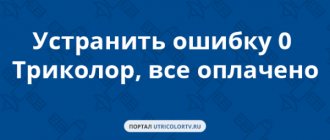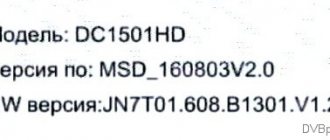When installing a set of Tricolor equipment for viewing encrypted satellite broadcasts, you cannot help but pay attention to the cable network inside your house or apartment. If installation is careless or materials are chosen incorrectly, the receiver often displays an error indicating that a short circuit has occurred on the LNB IN. There may be several reasons for this problem. The elimination of some will require exceptional care and accuracy, while others will mean physical breakdown of the equipment.
Reasons for the error
A short circuit on the Tricolor antenna can occur for the following reasons.
- The outdoor antenna unit was installed carelessly, which is why the receiver writes “short circuit” during bad weather.
- The wrong cable has been used or its service life has expired.
- There is damage to the cable line.
- When organizing switching, errors were made or low-quality components were used.
- Damage to antenna unit components.
- Firmware failure on the Tricolor receiver.
The first of these reasons is diagnosed quite simply. If everything works well in clear weather, but a short circuit occurs in rain, you should check the nature of the cable installation on the antenna unit and its waterproofing .
To prevent water from flooding the switching points, the wire must approach the converter from below, and the connections must be carefully wrapped with electrical tape.
What does the notification mean?
The variety of digital set-top boxes on the modern market is quite large, and receivers differ mainly in technical characteristics, manufacturer and pricing policy. To be able to watch TV in digital quality, some people use the services of providers who offer, for an additional fee, to buy a receiver from them, install and configure it for the user. Naturally, this solution to the problem is acceptable, however, many consumers do not want to overpay money for setting up a set-top box: synchronization is ensured by a simple and basic connection of the device to the TV, and manufacturers indicate the possibility of setting up the receiver independently.
Often, when performing connection manipulations, the user, even after consistently completing all the steps according to the instructions included with the set-top box, is faced with the problem of the Warning LNB Short notification appearing on the TV screen, which forces them to understand the causes of the problem in order to be able to watch TV channels in the specified quality. According to the literal translation, the phrase Warning LNB Short means “Short circuit of the receiver block,” which requires searching for the source of the short circuit and then eliminating it. There may be several reasons for the Warning LNB Short error to appear:
- Short circuit of the core conductor of the cable running from the antenna to the receiver due to violation of the integrity of the wire sheath.
- The following reason follows from the first reason: if the integrity of the cable is broken, it means that debris and moisture can get onto the rod transmitting power, which critically affects the signal.
- The settings of the antenna in use and the purchased receiver do not match, which means it is impossible to synchronize the devices, which is manifested visually by the appearance of a specified message on the TV display.
- Technical malfunction of the TV or purchased tuner.
Let's look at how to solve the problem of connecting the receiver, starting from the reasons for its occurrence.
Cable problems
Most often, LNB IN short circuit of Tricolor TV occurs due to cable damage. Some of the options are related to the quality of the products used for laying. Intended for installation indoors, the coaxial cable quickly breaks and fails in the area of the outdoor antenna unit.
Existing line damage is located visually. To repair them, cut out a piece of the broken cable and install a jumper from a wire terminated with F-connectors.
Important! Only one such insertion per line is allowed. If it is necessary to install a second one, it is recommended to replace the cable completely to avoid a sharp drop in the quality of signal transmission.
To get rid of problems when operating the cable structure, it is recommended:
- use the wire for laying outdoors;
- carefully secure sections of the cable line to prevent breaking and abrasion of the external insulation due to swinging and friction against the walls;
- in areas where there is a risk of mechanical damage, place the wire inside a plastic corrugated pipe.
A cable line laid in accordance with all the rules will last even longer than stated for the wire used. Therefore, it is not worth saving on purchasing it and additional materials. Tips for choosing coaxial cable are given in this article.
Digital antennas
Let's first figure out what kind of Digital antennas there are.
These antennas are easy to distinguish from each other by size; for the MV range the elements are longer. Everything is according to the name: for example, in HF antennas the elements are approximately half a meter to one and a half meters long, the size of the antenna elements for UHF is approximately 15 to 40 cm in length.
Buy a digital antenna in Chelyabinsk at low prices, dvb-t2 antenna, antenna store, warranty store
It is the UHF antenna that is needed for digital television.
Antennas of any range can also be active or passive: An active antenna is one that has an amplifier in its design; such an antenna needs to be connected to a 12 or 5 volt power source, depending on the type of amplifier.
When using a digital set-top box, you can supply power to the 5 volt amplifier directly from the set-top box itself; to do this, in the set-top box menu you need to find and enable this option, “Antenna power on”
Passive antennas are those that amplify the signal only due to their design, without the use of electronic amplifiers; such antennas are used in areas with a strong signal.
There are also indoor and outdoor antennas - I think everything is clear here.
Well, a brief excursion into the difficult topic of terrestrial antennas has been carried out... let's continue.
Installation errors and low-quality components
To understand where a problem may arise during installation, it is worth recalling what to do to install the F-connector.
- 1 cm of cable is freed from external insulation.
- The braid and foil of the screen are folded back and laid on the insulation.
- The central core is freed from the internal insulation and inserted into the hole in the F-connector.
- The connector is forcefully screwed onto the braid and foil laid on the insulation.
Based on the algorithm of action, it is easy to understand where an error may occur. If you handle the braid carelessly, it is easy to leave a thin wire that will touch the central core and cause a short circuit. In addition, there is a danger of purchasing low-quality connectors. Products from small companies often do not meet manufacturing accuracy standards and may have scuffs and burrs on metal parts. When screwed on, their elements come into contact, causing an error on the receiver.
In what case is it recommended to contact the service center?
In general, such an error indicates a rather exotic damage that does not occur “out of the blue.” Therefore, it is recommended to call a television equipment repair specialist immediately after its appearance.
The most common way to correct this damage is to completely replace the LNB cable that leads to the external “horns”. A short circuit can occur in any part of it. In addition, moisture can get inside the wire, which also leads to various short circuits, including interturns on the braid, which act as “grounding” and a screen.
Short circuits in amplification equipment also occur, although less frequently. It speaks primarily of physical damage to the microcircuits inside the device receiving the signal. In this case, the additional power supply begins to short-circuit to the grounded screen - the outer layer of metal conductors in the LNB cable.
Rate this article |
| Total votes: 0, rating: 0 |
Receiver failure
Most rarely, a short circuit on the Tricolor antenna is false. The receiver displays an error due to a breakdown. In this case, the subscriber can:
- reset the device to factory settings in accordance with the model’s operating instructions;
- install the latest software on the receiver.
Important! Everything you need to flash the receiver is presented on the official Tricolor website, in the Help-Technical Issues-Software section.
At the end of the firmware update process, the device will reboot automatically. If the error does not disappear even after disconnecting the antenna cable, the receiver requires repair. Here you will need the services of Tricolor company specialists.
Advice! It is not recommended to repair receivers outside the network of Tricolor service centers. The cost of the work will be high, and there is no guarantee of high-quality work.
You can return the receiver for repairs at the nearest Tricolor subscriber service branch. The company's operators will readily tell you what to do to quickly resolve the problem and tell you the coordinates of the service center.
Incorrect source selected
A TV is a device that displays pictures from a source that supplies video and audio signals (or separately). Therefore, you need to make sure that the source from which you now want to display images is specified in the settings. If the source is set incorrectly, the picture simply will not be displayed. Consequently, the device will write that there is no signal.
The button on the control panel is always responsible for selecting the source. It is signed “SOURCE”, “INPUT”, “AV”.
If this button is not there, then you need to press the “HOME” button (indicated by a house icon). Next, select the source menu in the main menu and set the source from which you want to display the picture.
Additional services
The following additional services can be connected to the “Economy” satellite TV starting package:
- HD Plus (allows you to view more than 200 channels in modern high quality);
- Multiscreen (the ability to watch TV shows using all digital devices outside the home);
- SMS-inform (notifications to the client’s phone about the crediting of funds, about changes in the tariff plan, payment reminders, etc.);
- Interactive TV (a service that allows you to browse the Runet library, pause and play a movie or program, and rewind).
LNB type, local oscillator frequency
Third and fourth points LNB Type
and
LNB Freq
, selection of the type of converter used and, in fact, the local oscillator frequencies corresponding to it. There are only three options here, the first is for the C-band (as it was called Unicable in my opinion) with a local oscillator frequency of 5150 MHz.
The second two are for Ku-band Universal (Universal)
, linear polarization, two-band with two local oscillator frequencies (that’s why it is universal) and
Circular
(sometimes found as single).
Ku-band
10700-12750 MHz consists of two sub-bands:
- Low Band
(lower) 10700-11700 MHz - High Band
(upper) 11700-12750 MHz
Which each overlap with its own local oscillator: the lower one is 9750 MHz and the upper one is 10600 MHz.
The Circle converter has one local oscillator frequency of 10750 MHz, so it is considered single and covers only one half of the Ku range 11700-12750 MHz.
Whatever type of converter is used, it does the same job: converting carrier frequencies into intermediate frequencies. This is how it happens:
Carrier frequency (transponder) - Local oscillator frequency = Intermediate frequency
As a result, an intermediate frequency (IF) in the range of 950-2150 MHz descends through the antenna cable from the converter to the receiver.
How to fix the problem
Technology experts recommend starting to solve the question of how to remove the Warning LNB Short error with the basic steps of checking the cable for integrity. This can be done through a thorough visual inspection of the cable running from the antenna in use to the receiver. In this case, it is important to carefully consider the connecting and plug elements where the central core was installed and insulated. Often, when carrying out insulation operations, the work performer makes a gross mistake, allowing the metal braiding elements to touch the central core of the cable, which results in a short circuit, causing the corresponding message to appear on the TV screen.
It is also unacceptable for moisture or debris to get under the insulating elements or onto the connecting components of the cable. If such precedents are identified, it will be necessary to re-do isolation work, eliminating errors that provoked a precedent that makes it impossible to synchronize devices. In a situation where the integrity of the cable is damaged along the perimeter, it will be necessary to replace the wire with a new product that does not have external damage.
If the cable and connecting contacts with the antenna and set-top box have been checked and are beyond doubt, the reason may be hidden in the failure of the tuner boards themselves, which tend to burn out if connected incorrectly, voltage drops, moisture or debris. The nuances of this category are almost impossible to determine visually, therefore, if you have doubts about the serviceability of the set-top box, you can try to connect the tuner yourself on known working equipment from acquaintances, friends or relatives. If the problem does not resolve itself, the tuner will need to be taken to a service center, where specialists can diagnose the problem and fix it through repairs, or replace the receiver in accordance with the warranty.
The Warning LNB Short message often appears on the TV screen due to incorrect device synchronization settings. Often, the nuances of the settings are specified in the instructions for the digital receiver, following which step by step the user can independently configure the operation of the digital broadcast receiver. One of the most common mistakes made by users when changing settings is choosing the wrong synchronization mode. For example, if the user does not have an active antenna, when the broadcast is cable television, you will need to manually change the automatic mode in the settings to use synchronization through the operation of a passive TV antenna. The methodology for switching modes differs on transmitters from different companies and manufacturers, so the user will need to dig a little into the receiver menu and in the device manual. Often this option is located in the modes item or is written as a position to turn off the power to the antenna output.
Sometimes, in order to eliminate the message on the Warning LNB Short screen, it is enough to simply turn off the power supplied to the antenna through a specialized element, or so-called power supply. Power supplies, previously supplied with antennas, are required only for special devices designed to capture a digital signal, operating on a current strength of five volts. For analog TV antennas, the use of such devices is irrelevant, and sometimes can even harm the ability of them to transmit a signal to the TV.