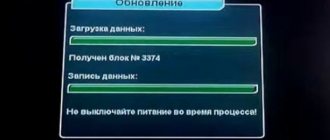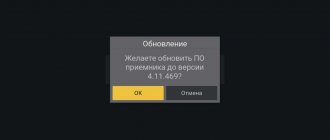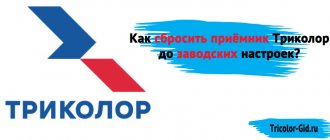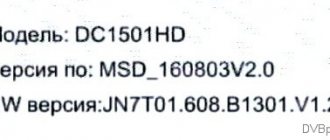To improve the functionality of the receiver and update certain signal reception parameters, Tricolor TV periodically releases software updates. Such innovations are carefully tested, but still many users are interested in what to do if Tricolor TV freezes during the update. Although this problem does not occur often, users occasionally encounter it.
- What to do if the receiver regularly freezes
- In conclusion
How to fix Tricolor TV freezes
First of all, I recommend updating the Tricolor TV receiver. Depending on the type of receiver, an update or firmware update will be carried out. As a rule, new versions of updates are more optimized and therefore it will work faster. Also in the latest versions all known shortcomings are fixed.
If the cause of freezes is overheating of the receiver, then you can do the following. Do not put anything on the receiver; if it is there, remove it. Air must flow into the ventilation holes. Perhaps the receiver body needs to be cleaned of the ubiquitous dust, which especially likes to “stick” to electronic devices.
The cause of freezes is physical damage - if the receiver has fallen, then it is simply damaged. If this is an old receiver, the capacitors on the board may be swollen, or the traces of the microcircuit may have oxidized. but this is unlikely.
What to do
There are several recommendations on what to do if the Tricolor TV set-top freezes, and what steps can correct the problem in the future.
Do preliminary checks
Before proceeding with more global steps, perform preliminary checks. The algorithm of actions is as follows:
- Make sure the remote control is working. If the Tricolor set-top box does not respond to the remote control, check the condition of the buttons, replace the batteries or initially swap them. In most cases, this is enough to save the situation.
- Reboot the receiver by completely unplugging it for one to two minutes. After that, turn on the Tricolor console and check whether it freezes or not.
- When operating the set-top box using the buttons on the body, clean them or press them repeatedly to remove dirt. The best way is to remove the cover and clean the inside. This is possible in two cases: you have the necessary experience, and the device itself is not under warranty.
If the preliminary checks did not produce results, and the Tricolor prefix is still buggy, proceed to the steps below.
Make sure there is no overheating
One of the reasons why the tuner freezes is overheating of the equipment. In such a situation, internal protection is activated, which turns off the device to protect against damage. Take the following steps:
- Disconnect the device from power.
- Clean it from dust using a vacuum cleaner.
- Make sure there is enough cooling air available to the equipment. Covering the equipment is prohibited.
- Change the location of the device, for example, place it in an open space with good air supply.
If these steps did not help, and the Tricolor console still freezes, then the problem is not overheating.
Reflash TV tuner
If the device periodically slows down and preliminary recommendations do not give results, try updating the software. The most convenient way is to do this automatically through the menu, but if there are problems with the Tricolor console, this problem will not be solved. The only way is to update manually. You can achieve your goal using a PC or USB drive. If you choose the first option, go through the following steps:
- Download the new firmware version from the official website.
- Disconnect the Tricolor set-top box and connect it to the PC.
- Turn on the equipment.
- Download DRE Burner to your computer and run it.
- Click Open File.
- Select the required program file and click Upload.
After this, wait for the update and restart the equipment. If the Tricolor set-top box that freezes has a USB connector, try installing the software using a flash drive. For this:
- Format the USB device in FAT 32 format.
- Load the software onto the USB flash drive.
- Insert it into the Tricolor console.
- The download should start automatically.
- Wait for the software to install and reboot the equipment.
After installing the firmware, normal operation of the tuner should be restored, but if it freezes as before, proceed further.
Reset settings and search for TV channels again
If the Tricolor console slows down when switching, try resetting the settings to “zero”. Such actions often help return the equipment to its original condition. Take the following steps:
- Enter the menu on your TV and go to the Settings section.
- Go to Settings and Factory settings (in some models).
- If prompted, enter code 0000.
- Select Reset settings.
- Perform automatic channel search.
Returning to the original state often saves you if the Tricolor tuner suddenly freezes during operation. In the future, you can install updated software after it is released by the developers.
Check TV signal
There are situations when it is not the Tricolor digital television set-top box that freezes, but the image itself. The reason may be poor signal strength. The problem manifests itself as follows: the picture first works fine, and then freezes. Please note that for proper operation of the equipment the level must be 80% or more. To achieve this, try adjusting the TV antenna, installing an amplifier, or taking other steps.
Install CI module
To solve the problem, try installing a CI module in your TV. Typically, this action will resolve the problem. This device is a small instrument that allows you to accept Tricolor cards. But keep in mind that the device is only suitable for new TVs.
The Tricolor TV signal freezes, what should I do?
Now let's look at the problem of signal freezing. What is meant by the term freezing of the Tricolor TV signal: this is when you are viewing an image, but periodically it slows down, cubes appear for a few seconds. But then the image is restored. In this case, the sound is distorted or disappears altogether.
The main reason for the picture to freeze is a weak signal. Your signal level for the equipment to operate must be at least 80%, and for normal television viewing the signal level must be more than 90%.
The main reasons why equipment may freeze
If the device does not respond to commands for a long time, then we can talk about a freezing process. Before you figure out what to do, you need to determine the reasons for this problem. The following points are possible:
- new software with an error;
- The receiver model does not match the firmware version;
- there was a failure during the update process;
- problems with equipment.
Once you have determined the reasons, you can take the necessary actions to resolve the problem during the update. It should be noted that you can restore the operation of the set-top box yourself, without the involvement of specialists.
How to fix Tricolor TV freezing
- Reset the channels, preferably manually.
- The plate may have moved. A shift of a couple of degrees is enough to lose signal strength. This may happen due to strong winds.
- Something began to block the plate, perhaps trees, bushes, etc.
Eliminate all possible interference and the signal should be restored. But do not do this in bad weather, because in bad weather the satellite signal will always be low. For additional information, contact the technical support service for Tricolor TV subscribers
What to do if the receiver regularly freezes
Another common problem is hardware freezing after an update. As a result, the signal deteriorates significantly. Such malfunctions can also be resolved by returning the settings to factory settings. In the future, you need to wait for the release of an updated version of the software. Usually the company does not delay this if the previous modification caused serious problems for users.
Defective software causes problems with sound and picture quality. It is possible that the new version significantly overloads the equipment, thereby slowing down all operations. If the receiver freezes and resetting the settings does not work, all that remains is to visit a service center. Our specialists will independently install the appropriate software.
What actions to take if the equipment does not respond to commands
To restore the functionality of the set-top box, turn off the power. We wait five minutes. At the same time, we go to the official portal of the company, where we find the latest version of the software and download it.
You can install new software from a drive or using a computer. To do this, perform the following steps:
- turn on the console;
- connect the USB drive or computer using a special cable;
- activated required file;
- reboot the console.
Reset
In general, experts recommend that if the receiver freezes, immediately reset the settings. To do this, you will need to go to the device menu, enter a password; if nothing has changed, it consists of four zeros. In the list that opens, look for the “Factory settings” item and confirm the operation. The TV will display that all current settings will be deleted; confirm the operation again.
The Tricolor TV receiver will reboot for about a minute. Next, the start settings menu will open, launch the channel search function.
Possible difficulties and ways to solve them
It often happens that after installed updates, the receiver stops responding to the remote control device. To solve this problem, you need to press STANDBY to overwrite the program. If this measure does not help, then you should proceed as follows: simultaneously press CHANNEL and TV/RADIO on the equipment panel.
If the receiver does not update (does not download updates or does not display a signal), then you need to do the following:
- Go to the menu in the “Settings” section and enter the code: 0000.
- Confirm the action in the “Factory settings” option.
- On the control panel, press the “I” button and confirm the action.
- Reboot the receiver and refuse the proposed settings by clicking on “EXIT”.
- After the message “List is empty” appears on the screen, go to the Menu in the “Settings” section and use the “Manual search” option.
- Once the scale parameter is set, the signal will be displayed.
- Go to the “Advanced” section and put the command - yes, in the “Network Search” option.
- Press EXIT and then select the “Start Search” option.
If the user turns off all electrical appliances when leaving home, then upon returning, after turning them on, the message “DRE Channel Encoding” will appear on the screen. This indicates that the hardware was offline during the automatic update. To eliminate such malfunctions, it is enough to turn on the equipment for a while, which is necessary to complete the activation procedure.
For Tricolor TV to work properly, you need to monitor upcoming updates. Timely installation of the software eliminates the possibility of any errors and makes the receiver operate uninterrupted.
Correct connection of receiver-TV cables
This is perhaps one of the most common problems with video images not working correctly. Each cord must be connected exclusively to the input specifically designed for it. There are not many of them on the receiver:
- LNB IN – this connector is intended for the satellite antenna cord (input);
- LNB OUT – serves for another high-frequency satellite wire (loop output);
- CVBS – bell cord input (yellow for video, white and red for audio);
- HDMI – connection via HDMI.
If you have a black and white picture, you should first check the correct connection to all connectors, and also inspect the cables for damage.
Another answer to the question of why Tricolor shows the image on the TV screen in black and white will be a solution to replace the outdated type of connection with a more modern look. After all, sometimes new TVs are not able to receive a signal from an outdated cord, for example, “bells”. You should also check in the settings whether the receiver video output signal is set correctly.
Doesn't turn on
If the receiver from Tricolor does not work, the problems may be related to the software. The same malfunction can be observed when the device’s firmware was carried out with errors by inexperienced technicians. In fact, many situations can arise here in which the receiver will stop turning on.
Note! The first thing to do in such a situation is to check all connections. Sometimes a person simply forgets to connect it to the network and cannot understand what is happening. Situations also often arise when someone in the family simply accidentally pulled the wire and it was pulled out of the connector.
In this video you will learn more about repairing the receiver:
In this case, the equipment will stop working completely. After this, you should check the connection directly to the TV. If after all these checks there is no signal on the receiver, more thorough diagnostics will be required.
Inscription on the screen: “Scrambled channel” or “No access”
If the provider does not show the main channels or some programs are missing, you should try rebooting the receiver. Perhaps there was a simple malfunction.
When rebooting doesn't help, you need to:
- check whether the subscription to the TV channel package has been paid for;
- make sure that on the official website of the satellite company that the receiver software is up to date and, if necessary, update it;
- clarify whether technical work is underway;
- find out whether the smart card you are using has passed activation (if it is new);
- try to start a search for TV channels (perhaps they disappeared due to a failure or change in the broadcast schedule).
In addition, the broadcast disappears if the smart card is damaged. It's worth seeing if it's intact. Sometimes users simply insert it into the card reader with the wrong side, which makes it impossible to work.
If only high-quality channels are missing, you need to make sure that the existing equipment is capable of receiving and processing broadcasts with a high level of image clarity.
Step-by-step guide to action
Having seen such an image on the screen, you need to perform certain actions, as a result of which the updates will be installed. It is recommended to strictly follow the instructions below:
- Unplug the receiver from the outlet. Wait a while and turn it on again. Then tune into the information channel, where information about the available update will be displayed.
- By choosing a positive answer about changing the update. Confirm your consent to start the automatic process, during which the necessary data will be downloaded.
- Next, the receiver firmware will occur. This stage is the most important in updating the receiver. Therefore, it is necessary to ensure all conditions to prevent a power outage. Otherwise, premature shutdown of loading will lead to device failure, which can only be repaired by a specialist.
- After 15 minutes, the update will be completed completely. A message will appear on the screen indicating that the installation is complete. The next step is to reboot the receiver. This process is automatic and does not require intervention. If for some reason this does not happen, you must reboot the receiver yourself.
- The receiver update process is complete.
Antenna malfunction
Very often, antenna malfunction occurs as a consequence of exposure to unfavorable natural conditions such as strong winds and heavy rainfall. In this case, as a rule, the side connections that hold the antenna in a certain direction become loose. Even a deviation of the antenna by 1-2 degrees leads to the fact that the satellite signal passes by it and problems occur in viewing Tricolor TV channels. For elimination
problems needed:
- prepare wrenches for tightening the nuts;
- inspect the place, identifying possible sources of danger;
- stretch all antenna connections;
- tune the antenna by pointing the antenna in a certain direction until a clear signal is received.
When trying to change direction, each position must be fixed for 3-5 seconds. It is recommended to use the help of an assistant when setting up, so when setting up a specific rotation to receive a signal, you need to check its quality. The signal quality can be checked by calling up the banner by pressing F1 on the information channel. A scale of signal quality and strength is displayed at the bottom left of the screen. To be able to view a stable and high-quality image of a TV channel, both scales must reach 70%. When a good signal is received, you can stop working.
If it is impossible to set up the antenna yourself, you must seek the help of a specialist by calling him to your home. The technician will configure the antenna using the horizontal scanning method.