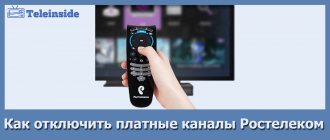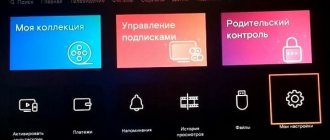Home Internet is a good service, but if you are away for a long time, you don’t want to pay for something you don’t use. This issue can be easily resolved when connecting. Read on to learn how to block Rostelecom Internet in your personal account, how much this option costs, how long you can suspend the service and what conditions must be met.
When the need arises
The need to stop using communication services may arise under a number of different circumstances. Here are some of them:
- You were not satisfied with the quality of service and the services themselves.
- You are moving to another city or another apartment.
- You do not plan to continue using Rostelecom’s services, and are moving to a new operator.
- You no longer need certain services from the company.
- The tariff schedule no longer suits you, nor do the new offers from Rostelecom.
- The person for whom the contract was signed has passed away, and you do not plan to use the connected connection.
- You need a temporary disconnection so as not to pay for communication while you are, for example, abroad.
What is it for?
Not all subscribers tend to stay in the same place for years. Due to some life circumstances you have to move or be temporarily absent. For different reasons:
- Business trip;
- Journey;
- Temporary leave.
During this period, fees for television and Internet, and landline telephone will not be justified. The subscriber pays for what he does not use. This is not a friendly approach that forces the client to break the contract. And Rostelecom is trying to retain its customers, despite the fact that the company has long become a monopolist provider of communication services. To resolve the issue, a temporary suspension of the contract is provided.
How to block Rostelecom for a while?
Experienced subscribers will not discover anything new for themselves. Everything is done through:
- Personal Area;
- Contact the company office;
- Call support.
It’s easy to pause payments through your personal account. Log in to the website lk.rt.ru using your credentials, and in the “Service Management” section, find the appropriate one and check the “Voluntary blocking” checkbox. Next, the system will prompt you to select the desired personal account and confirm the actions. Payment is suspended:
- TV;
- Internet;
- Home phone.
How to refuse: an overview of methods
Citizens have a choice of several ways to disable Rostelecom services. You can do this as follows:
- by personal visit to one of the provider’s offices;
- through your personal account;
- by phone by calling the Rostelecom contact center.
The client has the right to choose a specific option for formalizing the refusal at his own discretion.
At the provider's office
The most familiar option for many citizens, especially the elderly. In this case, you must first prepare the appropriate application and then take it to one of the Rostelecom branches.
This method of refusing the provider’s services is not the most convenient, as it requires a certain amount of time. In addition, the client will need to first find out the location of the nearest Rostelecom branch and clarify the work schedule.
How to write an application?
The standard application form is publicly available on the Rostelecom website. It is written to the name of the Deputy Director for Commercial Work. The content of the application must include the following information:
- name of the addressee (full name of the official representative, full name of the organization) and full name of the applicant;
- a request for a temporary suspension (permanent shutdown) of the supply of services (Internet, television, etc.);
- contract number;
- the period during which the client will not use the provider’s products (in case of temporary disconnection);
- reason for refusal (you don’t have to write).
We do not recommend completing the documents yourself. Save time - contact our lawyers by phone:
8 (800) 350-14-90
At the end of the application you should put your signature and the date of preparation. The completed document should be taken to one of the Rostelecom branches. You must have a previously concluded contract and identification with you.
If it is not possible to appear in person at the provider’s branch, the client can send his application by mail. It is best to do this by registered mail.
Through your personal account on the website
The most convenient and modern way is to refuse services through your personal account on the Rostelecom website.
As you know, each client of this provider is given access to his own personal account, in which he can perform a wide variety of operations, ranging from payment and connection of various products, right up to disconnection from services. The main advantage of this method is the ability to carry out all the necessary actions without leaving home.
It should be borne in mind that not all Rostelecom services can be disabled permanently online. For example, to completely turn off the Internet, the client will still have to come to the branch and personally formalize everything. In this case, he can first send the application itself through his personal account.
On call
In some cases, you can also terminate cooperation with this provider by telephone. For example, this method can be used when giving up a home telephone. To do this, just follow these simple steps:
- Call customer support number or.
- Voice the information requested by the Rostelecom employee (phone number, personal account data, etc.).
- Indicate the time during which the client will not need a home telephone.
- Wait for it to turn off.
Disabling your home phone
Turning off your home connection can come in handy if you're going on vacation or planning to completely switch to mobile communications. Accordingly, Rostelecom allows you to either completely terminate all relations on this issue or place a temporary block.
Online
A disconnection request can be submitted online, but a visit to the office is often unavoidable.
Usually, via the Internet without a personal visit, communication services can only be limited for a certain time; you can only completely abandon the phone only in person, but access can be blocked.
To use online time blocking, you need to:
- Log in to your Rostelecom personal account - you must have one. If it is not there, you need to register a personal account and link your personal home telephone account to your profile. This is done here - https://lk.rt.ru on the “registration” tab. If registered, go to the “login” tab and enter your login and password.
- Find the “Service Management” section and select your home phone (if several services are connected).
- Click “Voluntary blocking” and select your home phone account.
Temporary blocking
We have already discussed how to order a service online in the previous section, but you can temporarily block your phone in other ways:
- How to turn off or temporarily suspend use of the Internet service from Rostelecom through your personal account
- Call the customer support hotline - 8 800 1000 800 . You will need to name your personal account and go through identification (full name, telephone number of the person entering into the contract).
- In person at the Rostelecom office - you may need a passport and the service agreement itself.
Important! The option is available if you have been using Rostelecom for more than 30 days and you do not have a 60-day debt or a valid Promised Payment. Also, some tariff plans do not provide the ability to activate the option.
The service is paid, but there are grace periods - 30-60 days depending on the region. During the base period, a fee of 3 rubles per day will be charged. You can block your home phone for a minimum of no less than a calendar week.
If you activate a temporary block remotely, then for 30 days after the end of its period the company imposes a ban on re-ordering this option.
Forever
It is also possible to completely “cut” the telephone line, and here the rules are exactly the same as when disconnecting the Internet.
If you have a promotional tariff and the promotional period has not expired, you will have to pay Rostelecom's recalculation for the months that you used the services.
If the phone was provided to you by the company in installments, pay for it in full.
Also, be sure to cover the debt to the company.
To turn off your phone permanently:
- By mail indicating all your details and copies of documents (passport).
- In person at Rostelecom service offices - again, you will need a passport. If the contract is not executed in your name, also include a power of attorney and a copy of the subscriber’s passport. If the previous tenant moved out and left you a telephone line, in addition to your passport, you need documents for the right to use the premises. If you are the heir of a deceased user, take the death certificate with your passport.
- In the “Feedback” section in your personal account. You will still have to bring the documents to the company or send them by mail. In some cases, it is possible to send scans of documents.
It is important for the subscriber to know the provider before disconnecting
First of all, it is important to decide whether the disconnection of network access will be temporary or permanent. If the Rostelecom service is suspended, you will be able to restore access after the calendar period specified at the time of deactivation has expired. If there is a need for a complete shutdown, then you will need to carry out a number of completely different actions, and also contact the provider’s office in person to terminate the contract. When reconnecting, you will need to go through the registration procedure again and conclude a new contract.
Each subscriber can independently take advantage of the opportunity to disable service by Rostelecom using their personal account. To do this, it is not necessary to contact an employee; the entire process can be completed online at any convenient time. However, if the control of the shutdown function for a certain period has not been activated previously in your personal account, then you must have a contract in hand to enter the necessary information data.
How to suspend Rostelecom Internet
Rostelecom was one of the leaders in the provision of home Internet services. Having many years of experience, the service provider annually develops new additional features for its subscribers. In some cases, the use of World Wide Web services is temporarily not required.
- Is it possible to turn off telephone, television and other Rostelecom options without leaving the apartment?
To avoid paying a subscription fee during this period, use the temporary suspension of services. This is a good way to save your budget without giving up the service by turning it off for a while. The minimum period of pause in the validity of the contract is a week. There are 3 ways to temporarily disable the Internet:
- Call the company's technical support to single numbers - 8 800 100-08-00 or. Prepare your passport details in advance, remember the code word and find the contract. This information must be provided to the operator.
- Personal account of a Rostelecom subscriber on the provider’s website www.rt.ru.
- Visit to any Rostelecom office unit. You will need your passport and your contract.
Important! The voluntary blocking period does not cancel payment for rented equipment. After the free period expires (30 or 60 days), the cost of blocking is paid - 5 rubles per day. During its validity period, no actions with the tariff and options are available.
Rostelecom allows you to turn off the Internet temporarily in 2021 using an additional option. Its use is free for a specified period of time.
Refusal to provide Internet services
In situations where the client does not intend to limit himself to a temporary suspension of services and intends to completely refuse service, he will have to go to the office. It will not be possible to disable Rostelecom home Internet via the Internet, since this action requires mandatory personal interaction between the user and the manager.
After visiting the nearest branch of the company, subscribers will only have to write an application to terminate the contract and hand over all rented equipment. At the same time, those who expect to find a simpler and more convenient way to refuse connected options should immediately abandon this idea. There is no alternative way to terminate the contract.
How to turn off television
The rules for turning off TV are very similar to the procedure for turning off other Rostelecom services. You can temporarily pause it in your personal account, and permanently turn off TV in the provider’s offices. In the latter case, you will need several things: payment of debt for the period of use, return or payment for equipment and an application.
Interactive
Interactive television is connected by Rostelecom using special equipment - digital set-top boxes. This allows you to disable access to broadcasts without consulting your neighbors and without condemning yourself to a lifetime payment for a common house antenna.
You can disable it temporarily or permanently. The time limit may not be available on some plans. In the same places where you can limit TV services, the procedure will cost 3 rubles per day (there are grace periods).
Permanent disconnection of TV is possible only at the request of the subscriber (the one who executed the contract). If the subscriber has died, a death certificate is provided to the company along with the application.
If the TV was used by the tenants and was not turned off, you must prove that you are the owner of the apartment and bring documents confirming this to Rostelecom along with your passport.
- What is “View Control” in Rostelecom: how to connect and disable
You can terminate the contract:
- Through feedback to LC Rostelecom with the provision of scans of documents or sending them in any convenient way.
- Via mail - write an application, attach copies of documents and send. A notification should be sent to the email address linked to your personal account that the letter has been delivered and the application is being considered.
- Personally in Rostelecom communication stores.
With all these options, it may still not be possible to do without a visit to the salon - according to the service agreement, the Interactive TV set-top box is leased to you, and you still need to return it. In some cases, the device can be confiscated by company couriers, but this happens rarely and it is best to simply bring it and hand it over.
Important! Your debt must be paid. If you used a promotional tariff and disable it before the end of your promotional period, then recalculation and additional payment are possible as for the basic full tariff plan (for all months of use).
Collective antenna
The community antenna is an outdated technology, and turning it off is a logical step if you want to switch to interactive TV or stop watching TV altogether.
The main disadvantage is that a monthly fee is charged even if you do not use communication services, because there is only one antenna for the entire entrance or house, and everyone needs to pay for its maintenance.
You can stop payment and turn off this type of TV only by visiting the company’s office. You need to take with you:
- Documents for the apartment - the owner of the premises is obliged to deal with the shutdown. If the owner cannot, a power of attorney is needed. If you rent an apartment, you must provide a rental agreement (they may refuse, since the owner must deal with the procedure).
- Passport.
- Written statement.
In some cases, an agreement may also be useful if you have one, but the public antennas were connected a long time ago and the document may not have been preserved - Rostelecom does not have the right to demand the provision of an agreement, since it is obliged to keep all the data at home.
Important preparations
The user's signed contract documents with RTC should be read first.
Next, you need to decide the following points for yourself. It is required to cancel permanently or for a certain period of time.
If forever, then it is impossible to carry out such a procedure without leaving home, since you need to officially submit an application and if the agreement includes the rental of equipment, then you must hand over the devices and instruments to the RTK.
If you disconnect for a while, it is most convenient to use your personal account or a special mobile application.
Before disconnecting, you should find out if the subscriber has any debts. For this purpose, you can call “8800–100–08–00”, and you will need to dictate the exact numbers of your personal account to the operator and tell him the secret word.
Or personally visit the company’s office, taking your passport and contract documents with you. There you can immediately submit an application, and if you refuse forever, you can also hand over the rented devices.
- Voluntary blocking from Rostelecom - temporary blocking of the Internet and phone
Voluntary blocking of access to your personal account
How to suspend Rostelecom Internet and is it possible to do it right from home? Rostelecom clients also have the opportunity to disconnect from their home Internet for a certain time. In this case, blocking is carried out through your personal account using the special “Voluntary blocking” button. You will have to refuse the service subject to the following conditions:
- You can disable it for a period of at least 5 working days;
- suspension (blocking) is carried out for a maximum of 90 days;
- to disable, there must be an amount on the account sufficient to pay for one day;
- the first month after disconnection (blocking) is not paid;
- after 30 days from submitting the application, a subscription fee of 5 rubles for each day begins to be collected;
- charges continue for other services and products: rented equipment, IP, router;
- While such a shutdown is in effect, you cannot use other Rostelecom services, including changing the tariff.
In this case, the Internet is turned off only for a while, and you should not forget about it. There is no need to repeat the mistakes of subscribers, which are limited only to temporary blocking, believing that the shutdown is complete. After a maximum of 90 days , it will be removed and the fee will begin to accrue again.
To temporarily disable it in your personal account , just go through a number of steps:
- Login to your page. To do this you need to use your login and password.
- Find currently connected services in your personal account.
- Go to home internet functions.
- After finding the required service, all you have to do is click on “Voluntary blocking”.
- Next, select the period for canceling the service.
- The changed settings are saved.
It must be taken into account that access will be suspended by Rostelecom only the next day after the manipulations are performed.
This is interesting! Mobile Internet: which operators are better, comparison of tariffs
How to block a service for a while
Voluntary blocking is a popular and popular service that allows you not to pay for one or more services during departure or repairs, without terminating the contract.
Voluntary blocking applies only to services. If you have equipment (for example, a router) purchased in installments or leased, you must pay for it even during the blocking period.
Minimum blocking period 1 day Maximum blocking period 2 years Activation of blocking Possible at any day independently in your Personal Account or the My Rostelecom Mobile application, as well as by contacting customer support Extension of blocking Possible by contacting customer support one day before the end date of blocking Unblocking occurs automatically at the appointed time day. Early disconnection is possible any day in your Personal Account or the My Rostelecom Mobile application, as well as by contacting customer support Service costAdditional conditions and restrictions
“My Rostelecom” is a Unified Personal Account application for mobile devices, available for download in the online stores Google Play, App Store and via QR code.
To block a service, extend the block, or unblock a service with the help of a customer support specialist, contact us in any way convenient for you.
Contacts
Many users of telecommunications operators are faced with the problem of paying for services during long-term departures or non-use of services for some other reason. But the service can be blocked for a while. Let's look at all the blocking methods.
Moving to a new address
If you change your place of residence, there is absolutely no need to refuse services. The company provides for such clients the corresponding “Moving Online” option. With its help, it becomes possible to save all current connection settings. All that will change is the residential address. There are several ways to apply on Rostelecom, write an application or contact the operator by phone 8-800-1000-800 . After this, you can completely focus on the move; the company’s specialists will make all the necessary connections at the new location. However, if you don’t need the Internet in your new place, then you already know how to turn off the Internet in Rostelecom. Everything is presented in detail above.
Transferring Internet when moving
If you want to terminate the contract due to moving to a new address, do not rush to do so. provides, by using which you will not lose your existing contract and tariff plan. At your new place of residence, you will have the same access to the Internet as you had at your old place. Only the service delivery address specified in the contract will change.
You can order the service and discuss its details by calling 8–800–707–12–12 or via email. But the easiest way is to leave a request on the official website: just click the “Fill out the request” button, then enter your name and number in the window that opens phone number, address of your current place of residence and new address, as well as indicate a convenient date for moving.
Fill out and leave an application for relocation on the Rostelecom website
New residents are entitled to a bonus - a 50% discount on some Rostelecom services for two months.
Complete Internet shutdown Rostelecom
Having decided to completely refuse the provision of services by this provider, you should know how to terminate an Internet contract with Rostelecom without creating conflict situations. First of all, you need to make sure that all debts are missing. By calling the above phone number and providing the necessary information, you will find out about the amount of debt.
It should be noted that every client has one, since most of them use services on credit. In addition, quite often leased equipment remains unpaid in full, which also leads to debt. To stop the service provided, you must pay off the debt, which can be done directly at any of Rostelecom’s offices. After making the required payment, you will need to write a statement indicating the reasons that forced you to abandon the Internet. Most often, the shutdown is carried out during the current day.
In this article you can find out how to temporarily block Rostelecom services.
Questions and answers
Where can I see my Rostelecom balance?
The User must regularly check their balance to avoid incurring debts or unnecessary charges for subscriptions.
You can view your balance in a single personal account or in the mobile application. Information about the user's personal account is reflected in the main personal account. Information is also displayed here:
- about the current balance;
- about connected equipment,
- about the services used.
You can also find out your balance by visiting the provider’s office or by calling support at 611.
What privileges does the Bonus program provide?
The Bonus program was developed by Rostelecom in order to attract users and make the company’s services more profitable. To use the program, you need to install a special application on your smartphone, which displays the accumulation of bonuses. Bonuses accumulate depending on the cost of Rostelecom services. For every 5 rubles spent, 1 bonus point is awarded. Bonuses are also awarded for the following actions:
- for activity in the social network group “VKontakte”;
- completing surveys;
- purchases in partner online stores;
- activity and execution of actions in the personal account of Rostelecom, etc.
Bonuses can also be used to pay for purchases in partner online stores. The more services a consumer uses, the more bonus points he will accumulate.
How to disable Rostelecom mobile Internet
Many people use mobile Internet from a telecommunications company. Because it has a decent coverage area, which is not much inferior to other giant competitors. But some users may not like the quality and speed of their Internet connection. Therefore, we will deal with disabling the option.
For a while
Unfortunately, temporary blocking of mobile Internet is impossible in the case of Rostelecom. Since this service is a priori not necessary. If you are going on vacation to another country, check out the roaming tariffs.
If they suit you, there will be no need to disconnect. If you want to cancel the service for other reasons, you will have to do so “completely”. But no one denies you the opportunity to reconnect to the mobile Internet in the future.
Forever
We will not go into detail about how to disable it through the support service and with the help of office staff. Experts will provide you with sufficient advice. Remote cancellation of the service is the most practical option.
Use the USSD command to deactivate mobile Internet yourself:
- Go to the main page of Rostelecom (//rt.ru/);
- Hover your cursor over the “Mobile Communications” section;
- Open the “Mobile Internet” tab;
- Choose which one you use (phones, tablets, computers);
- A list of tariffs will open. You need to click on the “Details” button with the connected tariff;
- Below you will see a USSD command that allows you to disable the Internet. It also contains information about connection costs, subscription fees, etc.
How to register in the Rostelecom Unified Personal Account?
To register in your Rostelecom personal account, you need to go to the website using the link lk.rt.ru, or b2c.passport.rt.ru/.
When you log in for the first time, select the “Register” button. Please note that the system provides 4 options for registration and login.
| Login options | What information is required during registration? | What information is required when logging in? |
| By phone number | Last name, first name, phone number, password with confirmation | Phone number and password |
| By email | Last name, first name, email, password with confirmation. | Email and password |
| By login | Last name, first name, email or mobile number, password with confirmation | Created username and password |
| By personal account | Personal account number and password. |
Comment. The region of residence is automatically entered during registration.
This is what the registration tab looks like:
After clicking on the register button, an activation code is sent to the phone number and (or) the specified email address. In this case, you must comply with the system requirements.
Voluntary blocking - conditions of provision
The service for suspending Internet services from Rostelecom is called “Voluntary blocking”.
It is available to the provider's subscribers at many tariffs.
But in order to enable this option, you will need to take into account a number of nuances:
- Your Internet should not be blocked for non-payment;
- The agreement with Rostelecom must have been concluded more than a month ago;
- At the time of application, the “Promised Payment” is not used;
- There is no prohibition on connecting to this service in the tariff plan;
- With a deferred settlement system, the debt to the provider is more than 60 days;
- On plans with advance payments, there must be enough funds to cover the first billing period.
This service is not provided for the rental of Rostelecom equipment provided for use.
It applies only to the service itself and the dedicated subscriber line.
Main reasons for refusal and what to consider
You can easily turn off the Internet, either for a certain period of time or forever.
A common reason for such a decision is usually another vacation or the discovery of another provider with better conditions.
Also, often the subscriber is simply dissatisfied with the quality of Rostelecom’s work.
The main thing is to carry out the entire procedure in full accordance with the agreement signed between the client and the communication provider.
Until the Internet is officially deactivated, he will have to pay, that is, money will be regularly withdrawn from the user’s account (even if the subscriber does not put a single penny into his balance).
While the contract is valid, finances are written off.
Therefore, it is important to know how to properly disable unused services and options.
For non-payment, a person may simply become a debtor to the company, which will subsequently demand compensation for damages through the court (plus, the subscriber may be charged legal costs).
It is necessary to immediately note the fact that through the personal page on the RTK website or, in other words, the subscriber’s account, the company has provided the option of only temporarily disabling services.
If you need to cancel them forever, this cannot be done remotely, but only by personally contacting the office or calling Rostelecom’s K-Center.
Of course, if you need to temporarily cancel services, the most convenient option would be to do this remotely via the Internet using the “Voluntary blocking” function.
The following must be taken into account:
- The time period must be no less than five and no more than 90 days (only working days of the week are taken into account; it is especially necessary to be careful when setting a time interval that includes holidays), and sometimes it is required that the period be a multiple of a month;
- Even if home Internet and television are turned off, then the client’s account will continue to be charged rental fees for devices (router, set-top box, etc.) and funds for the provided IP;
- When the number of days of temporary shutdown specified by the user ends, then 5 rubles are written off from his balance daily;
- You can use the blocking function at your own request only if the subscriber’s account is positive, where there must be money for at least one day of payment in accordance with his tariff and subscriptions;
- During the entire period of refusal of services, you cannot change the tariff, as well as activate and deactivate other RTC options.
Temporary blocking of TV
To temporarily suspend access to interactive television, the company has created a special one.
To activate this option you will need:
- go to your personal account and select the appropriate option in the menu (or visit a company branch and write an application);
- indicate the necessary data (contract number and personal information of the subscriber);
- select the required blocking period (from 30 days).
If all data is filled out correctly and the subscriber has no debt, the service will be suspended within a few hours from the moment the application is submitted. To reconnect the television, just select the appropriate item in the menu through your personal account on the official website.
How to enable voluntary blocking
How to temporarily voluntarily block Beeline home Internet
For the convenience of subscribers, Rostelecom offers several ways to remove the voluntary blocking. This can be done through your personal account, technical support, application or at the telecom operator’s office. Wherever the user is: at home, in the office or on the road, he always has the opportunity to contact the provider to activate the service or ask a question. To do this, you need to have access to at least a telephone - mobile or landline.
Connecting voluntary blocking through your personal account
How to temporarily block Rostelecom home Internet, television or mobile communications through your personal account? Access to it is provided to all subscribers after concluding an agreement with Rostelecom. To log in you will need a login and password. Through their personal account, users can check their account balance at any time, pay debts and make sure that all conditions for blocking have been met.
To temporarily disable:
- Log in to your personal account. The login link is located in the upper right corner on the main page of the Rostelecom website.
- Check your balance and make sure that all debts have been paid and services have been paid for.
- Go to the service card that you want to block and click on the “Manage service” menu item.
- In the window that appears, click “Block service” and specify the blocking period.
- Confirm the application for temporary blocking of the Internet and receive a message from Rostelecom that the service has been suspended.
Important!
If the Internet is disconnected after the monthly subscription fee is charged, the money is not returned to the subscriber, which makes the blocking pointless.
Connecting a temporary block through technical support
In order to activate the service, you do not have to be at home. The option is available even on the road, wherever the user can contact technical support by phone. If the user does not have access to the network, he can connect the line using a toll-free number. The operator will check the database for the possibility of providing the service and activate the blocking. The subscriber will need to provide the contract number and passport details. The service will be blocked by Rostelecom for the period required by the user.
Note!
To disable home Internet, you need the passport data of the person for whom the contract is drawn up, and not anyone registered at this address.
Activation of blocking via mobile application
The Rostelecom mobile application duplicates the main functions of your personal account. You can download the program through the App Store or Google Play, depending on which operating system, IOS or Android, is installed on your smartphone.
In order to manage services through the application, you need:
- Launch the application on your smartphone.
- Click the “Login” button or register if logging in for the first time.
- Select the “My Services” section.
- Go to the service card that needs to be blocked, for example, “Internet”.
- Click “Block service”, enter the blocking dates and confirm activation.
The mobile application is convenient because a bank card is linked to it. If the user discovers a debt, he can quickly pay it off, and the entire operation will take a few minutes.
Most users are accustomed to communicating with their provider via the Internet, but the possibility of offline communication still exists. You can temporarily suspend the Rostelecom Internet connection service not only by telephone, but also by visiting the office in person. You will need to present your passport to confirm your identity, the contract number, and then sign the form.
Conditions for temporary blocking of services
The minimum time period for which the shutdown option is enabled is 5 calendar days. During this period, all provided connections will be completely disabled.
After blocking, the subscriber will still be charged for equipment rental.
The service will not be provided if:
- the service that the operator’s user deactivates is financially blocked;
- the agreement to open a personal account concluded with Rostelecom is valid for less than 30 calendar days;
- “Promised payment” is activated on the account;
- for a specific user tariff plan there is a restriction on this option (you can check on the company’s official website or by calling the hotline);
- the debt for the service selected by the user with a deferred settlement system lasts more than 60 days;
- lack of funds to pay on the account using the advance debit system.
When you connect to the service, the first 1-2 months of use (depending on the region) will be free, then the cost of use will increase to 3 rubles/day (90-93 rubles per month).
The maximum period for which a block is granted is 90 days.
Below is a table of payment for the service depending on the region of connection.
| Name of connection region | Free period of use (for services “Home Phone”, “Home Internet”, “Interactive TV”) |
| Murmansk region Arhangelsk region Republic of Karelia | 60 days |
| Leningrad region Novgorod region Pskov region Vologda Region Kaliningrad region Komi Republic Saint Petersburg | 30 days |
The duration of the free period for your region must be confirmed directly with the operator.
The moratorium on blocking is the period during which the subscriber is not able to reconnect to this service; for all regions it is 1 calendar month (30 days). When connecting to a service with the signing of an actual contract (directly through the Rostelecom office), the moratorium is not taken into account.
How to activate the service and pause the Internet online
Activating the “Voluntary blocking” option will not only allow you to maintain all the terms of service on the tariff, but also save money during periods of non-use of the Internet.
To activate the service yourself, follow the algorithm:
- Log in to your personal account on the website www.rt.ru;
- Click on the “Home Internet” tab in the list of your services;
- To activate ;
- Set the period for which you want to pause the Internet, click “Save”;
- The Internet will be blocked within 24 hours.
You can choose the period for which Rostelecom services will be suspended. The minimum period is 7 days, the maximum is 365 days. There are two free periods to choose from – up to 30 or 60 days.
It is issued automatically from the date of the first blocking in the current year.
How much does the service cost?
Suspending the Internet for a while can be completely free, given the free period provided by the telecom operator. Price for:
- For the first month from the moment the Internet is suspended, it is provided completely free of charge;
- After 30 days (or 60, depending on the set period), daily debiting will begin from the subscriber account. Amount per day – 5 rubles.
Note! Rostelecom provides free services for a period of 30 or 60 days once a calendar year.
Is it possible to extend and how to disable Rostelecom Internet suspension
If you need to increase the blocking period, you can only do this by contacting customer support or the Rostelecom office.
It is important to do this one day before the date specified in the terms of the temporary blocking agreement.
To deactivate the service in due time, no action is required - it will be deactivated automatically on the set date. If you need to make an early suspension of the service, use any of the possible methods:
- Personal account on the provider’s website;
- Call the Rostelecom hotline;
- Application for mobile phones "My Rostelecom".
How to turn off television
The methods for turning off television broadcasting are practically no different from the rules for turning off a landline telephone or home Internet. The user also has the right to refuse the services provided temporarily or forever. The main difference is the cost of rented equipment to receive the TV signal.
Interactive
Interactive television provides digital broadcasting with the ability to control using a special set-top box. This connection method is an excellent opportunity to avoid the hassle of paying for a common house antenna. However, if the user decides to turn off television broadcasting, this will have to be done exclusively at the local branch of Rostelecom.
To refuse to use interactive television services, the following documents are required:
- a passport indicating that the individual applying is a subscriber of the company;
- agreement on connection to television broadcasting;
- Applications to disable interactive TV - filled out at the Rostelecom office.
If the tenants connected the television and moved out of the apartment without turning it off, the owner can refuse to provide services by proving to company representatives that he is the owner of the living space.
In addition to completely disabling Rostelecom services, the user has the right to block the tariff plan for a certain time. The cost of this function will be 3 rubles per day.
Collective antenna
A collective antenna is a fairly outdated method of television broadcasting, so many conscious users refuse this type of communication. Moreover, the subscription fee is charged even if the TV signal is not used in the apartment. Due to the fact that the antenna is collective, the monthly payment for its services is distributed among all residents of the apartment building.
By visiting the local branch of the telecommunications company Rostelecom, you can disconnect the connection to the collective antenna. The following documents will be useful for this:
- document for the apartment - only the legal owner of the apartment can turn off television;
- power of attorney for living space - if the owner for some reason cannot come on his own;
- passport of a citizen of the Russian Federation;
A service agreement is not required. Rostelecom must disconnect from the collective antenna without providing this document.
Personal account Rostelecom
To fully serve citizens, Rostelecom has developed several forms of personal accounts:
A single personal account that performs the function of a personal assistant in the digital world of Rostelecom. Registration in the Unified Personal Account opens access to other, personalized personal accounts created for individual services. Here are links to Rostelecom personal accounts:
| Names of personal accounts | Links |
| Personal account for Moscow residents | https://my.rt.ru/ |
| Personal account for residents of other regions | https://lk.rt.ru/ |
| LC for legal entities | https://passport.rt.ru/ |
| Smart home LC | https://lk.smarthome.rt.ru/ |
| LC interactive TV | https://wink.rt.ru/ |
| LC Rostelecom Lyceum | https://lc.rt.ru/auth |
| Virtual PBX personal account | https://cloudpbx.rt.ru/login/login/ |
| LC video surveillance | https://camera.rt.ru/ |
Other options for temporarily suspending access
There are other ways to turn off your home Internet for a while:
- For this purpose, call the support service on a special phone number. There, to disconnect from a subscriber you will need:
- contract data;
- some personal information transmitted by telephone;
- the control word specified earlier for similar cases.
- You can block it by contacting the sales office. In addition to the contract or account data, a document confirming your identity is required.
You can disable Rostelecom’s Internet using the listed methods under the same conditions as in your personal account. After completing all the above steps, you need to make sure that the cancellation of the service was successful. This is important , because otherwise the subscription fee will still be charged.
Some believe that in order to refuse Rostelecom’s Internet, it is enough to simply not pay for some time. Indeed, access will most likely be blocked, but until this point the debt can grow. In the future, the organization can file an application in court and recover it. We must not forget that the losing party, as a general rule, covers all costs that arise, for example, state duty, the size of which is comparable to the monthly payment for the Internet.
If additional questions arise, it is better to clarify the situation, for example, by phone and do everything correctly. Additional services such as television and home telephone are disabled in the same way as the Internet.
When can a subscriber decide to stop using the service?
The client decides to stop using Internet traffic from Rostelecom in several cases:
- during your own absence from your place of residence - vacation, hospital treatment, long business trip;
- the emergence of claims regarding the quality of services provided by the provider, discrepancies between actual traffic parameters and those stated in the contract, or their high tariff cost;
- the availability of offers from competing companies that are beneficial to the consumer for access to the Internet.
In order to stop charging for an active tariff plan temporarily or permanently, and to prevent the formation of debt, the subscriber must declare his desire to terminate the contract or suspend its operation. A personal visit to the territorial office to submit the appropriate application is not always possible. The main reasons are the distance of the nearest Rostelecom branch from the place of residence, lack of free time for the company's client, or an unplanned, sudden departure to another area. Therefore, it is important to learn how to disable Rostelecom home Internet via the Internet and perform this action yourself.
Calling the operator is a way to temporarily stop using the service
If the deadlines for temporary absence from the place of residence are known, any Rostelecom subscriber can report their desire to disable the service for providing access to the Internet to the company’s hotline. Calls to a single number 8 800 1000 800 are accepted around the clock. The mandatory data that the client provides to the operator is the personal account number, information from the passport of the recipient of the service, and a specific period of waiver of mutual obligations.
We recommend reading how to connect a home phone from Rostelecom and how much this service costs.
Read: what is a Smart Home and what are its advantages.
Ability to manage your account from your personal account
The Rostelecom company allows you to turn off the Internet during vacation through a tool on its own official website - a personal, unified service user account or ELC. Any subscriber can create it independently and then use it. Registering on the site is not difficult; the procedure requires several steps:
- indicate the login for an individual account (mobile phone number or personal mailbox address);
- come up with and enter a password in the field provided;
- indicate your region of residence in the Russian Federation;
- Enter the signs from the posted image into the form and click the “Continue” button.
After updating the page, following the prompt instructions, the subscriber “links” the ELC to his personal data and indicates the number of his individual personal account. After some time, the consumer gets the opportunity to actively use the service.
How to disable Rostelecom Internet in your personal account? You should log into the telecom operator’s website (using your login) and perform the following steps:
- go to the “Home Internet” section on the page where all the personal accounts of the owner of the ELC are listed;
- in the found line, find the “Menu” button and expand it;
- click on the “Block” button;
- the system will “require” to enter specific dates of the period (start and end) when termination of the contract is necessary;
- To complete the procedure, click on the “Block” button.
During the specified period, Internet traffic will be unavailable to the user, and he will be released from the obligation to pay for services not received. You should know that the telecom operator sets limits on the period during which it will be impossible to use access to the worldwide network - from 5 to 90 days. The subscriber should be aware of other features associated with temporary blocking of the contract:
- the action becomes available in your personal account if there is no debt on your personal account;
- the company will continue to charge rent for the equipment provided to the client (TV set-top box, router);
- During the suspension of the contract, it is impossible to change the current tariff plan.
Find out the addresses of Rostelecom sales offices in St. Petersburg and other cities of Russia.
Read: what reviews about the Internet from Rostelecom are left by users of the service.
We advise you to find out how to connect the Internet from RTK in a private home.
Are you moving? Don't forget to take all the services with you!
The company took care of subscribers who decided to change their place of residence. The list of services provided contains a special “Moving” option. With its help, the Internet is blocked from Rostelecom for the duration of the relocation. In this case, parallel reconfiguration of the equipment is carried out in connection with a change in the residential address in the contract. Internet resumption is carried out while maintaining all previous parameters of the tariff plan. In order to use this option, you need to call toll-free 8 (800)-707-12-12, send a written application by email or to the service center.
If the user is not sure that the new address will be serviced by the provider, then it is better to completely disable it. If it is impossible to continue using Rostelecom, you need to take care of how to disconnect from the services. To do this, take advantage of the opportunity to communicate with the operator, through your personal account or in the office.
How to terminate relations with Internet provider Rostelecom?
If the client is not satisfied with the quality of Internet access services provided by Rostelecom, he can terminate the contract. The final decision-making must be preceded by reading all points of the document. Particular attention should be paid to the cost of the service, the provision of discounts to the subscriber, and the conditions for using additional equipment. Your own calculations will allow you to find out how much you should pay to the company or challenge charges in the last receipt, return or keep your router or set-top box for personal use.
It is difficult for most clients to permanently disable Internet traffic through their personal account. The service consumer can write an application and send it by email through the ELC only in cases where, according to the documents, he did not receive additional equipment for rent.
An application for termination of the document will be accepted at the nearest customer service center. The legal action can be performed by the subscriber himself, his representative, if there is a power of attorney, or an heir. The applicant's credentials are confirmed by a passport.
The process of turning off television
The pay television service was already used by 10 million people in 2021. This is due to the ability to connect interactive, digital and analogue television. No Russian operator has been able to reach such heights.
Interactive TV
For most subscribers, the option of contacting the office is considered more convenient. Helpdesk assistance is also available. You can ask them for a form and ask what scans of documents will be needed, but if you have rented equipment, you will still have to visit the office to return it. It is better to understand such nuances during a personal meeting with office staff.
If you cannot come to the institution on your own, then you can issue a power of attorney to another person who will represent the interests of the one who entered into the agreement. Regardless of the type of television connected in the house, the step-by-step instructions for disconnecting are not much different.
Digital TV
First you need to go to the website and study the list of offices and their addresses located in the city. There you can choose the most convenient location and check their work schedule.
You need to arrive at the office with a passport, the original contract, and equipment if it has not been purchased. You also need to remember the act of handing over the equipment. It must be returned to the company in original form.
You also need to indicate to the manager the required service and fill out an application. A Rostelecom employee will advise you on the rules for preparing forms.
Analog TV
The company offers subscribers a voluntary blocking service. If the need arises, the TV can be turned off for a certain time. To do this, the following features should be taken into account:
- The blocking period is 30 days. Then the subscription fee starts in accordance with the tariff.
- The maximum free TV blocking period is 5 days.
It is very important to pay bills and pay off all debts, if any, otherwise the system will not allow you to turn on the blocking.
To pause the TV, you can go to your personal account and follow these steps:
- After logging into the site, you should open the section related to the television option.
- It will highlight the connected package, where you can see a voluntary blocking button.
- It is important to indicate the exact date of the period of suspension of use.
- You should carefully study the fine print information. Only then can you press lock.
After the specified date arrives, the blocking will be automatically disabled. You don't have to do this yourself.
If it is not possible to go online and use your personal account, then the support service will be the solution. But you will have to provide the personal data specified in the contract, as well as its number, over the phone.
Shutdown procedure via LAN
A detailed description of the steps to refuse options is on the official RTK website: “www.onlime.ru/internet/services/18/”. Once registered, you can visit the LC at any time of the day.
To do this, you only need to enter your personal authorization parameters.
In the list of services, select the one you want to block, for example, “Home Internet” or television.
Enter the subsection of the current tariff and enable temporary blocking with setting parameters in accordance with the specific requirements of the user.
Click “Save”. After this, the Internet from Rostelecom will be temporarily disabled.
- How to turn off interactive TV. How to refuse and return Rostelecom equipment
Similar to this procedure, you can deactivate any option, for example, turn off annoying interactive TV, etc.
How to turn off the Internet
Disabling the Internet from Rostelecom is possible on a permanent basis or with temporary blocking of access. In both cases, the client must carefully read the terms of the concluded contract, especially the clause that deals with its termination. Rostelecom's rules allow you to refuse Internet services only by writing a statement. You can ask any questions you may have during the contract termination process by calling the 24-hour call center; the standard algorithm of actions is discussed below.