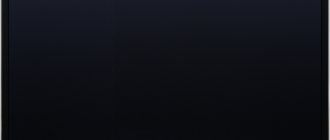Seal
Sharp 21L-FG1RU does not turn on, that is, it goes into protection. After connecting to the network, you can hear for a few seconds how the line scan starts to work (literally a couple of seconds) and the protection is triggered, the raster does not appear.
This behavior of the TV most likely indicates a malfunction of the horizontal scan or its secondary circuits. This could be a malfunction of the frame scanning or video amplifiers.
Since sharp 21l fg1ru goes into protection quite quickly and measuring voltages is quite problematic, it is best in this case to disable the protection. To disable it, you need to disconnect the 63rd leg of the processor, for example, unsolder jumper J121. In this case, the TV will definitely turn on and it will be possible to carry out diagnostics.
Before turning off the protection, visually check the integrity of the capacitors for swollen, cracked, burnt, or burnt resistors.
The indicator lights up red
The situation when the TV cannot be turned on using the remote control or buttons on the device itself, and the light glows red, is often encountered in repair practice. Usually, in such cases they say: “The TV does not come out of standby mode.” There may be several reasons for this, but we need to start with the most obvious ones. Replace the batteries in the remote control, remember which button the TV was turned on from earlier and, if this does not help, call a TV technician or, with the proper skill, start repairing the TV yourself.
The glow of the indicator, with a greater or lesser degree of probability, indicates the operability of the power supply. However, diagnosing this malfunction, like most others, should begin with an analysis of the operation of this board. Checking the voltages in standby mode, their stability when trying to switch on the operating mode, measuring the level of filtration, visual inspection of parts helps to assess the performance and functionality of the power supply. Electrolytic capacitors, the upper part of which has characteristic swelling, require unconditional replacement.
In the “TV Malfunctions” section, real stories of TV repairs with a similar defect are considered using the example of Philips 42PFL7433S/60, SAMSUNG LE40R82B, Philips 20PF5121/58 TVs and other models. The behavior of television receivers was somewhat different, but the reason was the same. There was a change in the properties of electronic components, mainly capacitors, in which the power supply could not provide a reliable start, affecting the operation of the entire system so that the indication was present, but the TV did not turn on. If in one case the fault was visible to the naked eye, then in another, a long process of diagnostic measures and measurements was required to localize it.
Eliminating an obvious defect in the power supply does not always lead to normal operation of the TV as a whole. In some cases, unstable power supply leads to loss of information in Eeprom and SpiFlash memory chips. At the same time, you can ensure that the TV turns on and goes into operating mode only by updating the software (firmware) on the programmer. The workshop is equipped with these devices in sufficient quantities for different types and packages of microcircuits. When doing repairs yourself, difficulties may arise with updating the firmware without equipment and a firmware database for television models, and contacting a service organization in such a situation is morally and economically justified.
Sometimes such troubles occur when there is a malfunction in the power circuits on the TV system board. Typically, this block contains several secondary sources made according to the circuit of DC-DC converters or voltage stabilizers. An indispensable condition for the correct operation of the processor and devices associated with it is a stable supply voltage in the voltage range at which their normal functionality is ensured. In cases where these conditions are not met, the consequences may be unpredictable, and the command to turn on the device may be ignored until the necessary power parameters are provided.
The indicator changes color to green and back to red
This behavior most often indicates that the processor generates a command to turn on the device and sends it to all executors. If one of the TV units does not carry out the command, for example, the power supply does not turn on in operating mode or the inverter is not able to start the backlight, then the processor, without receiving confirmation that everything is in order, cancels the switch on and puts the device back into standby mode. In Sharp LCD TVs, if there are five unsuccessful attempts to turn on the backlight, the processor blocks the startup completely, until errors are cleared through the service menu or until the contents of the Eeprom memory are replaced. This behavior will continue until the cause is eliminated: the defective lamps are replaced, the inverter, power supply or other faulty component of the television chassis is repaired.
The indicator changes color to green, but nothing happens
The situation is ambiguous and there may be many reasons for this behavior. In order to verify the functionality of the main board, the supply voltages are measured and commands to turn on the power, backlight, etc. are examined. It is possible that when you switch the TV to a channel with a customized program, sound will appear, and this already indicates that the cause of the malfunction most likely lies in the inverter or LED backlight power supply or radiation sources.
If the LED (light bulb) indicates the operating state, but no commands to turn on are received from the motherboard, the system does not respond to buttons and the remote control, software failures of the memory devices on the main board are quite possible. There are situations when the processor issues a command to turn on the power supply, but does not start the inverter, or issues the Dimm command, which determines the brightness of the backlight, in the absence of an On/Off command. In this case, software updates and firmware help return the normal sequence to the logical processes occurring on the motherboard.
Main nodes
A modern TV is a rather complex, high-tech thing that is not easy to repair and requires your skills: knowledge of circuit design, the ability to solder, handle all kinds of tools and understand the operating principles of this device and its individual components.
There are not many main components, but they are quite large and in fact are separate devices that interact with each other.
Main components of LCD TVs:
- TV power supply: this is in fact the heart of any electrical appliance. Serves to provide all components of the TV with the required currents, with specified voltages.
- TV inverter: this part converts low voltages from the power supply into high voltages satisfactory for heating the lamps and maintaining their uniform illumination of the backlight.
- Main board : This unit is one of the most difficult to repair.
It contains everything to control the remaining components of the TV, so it can also be divided into several components:
- CPU is a central processing unit used to receive signals, process them and send signals to subordinate devices. This can be anything up to specialized nodes, such as an audio scan processor, video processor or other complex node.
- The matrix is where the image is actually built.
- Timing Controller – converts signals from the main board to the matrix, thereby building the image on the matrix in the form in which we are already accustomed to seeing.
The indicator flashes in a certain sequence
Television receivers from some manufacturers: Sony, Philips, Panasonic provide self-diagnosis of the TV when it is turned on. As a result of polling on the SDA and SCL buses, the central processor receives information about the performance of other functional devices: tuner, sound processor, memory chips, the digital bus itself, etc. If a faulty node is detected, the turn-on command is blocked, and the receiver goes into standby mode with error indication. The light indicators begin to blink in a certain sequence, indicating a particular error in the device.
This method of self-diagnosis allows you to quickly identify a faulty component. The service instructions for a specific model contain so-called error codes, in which each combination of blinking indicators corresponds to possible failures of various components of the television receiver. This makes life much easier for the telemaster during diagnostics, guiding him along the right path. For example, 13 LED blinks after a pause on a Sony TV on the FIX2 chassis indicates problems with the backlight. The inverter or lamps may be faulty, so we will diagnose them. As an example, I will give a table with error codes for Philips TVs on the Q552.1E LA chassis. We see the first level of errors (Layer 1) immediately when a defect occurs, the second level (Layer 2) can be observed if the receiver is switched to service mode.
To summarize, we can say that the behavior of the indicator light on the TV when a malfunction occurs can provide a lot of useful information for successful diagnosis and localization of the defect in a specific unit, contributing to the successful repair of the TV as a whole.
Share on social networks
Don't forget to bookmark this page on your social networks!
What to do if your Sharp TV won't turn on?
Sharp products are famous for their reliability, durability and good build quality. However, a problem due to which the Sharp TV does not turn on can take the owner of the equipment by surprise. This may indicate either a minor malfunction of the device, which the user can cope with on his own, or a significant breakdown, the solution of which will require the help of a professional service technician.
This problem can occur due to power surges, software failure, power supply failure, capacitor failure, board malfunction, or failure of other device parts.
Why doesn't my Sharp TV turn on?
Depending on the cause of the breakdown, the TV may behave differently:
- the light on the device panel blinks several times - a specific number of blinks indicates a specific malfunction (self-diagnosis);
- the light is constantly on - this indicates that current is flowing to the power supply, but the unit’s protection does not allow the device to be turned on;
- the indicator does not light up - this may indicate a failure of the power supply;
- The TV makes uncharacteristic sounds: clicks, crackling, etc.
The diagnostics performed by our technicians at the first stage will definitely show the true reason for the incorrect behavior of the device. But, before calling our service center, we recommend that equipment owners perform the following steps:
- turn off the device and try to activate it from the button on the panel, and not from the remote control;
- turn off the device for 20-25 minutes;
- check the expiration date of the batteries in the remote control;
- disconnect any external devices from the TV.
If you have completed these steps, but the Sharp TV does not turn on, as before, feel free to call our service and we will send a technician who will carry out repairs at home in the shortest possible time.
Professional repair of Sharp TVs
Based on the diagnostic results, the specialist is ready to repair or replace the following parts:
- power supply;
- inverter;
- microcircuits;
- capacitor;
- other components.
Modern Sharp TVs have a rather complex design, so it is almost impossible to carry out repairs on your own. always ready to help our clients. We provide services in Moscow and St. Petersburg.
To determine why the TV cannot be turned on, you need to conduct a comprehensive diagnosis. Experts recommend paying attention to the indicator, which indicates the type of malfunction. There are quite a few catalysts for the appearance of violations: from wiring problems to processor failure. Let's analyze why the TV won't start and how to quickly restore the correct operation of the equipment.
Video amplifier
With the protection turned off, the TV turned on, the raster appeared, look what it looks like. If the raster is light with return lines, then we can conclude that there is a malfunction: video amplifiers (as well as their power supply), kinescope, TDKS (screen) and even frame IC.
First, check the VU voltage on all guns, it should be 90 - 160 volts. If it is less at all terminals, then this may indicate a loss of capacitance of the capacitor C604 for powering the video amplifiers or its large leakage. The diagram excerpt shows the power supply of the AC with possible faulty elements:
A large leakage current can lead to a break in resistor R621, which also needs to be checked. You also need to pay attention to R625, since it is involved in generating the voltage to trigger the protection, and an increase in its resistance will trigger the protection.
Problems with TVs of different brands
The nature of the breakdown may depend on what brand of TV you are using. Equipment from various manufacturers has special “weak” points. Service center engineers talk about this quite often. The following types of devices are available on the modern market:
- plasma;
- liquid crystal;
- kinescope.
Now let’s look at the breakdowns common to equipment from popular manufacturers.
Samsung TVs
First you need to make sure that there are no problems related to nutrition. There are several options:
- The power button located on the front panel of the TV does not work;
- The remote control is faulty or the batteries are dead;
- the power cable is damaged;
- The socket does not work;
- Electricity problems.
Practice shows that owners of Samsung TVs of the following models face similar problems:
Problems with switching on are observed even in the absence of visual damage. The complete absence of indication is an indicator of a burnt-out power adapter. Perhaps the socket is not working or there is simply no light. To change the power supply yourself, you need to disassemble the TV and carefully disconnect the broken module. To do this you need to use professional equipment and have the appropriate skills. If the equipment is still under warranty, contact an authorized service center.
Phillips TVs: where to look for the problem
Owners of TVs of this brand write in their reviews that the equipment quite often randomly goes into sleep mode. Modern models support functions that automatically switch equipment to “sleep”, which sometimes causes problems.
Try turning on the TV using the remote control. No reaction? Then unplug the power cable from the outlet and wait a few minutes before plugging it back in. Perhaps the problem did not appear due to sleep mode, but due to hardware failure. In this case, it is better to trust the specialists.
A black screen indicates a breakdown of the backlight, processor, or simply incorrect connection of the antenna cable. Check the wire for damage.
In some cases, the screen lights up, but the image disappears almost immediately. This is an indicator of a faulty inverter or matrix. It is better to entrust such an expensive type of repair to professionals.
If the TV takes too long to turn on, then the problem may lie in the power supply units. The voltage supply may be insufficient.
Conclusion
It is quite difficult to learn how to repair TVs on your own; if you have some ordinary problems, then if you have soldering skills, circuit design and knowledge of physics, you will be able to correct minor flaws. Since the solution to such problems is usually not difficult to find on the forms of electronics engineers and television engineers.
But if the problem is original and complex, only experience, working with an oscilloscope, the ability to solder well, work with a soldering station, and solder small parts will save you. The search for parts for repair also plays a role; experienced craftsmen already have their own suppliers of parts and they cost them cheap.
At retail, some parts are rare and very expensive. Therefore, in order to master this skill, you will need to read a lot of literature and learn electronics, and then move on to repairing televisions.