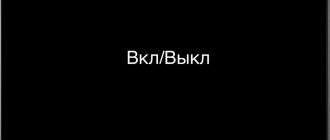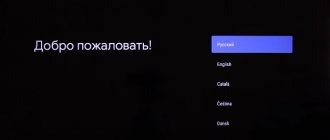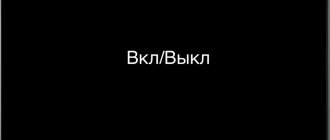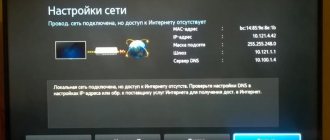Nowadays there are televisions in almost every home. And users can often have various problems with these devices that are familiar to everyone. In most cases, you can determine the cause of the problem yourself and even try to carry out the repair yourself, so as not to contact professionals who will charge a lot of money for their services. But if you don't have relevant experience, you shouldn't do it.
One of these problems can be the squeaking of the TV. What does this mean and what actions can you take on your own?
Causes of whistling on the TV and repairing the defect
This defect, when the TV beeps, can appear not only on old TVs, but also on new ones. Sometimes such a whistle is not very bad for the TV and is only a very annoying factor, but sometimes it is a harbinger of some kind of breakdown.
Elements that can create such a high-frequency whistle in a TV include: the power supply transformer, horizontal transformer (horizontal frequency 15.625 kHz), TMS, chokes in some models and picture tube.
First, let's figure out how this defect manifests itself:
- Whistling constantly;
- When turned on;
- The TV whistles and does not turn on;
- The kinescope beeps.
The TV is turned off and makes sounds
The appearance of extraneous sounds when the TV is turned off indicates an insulation leak. Cracking noise after shutdown is a very serious problem that requires immediate professional repair. It can be associated not only with a hardware failure, but also with broken contacts in the socket; further operation of equipment with such a malfunction is life-threatening. A crackling sound on a TV with an old picture tube is quite normal; this is how the process of discharging occurs, releasing excess voltage in the power supply, or the case cools down. Preliminary diagnostics are available to you free of charge by phone at.
Constant whistling
If there is a constant whistle from the TV, especially when it is new, it can be assumed that the culprits are transformers, chokes and TMS.
The reason for their squeaking is poor quality assembly. The elements from which they are assembled, the core, the windings, when an audio frequency current passes through them, begin to vibrate and cause this unpleasant sound. The filter from the power supply chokes does not count, since a network frequency of 50 Hz will not cause such a whistle. It whistles especially often class=”aligncenter” width=”644″ height=”462″[/img]
When repairing, in order to prevent their vibration, you need to additionally solder them, fill them with glue inside or fill them with silicone. Depending on what you're dealing with.
Temporary nature
If the whistling appears temporarily, only when turned on, then this may, as in the first case, simply indicate low-quality parts, as well as difficulty starting the TV. This is usually due to a faulty power supply.
Disruption
More serious repairs are required if the TV whistles and does not turn on. In this case, an increased tone indicates that the power supply is working, but cannot start due to the load in the secondary circuits. Such a load can be a burnt-out horizontal transistor, shorted capacitors in the secondary circuits, as well as lost capacitance or a malfunction of the vertical scan microcircuit.
- What are the main causes of TV malfunctions?
Kinescope
If the TV is used for a long time, the TDKS housing and the insulated wire of the second anode may crack. In this case, the high-voltage discharge will flow onto neighboring elements with a characteristic squeak. You can repair it by trying to fill the hole with epoxy glue, but this does not always help and it is better to replace the TDKS.
A poor fit of the suction cup or accumulated dust around it may cause the kinescope to squeak. It beeps quite loudly and may be accompanied by clicks. If this defect is not corrected, it may lead to failure of the TDKS.
When making repairs, to avoid electric shock, connect a screwdriver with a piece of wire to the TV chassis and carefully insert it under the suction cup and touch the contacts. Carefully remove all dust around the attachment point and the suction cup itself, and also wipe with alcohol or cologne. To make the suction cup fit more tightly to the kinescope, you can shorten the contacts.
The unit turns off or turns on spontaneously
This strange behavior has been noticed on Rubin TVs. The device may spontaneously stop working after a certain period of time. Or vice versa, the TV turns on without anyone's participation. The reason the device turns off may be a faulty board that controls the power. Also, failure of the control board cannot be ruled out. Spontaneous turning on of the Rubin TV receiver can be:
- if the power board is faulty;
- when closing the contacts under the keys on the remote control;
- shorting the buttons on the TV panel.
Sharp TV receivers also turn on spontaneously, after which it turns off and the indicator starts flashing red. The problem is the same - power supply or power board.
Most of these faults, in addition to repairing the remote control or replacing it, as well as checking the power cord, should be repaired by qualified specialists. To do this, they have the necessary knowledge, tools and diagnostic equipment. You can learn more about other TV problems that you can fix yourself in our article on TV repair.
Features of the malfunction
First, you need to decide on the type of malfunction - not only the cause, but also its further elimination depends on this. Let's look at the most common options when the TV beeps.
The TV is constantly beeping
Most often, this problem is encountered by owners of a new, newly purchased device. The sound may resemble a constant squeak or be more like a whistle. In this case, a manufacturing defect is likely.
IMPORTANT! If there is a defect, you can go to the store, where you will either get your money back or replace the TV with another one. But then you shouldn’t try to do anything yourself - you may incorrectly determine the cause, and subsequently choose the wrong way to eliminate it, which will lead to a more serious breakdown. In this case, the store may refuse to refund the money, arguing that the malfunction arose due to your own actions.
TV receiver beeps after switching on
Here, too, the possibility of a defect cannot be excluded, but a squeak may also appear due to long-term use of the device. Perhaps the reason lies in the presence of a fault in the power supply. Over time, the sound will only get stronger, so you should not ignore the problem.
ATTENTION! It may happen that the contacts of the capacitors of the BC (power supply) have come off, oxidized, and so on.
TV beeps and won't turn on
If the device does not turn on at all, but only makes an incomprehensible sound, then the problem, again, is with the power supply. But another part of the device may also break down. It is important to carry out high-quality diagnostics of the TV and identify all sources of problems.
The kinescope makes a squeak
Owners of older TV models often encounter this kind of sound. In this case, the insulation of the cable through which the kinescope is powered may be damaged. Another option is a poor fit of the kinescope itself to the suction cup.
- Basic malfunctions of LCD TVs
Chaotically flickering display
When the LED lights up in a chaotic manner: it blinks at different frequencies or goes out for a few seconds, and then turns on again, but in a different color, then it is quite difficult to identify the cause of the malfunction. This requires a complete diagnosis of the equipment.
It’s better to start with the power supply, and then move to the main board, checking all the elements of the circuit one by one.
You should also inspect the interfaces for connecting third-party peripherals. It happens that closed contacts on one of the ports block the operation of the entire system.
Basic malfunctions and methods for their elimination
Considering the above factors, the TV may beep for a variety of reasons. In this case, the squeak also becomes a consequence of some other breakdown. If we collect all possible faults in one list, it will include:
- Transformer TDKS;
- Line scan unit transformer;
- Poor quality fixation of the kinescope or defective parts;
- Secondary circuits of the power supply;
- Capacitors, microcircuits, chokes and others.
It is important to understand that it is impossible to determine some breakdowns with your own hands and will require qualified diagnostics. To do this, we suggest using the services of our company and calling a TV technician. After diagnostics, you will be provided with a complete list of problems and the cost of eliminating them. However, the price for TV repair will not change until the restoration is completed.
Where can I get my TV repaired?
You can find the nearest service center, get advice on repairs, or order a technician to visit you through our rating of TV repair service centers.
How much will it cost to repair a TV?
- TV repair in Moscow
- TV repair in St. Petersburg
- TV repair in Kazan
What to do if the TV beeps
It is best to immediately call a technician who will carefully inspect the TV and identify the exact cause of the breakdown. Having carried out repairs, it will save you from having to do anything yourself.
If you are sure that you can correct the situation with your own hands, then you should take any action based on the cause of the sound. Thus, careful soldering and fastening of individual elements may be required, which, if not tightly adjacent to each other, can emit a squeak or whistle. This is the easiest repair method that does not require special skills or experience.
Other possible options could be repairing the power supply or line scan, which is important for CRT TVs. If you know the structure of these elements and their operating principle, then self-repair can be very successful.
Now you know why the TV may squeak or make other whistling, unpleasant sounds and what to do if such a problem occurs.
What to do if there are defects?
The main requirement is not to repair it yourself. In most cases, this leads to serious damage and a significant increase in the cost of subsequent repairs. This happens for the following reasons:
- Incorrect diagnosis, replacement of serviceable components.
- Accidental damage to third-party elements.
- Purchasing low-quality spare parts from little-known stores without documentation.
- Use of household tools, damage to the case, matrix.
Self-repair may result in fire. If the contractor does not have enough experience in TV repair, or does not have specialized equipment and devices, contact the qualified TV technicians of our service center.
Our advantages:
- extensive experience in the field of restoration of household appliances;
- formed customer base, provision of favorable prices;
- We maintain our own spare parts warehouse with a wide range of parts for Samsung, LG, Sony and other manufacturers;
- We carry out work at home in the presence of the owners;
- We issue a guarantee and provide a receipt.
You can arrange for a technician to visit you by phone or online. We repair TVs from Panasonic, Philips, BBK and many others. We'll be happy to help.
power unit
First, you should carefully (with a magnifying glass) inspect the soldering areas of the radioelements on the printed circuit board to make sure there are no ring cracks. If everything is in order, then you can replace the electrolytic capacitors (the largest “barrels”), which, most likely, have dried out over a long service life and have lost capacity.
Also, a whistle may indicate that the power supply is unable to start due to excessive load in the secondary circuits. Here the cause may be vertical scanning chips or a horizontal transistor that has burned out or broken.
How it works in headphones
To hear what is happening around you, sensitive microphones are built into the headphones. They hear the surrounding noise and send a signal to a special processor, which is responsible for noise reduction. The processor’s task is to immediately “mirror” the sound.
To do this, some headphones make a separate speaker that produces the desired signal, or mix it with the main sound. Either way, it dampens the noise so you don't hear it.
Kinescope
Inspect the TDKS housing (transformer), which may be cracked, and the wire extending from it. If the latter is damaged, then the high-voltage discharge will fall on neighboring elements and as a result a squeak will appear. You can try to fill the crack with epoxy glue, but it is better to find a new TDKS.
- The TV takes a long time to turn on, what should I do?
Check the functionality of the transformerWhat
Another possible malfunction is a poor fit of the suction cup to the picture tube due to accumulated dust. In this case, characteristic clicks are sometimes heard. If the connection point is not cleaned in time, the TDKS may fail. Do not forget that a voltage of several thousand volts is supplied to the kinescope. Therefore, before checking, turn off the TV and wait about 5 minutes for the residual charge to “leave” from the capacitors. Otherwise, even when the TV is turned off, you can get an electric shock.
Nowadays it is impossible to do without a “window” into the modern interesting world full of dangers and adventures called “TV”. But what should you do if, when you turn it on, the user sees a dark screen and hears a squeaking sound? What to do? You can call a technician who will fix the problem and charge you money for the work. You can solve the problem yourself. What should you do if the TV beeps?
The content of the article
1 Features of the malfunction 1.1 The TV is constantly beeping 1.2 The TV receiver is beeping after turning it on 1.3 The TV is beeping and does not turn on 1.4 The squeaking sound is coming from the kinescope 2 What to do if the TV is beeping
Indication inactive
If the indicator does not light up at all, then the problem is most likely in the power supply. It would be useful to check the performance of the TV without looking at the LEDs. It is quite possible that the latter simply burned out. In other cases, the following reasons may be worth considering.
- Faulty socket. You can check it by ringing, or by connecting any household appliance, for example, a hair dryer or a table lamp.
- Burnt out wiring/extension cord. If the smell of burning wires is not felt, then we check the cord for physical damage - breaks and breaks. It's worth trying to replace the carrier/extension cord.
- The "Network" button on the TV is inactive. The key is used to switch the TV to standby mode: the indicator lights up red. It may have been accidentally pressed to the Off position.
- Invalid mode. The TV can operate in several modes. If the broadcast occurs, for example, via AV, and the PC is turned on, then the TV may turn off due to the lack of a signal.
- Burnt fuse. For older generation TVs, the problem is especially acute. Fuses are usually located on the rear panel of the equipment. The burnt part reveals itself as a broken wire inside the glass bulb. We replace it with a similar one and try to turn on the TV.
TV fuses
Features of the malfunction
First, you need to determine the type of malfunction, which will allow you to find out the cause and think through the sequence of its further elimination. Below is a list of the most common options for the occurrence of extraneous sounds. Often the cause of the malfunction is a manufacturing defect.
The TV is constantly beeping
This problem often occurs among owners of new, newly purchased devices. When you try to turn up the volume, the sound resembles a constant whistling-like squeak.
Please note that a defective device can be returned to the store, where it will be replaced or your money refunded. The main thing is that you should not try to fix the problem yourself, otherwise if the cause of the breakdown is incorrectly determined, the result will be disastrous. And the money will not be returned in the store, and the TV will not work.
TV receiver beeps after switching on
If you just bought a TV receiver, then the reason for the whistling may also be a manufacturing defect. If the device worked normally for a long time, then in this case extraneous sounds appear due to a faulty power supply. There is no point in ignoring the problem, since the sounds will only get stronger. In this case, with a faulty TV, it is better to contact a technician who will replace the capacitors that have oxidized in the receiver. He will also be able to conduct a complete diagnosis of the entire device and identify any failures in the components of the power supply. Thus, the TV will delight the user for a long time by showing his favorite films and programs.
TV beeps and won't turn on
If, when turned on, the device beeps without showing anything, then the reason for this is again the power supply. But in this case, replacing oxidized capacitors will not get you off. Here the problem is more complicated. In general, you need to contact a teleworker to conduct a full diagnosis of the power supply or replace it.
The kinescope makes a squeak
This is a problem with older receivers. To eliminate it, you need to check the insulation of the cable supplying the kinescope (it may not fit well to the suction cup - you need to secure it more tightly and firmly) (damage needs to be insulated).
TV freezes
When you turn on the TV receiver, you see the SmartTV splash screen displayed on the screen, while the indicator blinks 5-6 times and the device freezes. After this, the Samsung TV does not turn on either from the remote control or from the panel. There is a response only when you press the shutdown button on the remote control (the red indicator flashes), but the TV doesn’t even think about turning off. What to do? Then the only thing that can be done is to turn off the power to the unit.
Sometimes the TV does not show due to a glitch in the software shell - it will need to be re-flashed at a service center. In rare cases, such symptoms can be observed when the CPU, or rather its memory module, is faulty.
What to do if the TV beeps
If it is impossible (or does not know) to fix the problem yourself, it is better to call a TV technician who can carefully inspect the TV receiver, quickly determine and eliminate the cause of the squeak, and thus save the user from the need for a long and necessary and, possibly, unsuccessful repair on his own.
If you want and are confident in fixing the device on your own, the sequence of actions will depend on determining the cause of the squeak. It may be necessary to perform careful soldering and fasten individual elements, which, due to a loose fit to each other, emit a squeaking sound. This is the easiest type of troubleshooting and does not require special skills.
It is also necessary to repair the power supply or line scan (in old TVs). Independent repair of these components is possible only if you know their structure and operating principle.
Now, knowing the reasons for the squeaking or whistling of the TV, the user will be able to decide what to do: repair the TV receiver himself or contact a TV technician. Of course, the best option would be to call a specialist at home. Firstly, the user will be spared long and painful problems. Secondly, a complete diagnosis of the operation of the entire television receiver will be carried out and the preconditions for the occurrence of breakdowns in the near future will be eliminated.
TV
Specialists in the repair of CRT television equipment have developed a whole range of measures, summarized in troubleshooting instructions for beginners. It provides for the case when the device for some reason does not turn on (this may manifest itself as a lack of light on the screen). In this particular situation, you must adhere to the following sequence of actions:
Please note: When inspecting supply circuits, it is important to remember that the functionality of the switch should be checked both in the off and on state.
• Only after making sure that they are in full working order can you remove the cover of the television receiver, and then examine the power supply unit (PSU) and the load circuits connected to it.
If it comes to disassembling the TV , it is imperative to clean the internal spaces and all working elements from accumulated dust and dirt. Causes of malfunction and their detection When visually examining the power supply unit, you need to pay attention to suspicious areas covered with soot and with severe darkening on the printed circuit board. It is also important to inspect all electronic components for any bulges or visible breaks.
If you find suspicious components, you should not try to change them immediately. Typically, a burnt or swollen part is only a consequence of a malfunction, which may appear in a completely different place. Thus, electrolytes, for example, can swell from the long service life of a TV, as well as from overvoltages or short circuits in load circuits.
Therefore, it is necessary to carefully check (if possible, ring) all the details of the power supply in the sequence given below:
- If a swollen electrolyte or a cracked posistor is detected, you will need to remove this component from the board and replace it. After this, you need to clean it of carbon deposits, electrolyte residues and try to ring the fuses, diode bridge and other suspicious parts.
- In connected circuits, to do this, you will have to unsolder one leg of the element being tested and, if it is in good condition, reinstall it in place.
If no other problem areas are identified, you should proceed to a detailed diagnosis of the problem.
Diagnostics and solutions
To more accurately diagnose each of the described malfunctions, they should be considered separately. So, if the 3.15 Amp input fuse blows, the following actions must be taken:
- You should screw the ends of the wires from the socket with a 95-watt light bulb to the contacts of its terminal block, and then turn on the TV again.
- If after a certain time (about 20-30 seconds) it does not change the brightness of the glow, you need to turn off the TV and disconnect the kinescope demagnetization circuit.
- When, after turning on again, the incandescent lamp immediately goes out and the TV starts working, the fault lies in the posistor.
- Finally, you will need to replace it with a new element.
If, when the TV is not working (the screen does not light up), suspicious sounds are heard from the power supply area, reminiscent of a whistle or squeak and accompanied by light clicks, this means that an overload is possible. In this case, you should check the load circuits for 110 Volt power, including drain and vertical scans.
A possible cause of failure may be short-circuited diode elements, but usually the problem is not limited to them alone.
The horizontal scanning elements (the master transistor, for example) may be to blame for this. But this happens very rarely, so in this situation you can try replacing the TDKS . After replacing it (along with the fuse), the TV will most likely work.
If, when you turn on the TV, you can clearly hear the same clicks, but in a different place, you should check all the elements in the circuits of the horizontal transistor (it itself almost never fails).
Additional information: Experts still advise sometimes checking it by first removing it from the circuit.
We should not forget that BU808DF composite transistors with a protective diode are installed in the horizontal driving circuits. The cause of the characteristic squeak can also be failed capacitors, which can be detected visually by the swollen housing. If it is impossible to accurately determine other faulty elements, technicians advise replacing all high-voltage electrolytes just in case.
Other problems
Other possible problems that you can identify yourself include:
- Violation of the connecting contact in the TV power supply circuits.
- Mechanical damage to the screen (kinescope).
Failure of the remote control.
It is recommended to check the connecting contacts in the TV's power circuits at the very initial stage of repair work (even before diagnosing the malfunction). To do this, with the device turned off, you should first erase them, and if this action does not lead to the desired result, try to clean them with an eraser. If even after this the TV does not turn on (its screen does not light up), then contact failure in the connectors should be excluded from consideration. Mechanical damage to the kinescope can only be noticed upon careful examination. If it is detected, you will have to completely replace the product with a new one, for which you will need to invite an experienced specialist.
The simplest reason that the TV does not turn on may be a problem with its remote control, in which the battery has simply run out. That's why you should check the remote control before inspecting the power cord and switch.
VKontakte groups “Samodelkin”
In Odnoklassniki "Telemasterskaya"
TV repair
Most often, whistling sounds simply irritate viewers, but sometimes they can serve as harbingers of more serious troubles and breakdowns in the TV.
Most often, the culprits of whistling and squeaking on the TV are:
- TV power supply transformer;
- Transformer of the horizontal scanning unit (the horizontal scanning frequency is 15.625 kHz, which is quite distinguishable for a person with good hearing);
- Isolation transformer TMS;
- Any element of a kinescope;
- Some models have throttles.
To find the real cause of a whistle or squeak, you should analyze the external manifestations of the malfunction. Most often, the malfunction is characterized by the following symptoms:
- The TV whistles continuously.
- The TV whistles for a while after turning on.
- The TV starts to whistle, but does not turn on.
- The kinescope beeps constantly.
Let's look at each case separately.
Constant whistling
If a brand new TV whistles, then it is highly likely that you are faced with a manufacturing defect. Most likely, the TV had poorly assembled chokes or transformers installed. The fact is that when audio frequency current passes through the elements of poorly made transformers or chokes, they enter into resonance and begin to vibrate, creating sounds that are unpleasant to the ear. The TMS isolation transformer especially often suffers from this. The coil elements of the power supply do not cause such a whistle, since the frequency of the mains current of 50 Hz is not perceived by the human ear.
To eliminate such a malfunction, you should carefully examine the listed circuit elements, additionally solder them and pour (if necessary) glue or silicone inside to eliminate vibration.
Temporary whistling sound when turning on the TV
As in the previous case, the cause of the temporary whistle is most likely an industrial defect. It is worth paying closer attention to the TV's power supply, problems in which such phenomena can cause.
The fact is that when the TV is turned on, its input circuits operate in a forced mode, passing a current of several amperes through themselves. Therefore, when the device starts, its problematic components may emit a low whistle. If you do not look for the causes of the whistling, it will become longer and longer over time until it stops altogether.
Another reason that causes the TV to whistle when turned on may be failed power supply capacitors or broken contact (ring cracks) at the soldering points of the circuit elements.
The TV whistles and won't turn on
The most problematic option is when the TV starts whistling after turning on and refuses to work. A whistle indicates that the TV's power supply is working, but cannot function properly due to problems in the secondary circuits of the power circuit. This kind of problem can be caused by a burnt-out transistor, a failed capacitor (shorted or lost capacity), as well as the vertical scanning chip itself.
The kinescope beeps
After using the TV for a long time, the body of the TDKS combined transformer may be damaged, as well as the insulation of the power supply wire to the second anode of the kinescope may fail. In this case, the kinescope will emit a characteristic squeak. You can try to fill the damaged areas with epoxy resin, but it is best to replace the damaged TDKS unit with a serviceable one.
The kinescope can also whistle and click quite loudly due to poor fit of the suction cup to its surface, which protects the high-voltage part from dust, as well as general contamination of its surface. If timely preventative maintenance of the kinescope is not carried out, then these reasons may subsequently lead to failure of the TDKS transformer.
Continuous indication
If the indicator is constantly on, it means that power is being supplied to the equipment. When you can’t turn on the TV from the remote control, you should try to do it from the main panel on the TV. It is quite possible that the problem lies precisely in the DPU. If the equipment turns on, then you need to check the remote control.
Diagnostics of DPU:
- open the compartment with batteries and check whether the contacts have oxidized;
- inspect all buttons for sticking;
- checking the integrity of the emitter;
- We clean the remote control from dust and other dirt.
The batteries in the control room may have become depleted. When the LED on the emitter glows brightly enough and looks undamaged, you should bring the remote control close to the main panel and try to turn on the TV. If this is successful, then the batteries must be replaced with new ones.
Red light indication
When the indicator lights up red, the equipment is most likely in standby mode. If you cannot turn on the TV, you should check the operation of the main board. It is necessary to inspect all capacitors for swelling and, if necessary, replace them, then make a test ring of all elements with a tester . It would also be a good idea to check the power supply using the same multimeter.
If a short circuit occurs, or one of the burned out elements leads to the AT24 memory chips (Eeprom, SpiFlash), then a software update will be needed. When installing the software using the local interface is not possible, you will have to perform flashing using a programmer.
If everything is fine with the main board, but the TV cannot be turned on, you should check the power circuits on the system board. It houses voltage converters, DC-DC modules and other secondary sources. The first thing you need to find out is the stability of the power supply within a given voltage range. Board diagnostics are carried out using a multimeter.
Advice! It is better to entrust such work to service center specialists.
The display changes from green to red
Having received a signal from the control panel, the processor commands the executing elements to wake up from sleep mode and turn on the equipment, displaying a corresponding alert on the main panel. That is, the indicator changes color to green from red.
If the warning LED on the control panel switches back to red, this means that one of the circuits is not executing the command given. Here the problem may be in the inverter, which is not able to turn on the backlight, or in a faulty power supply that blocks the equipment from starting.
In such cases, the processor switches to standby mode: the indicator lights up red without blinking. For example, the processors of some Sharp brand TVs turn the system into a complete lock after five attempts. That is, the TV cannot be turned on without resetting all parameters through the service menu or completely flashing the AT24 memory. Other models perform a self-test when attempting to start until the cause of the problem is corrected.
The indicator is green, but the TV does not turn on
There could be a lot of reasons for this. Perhaps logical processes were disrupted as a result of an accidental blackout at the time of their execution. First of all, you should try to force update the software using a programmer. After flashing, the logical processes should return to their normal sequence.
Next, you need to check the functionality of the main board: ring the main elements, make sure there is sufficient and stable voltage, and also inspect the backlight parts. If there is no image on the screen, but there is sound, then most likely the cause of the malfunction is the inverter or the LED unit responsible for supplying power.
Sometimes the motherboard blocks the reception and transmission of all signals to the controllers or sends incorrect commands, in which the matrix remains inactive. The latter may also be faulty.
Ultra-budget models are equipped with far from the most adequate TCON chips. They receive commands from the video controller and are responsible for converting signals for the LCD matrix. In some cases, a complete flashing of the chips, taking into account the specifics of the main board of the TV, helps.