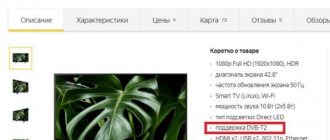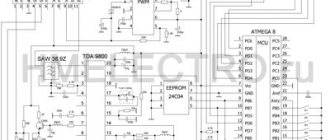Quite often when choosing a TV, we are faced with digital standards that are embedded in one or another type of tuner. However, not everyone can obtain the necessary information using the abbreviation specified in the characteristics. Most likely, this is due to the fact that ordinary consumers do not pay much attention to these technical issues and, in principle, are not interested in digital broadcast formats. Of course, this parameter in the technical specifications does not have privileges over screen resolution or matrix type, but it is still useful to know about it.
Before moving on to the analysis of digital standards, a definition should be given in order to understand why a digital tuner is needed on a TV?
A tuner (also called a decoder, decoder or digital receiver) is a device that allows the TV to play broadcast video streams by receiving and decoding signals of different broadcast formats. According to their design, they can be external or internal (built-in).
In modern TVs, the built-in decoder usually supports several broadcast standards, which manufacturers describe in the technical specifications for a particular model. Keep in mind that you should still choose a TV based on its main characteristics, and if the built-in tuner in the model you like does not support the necessary standards, then you are always free to buy an external one.
At the same time, having a tuner on your TV that supports the standards you need can, in some cases, save you from additional costs.
Digital television broadcast standards.
There is an international organization for standardization (ISO - International Organization for Standardization) which includes national standardization committees from more than 100 countries. Special groups have been formed there to solve problems in individual industries. Today there are the following basic standards:
- DVB is a European digital television standard.
- ATSC is an American digital television standard.
- ISDB is a Japanese digital television standard.
Of course, we are interested in the DVB group (Digital Video Broadcasting - digital video broadcasting).
DVB-C . Cable digital television standard. To access the package of channels, just insert your provider card into the tuner. This standard is based on MPEG-2 coding of moving images and audio.
DVB-C2. This is the second generation of the above-mentioned standard, which provides a low-cost option for upgrading such a network. In addition, it uses OFDM instead of a single carrier, which provides additional flexibility and noise immunity.
DVB-S. Digital satellite broadcasting. The signal is transmitted via satellite, and for reception you need a satellite dish and a decoder. This digital broadcasting has been and remains the fastest, most reliable and economical way to transmit a high-quality TV signal to any point in a vast space.
DVB-S2. A modified DVB-S standard that covers the shortcomings of its predecessor. One of the important reasons for the creation of the new standard was plans for the mass launch of HDTV. Since the structure of the transport frame is not tied to a specific format, it is possible to transmit both MPEG-2 transport packets and arbitrary streams with a continuous or packet structure.
DVB-T. Digital terrestrial television. Here the signal is transmitted over the airwaves and received by an individual (room) or collective antenna, which is connected to a TV with a built-in decoder or to a receiver that supports this standard. The work is carried out in the UHF (decimeter waves) or MV (meter waves) range.
TV on mobile devices
Some time ago, large telecom operators tried to establish full-fledged mobile television projects in Russia, introducing a type of “terrestrial” digital standard. However, due to lack of demand, which was a consequence of the low prevalence of receiving terminals, the projects gradually came to naught. But the idea of mobile television was revived with the combination of high-speed mobile Internet and IPTV.
The advantage of IPTV (OTT) compared to “terrestrial”, “cable” and “satellite” digital standards is that the television signal can potentially be received not only on specially produced devices, but also using any mobile device, incl. smartphone or tablet. The device does not need to have any “special” hardware module; you can limit yourself to only software “add-ons”.
Special applications for smartphones and tablets allow you to turn your mobile device into a digital TV
This is what many telecom operators who have previously deployed IPTV (OTT) projects take advantage of. In fact, they don’t care which device the signal is transmitted to over the network, as long as the device has enough resources to quickly decode this signal. Such resources are now available even on cheap smartphones. At the same time, modern compression algorithms make it possible to generate a stream for watching television channels in decent quality, even through mobile devices.
To work with encrypted content, telecom operators release applications for mobile devices. Moreover, often such applications allow you not only to watch channels, but to connect to a subscriber account to which the “main” device is also connected (for example, a home TV through a set-top box).
This combination allows you to manage a subscription to channels or a “home” set-top box, switch between devices while maintaining the viewing stop point, etc. (the latter service received the marketing name Multiscreen).
Paid cinemas, for example, Amediateka, offer content by subscription
By the way, recently many projects have appeared that are not associated with any “classic” telecom operator at all, but only offer video content for users with mobile devices and Smart TV. Among them, there are both paid “cinemas” (for example, Amediateka, amediateka.ru, which offers content by subscription), and free ones (for example, IVI, ivi.ru, where viewing is “paid” by you by watching advertising videos. Both mentioned projects have mobile applications for different platforms, including Smart TV.
Photo: manufacturing companies
Why do you need a tuner on a TV?
A tuner on a TV is a module that receives an incoming digital signal and converts it into a format accessible to the screen and speakers. This device is a must-have for watching digital television channels.
When using analog TV, there is no need to decode the signal. However, from the moment digital transmission methods began to be used in parallel - terrestrial, cable, satellite - an additional intermediate device became an integral part of the receiving equipment.
All TV tuners are divided into two types:
- External. The device is called a digital set-top box or receiver. The external unit is an additional intermediate link between the digital signal from the source (terrestrial antenna, cable or satellite provider) and the TV screen.
- Built-in. The most reliable option is when the TV itself decodes the incoming information. We will talk about it in this article.
The main tasks of this unit come down to three simple operations:
- Receiving a digital signal from a source.
- Convert information into a compatible format.
- Transfer the processed signal to the output bus (screen and speakers).
Introduction
We are accustomed to the fact that TV tuners can be internal and external, analog, digital and hybrid, but now the word “network” has been added to this term. Yes, we have already encountered attempts to integrate various network functions into TV tuners for broadcasting TV on a network, but somehow they looked more like experimental solutions, and then there was a sharp breakthrough, the appearance of devices that were created to transmit TV streams to net. And again the palm was grabbed by the Taiwanese company AverMedia, whose new product AverTV HomeFree Combo we will look at today.
Types of built-in tuners
Terrestrial DVB-T2
A DVB-T2 tuner is required to play terrestrial digital broadcasts. It provides the best performance for reproducing audio and video information transmitted using terrestrial repeaters.
To watch live TV you need to do the following:
- connect an antenna cable to the input connector that receives a digital terrestrial TV signal;
- set up reception. To do this, you need to use the design capabilities of the tuner. They involve scanning the airwaves in search of channels available for reception, sorting them, storing them and separating them in the device’s memory. This makes it possible to access them using the remote control.
Why do some TVs have 2 tuners at once?
Some models of modern TV receivers have 2 devices at once that provide decoding of the TV signal. This could be a DVB-C/T2, DVB-S/T2 or any other combination.
Quite often when choosing a TV, we are faced with digital standards that are embedded in one or another type of tuner. However, not everyone can obtain the necessary information using the abbreviation specified in the characteristics. Most likely, this is due to the fact that ordinary consumers do not pay much attention to these technical issues and, in principle, are not interested in digital broadcast formats. Of course, this parameter in the technical specifications does not have privileges over screen resolution or matrix type, but it is still useful to know about it.
Before moving on to the analysis of digital standards, a definition should be given in order to understand why a digital tuner is needed on a TV?
A tuner (also called a decoder, decoder or digital receiver) is a device that allows the TV to play broadcast video streams by receiving and decoding signals of different broadcast formats. According to their design, they can be external or internal (built-in).
In modern TVs, the built-in decoder usually supports several broadcast standards, which manufacturers describe in the technical specifications for a particular model. Keep in mind that you should still choose a TV based on its main characteristics, and if the built-in tuner in the model you like does not support the necessary standards, then you are always free to buy an external one.
At the same time, having a tuner on your TV that supports the standards you need can, in some cases, save you from additional costs.
Equipment for IPTV or OTT
TV manufacturers have not yet agreed on a unified standard for IPTV (OTT) services, and, moreover, its support in their products. Therefore, for now, users are limited in options for connecting to this service:
- For some Smart TVs, operators provide applications for connecting to the service. It is important that you cannot use a third-party solution here: the only one who can release such an application for this particular network is the operator providing the service (so you should look for the application immediately on the provider’s website).
- For any television, both old and new, operators usually offer set-top boxes (similar to “terrestrial” or “cable” set-top boxes). Those. The ability to connect IPTV to this TV is determined by the presence of connectors on the TV for connecting a set-top box.
To view HD channels, as well as 3D, you will need an appropriate TV set-top box
. The cost of such devices, however, is somewhat more expensive than that of “terrestrial” set-top boxes. There are even “universal” devices that are supported in the networks of different operators (reconnection may require changing the device’s firmware, but at least not purchasing new hardware), and also serving as a home “media center” (for example, Dune HD).
- Many operators provide the ability to view channels on a computer. However, often the "computer" package is smaller; You can rarely find HD channels there (this is due to the restrictions of copyright holders, who in this way try to counteract piracy).
- Television is also actively penetrating mobile devices. But more on this later. Note that IPTV can broadcast HD, 3D and even 4K channels. But to view them you need a set-top box and TV that support the appropriate standards and resolutions.
Among the applications preinstalled on Smart TV, as a rule, there are already programs for viewing individual channels and IPTV