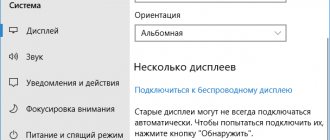To watch TV channels it is not necessary to have a separate TV or Internet access. A computer with a special tuner is enough. The latter works with analog and digital terrestrial standards. This is enough to listen to the radio and watch TV shows fully.
- Types of TV tuners
- How to choose a TV tuner
- How to connect and configure a digital tuner for a computer
- The best models of digital tuners for a computer
- Which brand of TV tuner to choose
With the help of a tuner you can not only view, but also record the desired television or radio programs.
How to choose a TV tuner
The criteria for choosing a TV tuner will be prompted by necessity. Define:
- what type of computer equipment will you use the tuner for?
- what signal do you want to receive;
- what free connectors are at your disposal;
- what additional functionality is required;
- how much money are you willing to spend.
When selecting a device, pay attention to the supported image quality:
- SD – resolution 720 by 576 pixels;
- HD – resolution 1280 by 720 pixels;
- Full HD – resolution 1920 by 1080 pixels;
- Ultra HD, also called 4K - resolution 3840 by 2160 pixels.
FSUE RTRS transmitters in Russia support all the options considered.
If you need digital signal receivers, check which standards the built-in decoder works with. There must be support:
- DVB-T2 for digital terrestrial television;
- DVB-S/S2 for satellite reception;
- DVB-C for cable TV.
How to connect and configure a digital tuner for a computer
The purchased tuner is always supplied with software, without which the device will not work. Start connecting by installing the software. If it was not in the package or you lost it, use a search on the Internet - current versions of programs are regularly published on official websites.
Next, do some preliminary preparation:
- Buy a TV cable and receiving antenna.
- Install RF Connectors on the coaxial cable, if they do not exist, this is not difficult.
- Install the TV antenna at your workplace - choose it based on the type of antenna and available surfaces.
- Connect the tuner and antenna array with a coaxial cable.
All that remains is to insert the device into the computer, wait until the system recognizes it and launch the manufacturer’s software. The software settings are similar to those you specify for an ordinary TV - search for channels of a certain type and watch.
For a video example of connecting and setting up a digital tuner for a computer, see the video
Connecting and setting up a USB tuner
User actions are not very complicated. You will need to complete the following steps:
- Insert the device into an unoccupied slot.
- Connect an antenna to the tuner (indoor or portable from the delivery kit).
- Turn on the receiver (the button is located on the device body).
- Install the necessary drivers and applications from the disk (as a rule, Windows finds a new device and displays a message in the notification area).
- Reboot the laptop.
- Launch the installed software for watching TV and automatically search for all available TV channels.
If the disk with programs and drivers is missing, the software can be found on the hardware developer’s website or a third-party resource (in this case, it is advisable to check the files for viruses). The request must include the exact model name, since if the software and hardware versions are incompatible, the module will not function correctly.
The installation files are downloaded and launched, after which the laptop is rebooted and the broadcast scan begins.
The best models of digital tuners for a computer
To make it easier for you to choose a suitable receiving device, we present our own Top 6 tuners for computers.
Openbox T2 USB
A minimalistic device for working with cable and terrestrial digital signals.
| Characteristic | Parameter |
| Image quality | SD, HD |
| Digital standards | DVB-C, DVB-T2 |
| Broadcasting | No |
| Connection method | USB |
The device only works with Windows operating systems.
MyGica T230
Another receiver that connects to USB. Shows images with quality up to Full HD. Suitable for receiving digital signal of three standards.
Included are:
- remote control with infrared module;
- USB cable;
- receiving antenna;
- documentation;
- disk with viewing program.
The model's software includes delayed viewing and timer recording functions.
| Characteristic | Parameter |
| Image quality | SD, HD, FHD |
| Digital standards | DVB-C, DVB-T, DVB-T2 |
| Broadcasting | Yes |
| Connection method | USB |
Espada USB-DVB-T2
The device consists of two connectors – USB and IEC. Infrared sensors were also installed on the body of the model.
Espada software supports Electronic Program Guide technology. In addition to this, all standard functions are available:
- recording in delayed and current modes;
- Time Shifting;
- energy saving mode;
- teletext;
- remote control.
A special feature of Espada is that among the supported digital formats there are not only the usual varieties of DVB, but also individual radio formats - Digital Audio Broadcasting and DAB+.
The TV viewing program supports touch screens. The image is transmitted in SD and HD quality. For hardware acceleration of videos, DirectX Video Acceleration 2 is used.
| Characteristic | Parameter |
| Image quality | SD, HD |
| Digital standards | DVB-C, DVB-T, DVB-T2 |
| Broadcasting | FM, DAB, DAB+ |
| Connection method | USB |
Beholder Behold TV H8
Built-in model from one of the most famous tuner manufacturers. The device connects to the computer via a PCI connector.
H8 consistently receives A ratings from users of Yandex Market and online hardware stores. Behold supports modern digital and analog signals, including PAL, SECAM, NTSC.
Beholder offers a self-sufficient set of functions, there is even a time shift for radio broadcasting. Recording is carried out in AVI, ASF, MPA, WMA, WMV, MPEG1, MPEG2, MP3 and WAV formats. Among the additional options, the manufacturer indicates:
- search and elimination of advertising;
- noise suppression;
- removal of image distortions;
- creeping line from RSS feeds.
In addition to the receiver board with software, the kit includes a remote control, TV cable and antenna.
| Characteristic | Parameter |
| Image quality | HDTV |
| Digital standards | DVB-T2 |
| Broadcasting | Yes |
| Connection method | PCI |
If necessary, download the software to view and listen to content from the manufacturer’s official website using the link.
AVerMedia Technologies AVerTV Hybrid Volar T2
Hybrid tuner with USB connector. It is the most expensive in the selection; in January 2021, such a device costs almost 6 thousand rubles. The quality of the model is ahead of more economical competitors according to several criteria.
Hybrid Volar supports 3D TV, recording in formats for Apple mobile devices. You will be able to view and record content in Full HD format. The device saves video files in MPEG1, MPEG2.
The tuner comes with 2 antennas - for radio and television broadcasting. In addition to them there is a special cable and remote control.
Software for viewing and listening to content requires 256 MB of RAM, a 2 gigahertz processor and Windows OS no younger than version XP.
| Characteristic | Parameter |
| Image quality | SD, HD, Full HD |
| Digital standards | DVB-T, DVB-T2 |
| Broadcasting | Yes |
| Connection method | USB |
AVerMedia Technologies AVerTV Mobile 510
The cheapest tuner in the selection costs 725 rubles minimum. For this money you get support for digital broadcasting standards and the ability to record using a timer. The device is compatible even with mobile devices based on Android OS version 4.2 and higher. To watch television on your smartphone, install the manufacturer’s official application from the Google Play Market portal.
The kit includes 2 antennas:
- highly sensitive telescopic;
- stationary two-pin with suction cup.
| Characteristic | Parameter |
| Image quality | SD |
| Digital standards | DVB-T, DVB-T2 |
| Broadcasting | No |
| Connection method | microUSB |
To download the AVerMedia computer program, use the official page on the developer’s website.
For a more detailed analysis of the unusual device, watch the video.
Let's look at the described models in comparison on the rating table below.
| Name | Description | Price, rub | Rating |
| Openbox T2 USB | Hybrid tuner that works exclusively with digital. It is compact, easy to connect and configure. | 1450 | ★★★★★ |
| MyGica T230 | A high-quality USB model for watching TV channels in high quality with Full HD resolution. | 2 590 | ★★★★★ |
| Espada USB-DVB-T2 | The model is interesting because it supports digital radio, which is being actively implemented abroad. | 1980 | ★★★★★ |
| Beholder Behold TV H8 | Embedded PCI card supports a wide range of additional functions to improve sound and picture quality. | 2500 | ★★★★★ |
| AVerMedia Technologies AVerTV Hybrid Volar T2 | An expensive model is suitable for those who want to watch videos in high quality. For better reception, the kit includes separate antennas for TV and radio signals. | 5950 | ★★★★★ |
| AVerMedia Technologies AVerTV Mobile 510 | The inexpensive model features support for watching TV on mobile devices. A special mobile application has been developed for this purpose. | 725-900 | ★★★★★ |
Compatibility of the DVB-2 module with a laptop
A digital TV tuner for a laptop receives the signal from the antenna, decodes the information and transmits it to the computer, which outputs the image and sound. Our country has adopted the European television broadcasting standard DVB-T2, which is received by an outdoor (collective) or indoor (individual) wire antenna. 20 digital channels are available without payment throughout the Russian Federation, the rest are included in packages of paid services provided by regional providers.
An external TV tuner for a laptop must support the DVB-T2 standard, be equipped with a USB, RCA (“tulip”) or HDMI connector for connecting to a mobile PC via the appropriate ports, and be small in size. The package usually includes the following components:
- cables for connecting to a laptop;
- CD with a set of software for correct operation;
- remote control (for some models);
- instructions for setting up and using the device.
USB models of TV tuners for laptops have gained great popularity: due to their small dimensions, some of them resemble flash drives. At one end of such devices there is a USB plug, and at the other there is a socket for the antenna. The compact module can be easily carried along with a laptop to watch digital TV where it is convenient for the user (in another room, at work, on a business trip) and where DVB-T2 is received.
To strengthen the signal, which may weaken, some manufacturers equip tuners with portable antennas.
A number of models are equipped with a radio receiver that operates in the FM range, supports playback of various media formats and streaming video and music from the network (in YouTube, online cinemas), records broadcasts, allows you to pause viewing and resume it later from the same place, and also turns on at a predetermined time.