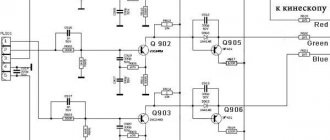Many people do not mistake a blurry image on their TV for a serious problem. In many cases, interference can actually be corrected yourself using instructions and menus. But often a cloudy veil on the screen signals problems that require professional help. If returning to the factory settings did not help get rid of the problem, there is no need to press all the buttons at once and, especially, disassemble the device yourself. It's better to contact specialists.
If you need urgent TV repair, contact the service center. We service household appliances of domestic and foreign brands at the client's home. Masters travel to all areas of the city. You can invite a specialist by calling 8(495)777-19-19 daily from 7:00 to 23:00. We work seven days a week and provide a guarantee on all types of repairs and spare parts.
CRT TVs
A unclear picture on a TV can be due to several reasons:
- Bad signal from the antenna;
- TV malfunction;
- Incorrect adjustment.
Weak signal
It is expressed in a coarse-grained image with some blurring and the presence of “snow”. This is typical for both CRT and LCD TVs. The analog signal is significantly lower in quality than the digital signal, so it is extremely difficult to fight in this case. An effective way in this case is to increase the signal level from the antenna. You can detect it by connecting a DVD to your TV; the quality in this case should be excellent.
Malfunction
The malfunction will persist when playing from any signal source (antenna, DVD, etc.). In this case, the blurred image will be due to a mismatch in the horizontal scan supply voltage. The focusing voltage is removed from the TDKS and therefore reducing the voltage will change the focusing voltage. This usually occurs due to loss of capacitance in the horizontal power supply circuit or the mains capacitor.
In old television devices of 2-3 generations, the focus is adjusted on the kinescope board (PC) by a potentiometer where it comes from the multiplier.
Focus adjustment
A blurry image may also appear on the monitor if it is a kinescope monitor, since television “diseases” are also inherent in it.
Adjustment
This happens, although quite rarely, mainly due to inattention or for some other reason, when after repair the technician forgot to adjust the focus. Repairs in this case will take a little time and can be done independently. You need to remove the back cover and rotate the adjusting screw to achieve good clarity.
LCD TVs
Cases of blurred images in LCD receivers can also be divided into several groups:
- Poor quality signal from the antenna;
- Malfunction;
- Low-quality signal source;
- Incorrect connection.
Bad signal
The low-quality television signal has already been mentioned above. LCD TVs generally have a weak tuner of their own, so the result of receiving an analogue TV signal will be poor.
TV is faulty
Blurred images on LCD TVs are caused by faulty backlights. This slight decrease in screen brightness is perceived as slight blurriness.
Sources of the problem
When the TV is cloudy, the first thing you need to take into account is the type of equipment. Liquid crystal, plasma, kinescope - each model has its own characteristic causes of malfunction.
- 10 reasons why the TV doesn't show
LCD devices
Engineers identify three factors that cause a blurry image to appear on this type of TV:
- the incoming signal is weak or of poor quality;
- malfunction in the structure or individual units;
- errors made during connection.
The first source is considered by the master if the signal comes from the antenna (analog). In terms of quality, it lags far behind digital. Therefore, experts recommend abandoning it. You can check whether this is really the source of the flaw by connecting a DVD: in this situation the picture will become good. The only solution is to improve the signal level from the antenna. You can do this yourself by carefully reading the instructions.
The second factor in most cases comes down to a malfunction of the backlight lamps. Replacing them requires knowledge of the design of the equipment. Therefore, repairs should be entrusted to the service center employees.
Some owners connect set-top boxes to TVs using RCA cables, not knowing that this reduces the level of image clarity. Therefore, we recommend connecting via the HDMI connector. When the TV shows blurry even through HDMI, you need to check the integrity of the wires.
Plasma panels
The masters claim that the features of their matrix practically eliminate the occurrence of a cloudy image. Therefore, it will not be possible to independently identify the exact causes of the breakdown. If such a defect occurs, call the service center or technical service of the manufacturer (if the warranty period has not expired).
CRT models
In a situation with a CRT, we can talk about three reasons for a cloudy screen:
- bad analog signal;
- malfunction of individual elements;
- adjustment errors.
A sign of the first flaw is the coarse grain of the picture and the appearance of “snow” on it. As in the situation with LCD, the solution to the problem is to increase the signal level from the antenna.
If this is not the case, then the blurry TV image will remain even when a DVD is connected. There is a possibility that there are problems with the electrical network that lead to failures in the focusing voltage. Usually the reason lies in the loss of capacitance of the capacitors in the horizontal power supply circuit or the mains capacitor. It is better to entrust repairs to a specialist.
Typically, errors in focusing adjustments are rare. This mainly happens due to the carelessness of the user or the technician. Fixing the problem takes a little time. You can carry out the repair yourself: remove the back cover and start turning the adjusting screw. This must be done carefully, with the device turned on, in order to see the changing clarity of the picture.
- The TV screen was broken. What to do? Sell for parts or try to repair.
Prevention
Most hardware problems can be avoided if you treat your equipment with care and use its resources in doses. Comply with electrical consumption and electrical safety standards; purchase an uninterruptible power supply and limit each viewing session to 3-4 hours to avoid overheating the device. It's also worth checking that the wiring in the wall behind the TV is OK.
Use only original adapters and cables. Check their characteristics with the parameters of your device. Avoid situations where live cables and connectors are partially exposed or covered in moisture.
TV setup process
A common source of blurry images for modern types of TV is considered to be lost settings. The user himself can return them to the required parameters: just use the instructions. The process includes 4 steps.
- Inspect the display.
Carefully examine the screen and make sure that there is no mechanical damage (cracks, deep scratches, etc.). They are also the reason why videos play unclearly. If there are any, contact a specialist.
- Run image test.
The test will help determine what the problem is. You need to open “Settings” and select “Support”. Next, you need to click on “Self-diagnosis” and find the line “Run image test”. A picture will appear on the display, from which you can find out whether there is a defect in the device itself.
- Reset settings.
This will return the TV to its factory state. As a result, errors that the owner made when adjusting the parameters will be eliminated.
- Update firmware.
You need to resort to this step if resetting the settings did not help.
If after these steps the picture becomes clear, then the problem has been solved. Otherwise, it is better to call a specialist, since further unqualified intervention may worsen the situation.
Mouse pointer twitches, image jerks when connected via HDMI
If, after connecting a monitor or TV via HDMI, you notice that the system interface does not behave as smoothly as before, it is usually due to the refresh rate, which can be changed in the settings.
However, it should be borne in mind that an acceptable refresh rate may not be available and this often does not depend on the screen:
- For example, when connecting a laptop or PC with integrated Intel graphics to a 4k UHD display, you typically will not be able to get a refresh rate of more than 30 Hz (for those adapters that are current at the time of writing).
- If both the video card and the monitor support a high refresh rate via HDMI, but you took the cable itself from a “box with wires” or bought it without paying attention to the HDMI version (and it happens that on cheap Chinese cables for 100-200 rubles the information is not correct) , the cable bandwidth may not be sufficient for the required update rate.
Learn more about how to change the refresh rate of your monitor screen, as well as other reasons why you cannot set the desired frequency.
Recommendations from our technicians
A cloudy screen makes it difficult to watch movies and TV shows. Therefore, at the first sign of a breakdown, we advise you to contact a service center or consult with an engineer.
Following simple rules will help you avoid defects:
- Protect the TV from mechanical damage (shocks, falls, etc.). They can cause not only problems with the picture, but also more serious defects: damage to the matrix, control module.
- When setting up your TV, set the parameters as described in the instructions. With other values, the technique may not work correctly: distort the video, muffle the sound.
- Avoid getting moisture inside. Water or other liquid negatively affects the operation of any household appliance. Leads to short circuits and other serious damage.
- Be sure to wipe the case from dust and other contaminants. It is also recommended to invite an engineer once a year to open the TV and remove the debris inside.
- If you connect additional speakers, we recommend placing them further away from the screen. Otherwise, there is a risk of magnetizing the display.
- Turn off the TV by pressing the button on the body. This is especially important if you leave home for a long time and the device is left unattended. When it is turned off from the remote control, it goes into Stand By mode (sleep), that is, it continues to function.
- Protect it from power surges. This is easy to do: just connect it through a surge protector.
- Provide ventilation. Try not to place foreign objects (boxes, stacks of books, etc.) behind the TV. Without ventilation, parts will quickly begin to overheat, which negatively affects the operation of elements responsible for high-quality images.
- Do not touch the LCD screen as there is a risk of damage to the matrix.
- When cleaning, do not use chemicals (solvent, etc.) to wipe the display. They can damage it and cause the electronic circuit to fail.
If following the recommendations does not help, and the picture on the TV becomes cloudy, contact A-Iceberg for help. Our engineers will come to your home at any convenient time. Modern equipment and extensive professional experience help to carry out diagnostics and repairs quickly and efficiently. All work and replaced parts are guaranteed.
Ways to get rid of interference
If the signal is weak, an amplifier will help
. It happens that the TV screen flickers only when watching broadcast television, but the image from a flash drive, DVD player or when connecting a computer is fine. The problem is a bad signal, which is caused by a faulty antenna or cable. Depending on the type of broadcasting, the approach to the solution also changes.
Satellite television is connected by an antenna, cable, receiver or a special card inserted into the TV. Diagnostics:
- The TV receiver itself must confidently support digital television. For example, when watching from an old CRT TV, you should not be surprised by interference;
- check the condition of the antenna. Metal objects that jam the signal should not be placed near it. If a dish is used, it is turned towards the source (you will have to contact the provider - the service provider);
- if the signal is weak, an amplifier will help;
- check the condition of the cable. Creases, bends and other mechanical defects will cause interference;
- inspect the TV connectors. There should be no dust, they should be intact, without damage.
Before starting any manipulations, it is better to call the provider and make sure that he is not carrying out scheduled technical work or that there are no failures.
The most popular broadcasting option is via cable, which is called cable. Diagnostics:
- study the condition of the cable through which the signal is transmitted. It should be intact, without sharp bends. For this reason, it is better not to place furniture on it;
- look at the connector. If the wiring is connected under tension, over time, under load, it becomes deformed, which causes ripples, flickering, and stripes.
If the flickering does not go away, replace the antenna connector.
Analogue television is connected via cable or through an antenna. To check that the reason is in the signal source, just pull out the wire. If the flickering does not go away:
- change the cable going from the antenna to the TV receiver;
- replace the antenna connector;
- check if there are any metal objects near the antenna.
It happens that image defects appear only on certain channels. It is enough to reconfigure them. If the problem persists, you can ask how things are going with your neighbors, how this TV channel shows them.
Sometimes interference arises that cannot be described. Here things are already more serious - probably the internal unit of the TV, some part or microcircuit has deteriorated. This may be caused by dust or water getting inside the TV.
DIY repair
You can only repair the antenna yourself. If the problems are more serious, it is better to contact a telemaster, otherwise things can only get worse.
Algorithm for replacing the plug on the cable:
- Remove the old, damaged plug.
- Strip the wire by 1 - 1.5 cm.
- The connector is secured so that its body does not touch the central channel of the cable.
- A plug is screwed onto the connector (available at any store selling building materials), which will connect to the television receiver.
If you don’t have experience in such work, as well as the necessary tools, you shouldn’t get into the TV. It's better to invite a master.
Ripples, flickering, and stripes on the screen occur for various reasons. Often you can deal with these defects yourself. The easiest way is to call the operator and ask about the failures. If everything is normal, they look for the cause in the antenna and connectors. If the advice did not help, and the problem lies in a mechanical failure of the TV, it is not recommended to repair it yourself; you should contact a TV technician.
Features of connecting a TV in a store
Before displaying the TV, employees configure the channels. This is the main requirement in the technical recommendations for the device. The rest of the settings are left untouched.
As a rule, several televisions are connected to one media player in a room. Therefore, you can observe how a number of screens show the same picture. The connection is made using a digital TV antenna.
The video that is shown in the equipment showroom is usually loaded into the internal memory of the device. These methods demonstrate all the capabilities of an electrical appliance. Video films are launched in UltraHD. A regular signal does not reproduce this format on TV channels.
On a note!
It is worth taking a closer look at models that are connected to antennas with terrestrial television. With such a broadcast, the quality will be as close as possible to home conditions.
The image crumbles into squares, freezes
I already wrote about this problem here, but I’ll repeat it briefly.
If the image is “square” or there are frequent freezes (precisely frequent, because rare “freezes” on digital TV are quite acceptable), then you should contact the technical support of the provider, and let the specialists there figure out what the problem is, in the subscriber equipment, in the station , or is it simply their quality threshold, so to speak 
Thank you all for your attention, comments are welcome.
Did you like the article? The best gratitude for me would be your repost of this page on social networks:
Reasons for deterioration of reproducible functions
For a quality purchase, it is recommended to determine the functionality of the device. If you are buying it to watch regular channels, then you should not buy equipment with 4K or 8K resolution. Cable, satellite and digital connections do not broadcast in this quality. For a better image, it is recommended to watch videos in accordance with the screen parameters.
The picture on the screen deteriorates at home for several reasons:
- The apartment has an antenna with an analog signal. The digital signal conveys the picture much better.
- There is an old cable installed at home that needs to be replaced to strengthen the signal level.
- Initial setup has not been completed. Usually its parameters are indicated in the instructions for use.
- Video resolution is less than screen resolution. Then the image will be stretched and unclear.
Attention!
If possible, use an HDMI cable. It improves color reproduction and has increased frame throughput. In case of significant problems, you must contact technical specialists.
Problems with a poor picture on an electrical device lie in incorrect equipment settings. A good picture in a store is misleading. In the apartment it noticeably worsens. Sales specialists should be consulted. It is recommended to check the operation of the TV on TV channels. Then you can avoid unwanted consequences of the purchase.
The appearance of distortions on the screen of an LCD TV is most often explained by reasons related to disturbances in the functioning of its matrix part (with a failure of the backlight, for example). In addition, this type of characteristic malfunction is often explained by the failure of the matrix itself, as well as damage to the electronic modules that control its operation.
Faded, faded colors when connected via HDMI
The first, very common and easily corrected situation: after connecting the monitor to a computer or laptop using an HDMI cable, all colors become pale and unsaturated.
The reason for this is that most video cards set a limited sampling range (dynamic range) when connecting a new HDMI display. To change this, follow these steps:
- Right-click on an empty space on your desktop and select your graphics card's image settings utility, for example: NVIDIA Control Panel, Intel Graphics Setup, Radeon Settings.
- In the properties of connected displays, find the items responsible for color settings. For example, in the NVIDIA Control Panel this item will be located in Display - Change resolution - Apply the following settings - Use NVIDIA color settings. The “Output dynamic range” item should be set to “Full”.
- In the Intel HD Graphics Control Panel, the same is found in the “Basic Settings” section in the “Sampling Range” item.
- In the AMD Radeon settings, the setting is located in the display properties, where you need to select “Advanced settings” - “Pixel format” - RGB 4: 4: 4 (Full RGB) format.
Also pay attention to the following points:
- If instead of a monitor you are using a TV connected via HDMI, then turning on the YCbCr 4:4:4 color format can give a better result.
- If any adapter or converter is used, i.e. If the connection is not HDMI-HDMI, then such a setting may not appear in the list.
Causes of malfunctions and their manifestations
The main reasons that caused clearly visible distortions to appear on the screen are:
- Malfunctions in the operation of the inverter (backlight converter).
- One of the screen matrix bulbs is burnt out or damaged.
- Incorrect operation of the entire reproducing system due to other reasons.
And finally, the appearance of distortion can be caused by malfunctions of the color unit or elements of the motherboard (swelling of capacitors, for example).
Important! Most of these malfunctions mainly relate to the matrix elements of the TV.
This once again confirms the importance of careful handling of this working unit. Only a strong impact or deformation of the screen can lead to disturbances in the matrix backlight. Another common explanation for its failure is a strong voltage surge, often observed during the operation of industrial and household networks. The likelihood of this event is especially high in rural areas, where voltage drops or deviations from the norm are considered normal. Damage to the matrix can also be caused by an accidental lightning strike on the consumer's electrical network, when a lightning discharge penetrates all household appliances connected to it.
The characteristic manifestations of each of the listed malfunctions are:
- General darkening of the screen.
- The appearance of alternating colored stripes on it (photo below).
- Small ripples in the picture, traditionally called "snow".
- Image blinking .
- The disappearance of one of the primary colors.
- The appearance of dark spots and spots.
Additional information: Sometimes characteristic disturbances in the operation of an LCD TV appear as a wild bloom of all colors.
In any of the cases considered, repairing the television receiver should begin only after the cause of the malfunction has been identified.
Why is AFR needed?
AFR (Auto Frame Rate) is the ability of a TV or set-top box to automatically change the frequency of the output signal to the frequency of the content being played.
Today, there is a generally accepted global frame rate standard for filming - 24 frames per second . In addition, there are many other common standards:
► 25 frames per second – frame rate during video shooting to convert to the European standard 625/50 resolution.
► 26 frames per second – shooting frequency for the Cinerama panoramic system.
► 29.97002616 frames per second – frame rate used in the NTSC television standard. The standard is widespread in North America and parts of Asia.
► 30 frames per second is the frame rate used in early versions of widescreen cinema and IMax.
► 48 frames per second is the frame rate used in modern IMAX HD and Maxivision 48 systems.
► 50 frames per second – frame rate in the European high-definition television standard.
► 59.94 frames per second - the exact half-frame frequency of high-definition television for the NTSC standard.
► 60 frames per second – filming frequency for the American high-definition television standard.
Add to this consoles, smartphones, video and action cameras, and streaming content recorded on a computer, which can also have its own frame rate and not match that of television.
As you can see, there are many different standards for video content production around the world, each with its own frame rate. At the same time, it is difficult to convert the number of frames from one standard to another standard without visible losses, artifacts or side effects.
Diagnostics and testing
If, when diagnosing a malfunction, the cause of distortion is damage in the matrix itself or in its individual elements, then the only way out is to completely replace the module. But first, it is recommended to once again verify the correctness of the assessment made by installing a known-good matrix in the TV. The burnout of one of the light bulbs of this element is diagnosed by significant dimming of individual areas of the screen.
If strong ripples or so-called “snow” are detected on it, attention is first of all drawn to the receiving part of the TV (its antenna, cable, or the correct settings of the channels being watched). If one of the color components (blue, red or green) disappears, we can conclude that there are problems in the operation of the unit responsible for their formation or the video amplifier. Testing for this malfunction is carried out according to the same scheme as in the case of checking the matrix (replacing the block that has raised doubts with another, known-to-be-good module).
What is the judder effect and how to see it
One of the unpleasant features of this situation is the so-called judder effect . If you liked the picture in the video above and you didn’t notice anything unusual, then quickly close this article and forget about Auto Frame Rate forever.
If during the test 20 seconds the eyes became very tense and began to get tired, we continue to study the topic.
Any buyer of a new TV or Smart-TV box faces the judder effect. In an advertising video or store, special videos are broadcast on test stands, which are shot at the frame rate and resolution supported for each model. Everything looks as smooth, impressive and realistic as possible.
But when the happy owner of a new TV brings it home and starts playing his content, he is in for a little disappointment.
The cable television or T2 provider uses one frame rate, IPTV channels broadcasting in digital format have a different frequency, and content in video streaming services is tuned to a third frequency. The videos you upload may either coincide in frequency with any of the listed options, or have their own unique indicator.
If the number of frames per second of the content matches the TV settings (or is a multiple of the parameters), the user will see a clear picture without jerking or blurring . Otherwise, the same judder effect will be observed.
Most modern TVs support operation at 60 Hz or 120 Hz. At the same time, they can easily handle content that is shot at 30 or 60 frames per second. These are all multiples and, for example, a panel with a frequency of 120 Hz when playing a video at 30 frames per second will display each frame four times.
Playback of a 24-frame video on a screen with a frequency of 120 Hz (five repetitions of each frame) will also run smoothly. But on a screen with a maximum frequency of 60 Hz, a 24-frame video will no longer look ideal.
This is what it looks like on the graph:
Broadcast 24 frame content at 60 Hz
This produces the so-called “telesine” effect in a ratio of two to three. One frame of video the TV will display is 2/60ths of a second, and the next frame of video will be 3/60ths of a second, and so on. The human eye will very clearly notice this effect of shaking or slowing down the picture. There will be no overall feeling of smoothness; any Hollywood masterpiece will turn into an amateur video from a cheap camera.
All kinds of smoothing systems (or so-called “smoothing systems”) are now in the arsenal of any major manufacturer of televisions and matrices. Smart systems are able to add missing frames and make the frame rate a multiple of the output signal frequency. This way, an extra frame will appear in the right places, and the above effect will not be observed.
You can see a visual comparison of the pictures in the test video below. All frames in the right video are played back at the same frequency, while on the left, every second frame lasts noticeably longer. Some will see the difference only when the video is slowed down, while others will be able to see the effect in dynamics.
Unfortunately, this feature does not always work correctly. When watching dynamic videos or sports broadcasts, the judder effect is most noticeable. So, after being hit, a soccer ball turns into a comet or a melon, or a car, while accelerating, suddenly changes its shape and becomes blurred. At these moments, the system built into the TV helps add missing frames and make the picture clearer .
The same system can ruin the viewing of dynamic scenes in movies. When, according to the director, the frame should have a blurry effect or be blurred, the TV makes it too sharp and the effect of shooting with an amateur camera appears.
To completely get rid of the judder effect, the frequency of the output signal must be equal to or a multiple of the fps of the video being played. Only this method of broadcasting will allow you to avoid visible distortions and watch the content in the form its creators intended.