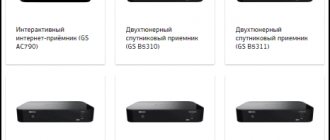In everyday life, we often encounter problems that do not require calling a specialist to solve. Why pay for work that you can do yourself with a minimum of effort, right?
If for some reason the antenna cable's plug connecting it to the TV receiver's socket has fallen off, you can return the part to its place on your own in just a few minutes. But to do this you need to know the rules for cutting the cable and the procedure.
Let's take a closer look at how to connect the antenna cable to the plug using the only available tool - a stationery or construction knife. And at the same time, we’ll find out what an amplifier is and whether it’s possible to make the wiring for two TVs yourself.
Features of cable routing
The television cable “comes” into the apartment from the floor panel and is routed through the television receivers available in the house. To correctly install a TV cable throughout your apartment, you should follow some recommendations.
The main elements of a TV cable in stripped and completely exposed form
To avoid signal interference, it is recommended to place the cable away from the electrical wiring. Telephone wire or Internet cable do not interfere with the normal passage of the TV signal, and therefore the general installation of these communications in one cable channel is allowed. If it is impossible to avoid placing an electrical cable together with a television cable, then you should purchase a TV cable with a core diameter of over 1 mm with a double protective screen.
Cable routing across rooms to ensure shielding and high quality contacts is carried out using factory-made splitters. Self-made devices are unlikely to be able to provide acceptable signal quality. You should also avoid connecting a television cable with sharp bends or in a coil - the quality of the picture on the screen may suffer greatly from this.
It is better to lay the section of the line running from the floor box to the apartment in a widened cable channel, taking into account the possible activation of an alarm or an additional telephone line. To facilitate maintenance, splitters should be placed in areas with easy access.
Models of television cables may be different, but the general principle of connecting them remains the same.
Do you need an antenna amplifier?
The question of purchasing an antenna amplifier arises when signal loss becomes systemic.
Due to insufficient transmission, the receiver or digital tuner cannot cope with the processing of the organization. You may see a “no signal” or “weak signal” message on the TV screen.
If communication is carried out without an electronic intermediary, then signal loss can be expressed by the absence of sound, a “freezing” image, an unclear or “pixelated” picture
If the signal is too weak, an antenna amplifier is installed, the main purpose of which is to make the signal more powerful. It is integrated into the TV system on the section of the route between the television receiver and the antenna.
Most often, external devices are used that cut into the antenna cable using two connectors. More “serious” amplifiers look like a set-top box, and some have an additional power supply
Active type antennas already have built-in amplifiers; installing a second one will not help. Also, it will not cope with its function if the antenna is broken or, due to its parameters, is simply not able to receive a signal at a long distance.
In the area of stable reception, the amplifier can even cause harm, since too powerful a signal is also one of the reasons for the failure of the digital tuner.
How to choose the right cable
Even the most modern television receiver and cable plugs are unable to produce an acceptable image if the cable is of insufficient quality. High-frequency TV signal currents flow somewhat differently than home electrical currents. The higher the frequency of the current, the closer to the edges of the main wire it flows, therefore, in cables used in the military or space industry, in order to avoid a critical reduction in the quality of the television signal, they are treated with a silver or gold compound.
Selecting a cable to connect
When selecting material, you must adhere to the following recommendations:
- all markings must be present on the outer shell;
- the resistance value of the product should be 75 Ohms, because all television receivers are designed for this value;
- the outer diameter must be more than or less than 6 mm;
- The main core and shielding braid must be made of copper.
Marking of television cables
Let's look at the marking using the example of the Chinese RG 6U television cable, the most common in our country.
| CABLETECH RG 6U/48 HIGH QUALITY COAXIL CABLE 75 OHM 055M | |
| Designation | Decoding |
| CABLETECH | Manufacturer company name |
| RG 6U | Cable brand |
| HIGH QUALITY COAXIL CABLE | High quality coaxial cable |
| 75 OHM | Resistance 75 Ohm |
| 0.55M | Cable length mark |
An example of Russian-made cable marking indicating the main characteristics and technical conditions
Operation algorithm for attaching an electrical connector
The television cable is cut by carefully freeing it from the outer sheath. Aluminum foil and copper braid are bent and the insulation from the main conductor is removed. The plug fits tightly onto a thin metal braid, making it impossible to connect to the main core. A bushing connector is attached to the structure.
On many TVs, the connection is made using Soviet-made antenna plugs. The appearance of a bad television signal requires resoldering of the tinned contacts. The soldering area and the end of the central core are cleaned with a file, the terminals are cleaned with sandpaper and treated with tinning. The plastic part of the connector is put on the cable, and the upper sheath of the cable is removed. The shielding braid is unraveled, divided in half and woven together. The insulation from the main core is removed, the conductor is shortened and threaded into the central contact of the plug. The shielding conductors are fixed in contact petals tightly pressed to the cable. When soldering, the layer of solder must be small so that the plug sleeve fits. After checking the quality of the contact obtained, a plastic cartridge is put on.
How to connect a cable to a plug
You can connect the plug to the cable yourself, especially since the TV signal voltage is too low to cause any harm to health. Even an unplugged cable can be cut without fear of electric shock. A short-circuit between the braid and the main conductor also does not cause any harm. Different plugs are produced for different cable sizes, therefore, when selecting a cable, you need to pay attention to its diameter. The most commonly used are F-plugs.
First you need to cut the cable, which can be done in two ways:
- with braid bend;
- without inversion.
The most reliable method is considered to be cutting with a twist, but if it is not possible to install the plug, then the second method is used. The cable is cut with a scalpel or a sharp knife: the outer sheath is carefully cut to length without damaging the screen. Once the cut is complete, the insulation is folded back and removed.
Step-by-step diagram of crimping a television cable with bending the braid and releasing the main core by 3-5 mm
The copper braid and shielding foil are wrapped. In general, three types of shielding can be used in TV cables:
- aluminium foil;
- copper braid;
- aluminum foil with copper braid.
Aluminum foil is often coated with polyethylene on the inside for strengthening purposes. It is unlikely that it will be possible to clean the film without damaging the foil, so to improve the contact of the screw-on plug with the foil, the bent part of it is slightly wrapped back so that the uninsulated piece of foil faces outward. If the cable diameter is too small, the end entering the plug is wrapped with electrical tape.
The insulation from the main core is removed in a manner familiar to many, similar to removing insulation from electrical wires, without damaging the core itself. Then the plug is screwed onto the foil, and the excess main core is bitten off with wire cutters or cut off with a knife, leaving a length of approximately 3 mm on the outside.
Where should I start?
Before connecting the antenna cable to the plug, you need to do some preparatory work. The connection is made in two ways: the shielding braid is wrapped, or you can also do without it. Judging by numerous reviews, the best and most reliable contact is achieved with the wrapped braid. The cable is cut using a knife or cutter. To do this, step back one and a half centimeters from its end. Next, carefully cut the outer insulating layer in a circle.
It is important that the braid and aluminum foil remain intact. The cut insulation is removed
As a result, both the braid and the foil should be open. Then they turn back.
In order to improve the strength of the foil, it is wrapped with polyethylene from the inside. According to experts, during stripping the foil is often damaged. If the plug is placed on a cable with the foil turned away, the contact will be poor quality. Therefore, some craftsmen bend part of the foil back with the conductive part on top. Afterwards it is necessary to remove the insulation from the central core. In this case, they also retreat from the end of the wire, but by 10 mm
It is important not to damage the cable itself
Connecting the cable to the antenna
Connecting the TV cable to the antenna should be carried out in compliance with the rules for switching electrical appliances, guided by the diagrams available in the technical data sheet of the TV. To complete the work you will need:
- splitter;
- antenna cable;
- antenna amplifier;
- wire cutters;
- sharpened knife or scalpel;
- soldering iron
The cable is connected directly to the TV antenna using screw terminals.
The cable, splitter and amplifier must be installed next to the separated cable. In an individual home, the best place to place all appliances is the attic. The end of the cable coming from the antenna is connected to the amplifier through a special terminal. From the amplifier the signal goes to a splitter, to which the television receivers in the house are connected. When connecting to a satellite dish, you will need to use a receiver to which a cable is connected via the antenna connector. Preparing the cable is similar to cutting it before connecting it to the plug.
Tip #1. Before connecting the TV, you must carefully check all the connections of the switching devices and the reliability of the plugs in the appropriate sockets. If the image is noisy or the signal is too weak, you should adjust the antenna amplifier.
Elimination of TV interference
External electromagnetic influences on wire lines that arise during operation of the TV are eliminated by increasing the self-induction coefficient and using a special ferrite filter, which is used to suppress high-frequency interference in electrical networks.
The ferrite ring is a node in the electrical network of the power supply, filtering and absorbing high-frequency interference. Their impact allows you to:
- single-core wires absorb radiation, convert it into heat, heating the conductors; amplify incoming pulses by returning a portion of the high-frequency magnetic field to the insulated conductor;
- multi-core wires act as a common-mode converter, passing signals through one signal and common wire, extinguishing commensurate ones.
The need to obtain a simultaneous normal television signal for a similar mounted television requires the use of a “crab”. The separator from the antenna, common dish is used in residential multi-apartment buildings, places of temporary residence, and sports facilities. The power of the incoming television signal is divided into equal shares between all connected devices.
A correctly mounted “crab” retains the necessary power and ensures high-quality digital and audio transmission of signals during long-term operation of the television unit.
Connecting to a splitter
Nowadays, no one can be surprised by the presence of a TV in every room. A small problem is supplying a TV signal to all receivers, since in most cases there is only one signal source. The solution to this problem is to use an antenna splitter. The picture quality when connecting TV receivers through a splitter may deteriorate somewhat, but the connection process itself is not difficult and is completed in just a few minutes.
The connection diagram can be presented step by step as follows:
- choosing a location for the splitter and securing it there;
- removing plugs from used connectors;
- cutting and connecting TV cable.
Connecting the cable in the panel
When laying or connecting the cable, it is not allowed to twist it into knots and coils, bends or sharp bends, which sharply worsen the quality of the received television signal.
Tip No. 2: The section of cable that goes first from the panel to the apartment should be placed in a wide cable channel.
In the case when the cable connection in a staircase box must be performed by soldering, the length of unshielded sections should be minimized, since their presence and length directly affects the quality of the signal and image. After soldering is completed, it is recommended to cover each contact under a layer of varnish - it can prevent the occurrence of pockets of corrosion damage and the ingress of dust particles between the contacts. Dust sticking between the contacts causes the signal to deteriorate when air humidity increases: the image reproduced by an analog TV will become very snowy, and when transmitting a digital signal, the image will simply disintegrate into pixels with an unpleasant squeaking sound.
Connecting a television cable in the entrance panel is not difficult
FAQ
Question No. 1. Is the F-plug suitable for digital TV signal transmission, or only for analogue?
Despite the fact that this type of plug has been used for quite a long time, both its connector and characteristics allow you to fully enjoy not only analog (by the way, broadcasting will cease forever in the near future) television, but also digital and satellite television signals.
Question No. 2. What to do and what to do if the diameter of the cable is slightly smaller than the diameter of the internal thread of the plug? After all, in this case, reliable compression will not work.
In this case, it is recommended to screw the required number of layers of electrical tape onto the cable in order to adjust the diameter of the cable close to the inner diameter of the plug.
Question No. 3. When installing the plug into the corresponding socket, the TV cannot be placed close to the wall. What is the way out of this situation?
In this case, you should use an angled plug, which can be purchased at almost any store that sells electrical household appliances.
Question No. 4. In old Soviet-made TVs, the cable was connected to the plug by soldering. How to connect a modern type of cable to it?
If the signal quality deteriorates or the cable needs to be replaced due to poor contact, the plug and cable can be connected, as before, by soldering.
Question No. 5. How can you connect several TVs to an antenna or cable television network at once?
To connect several television receivers, you can use a special device - a splitter, also called a “divider” or “splitter”.
Using splitters to connect several TVs to one TV cable
Steps
Antenna connection
Determine how to connect the antenna to your TV.
It will probably be what is called
an F connector
, or a round connector with a thread and a small hole at the end. There are older types of connectors, such as the Belling Lee connector or flat connectors, but for a digital signal it is best to use the F connector.
Please note: If you have an old type connector, go to a radio parts store or a store that sells TVs and buy the appropriate adapter. Digital TVs have a special input for receiving a digital signal, usually labeled "DTV" or "DTT"
It is not possible to directly connect older types of connectors to them.
Connect the antenna to your TV using a coaxial RF cable (also known as an "F" cable). There are two main types: screw plug and regular plug. Both options are good, but a screw connection is still more reliable.
Set up your TV.
Using your TV's settings menu (read the operating instructions for specific steps), set the signal reception to "From Antenna" or "Over the Air."
Some TVs have multiple inputs: make sure you use the correct input during setup. If you have cable TV and multiple inputs, you can use one for cable and the other for antenna.
Adjust the antenna.
Scan all TV channels to see which channels are in the receiving range. If you see a unclear picture, rotate the antenna until the signal becomes clear.
Please note: Some antennas are motorized, eliminating the need to climb onto the roof to adjust the antenna. Digital TVs may have special menu options for Full Scan and Manual Scan. To optimize your antenna position, you should perform a full scan every time you change its position.
Each time, write down all the settings, do a full scan and count the number of channels found.
Identify all broadcast sources.
Find each channel's broadcast source (distance and angle) using the corresponding map of your area. If all channels are transmitted from the same direction (within 20 degrees), then it is better to use a directional antenna.
- If you need different settings to receive different signals, then write down not only the number of channels received after scanning, but also which channels.
- Determine the basic parameters you need and write them down.
- To add all channels to your TV's menu, do a manual scan after each setup and point the antenna appropriately for each channel you watch.
- Some TVs remember channels that are received well enough for a clear picture. You can use this when searching for broadcast sources.
- You can buy a better antenna that is installed outdoors. You can also purchase a controllable motor that will rotate the antenna to the optimal position to receive each channel.
- If you need to run cable, make sure you use double-shielded coaxial cable, with two layers of foil and two layers of braid around the dielectric (these are the cable parts). This will give you a better quality signal and reduce interference - which means a better received picture!
- Cable TV companies also use RF cable to transmit their channels. You can buy a simple switch to connect your cable TV and antenna to the same input at the same time.
- In the USA, on the FCC website you can find station signal reception maps for most American cities, as well as the range of signals.
- The VCR also has an RF connector on the back, usually even two. If you want to have your VCR plugged in, connect the RF antenna to the Input
to send the signal directly to the VCR. The VCR also has a built-in tuner for selecting channels and a mini transmitter called a modulator. It outputs a low-power radio signal to the output of the VCR. - You can configure this modulator to transmit different channels. The signal will go through the RF cable connected to the Output
and go to the tuner of your TV. - Tune to the channel you have selected for transmission in the modulator. Leave your TV tuned to this channel and use the VCR remote control to select channels.
Typical connection errors
- Not everyone knows that some manufacturers coat the inside of the cable with polyethylene, which cannot be cleaned even with a scalpel. Plastic, even with the best cable stripping, will prevent the creation of high-quality contact with the plug. To avoid signal distortion, it is recommended to turn part of the turned-off foil in the opposite direction so that the conductive side is on the outside.
- A typical mistake is getting the thinnest braided wires onto the main core of the cable when crimping it. This may result in poor quality or intermittent signal dropouts. A common mistake when installing and laying cables is placing them in the same baseboard as the electrical wiring. This cannot be done, otherwise the interference created can significantly spoil the mood when watching TV shows.
- Connecting a telephone socket: options, diagrams, features
Overview of species
Let's take a closer look at the overview of the main types of television plugs.
Wrapped
This model with an amplifier in the form of a pressed-on nut has become quite widely used among modern users. Its popularity is very easy to explain - connecting such a plug is very simple. At the same time, connectors of this type also have their disadvantages:
- insufficient thickness of the crimp ring often causes damage to the plug during installation;
- shortened internal thread, which does not allow the wire to be fixed tightly in the connector;
- When screwing a connector onto a cable, the braided conductors often break and the protective layer becomes twisted.
Crimping
The crimp-on F-plug for a TV is characterized by a simplified mounting method. To do this, it is necessary to prepare the cable in accordance with the basic rules, then insert the main wire into the narrow hole of the convector, thoroughly cut through the foil and winding and fix it to the outer wall using a crimping movable sleeve
We pay special attention to the fact that before clamping it is necessary to distribute the bent layer as evenly as possible along the entire circumference of the wire
Compression
These antenna connectors for television equipment are considered the most reliable in this series. However, their installation requires professional tools, as well as a specific understanding of the fastening features. The fact is that the prepared cable is inserted into the compression connector using special clamping pliers, while the crimp sleeve itself is pulled towards the functional end.