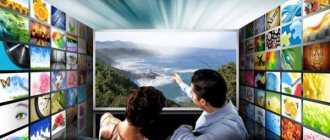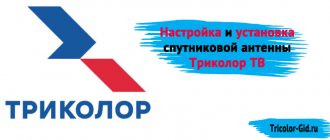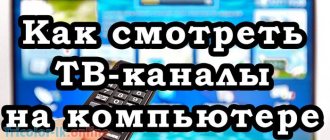Satellite Internet from Tricolor is a highly stable, high-speed two-way Internet via a dedicated satellite channel. Satellite Internet is most in demand in places where there is no terrestrial infrastructure for providing Internet services. The composition of the equipment set for receiving Tricolor satellite Internet is presented below:
Equipment
- Antenna system with a reflector diameter of 0.76 m, including:
- Support and adjustment bracket with clamps - 1 pc.;
- Rear bracket – 1 pc.;
- Rotating plate – 1 pc.;
- Antenna reflector – 1 pc.;
- Irradiator rod – 1 pc.;
- Transceiver bracket – 1 pc.;
- Grounding cable – 1.5 m;
- Ka-band transceiver, including:
- Transceiver model MA800230 or MA800231 – 1 pc.;
- RF cable with installed external F-connectors – 30 m;
- F-connector for indoor installation – 2 pcs.
- Satellite router SkyEdgeII-c Gemini-i,
Additionally:
- Power adapter for router – 1 pc.;
- Ethernet cable (patch cord) – 1 m;
- Bag with fasteners 1 pc.;
- Open-end wrench 9/11mm – 1 pc.;
- CD with Installation, installation and operation instructions, training video.
- Quick user guide on paper.
Main technical characteristics
- Operating range : 19.2-20.2GHz /29.4-30GHz
- The equipment supports the following rates : reception – up to 40 Mbit/s; for transmission – up to 12 Mbit/s.
- Study power of the transceiver at the point of one-decibel compression (P1dB): 2W
- Terminal supply voltage: AC 100-240V
- Power consumption: no more than 50 W.
The cost of the equipment set is RUB 4,990 .* Add to cart
You can buy Tricolor satellite Internet from the Tricolor Moscow company.
Installation of a set of equipment consists of assembling, installing and aligning the antenna, as well as setting up, connecting and registering Tricolor satellite Internet equipment. Instructions for installing the equipment yourself can be found here.
The cost of professional installation of equipment starts from 8,000 rubles.
Communication scheme
- Two-way satellite internet
- High speed transmission and sending
- The subscriber only needs a boxed set and power supply
Tricolor satellite internet coverage area.
Tricolor satellite Internet is available anywhere in the coverage area of 18 transponders of the Express-AMU1 satellite. And this is the entire European part of Russia and the Urals, except for Crimea and the Kaliningrad region. All transponders operate in the Ka-band, which provides maximum transmission speeds: up to 40 Mbit/s on the forward channel and up to 12 Mbit/s on the return channel. Tricolor satellite Internet is provided to both individuals and legal entities. To connect satellite Internet, the Tricolor antenna for television is not suitable; you need to connect an additional antenna. The Tricolor satellite Internet coverage area is shown on the map.
Coverage area
The signal is transmitted by two satellites: Eutlesat 36C and Express-AT1.
The first covers the European part of the Russian Federation (see map).
One satellite broadcasts on the European territory of the country
The second one works primarily with the Far East.
The second satellite broadcasts in the Far East
The final coverage area is all of Russia.
Satellite Internet service is available only on the Express-AMU1 basis. The official coverage map looks like this.
Satellite Internet is not available throughout the country
Interactive television is available throughout Russia through any provider.
What do you need to connect?
To connect to satellite Internet, the subscriber will need the following equipment:
- Satellite dish with a diameter of 76 cm, complete with fasteners;
- Ku-band transceiver;
- Signal router with power adapter;
The cost of the kit is about 40 thousand rubles. The principle of operation of satellite Internet from the Tricolor company is to use a satellite signal. In fact, the signal is intercepted and transmitted to the subscriber using the mobile operator channel. As for sending data, it is carried out using a wired or other connection available to the subscriber.
Tariffs and prices
Let's consider the current cost of Tricolor tariff plans in the context of basic services.
Satellite television
All packages.
| Name | Number of channels | Subscription cost (RUB/year) | Notes |
| Base | 27 | For free | Only all-Russian channels |
| Single | 216 (of which 36 are in HD quality) | 1500 | Interactive television with all capabilities (archive, broadcast control) and online cinema |
| Unified Ultra HD | 222 (35 in HD and 6 in UHD) | 2000 | Adds the ability to receive 4K video |
| Extra | 218 (38 HD) | 2000 (or 1200 rubles/six months) | Interactive TV |
| Ultra HD | 7 | 1200 | This is an additional package that includes only UltraHD channels |
| Children's | 20 | 1200 (or 200 rub./month) | Additional package with children's channels |
| Night | 7 | 1800 (or 200 rub./month) | Additional package with adult content |
| Match! Football | 2 | 219 rub./month | Channel about Russian football |
| Match! Premier | 6 | 380 rub./month | Broadcast of world football events |
Users can connect for 500 rubles/year (in some tariffs it is included in the price). The service makes it possible to watch channels on two TVs at once.
An alternative to “Multiroom” can be free, when the content of the channels is broadcast to a mobile device or to a SMART TV.
Requires a writable storage device. Up to 4 films are downloaded daily. “Rental” of films can be paid (from 69 rubles/piece).
Equipment is purchased through official dealers or in the official online store of the provider.
The full list of Tricolor satellite TV channels is in the table below.
There are many more satellite TV channels than interactive ones
Interactive television
All Tricolor subscribers with a subscription to the Unified package automatically gain access to online television.
To do this, you need to connect the set-top box to the Internet (only certain models of set-top boxes have this function).
Owners of SMART TVs and mobile devices just need to install the Tricolor Online TV application.
Among the service functions:
- Access to the archive of TV shows for 7 days.
- Watch a movie or show from the beginning (no storage required).
- Broadcast control (pause, rewind, etc.).
If you do not have satellite TV from Tricolor, then you can connect to the Tricolor Online package. Subscription fee – 2000 rubles/year (for 144 channels), registration through a dealer is required.
Satellite Internet
Offer for remote areas. The service is provided on the basis of the partner – . Tariffs and access parameters are indicated below.
| Rate | Max. downstream speed (Mbit) | Max. outgoing speed (Mbit) | Limit for dynamic speed limiting (in GB) | Subscription fee (RUB/month) |
| Unlimited 40 | 40 | 12 | 50 | 4990 |
| Unlimited 20 | 20 | 5 | 25 | 2990 |
Connection requires the purchase of special equipment.
Subscriber and commercial data
The company has officially made data on the number of subscribers and revenue available to the public since 2011.
2011. In the first year of official statistics, the total number of subscribers was 9 million households. Revenue for this year amounted to 4.8 billion rubles.
year 2012. Demand for the company's services only grew, and by this year the number of connections had grown to 11.9 million, and revenue amounted to 6.3 billion rubles.
year 2013. The number of connections this year was 14.1 million, and the total revenue was 8.1 billion rubles.
year 2014. This year was the last year when the number of connections was taken into account. There were more than 15 million connections this year, which brought the company 10.4 billion rubles.
2015 Starting this year, the number of paying subscribers was taken into account. Their amount amounted to 11.8 million, and the company’s profit amounted to 14.85 billion rubles.
2016 The total number of paying subscribers was 12.14 million with a total profit of 17.9 billion rubles.
2017 The number of users has not grown much compared to last year. But with 12.15 million users, the company received 19.1 billion rubles.
2018 Summing up the results of this year, the company reported that the number of subscribers was 13.45 million, and revenue was 5.1 billion rubles.
In addition to the basic package, the company receives income from the sale of packages of TV channels in HD quality.
Story
Tricolor is the largest Russian satellite TV operator.
The brand belongs to, which began its activities in 2005. Almost immediately after registration, the first broadcasts were launched on the basis of the French satellite Eutelsat 36A. Its coverage area included a large territory of the European part of Russia. There were few channels (5) and broadcasting was free.
Customers showed interest in the new company and by the end of 2006 there were 150 thousand subscribers.
The transition to paid broadcasting packages occurred only in 2007. By that time, the subscriber base already numbered almost half a million users.
In 2008, the Tricolor provider expanded its coverage area by leasing the Bonum-1 satellite.
The company actively implemented new technologies - a transition to MPEF-4 was made, radio channels were included in the list of available ones, the list of channels was increased, and new service points were opened. At the same time, prices remained affordable. Thanks to this, the subscriber base grew rapidly. In the first half of 2012 it was more than 10 million people.
In the second half of 2012, Tricolor satellite television switched to the digital broadcast format - HDTV and launched broadcasts of foreign TV channels. By the end of the year, there were already 25 HD channels on the broadcast list.
In 2013, the operator was the first among all Russian companies to broadcast in UltraHD 4K quality.
In 2015, Tricolor tariffs were brought to a single unified format throughout Russia.
Starting from 2021, the company is introducing a package of TV channels in UltraHD quality. In the same year, subscribers began transferring from obsolete equipment designed to work with MPEG-2 to new ones.
In the second half of 2016, the provider announced the launch of a satellite Internet service with two-way access and its own online cinema.
In 2017, Tricolor released a mobile application for its subscribers, through which it became more convenient to manage your personal account and pay for services. In the same year, the operator announced the start of broadcasting via the Internet without satellite dishes.
In 2021, the company rebranded and changed not only the logo, but also the name. Instead of "Tricolor TV" a more universal brand "Tricolor" appeared.
Quick Facts
"Tricolor TV" is the first Russian television operator that was able to carry out satellite television broadcasts in ultra-high definition format. For this, 34 transponders from the Eutelsat 36A satellite were used. Data was transmitted at a speed of 40 Mbit/s, in MPEG-4 format, at a speed of 25 frames per second with a resolution of 3840x2160 pixels. On October 22, 2014, the company launched Russia's first TV channel in Ultra HD 4K format, which supported the latest HEVC/H.265 video compression format. The company was also the first to launch a package of TV channels in this format.
Advantages
- Tricolor is one of the oldest satellite TV operators in Russia and currently the largest in the country.
- A large number of TV channels are offered at affordable prices.
- Service points and official dealers are available in almost every city.
- In addition to satellite television, subscribers receive a lot of additional services and services, for example, access to individual films and interactive TV.
- Online television can be connected separately (without satellite).
- There are all the necessary functions - rewind, pause, archive for 7 days, etc.
- Online and offline payment for services.
- Mobile application for managing your personal account and convenient payment.
- The Tricolor TV support service responds to requests and questions around the clock through various communication channels.
- Equipment can be purchased online or from your nearest dealer. Promotions are regularly held to exchange old equipment for new ones.
- The provider holds various promotions for subscribers.
How to set up the Internet from Tricolor TV yourself
First you need to install the satellite kit as indicated in the instructions: secure the mast or bracket, fix the dish, connect all the cables. Detailed installation instructions are included with each kit in paper or disk form. The process itself is not very complicated, so if you want, you can connect the equipment yourself. However, you will need some effort and time.
The installation sequence is as follows:
- Select the correct location for installing the antenna. It is important that there is no interference on the conditional line between the antenna and the satellite - trees, tall buildings, poles, etc. Therefore, it is better to install the dish on the roof of the house, preferably at its highest point or on the wall of the house or balcony outside.
- Secure the mounting bracket or mast to the selected location using bolts, nuts and other fasteners.
- Make sure that the convector is installed with the holder downwards - this way precipitation will not accumulate in it.
- Connect the cable to the convector: strip the outer insulation of the wire by 15–20 mm and the inner insulation by 10 mm, install a shielding braid with foil parallel to the cable and screw the connector system to the limit.
- Fix the cable in the holder arc (in the recess), for example, with electrical tape, and also seal the connector along the entire length (with electrical tape, insulating tube, silicone sealant).
- Assemble the antenna and install it in the bracket, securing it with adjusting nuts. There is no need to fasten it tightly; it is important to leave a gap so that it can move in different planes.
- Attach the cable to the bracket using any available materials: electrical tape, plastic ties, etc. It is advisable to leave about 1–1.5 m of cable as reserve and secure this remainder to the bracket.
- Adjust the antenna by determining the angle of the antenna installation point and azimuth. It can be calculated online on the sites StarBlazer, Satellite Finder, etc., by entering your coordinates or setting the azimuth according to the compass.
- Connect the convector and receiver with a crimped cable, connect the receiver to the TV and set up a satellite signal on it.
Important: the mast or bracket must be installed on a solid foundation, taking into account the wind load, the maximum bending moment and the rotational rigidity of the antenna mount. It is recommended to mount the kit in good weather conditions: in clear and sunny weather, without wind, in the daytime - this ensures pointing accuracy.
After installing the antenna, connect the rest of the equipment: computer, router and router (if necessary)
How to crimp a network cable yourself
A receiver with a network interface requires that the cable be crimped correctly. To connect Tricolor TV network equipment, you need a category 5 twisted pair cable (CATe5) with 8P8C (RJ45) connectors.
To connect Tricolor TV equipment, category 5 twisted pair cable (CATe5) is required.
You will also need press pliers to properly and quickly crimp the connector. They are sold in hardware stores and computer hardware departments.
8P8C connector (aka RJ45) with pin numbering: taking it into account, it is easy to arrange the colored twisted pair wires in the desired sequence
To crimp a network cable, you need:
- Strip the twisted pair at the ends, i.e. remove the insulation by approximately 20 mm.
- Straighten all wires protruding from the cable.
- Depending on the crimping standard, distribute the wires in the required sequence.
- Trim off their excess and insert it entirely into the connector, along with the cable sheath.
- Crimp the twisted pair together with the connector in pressing pliers.
We recommend stocking up on a few 8P8C connectors in case you get it wrong on the first try!
The twisted pair crimping or pinout pattern must be strictly followed, and there are two standards for “direct” crimping. The most common standard is EIA/TIA-568B.
The EIA/TIA-568B cable pinout standard is the most popular
The EIA/TIA-568A standard is used a little less frequently. Note that the colored wires are in a different order here.
With the EIA/TIA-568A crimp standard, the colored wires are arranged differently than with the EIA/TIA-568B standard.
How to set up a receiver for Tricolor TV
When the antenna is installed and all the equipment is connected with cables, you need to configure the receiver - in other words, find satellites. It is advisable to configure the receiver on the TV using the remote control. When you first connect the receiver to the screen, the “Setup Wizard” starts, then the sequence of actions depends on the receiver model. For all models, you need to select a language, determine the installation region and select a satellite from the offered options.
To configure the receiver you need to select the language, region and satellite
Next, the signal level and its quality will be shown. It is desirable that the scale be at least 70%. If less is displayed, then you should either select another satellite (if possible) or change the antenna angle.
It is necessary that the reception quality be more than 70% on the scale
Access cards
You can use the operator’s services with a Tricolor TV access card. Usually it is included in the set of receiving equipment and provides access to the company’s paid channels.
It is important to know! If you want to connect a specific package of channels, then select the appropriate smart card.
The principle of operation of the card can be compared to the principle of operation of a SIM card on a cell phone. It allows the owner to use the capabilities of the system depending on the selected service package.
The Tricolor TV access card is equipped with a special individual code (ID number), which must be specified during activation and connection.
This number is assigned to the receiving device at the factory where the equipment was manufactured, and the card is a mandatory component.
She looks like this.
Back side of the access card
This is the usual plastic with a built-in microcircuit (chip).
It is inserted into a special module (CAM module), which is connected to the TV channel receiver.
By the way, ready-made sets of cards with modules are available for sale. On the official website www.tricolor.tv, open the online store and find the product you need.
EXAMPLE
We selected a satellite TV block and looked through the catalogue. In it we found a module with a map and clicked on the selected product. A page opens with a detailed description and technical specifications.
Example of a product in the Tricolor TV online store
Regarding the card, we see that it gives access to the Unified package with high image quality - Ultra HD. To get detailed information about the service, you can click on the package and go to the description page.
The Tricolor TV smart card has its own peculiarities and may not be suitable for all receivers. This must definitely be taken into account. It is clear that in cases where equipment is sold with a card, it will function.
Smart cards can be purchased separately at sales offices or from dealers. They have different pricing policies and connect to different types of receivers.
EXAMPLE
Here is an example of purchasing a Tricolor TV card via the Internet on the website of the company's official dealer.
Example of a purchase on the site
All information is provided:
- what models it fits;
- price;
- description.
The description indicates which package can be viewed and for how many days access to the services is provided.
Attention! Save your individual number on the Tricolor TV smart card. This code will be required when activating various company services, connecting and sending a request to technical support.
If you purchased a card separately, it must be activated for the package to become available.
To do this, you need to go to the activation section and fill out the required fields. These actions can be carried out on the website page or in your Personal Account.
The activation process is possible only after proper installation of the equipment and its registration on the site.
Further actions to control and manage services can be carried out in the company’s Personal Account.
How it works
It has a plastic base like, for example, a credit card with a logo. Using the red arrow you will decide in which direction and which side to insert into the slot. Contains a unique 12 or 14-digit secret code, which is assigned during its manufacture and is used for authorization. The main working element is the microchip. It contains special information for controlling satellite television.
When using, liquid should not get on the microcircuits, this will lead to its failure. Under the chip you will find an individual code covered with a protective layer. You will need it for identification when connecting and ID (personal number) to contact technical support. Both codes will be required for authorization, so rewrite them before installing it.
Before purchasing a smart card, carefully examine the equipment into which you will insert it. Each model has its own characteristics and not all of them are compatible. If you buy at random, you risk having your TV connection rejected. Inspect the card, there should be no damage on it.
Where is the best place to buy cards?
All information with detailed contact information and addresses of stores and offices is available on the official website of Tricolor TV.
To begin, on the main page, correctly indicate your region in which you live in order to receive reliable information about services, promotions and prices.
Then go to the private clients category and open the advanced search - this is the icon on the left side of the main menu with dashes.
Advanced Search
Next, select the item with the question: “Where to buy?” and go to the requested page.
By selecting any option, the system will provide you with a list of addresses of companies from which you can buy a Tricolor TV card.
Important! At the very beginning of the search, indicate the correct city or region of residence.
Almost all of the indicated addresses have contact information for prompt communication.
Attention! This site does not violate Federal Law of July 27, 2006 N 152-FZ “On Personal Data”. The site does not collect personal data from users. All information provided is provided for informational purposes only.
| Tricolor TV in contact | Tricolor TV on Facebook |
| Tricolor TV on Twitter | Tricolor TV on Instagram |
Download the Tricolor TV application for Android
Payment options
The advantages of cooperation with Tricolor TV include:
- ease of connection;
- high quality broadcasting;
- a wide range of services provided;
- convenient payment methods;
- 24/7 customer support.
Some of the most pressing issues concern the efficiency of additional connections and payment for selected channels.
Service payment section
On the operator’s official website, you can choose a convenient way to top up your personal account or pay for a specific service.
We can safely say that there are almost all options:
- bank cards;
- payment systems;
- electronic wallets;
- Tricolor TV scratch cards;
- payment from a cell phone number.
The portal contains instructions for payment through sales offices, post offices, communication shops, ATMs and terminals. Moreover, there is not just information, but specific addresses with contact information.
Installation instructions
Before inserting the card, read the information written on it and rewrite the codes on it. Pick up the module with the title side facing you. We insert it along the drawn arrow. The chip should be on top. Make sure it sits all the way down, otherwise there will be no contact. Do everything very carefully, without damaging the chip. Install the module into the slot and make sure there is contact. Activate channel search and watch.
If the device does not work or an error appears on the screen, repeat the installation again. The cause of failure may be contamination of the chip. You can fix the problem by wiping it with an alcohol solution.
You installed it on the receiver, but the image did not appear. First check if you did everything correctly, and then try to restart it. Problems with connecting through the receiver may also arise due to a glitch in its software. Then you need to reset the settings to factory defaults, and then carry out all the channel settings again.
If the board is damaged or the device fails, contact a specialist service center. Protect yourself from these troubles, do not yank the module unnecessarily, and avoid damage and contamination.