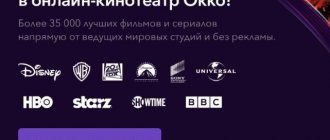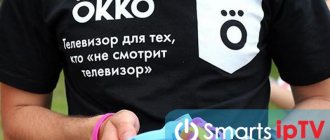The largest Russian media service Okko offers viewers films and TV series in good quality. Convenient free registration on the official website of the Okko online cinema will allow you to take advantage of all the cinema offers. Despite the simple functionality and clear interface, it can be difficult to register and create your account. We propose to analyze in detail the features of registration on a TV and PC.
Using the instructions, you will be able to access your personal account and use the settings. For example, registering an Okko card at a cinema will allow you to receive bonuses and watch a series, film, or cartoon for free or at a discount. Cashback is set at 5, 10 and 20% depending on the user level. When purchasing, part of the amount spent will be returned to the bonus account.
OKKO: how to register on the site
You can use the resource and register on it from different devices. You can register with Okko from a TV, PC, mobile gadgets, or through a set-top box. Access to the Okko service is possible from the following devices:
- PC, laptop . To enter, use the official website link or enter “Okko” in the search bar.
- Smartphone, tablet . The application is downloaded through the App Store or Google Play, depending on the OS. Opens in the category “Okko Movies HD. Cinema and TV series."
- Game console . The application opens on PlayStation 4, Apple TV, NVIDIA Shield consoles.
- TV with Smart TV functionality . The cinema has already been loaded into smart TVs. All you have to do is find it on the application storefront and log in.
OKKO application features
Users who want to legally watch films and TV series are faced with the acute question: “Which cinema to choose?” There are more than enough offers, but due to the variety of content, it is sometimes difficult to make the right choice. Today we will talk about the Okko online platform, which is rapidly gaining popularity.
OKKO is an online cinema owned by Rambler. The site has existed under its current name since 2014. Its monthly audience is over one and a half million users.
To view content on Okko, you can use the website located at okko.tv or a special application. It is the proprietary program that deserves special attention, since only it allows you to get acquainted with the latest movies on your TV, smartphone or tablet with the maximum level of convenience.
The application is available on Google Play and the App Store, as well as on smart TVs from the following manufacturers:
- Samsung.
- Sony.
- LG.
- Phillips.
- Panasonic.
- Loewe.
The program is provided completely free of charge, so each user can first familiarize themselves with the functionality of the service, and only then make a final decision about subscribing.
On the Google Play platform, the official application has already been downloaded several hundred thousand times. The program owes its popularity to several distinctive features:
- The best TV series on the planet, which are released simultaneously with the whole world.
- Large selection of subscriptions.
- Ability to view content without Internet access.
- Maximum video quality is 4K.
- High quality sound according to Dolby 5.1 standard.
- Select audio tracks and subtitles.
- Movie ratings and personal recommendations.
- A separate section “Okko Sports” with live broadcasts of English Premier League matches, as well as archived television programs.
In terms of interface, the application is quite convenient. There is a clear sorting of films by genre, and there are personal selections. On smartphones with widescreen screens, you can expand the image to the entire diagonal of the display.
Registration in Okko from a computer
You can register for the online cinema from a computer or laptop of any model. Browser choice is unlimited. Crash may occur on older versions of operating systems. For everything to work correctly, it is enough to update the OS to a more recent version. If there are no problems, then you can register in two ways.
1 way
- Registration on the official Okko TV website is very easy. Enter the name of the cinema in the browser bar or enter the website address https://okko.tv.
- “Login” will appear on the top tab bar. Enter the movie portal.
- When the form appears, you need to enter your data on each line: email address, phone number, new password.
- Please check the box below that you agree to the user agreement.
- Next, click the “Login or Register” button.
Method 2
If you don’t want to spend a lot of time fiddling around, registering with Okko from your computer can be done even easier. Social media icons will appear at the bottom of the page. Select the one where you have a valid account. The system will move first to the social network, and then to the cinema account.
How to register with Okko on Smart TV
Smart TVs have a Smart TV function, which already includes the application of this movie service. Therefore, registering with Okko with a modern model TV will not require prior downloading. If your TV model does not provide Smart TV, you can use a game console. Let's look at the TV algorithm.
- Find Okko cinema in the list of applications.
- On the main page at the top, go to the “Login” category.
- In the form that opens, find the line “Create an account in Okko.” Click on it.
- On the top line, enter the email address to which you have access.
- In the lines below, enter the password you created and repeat it.
- Click on the bottom “Create an account” button.
- Enter the captcha symbols to go to your personal account.
There have been cases when the application asked for a phone number before registering. If this happens, enter the number, receive the code via SMS, enter it in the line that appears and click “Continue”. Next, follow the standard procedure described above.
How to get money back for disabled subscriptions
The company provides refunds, but you can only get them back if, after unsubscribing, you no longer watched the video in the application. This is tracked by technical support and they have a complete picture of what is happening on your account. To get your money back you can do the following:
- Call the number or write an email
- If you make a call, tell the operator the contract number, account information, and, if necessary, the last 4 digits of the card from which the last payment was made.
- When sending an email, please provide all required details in detail as mentioned in the previous paragraph.
- Funds from the moment your application is received are usually returned on the fourth day.
How to log into Okko's personal account
If you already have Okko tv open on your TV, phone, tablet, or PC and registration has been successfully completed, you can get to your personal account on your account in three ways. The choice depends on what data you entered to register at the cinema. They are all quite simple and do not require much time.
1 way
- Go to the page by clicking "Login" in the top right.
- Enter your phone number in the top field.
- Enter your password in the field below.
- Find the “Login and Register” button, click.
Method 2
If your personal account on Okko was created using email during registration, use the instructions given in the first method, but enter your email instead of phone number.
3 way
You can use this method when you decide to register through a social network. Login to the office must be done using the same method. In this case, simply click on the icon of the network you used and authorize through it. It will happen automatically, you don’t need to enter anything.
What to do if you forgot your Okko account password
Rarely does anyone write down passwords to accounts, relying on their memory. As a rule, they are forgotten. If it happens that you forgot what password you came up with for your application account, you need to perform a few simple steps.
- When you enter the cinema, you will see a form to enter in different ways.
- Next to the “Login or Register” button, find the line “Forgot your password?” Click on it.
- Write your email address or phone number on the top line.
- Below, activate the “Reset Password” button.
- The previously specified password will be sent by email or via SMS to your phone - where you wrote above.
If you want to replace the previously set password, log into your account using the old password. Find the “Tinctures” section, then “Basic”. In the form that opens, you need to indicate the old, then the new password and repeat it to be sure. If the new password and its duplicate match, click “Continue”.
Offline viewing in Okko
Purchased videos are always available. They can be viewed online or offline. Moreover, you can watch the same movie on different devices, for example, start on your phone and finish on your TV. A subscription will allow you to find and watch your favorite videos from any region of Russia and even abroad. All you need to do is register on Okko, and you can watch content even without the Internet. This is especially convenient when traveling with an unstable Internet connection. The video will be in the memory of any of the registered devices until the subscription is valid or the user deletes it.
Subscription prices
The vast majority of videos on Okko are available only after subscribing. Users are offered a variety of tariff options to choose from. They all differ in price and content set.
| Name | Description | Price |
| TV series | American-made series from a famous service. | 599 RUR/month |
| Greatest Hits | The most popular films on the planet. Subscription is issued only as part of a package. | – |
| START | Content from a famous Russian online platform. | RUR 299/month |
| Movies in UltraHD 4K | Movies and TV series in the highest possible image quality. | 199 RUR/month |
| World cinema | Films from all over the world. | RUR 249/month |
| our film | Domestic films. | 199 RUR/month |
| Series | Large collection of popular TV series. | 199 RUR/month |
| Best for kids | Content for the youngest viewers. | RUR 249/month |
| Short cartoons | A collection of animated series chosen by caring parents. | RUR 149/month |
| Science and education | Documentary films set. | RUR 149/month |
To save its customers money, the Okko online service has developed a system of package offers. By purchasing such a package, the user receives several subscriptions at once at a favorable price.
| Name | Description | Price |
| Optimum | Includes the following subscriptions:
| RUR 399/month |
| Premium | Absolutely all cinema subscriptions in one package. | RUR 799/month |
The Okko Sport subscription deserves special attention. It is not included in any package and represents broadcasts of English Premier League matches. It must be connected separately from other service offers at a price of 199 rubles/day or 549 rubles/month.
An annual subscription to Okko Sports is available for subscription only before the start of the football season. This is usually the period from June to August.
Functions available in your personal account on the Okko movie website
Official registration in your Okko tv personal account opens up numerous functions for the user. Here you can enter, delete, change personal data, and communicate with technical support. It's easy to change your password at any time. Disable display of match scores in Okko Sport.
By opening the “Payment for services” item, the user sees the balance and account number. It’s easy to link a bank card and quickly pay for a subscription or movie. Here you can also enter a promotional code to reduce the cost or obtain a grace period.
In the "Manage Subscriptions" section, you can connect, disconnect, add or change subscriptions offered by the cinema. To connect up to 5 devices to one account, you need to go to the “My Devices” section. Another useful feature is pre-order. It allows you to book a film that has not yet been released on the big screens. Then it will be shown immediately on the day of the premiere.
Okko.tv – online cinema reviews
September, after another failure, I called the hotline 8-800-700-55-33. She reported a problem, namely: it’s difficult to launch movies and TV series; if they start, then after the end of the episode it “freezes” completely and in order to try to watch the next episode, you need to completely restart the TV. Otherwise, there are no options at all that viewing is possible. Also, another problem was added later: after the end of one episode, the end credits of another series begin, and so on, that is, instead of a series, ONLY the end credits of each episode start, which is not the norm. I didn't buy the captions. I told all this to the operator, adding that there are no problems with other applications (for example, with your direct competitors MEGOGO and IVI) and I also did a speed test in your application and there are no problems. Operator Vladimir listened carefully, tried to make some manipulations, the problem was not solved and a proposal was made to transfer all purchased films to another format. Like, the quality will be worse, but it will work without problems. To my objection that I bought the product in a different quality and it cost more, he replied that it was either one way or not at all. He categorically refused to accept the claim over the phone, as well as to file a claim for a refund of the purchased films. And after 43 minutes 12 seconds the operator suddenly stopped hearing me. That same evening I made a second call at 21.29. The conversation turned out to be even more interesting. The operator Andrey also tried to make some manipulations and the code was entered and launched in different ways and suggested starting another film, which he called, the film started successfully, but after returning to the series that I purchased, all the problems repeated. The operator suggested a complete reset to factory settings and then everything would be fine. On the advice of the operator, I reset all the TV settings to factory settings, although no applications other than the factory ones were installed there. After resetting the settings to factory settings, I tried to start the series again. And since there was no positive result and only the end credits of each episode began again, I called the hotline for the third time. I again came across the operator Andrey and described everything that was happening. I turned up the volume on the TV and turned on the speakerphone, and together with the operator we listened to the end credits of each episode for about 3 minutes. After that, he said that in this case it is necessary to file a claim with the technical department and they will resolve this issue. As for returning the money, they cannot do this, since I watched this series earlier.” To my objection that “PURCHASE FOREVER” means viewing at any time convenient for me, and not a one-time viewing. However, the operator was adamant, because I had already watched the series... However, we parted with him on the fact that a technical application had been drawn up and, if necessary, they would contact me for additional questions. On September 27, without waiting for a call from the operator or a solution to my problem (I made another attempt to watch the series), I called the hotline in the evening. I hit Vladimir. The operator said that he doesn’t understand the essence of my complaint, because the last note about my problem says that the end credits of each episode are playing, instead of the episode itself and “THAT I AGREED WITH THIS AND I’M READY TO WATCH THIS WAY.” What?! What to watch? End credits for each episode?! Seriously?! So all people buy movies to watch 5-10 seconds of the end credits?! This is something new. I explained to him that a technical request had been submitted and there was still no result. Vladimir stated that he does not see any technical application and there is none. When I said that I was ready to write a complaint against him and the operator Andrey for negligence, he asked to wait and after a few minutes of waiting the technical application was found. Perhaps from September 23, or maybe it was quickly compiled on September 27. However, the time frame for consideration of this application remains in question. Since they don’t have a deadline for reviewing the application, maybe a day, maybe a week... Or maybe a month, he doesn’t know... Before this incident, there was an unpleasant incident when, having bought a film for the first time, they began to charge money from the card for a monthly subscription. Although I did not sign up for a subscription, I only purchased films. However, the card is automatically entered into all sections of the application, including the subscription, and off we go... Well, of course, it turned out that I, the fool myself, did not “uncheck” the box to unlink the card after the purchase...
Registration of a bonus card for the Okko cinema
Bonuses are a very useful cinema offer for the user. The bonus program starts working immediately after confirmation of the plastic or virtual card. A newly registered cinema client is issued an Okko bonus card; after registration, 100 points are immediately credited to it. In addition to the standard return of bonuses, regular promotions and interesting offers are provided for cardholders.
For every purchase from this card, 5% of the cost is returned to your account in points. One ruble is equal to one bonus. There is a limit in the cinema bar - up to 2000 rubles per day. The next level of the bonus program gives a return of 10% of costs. To do this, you need to use the card for at least a year and pay for purchases of at least 5,000 rubles.
The third level allows you to return 20% of the purchase amount. This level is available after 1 year of using the card and purchases of at least 10,000 rubles. The assigned levels are valid for 1 year. If during this time the conditions of use are not met, the level is reduced to the previous one.
You can get a virtual card on the cinema website. To register an Okko bonus card, you need to:
- Log in to your personal account.
- Apply for participation in the bonus program.
- Enter your current phone number.
- Receive code via SMS.
- Enter the received code on the website.
- Click “Complete registration”.
- Open your email.
- In the letter received from the service, click on the link confirming that you want to become a participant in the Okko bonus program.
You can receive a plastic card at the box office of any Okko cinema. It is issued completely free of charge. Then you need to activate it in your personal account. Each card has a personal number, so entering a PIN code is not required.
What to pay attention to
When using Okko promotional codes in 2021, you need to pay attention to a number of nuances. Please note the following features of using promotional codes on this platform:
- if the code is intended only for new users, then old clients will not be able to use it;
- when using the first code, you will need to confirm your phone number using a one-time code;
- Please note that 1 code can only be used once;
- If you have used a subscription code before, this does not mean that you will not be able to use the new promotional code.
Some codes give you a completely free subscription. In the case of others, you will have to pay 1 ruble for it. Keep this nuance in mind when using promotional codes.
Registration in Okko Sport
Only registered users can watch sports broadcasts. There is no need to re-register for the Okko Sports section. You can subscribe to sports channels for a season, a month or a day. Those who have just registered at the cinema are given a week of free viewing. It is enough to deposit 1 symbolic ruble. Content in the sports section can be watched directly or recorded. You can connect to sports-themed channels in your personal account after general registration.