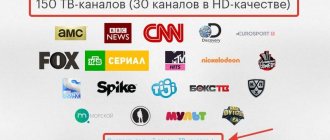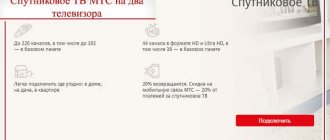The Tricolor TV company conducted a survey among users to find out how many families have more than one TV. The results were impressive, which gave the company pause. This is how it appeared, of course, subscribers immediately began to wonder what multiroom from Tricolor TV is, how to connect it and what its advantages are.
Features of the Multiroom service
Until a certain point, it was believed that one receiver provided viewing of channels on one screen. To expand the capabilities, it was necessary to purchase additional equipment. Tricolor TV took a closer look at this problem and offered it to users.
With it, there is no need for special equipment, a new subscription, or even an additional card. The signals travel independently of each other, so you can view completely different programs. The multiroom service will cost only 500 rubles per year of use. Moreover, you can view the channels of not only the main package, but also all additional ones. Naturally, many Tricolor subscribers quickly figured out what multiroom was and immediately connected it.
Users who are connected to the “Unified Multi” package automatically receive access; they just need to activate it. Also, clients participating in the “Star Light” and “Exchange Light” promotions can take advantage of this opportunity. For an additional fee, they can activate multiroom from Tricolor.
Tricolor Multiroom package – channel list
The next question that needs to be understood is the possible programs available when connecting to the Tricolor TV Multiroom service, and what channels are included in it. In this matter, an active package of TV channels is of great importance. If the subscriber has activated Unified Multi, absolutely all channels of the main and additional packages will be available on different monitors. When the user has United Multi Light connected, only the TV channels of the main package will be available.
In situations where a subscriber activates the Multiroom option independently, he will have access to absolutely all active TV channels included in the packages he previously paid for. Accordingly, the list of programs that the viewer can view will include everything that the client has connected.
What is required to connect
If you only plan to become a Tricolor TV subscriber and watch programs on several TVs, there is a chance to solve all the problems with one purchase, so that you don’t have to figure out for a long time how to connect the necessary option. Many set-top boxes do not support this service. Naturally, those who connect for the first time have the opportunity to immediately acquire the optimal set-top box.
The following items are included in the equipment package:
- wall mount;
- plate with a diameter of 0.55 m;
- signal converter;
- GS E501 transmitter and GS C591 client;
- smart card;
- cable, connectors and other connection components.
The operator’s specialists will install the equipment, set everything up, and explain what is included in the service package.
Users who are already connected to Tricolor TV can exchange equipment under a special promotion. You can also get the “Unified” package during the promotion period.
Disabling Multiroom Tricolor TV
Deactivating the connected service will not be more difficult. To cancel the active option, you will need to do the following:
- visit the official Tricolor website;
- log in to the user’s personal account using your login and password;
- open a section with a list of connected options;
- select the appropriate one from the list provided;
- press the button prompting you to turn it off.
In cases where the function is included in the installed package of TV channels, you need to switch to a cheaper option. But you should remember that before changing your connection you must wait until the end of the current package, which is active for 365 days.
As a last resort, the subscriber is able to contact the contact center staff, tell him about the existing problems and simply follow his instructions.
We carry out the settings ourselves
You can activate everything yourself, but only if you have paid for the main package and also have the required amount to pay for multiroom.
If you have already set up satellite television before, there will be no problems with the connection. The whole procedure will take literally five minutes and is divided into two stages:
- on the official portal go to your personal account;
- ;
- we set up TVs, and start with the main thing;
- start searching for channels.
After all these steps, it will be possible to watch programs on two different TVs. However, if you are not confident in your abilities, use the services of specialists from Tricolor.
How to connect Multiroom Tricolor
To enable this option in 2021, users will have to do the following:
- first of all, you need to activate the package, which already has this function, or connect the service separately through the user’s personal account or the official website;
- Next you will need to connect the client set-top box to the main receiver and the second TV;
- the next step is to set up TV channels on the first TV (it is considered the main one, so you should always start with it);
- then you need to repeat the television setup on the client set-top box;
- The last step is to save the result.
After this, you can start using the function and watching your favorite programs and TV channels. If you have problems with the connection, you can only contact support operators. They will explain in detail what was done incorrectly and help you reactivate Multiroom.
Multiroom
Users who recently wondered: “Tricolor Multiroom - what is it?” no longer need to think about the features of this service. It allows you to watch your favorite shows on two TVs simultaneously. At the same time, subscribers can turn on completely different programs without worrying that loved ones want to see something different.
But remember that the option requires payment. People who connect it will have to pay 500 rubles annually. Additionally, you will need a receiver that supports signal transmission to two monitors.
Separately, it should be noted that some clients of the satellite company do not need this service, since it is included in the basic package of the package they have chosen. For these people, it is enough to purchase a two-tuner receiver and not waste money on activating useless add-ons.
Tricolor TV set for 2 TVs
The Tricolor TV set for two TVs includes:
- A receiver that simultaneously acts as a server
- Additional receiver
- Cables
The basis of the GS-E-501 receiver in its design has two tuners that operate independently. For this reason, the connection diagram will differ from the diagram used for previous generation equipment.
In this case, you will need to purchase an LNB block with two outputs. During connection, one transmission cable from the convector is connected to the receiver connector LNB-1, and the second to LNB-2.
A smart card can be inserted into this receiver, GS-E-501, which can be used to decode the incoming signal. This innovative solution makes it possible to connect Tricolor TV to two TVs at the same time.
Both the main and sub receivers have separate HDMI outputs. The receiver can also be connected using the European standard SCART multimedia output.
Both receivers also have USB outputs, which allow you to update the firmware or view the contents of a flash card.
Equipment setup
As mentioned above, the receiver must support connecting a second monitor; if the equipment does not have a similar function, you should use the exchange program, which allows you to replace old devices with modern ones.
If the receiver is capable of supporting signal transmission to 2 TVs, you should connect the receiver to the dish and the selected equipment and configure it.
The setting itself does not differ from the usual activation of television and does not contain anything unusual. The only peculiarity is that you need to do it twice: first for the main TV, then for the additional monitor.
The same requirements apply when connecting a client receiver; the only difference concerns the connection of the device itself to the general network; the setup does not provide for any other features.
The main advantages of connecting "Multiroom"
When Tricolor TV subscribers are offered to connect to Multiroom, they most often do not see the real benefit of paying for such a service. Let's look at the main advantages of this option:
- using the multiroom function, two devices are connected to one tuner at once - they work simultaneously, but at the same time the flow of information is divided and becomes independent;
- broadcasts do not become worse - the quality and stability of the signal remain the same as when watching one TV;
- the subscription is issued for one year at once, and its cost is paid immediately for all 365 days;
- The multiroom function is easy to connect and configure - you can do everything yourself.
This offer from Tricolor has no significant drawbacks. This function is considered unnecessary only by users who have one TV or do not need to separate channels. The only main disadvantage is that you will need to buy special equipment to set it up and turn it on.
What is the difference between the Tricolor TV “Unified” and “Unified Multi” packages
Before connecting, some clients are interested in what the differences are between the simple “Single” and “Single Multi” packages. The first option lacks the Multiroom service, which allows you to view broadcasts on any device. Additionally, you can connect this service for 500 rubles per year, but subject to activation of the “Lite” offer. And in the “Multi” tariff, the presented service is available free of charge.
Also, the difference between the two packages is the cost. If the offer in question is provided for a subscription fee of 2,000 rubles per year, then the simple “Unified” option involves 1,500 rubles per year.
Connecting two TVs to 1 Tricolor TV antenna
Connecting a set of equipment to two TVs will not take much time. To establish contact between two receivers, an Ethernet port connector is provided.
There are two methods for integrating equipment:
- Using a local network.
- Connection via router.
The second method is more expensive. In this case, you will need to buy additional equipment, the cost of which is considerable. As for the first case, communication between set-top boxes is provided using a twisted RJ45 computer cable.
If you use a router to connect a second TV, then this method is good because you don’t have to see extra wires in your home. Yes, this method is a little more expensive than regular wires, but it is more aesthetically pleasing. However, if TVs are located at long distances, then this method may not be effective, as the signal may not reach. The range of data transmission from the router depends on the selected equipment.
In the device settings, select the required connection type
The server is activated through the settings menu of the main console. In the settings of the auxiliary set-top box GS-C-591, the message “connected” will appear. After this, you can search and tune channels. If the inscription does not appear, it means something was done wrong.