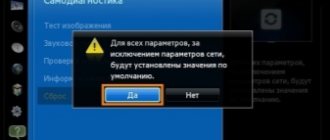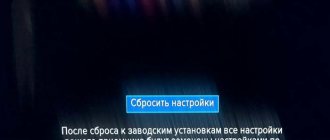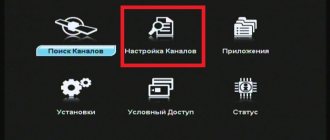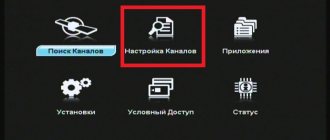When is a factory reset needed and what does it do?
Sometimes malfunctions in the operation of the set-top box or TV signal reception can be corrected by simply resetting the settings to factory settings.
The procedure is simple, so you can do it yourself, without a specialist.
A factory reset can help in the following situations:
- All channels are gone.
- Shows only 1 or a couple of channels.
- Instead of broadcasting, errors with various numbers are displayed. (I recommend trying to fix them using the instructions first.)
- The console itself is malfunctioning.
Problems with unstable picture or poor sound are most often caused by poor signal quality due to weather.
Also check all equipment connection points: sockets, plugs and connectors.
Master codes
I think each of you has encountered a situation where you need to enter a certain code into the tuner to change its settings, and standard codes like 0000 or 1111 are not suitable. The tuner master code can help solve the problem. Globo universal code for CX and CR – 9486 Globo 3000-6000 – 1004 Globo 7010 – 2046 Globo 4000c – 2046 Globo 4050c – 2046 Globo 4100 – 2046 Globo 4100c – 2046 Globo 7000cr – 948 6 Globo 7000cx – 9486 Globo 7010 – 2046 Globo 7010a – 2046 Globo 7010c Plus – 2046 Globo 7010cr – 9486 Globo 7010cx – 9486 Globo 7100a – 2046 Globo 7100cr – 9486 Globo 8400cr – 9486 ARION ***** – 0786 ARION – MENU 19370-2486 Arrox Tiger-X – Menu Common interface 7777 Cas enable>>>Yes Cosmosat 7400 – Menu 3030 Cosmosat 7800 – Menu 3030 Cosmosat 7810 – Menu 3030 Digital 2000 – 0867 or 0786 or 0325 Digital 2003 – 0867 or 0786 or 0325 Digital 4000 – 1004, 032 5, 0786, 0867, 0876, 0851 , 3472, 9486 Digital 7010cr – 9486 Digital 7100cr – 9486 Digimaster 4200 FTA – 2606 Digimaster 4300 CI – 2606 Digimaster 4400 CIP – 2606 Dreamsky DSR-3000 – 9876 Digital – 0325 – 0867 – 0876 Echostar – 7604 EchoStar – 3453 EchoStar 1200 – 7604 EchoStar 2200 – 7604 EchoStar 2110 – 3453 EchoStar all – 7604-3453-2441-3604 Evolution 700s (EVO 700s) – 9876 Eurosky 3023 Menu-3327 Eurosky 8004 Menu-3327 Eurostar – 9999 Eurosat 3023 Menu-33 27 Golden Interstar – 2142 Golden Interstar – MENU-2580 Goldmaster SAT-4100 FTA – 2606 Goldmaster SAT-4150 FTA – 2606 Goldmaster SAT-4800 PVR – 2606 Goldmaster SAT-6010 – 3453 Goldmaster SAT-6050 – 3453 Goldmaster SAT-7200 FTA – 2606 Goldmaster SAT-7300 CI – 2606 Goldmaster SAT-7400 CIM – 2606 Goldmaster SAT-7800 PVR – 2606 Goldmaster SAT 8200 FTA – 3141 Goldmaster SAT 8300 CI – 3141 Goldmaster SAT 8350 CI – 3141 Goldmaster SAT 8400 CIM – 3141 Goldmaster SAT-9400 – 2606 Goldmaster SAT -9900 PVR – 2606 Goldmaster SAT 11300 CI – 9247 Goldmaster SAT 11400 CIM – 9247 Goldmaster SAT 16000 – 1600 Goldmaster SAT 16300 – 1600 Goldmaster SAT 16500 – 1600 Goldmaster SAT-70500 – 3453 Goldmaster SAT-70700 – 3453 Goldmaster S AT-80300 – 3453 Goldmaster SAT- 80500-3453 Goldmaster SAT-80700-3453 Goldmaster SAT-80900-3453 GoldMaster SAT-90200-3453 Goldmaster SAT-90400-3453 GS FTA-7001S-on any channel “Yellow button” -1981 HUMAX 5400 & SOME OTHERS Menu-Inchstallation -ok- status-ok-STB status-ok then press on the following buttons-RED-GREEN-YELLOW-BLUE-WHITE- then press 0 now ur receiver is 0000 HUMAX F1-C1 Menu – status -STB Status – ok -press Locus 08 – 2046 Locus 09 – 2046 Locus 4100 – 2046 Megastar 700 FTA:2606 Megastar 800 CI:2606 Megastar 800 CIM:2606 Megastar 700 FTA:3141 Next 8000xcam:4132 Next gri seri:0000 Next plus serisi:8503 Next 5000 serisi: 1234 – 1004 Next siyah seri:0000 Next 3000A:0000 Next 3000AP:0000 Next 1000 (STAR1):5183 Next 10001 PANEL»>PLUS.:3453 Next Nokia 9800-9860:1234 Nokia 9200:147258 Nokia 9600:1234 Onwa X2 FTA 3141 Onwa X3 FTA 2606 Onwa X4 3141 Onwa X5 CI 2606 Onwa X7 CIM 2606 Onwa X9 PVR 2606 Onwa X2 FTA 3141 Onwa X6 CI 3141 Onwa X13 CIM 3141 Onwa X23 CIM 3141 Openbox – 0786 Openbox – MENU-9200 Openbox F300 – 9200 or MENU-9200 Openbox X800 – 9200 or MENU-9200 Openbox X810 – 9200 or MENU-9200 Openbox X820 – 9200 or MENU-9200 Openbox X730 – 1407 Openbox X750 – 1407 Openbox X770 – 1407 Openbox X790 – 1407 Opticum 4000c – 2046 Opticum 4050c – 2046 Opticum 4100c – 2046 Opticum 7010c Plus – 2046 Opticum 7010CR – 9486 Opticum 7010CX – 9486 Opticum 7100CR – 9486 Orton 4050 – 2046 Orton 4100 – 2046 Powersky – 0786 Samsung 7777 – 0235 Samsung 702 Master – 991 1 Samsung 202 SVACI Master – 1631 Samsung DSR 2000 – Menu- System Setup-System Information-0000. Samsung DSB S300V – MENU-System info-0000-OK Samsung 9400-9500 – MENU-System info-0000-OK SanyoSat 5400-5700-7000:3472 – 2374 SanyoSat Viaccess:7176 SanyoSat (Plus) 5000-9000:2606 Sat Integral T-840 – 9876 SMART 3472 – 6934 SMART Enigma X5 – 9876 Star track – 2486 Star Track 550D MK – 9486 Star track 1150 – 9200 or MENU-9200 Star track 55x – 2046 Strong FreeCam:0235 – 0735 Strong 0235 – 0325 Strong 6155 – 1004 Technosat **** – 3724 Technosat 3472 – 2374-7176-2606-1470-2441-3724-1250-6893 Technosat 8002 – 3724 Technosat T-840 – 9876 Topfield 3100 FEI:2606 Topfield 3000 CIPRO: 2606 Topfield 3100 CIPPRO :2606 Topfield 3100 FI:2606 Topfield 3100 FE:2606 Topfield 3300 F:2606 Topfield 3030 F:2606 Topfield 4000 PVR:2606 Topfield 5000 PVR:2606 Yu-Ma-Tu x-200 – 8888 Yu-Ma-Tu 9500 – 8503 Yu-Ma-Tu 5500-8000 – 2441 Yu-Ma-Tu MX Serisi – 1004
You can order installation of a satellite dish by phone. (06561) 7 26 41, +7 978 711 9798, Alexander Viktorovich
How to reset Tricolor to factory settings?
Old consoles
- Press the "Menu" button on the remote control.
- Go to Settings.
- Open the “About the Receiver” section.
- Click on the “Reset settings” line.
- Confirm by clicking "Yes" in the new window.
The receiver will begin automatically rolling back the settings. Once completed, you can proceed to setting up the device.
New consoles
- Go to “Menu - Settings”.
- Enter a custom or standard 0000 PIN code.
- In the table, select the line “Factory settings” and press the red button on the remote control.
- A warning text message will appear on the screen.
- Press the red button on the remote control again.
The set-top box will automatically reset and reboot.
Video instruction
Detailed video instructions for resetting Tricolor settings and setting up the set-top box after that.
What is the PIN code for tricolor TV? How to decode channels
Obtaining a key is necessary in order to enter your personal account.
To answer the question of how to get the Tricolor TV password, you need to familiarize yourself with the algorithm. This is necessary to carry out the following actions: 1. Changes in contact information.
2. Management and payment for services.
3. Tracking various promotions and special offers.
4. Tracking all services connected to the account.
5. Removing or renaming previously connected devices.
6. To interact with the support service if necessary (fill out a special form for this).
Receiving algorithm:
After successful registration, the client is sent a password to his Tricolor TV account (personal account). As a rule, this period takes up to 20 minutes. After this, the subscriber receives a code. All this happens after clicking on the “Get/Recover Password” link. This section is located in your Personal Account on the main page.
It is worth noting that there are several ways to obtain a password:
1. Via SMS, which arrives when you specify the number. 2. During registration, to the specified email address.
It is important to know that you should prepare a service agreement in advance to complete all the above operations. You will need it to enter an ID or 12-digit number. After entering, a check mark is placed next to the method of obtaining the password that is preferable. In addition, client information (full name) is indicated.
The access code is sent to the subscriber only if the correct data is entered. This sequence allows Tricolor TV to obtain a password for the receiver. There are situations when the client does not receive a password. There are two reasons for this:
- Invalid data entered.
- Changing data in the Tricolor system.
In this case, you should go through the procedure to change the client data in order to gain access to your Personal Account.
Important: the password is sent to the subscriber only 3 times a day.
Ways to send an activation key
There are three ways to request a key to activate channels. Thus, you can:
- call SP Tricolor TV;
- use the official website;
- send an SMS request.
In the first case, you need to dial the number and explain to the operator the essence of the problem. Having clarified the details, he will send the necessary file to the satellite.
You can also make a request yourself. To do this, you must adhere to the following algorithm:
- Log in to your account on the Tricolor website.
- Go to the “Help” tab.
- Click on “Send activation key”.
- Enter data on the card and receiver.
- Click on “Repeat activation commands”.
You can also request re-sending of commands through “My Services”. As with the initial registration, the receiver must be started and temporarily left on, selecting a scrambled TV channel.
Important! Subscribers with receiver ID formats such as XX11XXXXXXXX and XX12XXXXXXXX can use the Express Access service. It will allow you to receive the key in the next 20 minutes. To do this, you need to send an SMS message to number 1053 with the following content: “EXA ID number”. It is important to turn on the receiver before sending.
Independent channel decoding
If they want to watch paid channels for free, some users resort to illegal measures to solve the problem.
Pirated software
The user searches the Internet for special plugins that crack the encoding of the television signal. In this case, the decoding instruction represents a step-by-step execution of steps:
As a result, the broadcast restriction is lifted.
Cardsharing
The method involves using the Internet to obtain activation codes. The company's client purchases an official card and activates a subscription to paid channels. When using auxiliary equipment continuously operating on the network, it begins to distribute the received keys to users who have paid to receive identification keys.
The person who distributes is considered the cardsharing provider. Distribution takes place through a special server.
The recipient of the keys must, after paying for the service, configure the connection of his device to accept the necessary combinations via the Internet. But the TV signal still comes from the dish.
For such a service you need to pay less when compared with the possibility of connecting to a service package from Tricolor.
Re-flashing the receiver (smart card emulation)
There is a decoding method that involves flashing the device by entering a specific key into a special emulator. It is a software simulation of a smart card. The encoding emulator is not available to the average user to avoid widespread access.
To use this method, you need to know the model of your receiver. After this, you need to find the key to turn on and enter the emulator. These keys are searched on the Internet. Different receiver models require their own input to the emulator.
Editing keys.
By pressing the required buttons in sequence and entering the required code, the user opens the emulator menu. There you need to find the tab with the encoding that you want to unlock.
Currently, several encodings are known for television broadcasting - Biss, Viaccess, Irdeto, etc. After selecting the encoding (Biss encoding is considered popular), the key combination is entered using the remote control. After time has passed, the channel is unblocked. Emulation allows you to decode multiple encodings and multiple cards.
Each Tricolor subscriber chooses the appropriate decoding method. But first it’s worth weighing the pros and cons.
Tricolor TV is one of the leading companies in the field of digital telecommunications. Numerous customers can enjoy high-quality digital television and a fairly extensive list of thematic packages. However, sometimes it happens that channel encoding unexpectedly occurs, and instead of the usual programs, the TV only shows the words “Encoded channel (DRE)” or “No access”.
What to do in this situation and how to decode Tricolor TV channels yourself
There are several reasons why encoding of a channel or all TV channels at once may occur. Having identified it and eliminated it, you can independently adjust the operation of the receiver without turning to a specialist for help.
Prices in 2021 for Tricolor TV service packages range from 6 to 12 thousand rubles. This is a considerable amount that not every user can afford. Therefore, they increasingly began to use specialized programs to decode channels that hack the receiver, which happens thanks to a virus.
But it is worth remembering that the virus can also negatively affect the entire system, including the TV.