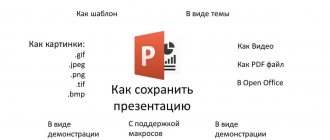When watching movies, playing videos, the sound on the TV may disappear. The problem occurs on TV receivers of any manufacturer, model and year of manufacture. TV brands that are susceptible to sound loss include: LG, Samsung, Philips, Xiaomi and others.
If there is no sound on the TV, then most often the reason is a hardware fault. More often there is no audio due to software reasons. For example, a downloaded video has an audio track that cannot be played by a specific model. It happens that the TV does not reproduce sound from the flash drive, or the connected external audio system (soundbar, home theater, regular speakers) does not work. In each case, the reason may be of a different nature. Some faults can only be corrected at a service center.
Causes
Almost all TVs have the same design and technical performance. Therefore, if there is no sound on an LG or Samsung TV, you need to look for the cause in the cases described below.
- Speakers. Old equipment, due to long work, fails. The part that plays is no exception - the speaker. New modern technology may unintentionally install speakers that were manufactured defectively at the factory. The broadcast may be of poor quality and disappear periodically or completely when playing or increasing the volume.
- Amplifier. In houses with unstable and constantly fluctuating voltage levels, there is a high risk of breakdown of any equipment. With the next power surge, the TV may stop working completely. Individual components may also be damaged - the screen, sound module and others.
- Chip. Like any part, it is also prone to malfunctions. May burn out due to overheating or excessive humidity. Equipment has standards under which it works normally for a long time. If operating conditions are neglected, the equipment may malfunction.
- Connectors and connectors. Designed for connecting external devices - set-top boxes, antennas, audio and video systems, flash drives, computers, projectors, phones and others. If the same connector is used frequently over a long period of time, natural wear and tear occurs. The connector may become loose, causing the contacts to move away from the board. In this case, you need to get to the electronic board inside the case and carry out repairs. The contacts are restored, the connector is replaced with a new one.
- Incorrect connection. When connecting peripherals, you can easily mix up the connectors or even plug the equipment’s plugs into different sockets.
Services and warranty for repair of audio equipment
To replace a faulty part, branded components are used - they are supplied to the service center by official representatives of companies that produce original spare parts for Sony Bravia. Thanks to the use of high-quality components, the service center issues a long-term warranty on refurbished equipment. In Russia, the service is presented in many cities - there are more than fifteen of them in total. Each branch operates according to general rules, which include:
- guarantee;
- free shipping;
- courier travels up to 80 kilometers from the city.
What to do: simple step-by-step actions
Before diagnostics, and even more so before taking the equipment for repair or calling a repairman, you can try to restore the audio function yourself. Follow the instructions below step by step.
The instructions associated with the description of the settings may differ from your actual experience. Each brand makes the TV menu interface different, constantly changing it with updates and the release of new equipment.
- It's not uncommon for the sound to be muted on the TV itself. On the remote control, try increasing the volume or pressing the on/off button. On new models of TV equipment, when the sound is deliberately turned off, an icon with a crossed out speaker is constantly on the screen (or blinking).
If there is no icon, this does not mean that the volume is not turned off. There is simply no such function in the TV program. Therefore, you should definitely try to restore the sound through the remote control.
It may happen that the TV does not respond to pressing buttons on the remote control, or the TV is too old, where all switching is done physically on the equipment body. Then the volume must be increased through the buttons on the equipment, if any.
- Turn off the equipment completely and wait about 5 minutes. The TV settings will be reset. It is possible that the sound is not working due to a system failure. If the solution helped, but the situation repeats itself regularly, there is no way without a wizard.
- Connect headphones to the mini-Jack (3.5 mm). If sound is heard, it means the TV speakers are not working (repair or complete replacement is required). You can get out of the situation by connecting third-party audio devices. If there is also no sound in the headphones, then the problem is in the microcircuit that is responsible for audio playback.
- Do a sound test. New Smart TV models have a built-in sound test feature. The check is done to detect problems with playback. Diagnostics are performed automatically by the operating system. It is checked only for the presence of sound, but also for quality. On Samsung TVs The test is performed through the main menu in the settings item “Support” - “Device Maintenance” - “Self-diagnosis” - “Sound Test”. After that, the melody will start playing. If the sound is clearly audible and without interruptions, then there are no problems with the TVs. Click “Yes” if the melody plays well and close the test window.
On an LG TV, you need to open the settings menu via the remote control (the button with a gear symbol), select the sound menu, then click on “Sound Test”.
The system will run the test and play system audio. If the sound is playing and its quality is satisfactory, agree with this on the screen.
If there is still no sound, and external equipment is not connected, then there is no easy fix. The last option is to reset the settings to factory defaults. - Make sure your audio settings are correct. The audio output should be the sound device through which playback is currently being done. If you need standard TV speakers, then the audio output is speakers (or TV speakers).
LG
Samsung - If an external audio playback device is connected to your television, turn off the device and make sure that the speakers on the TV are playing. Then the reason lies in the connected equipment. The connecting cord may break, the connectors are mixed up, the sound chip may fail, and so on. Plugs from other equipment are not inserted into the headphone jack.
- Reset the TV to factory settings. A broken sound may indicate errors that accidentally occurred in the OS. Resetting helps restore all settings to default, erasing errors that have accumulated during the operation of the device. Rebooting the system is done through the settings. Use the remote control to call up the settings menu. Depending on the brand, year of manufacture, reset is available in different menu items. For example, on Samsung models, the Reset item is located in the General menu.
And for LG models, the option is located along the path “All settings” - “General”.
The TV will ask for a PIN code to confirm the reset. If the code has not changed, then try the following: 1111, 0000, 1234.During the reset, the TV's status is restored to factory settings. That is, you receive the equipment in its original condition, as it left the manufacturer. Therefore, you will have to set up channels again, install the necessary applications, etc.
- Software update. Smart TVs run on operating systems. Each TV has its own system. Developers constantly release OS updates to make the technology work better. Various problems and inaccuracies in work are corrected. During the next update, a conflict or failure may occur, due to which the sound disappears, regular crashes from applications occur, and other problems occur. Problems usually disappear after the next update is released and installed. Developers see problems and try to solve them quickly, but no one is immune from occasional unexpected errors. If automatic search and installation of new versions of updates is enabled in the settings, then you don’t have to bother with this item. When new updates are released, the operating system will immediately detect and install them. Otherwise, find in the settings the item that is responsible for updates. Download the new version if available. It is possible that the update will fix sound performance or other problems. Instructions for LG:
Instructions for Samsung: - Inspect the connector panel. It is usually located at the back of the case, but can also be located on the side. Is there anything unnecessary inserted into the sockets? For example, connected wired headphones may be playing. Or the sound is output to other acoustic equipment. Disconnect all extraneous plugs except the antenna. If the sound resumes, then the problem is obvious - the influence of external sound devices, or they themselves do not work.
The above list of actions can be done at home.
If you've tried everything, but for some reason there is still no sound on the TV, then the reason is physical/mechanical in nature. It is possible to repair your TV only through a service on a paid basis or under warranty.
Initial diagnosis
The first step is to determine exactly when sound problems occur. Generally speaking, there are only two situations:
- Or there is no sound when the TV is operating in one of the modes it supports - receiving TV shows via digital and analog channels, playing videos from external drives (flash drives) and Internet resources, when using a computer as a video source.
- Or there is no sound when operating in one of the listed modes.
Before repairing, any TV technician will first “drive” the TV in all modes of operation, which will help localize the problem. In the same way, you can identify the causes of a malfunction that have nothing to do with the performance of the TV itself. Let's consider this issue in more detail.
Typical situations
To accurately understand the nature of the problem, the symptoms that accompanied the loss are taken into account. The steps are the same in many cases.
No sound when turned on
- Turn your TV off and on again. It is recommended to unplug the cable from the outlet and wait up to 5 minutes for the system to reset.
- Try increasing the volume through the remote control and buttons on the TV receiver. Press “Mute” on the remote several times to make sure the sound is not muted systemically.
- Connect external speakers or other audio playback devices to the audio jack. Playback has resumed - which means the problem is in the speakers themselves or their contact with other TV components. The speakers require repair or complete replacement.
The smell of burning
It “smells” burnt for an obvious reason - burnout of elements inside the TV due to certain factors, for example, a short circuit or overheating of the electronics. Both the processor, individual parts responsible for the operation of entire units (video, sound, etc.), and ordinary wires can burn out. The latter leads to a lack of contact between parts.
The sound card is also prone to overheating and subsequent failure, which is accompanied by an unpleasant odor.
If you hear burning during operation, the TV must immediately be switched off and unplug the power cord from the outlet. You cannot turn on the equipment afterward, so as not to aggravate the situation and prevent a full-fledged fire.
The only way out is to take it to repair.
The sound appears after a while
After starting the TV, the sound may be immediately inaudible. But after a few minutes the work resumes. There are two reasons for this behavior:
- failure of the power supply - diagnostics and repair are required;
- contact damage.
The last reason requires a little explanation. Let's assume that the contacts are damaged and there is a microgap between them. As the equipment operates, gradual heating occurs, causing the metal contacts to expand and touch. The sound appears again and will continue to do so until the equipment turns off and cools down. The contacts will be separated again. The problem is not critical, but gradually the defect will only get worse and you will have to call a specialist.
It's very quiet to hear
Almost always the reason is not hardware, but of a system (software) nature. Increase the volume level using the remote control or buttons on the TV receiver. When the volume itself decreases every time you turn on the device, then the problem is in the operating system. Reset the TV to factory condition. Additionally, check your TV for updates. If the software version is available for download and installation, do so.
Less commonly, missing sound indicates a problem with the central processor or radio channel.
If the device that turns on is quiet at first, and then the volume suddenly and independently increases, then identification and repair should be carried out by a qualified repairman.
Smart TV can be set to a sound mode that sounds quiet. In settings, change the mode to louder.
Samsung
LG
If you connect the TV to a laptop or another device (phone, tablet), then check the volume on the connected device. On the external device, the volume must be raised to the maximum level. The main regulation is done on the TV.
Sound disappears when watching
The situation is typical for damage to the microcircuit, especially if the TV smells burnt. Causes breakdown:
- sudden changes and incorrect voltage in the network;
- moisture entering the microcircuit due to cleaning dust from equipment using a wet cloth or spray. Through the ventilation holes, moisture particles can enter any parts and cause their malfunction.
When there is a burning smell, you must immediately unplug the TV. network and do not turn it on again. The situation requires professional repairs and replacement of the microcircuit, which will cost a pretty penny.
Periodic disappearance and appearance of sound
A possible cause is overheating and shutdown of a component in the electronics. After a while, the part cools down and starts working, and audio broadcasting resumes. Audio loss can also be due to discrepancies, contamination, or loosening of contact surfaces.
No sound when connected equipment
Causes:
- incorrect connection of the audio system to the TV;
- non-working cord - inspect for breaks, strong kinks, try using other wires;
- Due to frequent use of the connectors, they became unusable, the contacts oxidized and rusted from moisture. Often the contact may go away. Move the inserted plug in different directions without any effort. If the sound appears and then disappears, then there is a sign of weak contact.
In the settings of a number of television equipment models, when connecting third-party audio systems (or other equipment), you must manually select the desired audio output. Sometimes such models do not switch the audio output, so often there is an image but no sound. You need to go into the settings and find the item where you can change the audio output to a suitable one (discussed above).
For example, on the LG webOS TV UM7050PLF TV, by default the sound is output to the built-in speakers, and it will work if you connect the equipment to the optical input. If you need to output audio via HDMI, you will have to select the appropriate audio output yourself.
To check external acoustics, you just need to connect it to another sound device - a phone or PC.
No sound via HDMI
- Be sure to set the signal source so that the picture is broadcast from a device connected via HDMI. This can be done through the settings or by pressing a specific button on the remote (“Source”), then selecting “HDMI”.
LG
Samsung - Do the same for audio if the sound itself does not start. Select "HDMI" as the current audio output. Each brand makes settings differently. Here are the screenshots for LG.
Be sure to make sure the source device's sound is on and the volume is not low.
The sound is distorted
Distortion refers to sound that regularly rustles and is reproduced intermittently. A characteristic feature for external audio devices, namely unstable contact at the junction with the TV or damaged cables. Both need either repair or complete replacement.
Hardware faults
All of them are associated with only one reason - failure of the screen itself. That is, in fact, the image is received, but it is not displayed.
It’s important to note right away that if the TV is under warranty, you should not undertake repairs. The same applies if you do not have good knowledge of television equipment, because... Without them, attempting complex repairs often results in even more problems.
The only thing each user can do is check the power supply to the screen:
- Remove the back cover of the TV;
- Inspect the contacts coming from the boards to the matrix;
- If broken contacts are detected, solder them in place.
The most unpleasant thing is a breakdown of the matrix or the cable coming from it.
You can read more about this in the article “broken TV screen.”
If the contacts really come off, then after soldering them the image will be restored. When there are no such signs, it is recommended to take the TV to a workshop.
Mute button does not block sound
Each remote control has a button that turns off the volume with one click, and when clicked again, turns it on again. The button is not labeled with this name, at least on more or less new TVs. Instead of an inscription, there is a graphic designation of a crossed out speaker.
It is very rare that the TV continues to play after pressing the button. The reason is a failure in the operating system, which can be resolved by resetting the settings to factory settings or updating the system firmware.
If the TV is old and the button has been used frequently, in particular the sound button, then it could fail. Buttons that are pressed frequently may begin to function poorly due to worn contacts. In this case, you need to purchase a new remote control or repair the current one.
You can restore the contacts yourself by making overlays from foil, superglue and graphite. Or buy new contacts and replace old ones.
Often the reason for the lack of results when pressing a button is severe contamination of the internal parts of the remote control. If you don’t keep the room clean and don’t do wet cleaning, then dust and dirt get inside the remote control. The consequence is an obstacle to the closure of contacts on the board. You need to disassemble the TV remote control and clean it.
After disassembly, be sure to inspect the tracks on the board. If the remote control is dropped frequently, the tracks may become damaged. Check carefully to make sure there are no microcracks in the tracks. If necessary, the tracks are restored by soldering or conductive glue.
Bare contacts on the tracks that participate in the circuit can be further cleaned.
No sound when connecting the TV to the computer
If you do not take into account any malfunctions of the TV itself, then in this operating scheme the source of the problem may be the computer or the connecting cable (usually HDMI). There are two ways to verify whether the cable is working or faulty - either by replacing it or by connecting to the computer another device that supports receiving an HDMI signal (for example, a monitor). If neither one nor the other is at hand, you should proceed to setting the parameters of the PC operating system.
If the sound is adjusted on an external set-top box
Often users connect a set-top box for digital television. Then you can adjust the volume level both on the TV itself and on the set-top box. To simplify regulation, the volume on the TV is often set to maximum. And regulation is done only through the remote control from the set-top box. In this case, the sound can be made louder than what is provided by the TV. Overloading the speakers can cause them to break. Therefore, it is not recommended to greatly increase the volume through an external set-top box in order to avoid damage.