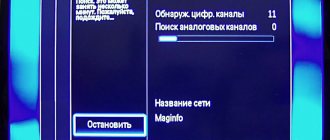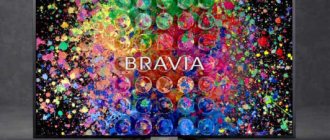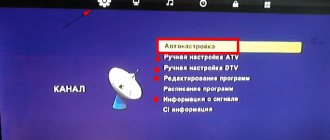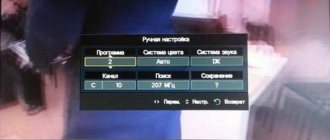In this article, we will look at ways to connect the Xbox 360/one console to a computer to transfer files between devices, as well as ways to connect the same console to a computer monitor.
This connection is necessary for those who want to freely upload and download games to and from the console over a local network. So, how to connect an Xbox to a computer? There are 2 most popular and simple methods, but both of these methods require a patch cord (twisted pair wire crimped on both sides with an rj45 connector). Such a wire can be purchased at any electronics store, or you can crimp it yourself if you have these connectors and a wire with twisted pairs.
Actually, what 2 connection methods will we consider?
Methods:
- Connecting Xbox 360 directly to your computer using a patch cord.
- Connecting the Xbox 360/one to the router using a patch cord and then via the network to the computer (a more correct and convenient way).
After a detailed description of how to connect the console to a computer, you can read detailed instructions on “how to connect an Xbox 360/one to a computer monitor.”
Connecting Xbox 360 directly to your computer using a patch cord
If you do not have a router, do not have access to it, or all connection ports are busy, then you will have to resort to this method.
In order to have access to the Internet and simultaneously exchange data with the console (Xbox 360/one), it is advisable for you to install an additional network card in your computer. If this is not possible, then you will have to sacrifice access to the Internet and connect the game console to the computer with a patch cord instead of the wire through which you access the Internet.
How should the connection be made?
First of all, take a patch cord and insert one end into the LAN port of the set-top box, and the other into the LAN port of a computer or laptop (the port into which the Internet cable was previously inserted). After you have connected two devices with a wire, you need to make network settings so that they can see each other.
Xbox console setup instructions:
- Go to the network settings on the Xbox console. To do this, press the central button of the joystick (on which the Xbox logo is located), after which you need to hold down the “RB” button and, without releasing it, select the “exit confirmation item” in the menu that opens, to do this, press the “A” key.
- Now the interface of the set-top box should open in front of you, in which you need to open the “System Settings” menu, then select “Network Settings”, and go to “Network Settings”.
- In the window that opens, go to the “Basic Settings” tab. Here we need to enter the network parameters manually. IP address: 10.0.0.2 subnet mask: 255.0.0.0 The “gateway” field can be left untouched.
- Save the settings. Thus, we prepared the console for connection to the computer.
Computer setup instructions:
- We start the computer, it also needs to make connection settings.
- Press the Win+R key combination, in the “Run” field that opens, enter the command “control” and press “Enter”.
- The "Control Panel" will open. First of all, check the viewing options, to do this, click on the “View:” item, which is located in the upper right corner of this window and select “Small icons”.
- Next, find the “Network and Sharing Center” section and open it.
- In the window that opens, go to the “Change adapter settings” section, which is located on the left side of the window.
- In the window that opens, right-click on your adapter to which the console is connected, and select “Properties” from the drop-down menu. Next, go to the “IP version 4 (TCP/IPv4)” section.
If you are using an additional network card to connect an Xbox 360/one console, then you will need to perform the following actions with this particular network card (adapter), and select it among other adapters. To quickly determine the adapter you need, you can pull out and insert back the wire connecting the console to the computer, and it is the adapter that will signal the loss of connection that you need.
- In the properties window o. In the active fields, enter the following data: IP address: 10.0.0.1 Subnet mask: 255.0.0.0 The “gateway” field can be left untouched.
- Ready. This way you have configured the connection between devices
The last thing you need to do in order for you to be able to see the data on the hard drive of the set-top box and upload and download files from the console is to connect a network drive on your computer.
First of all, open “My Computer”. At the top of the window, click on the “Add network location” item. In the window that opens, you must enter the following data in the “Network address or …” field - ftp://10.0.0.2, then click the continue button, enter any name for the network folder.
If you are using the Windows 10 operating system, then after opening the “This PC” shortcut, press the key combination Ctrl + F1, after clicking, the “Ribbon” should appear at the top of the window.
Now this folder will be available in the “My Computer” window in the “Network Locations” section.
What types of connections are there?
The degree of immersion in the gameplay, as well as pleasure from the image and sound, is the desired maximum, which no gamer will refuse . That is why it is worth taking a closer look at how best to connect the Xbox 360 to a TV or monitor .
Connection types:
- HDMI;
- SCART and Component cable;
- VGA HD AV;
- DVI;
- Composite cable and S-video.
In order to choose the best option , you should dwell in more detail on each of the points.
How the VR device works
The design of VR models is distinguished by the quality of internal components. The design principle is one of two:
- Case with one display divided by a partition in the middle
- Housing with two separate screens without additional divisions
The VR headset is equipped with a gyroscope. It tracks user activity and allows you to look around in virtual reality. Some models have built-in magnetometer and accelerometer sensors.
When the application starts, the smartphone screen is automatically divided into two parts. The left one is designed for the left eye, the right one for the right eye. The stereoscopic effect of the lenses does its job.
The device is designed taking into account the physiological characteristics of the body. The two sides of the screen or display are designed to show a separate image to the right and left eyes at a given angle. Thanks to this, the brain displays a single 3D picture.
Instructions - how to watch VR videos online via YouTube?
It is not necessary to download films to your smartphone in order to later watch them in virtual reality format - if you have Internet access and a high connection speed, you will be able to use the services of online cinemas or the popular YouTube hosting. Watching videos on specialized platforms is often paid, but on YouTube you can watch VR videos for free by following the instructions:
- Install the YouTube application on your phone and launch it.
- Use the search to find 360 or VR videos.
- Open the video you like and start playing.
- In the bottom corner of the player, click the glasses icon.
- Insert your smartphone into the virtual reality glasses and put them on.
If you don't see the Cardboard icon in your player, your device may not support VR video playback. Try updating your OS and YouTube app, or using a different phone.
Content:
When using technology, the question often arises: how to remove the lock from the TV remote control? This situation occurs after the remote device falls into the hands of children or due to the pranks of pets. Sometimes the culprit is an accident in which certain buttons are pressed in a random order. Under any circumstances, the problem must be solved while adhering to the established actions.
Popular 3D glasses manufacturers
In stores you can find many different devices for watching 3D movies. Among all the variety, it is worth paying attention to only a few brands. Manufacturers have long confirmed the reliability of their products.
Budget options:
- Epson;
- Palmexx;
- LG;
- Philips.
Mid-priced glasses:
- Optoma;
- Sony.
Premium class:
- J.V.C.
Active technologies
Active technology is also called shutter technology. First of all, you need to understand that these glasses are powered by a separate battery (included), which must be charged periodically. There are also options where you need to change the battery.
The battery will last approximately 70 hours, and the charging time will be 3 hours. The battery will last for 120 hours of use. Active 3D glasses have an on/off button. By looking at the icon on the side, you can immediately determine at what point they need to be charged or replaced with a battery.
An infrared sensor is used to connect the glasses to the TV. Thanks to this technology, TV with 3D effect can be watched even at a distance of up to 12 m.
The advantages of using this equipment include high image quality, which far exceeds passive technologies. Before purchasing 3D glasses, it is advisable to read the instructions to find out about the compatibility of the device with your TV.
To avoid problems, in the store you need to look for 3D glasses of the same model as the TV.
The disadvantages include the high cost of the technology, which is 2 times higher than the price of passive models. There is also increased strain on the eyes. The lenses will constantly work, opening and closing the image.
It is not recommended to watch 3D films that last more than 4 hours. Users also note that image quality will deteriorate when turning the head. This means that you need to watch TV in an almost motionless position.
How to watch VR videos and movies on iOS?
The instructions for watching VR films on smartphones with iOS are similar - you need to install a player, for example, VR Cinema. Then the movie downloaded to your computer is transferred to your iPhone via iTunes and saved in any convenient folder. All you have to do is find the video in the player, open it and start playing.
To watch VR movies on an iPhone, you need not only a gyroscope in the device, but also the latest operating system firmware - no lower than iOS 9.0. When viewing for the first time, you will have to adjust the lenses and configure the player to make viewing as comfortable as possible.
SCART and Component cable
This type of connection can be used as a kind of analogue of connecting an Xbox 360 to a monitor via HDMI if it does not have a corresponding port. As in the first case, SCART (RGB Scart Cable) or component cable (Component HD AV Cable) can output 1080p images and also do an excellent job of transmitting audio. The second cable can be sold along with the set-top box, which will save its owner from additional costs.
Xbox 360 Fat and Xbox 360 Slim consoles can be connected via cable or use an adapter for three “tulips” (composite cable). With this connection, the image will be the same as when using a composite cable.
The adapter is supplied with the console and will not fit
.
Repair of LCD TV tuner Samsung LE26S81B
Greetings! Today with Master Sergey we will show how the Samsung LE26S81B LCD TV tuner was repaired. This TV arrived with a bent antenna input connector and picture noise. In addition, the HDMI inputs did not work. On this TV, the main board was changed in another service. After that it started to work worse.
There was noise in the image from the antenna input, as in the photo.
Disassembling LCD TV Samsung LE26S81B
We begin disassembling the Samsung LE26S81B TV by unscrewing all the screws and screws on the back cover of the TV.
After this, the lid can be easily lifted and removed. Under it you can see the power supply board and the TV main board.
The photo shows the mainboard chips that are responsible for video signal processing, flash memory and RAM for the controller, HDMI interface, sound driver and amplifier.
Samsung TV tuner repair LE26S81B
Let's start with the TV tuner. To diagnose the tuner, you need to remove the metal screen that protects it from interference. It is usually soldered into the board at three or four points. soldering iron of 60 W will come in handy here . After you have removed the screen, you can remove the tuner . You just have to solder it.
It is most convenient to desolder multi-pin soldering through a board using copper braiding, a desoldering pump , or using a hollow needle . Sergei chose the third option. It turned out neat.
Sergey dug up the tuner, checked for microcracks and fixed the bent antenna input connector. After checking all the elements, suspicion fell on the electrolytic capacitor 33 uF at 6.3 V. From experience, I will say that electrolytes are the first thing to be replaced if the board looks clean in appearance, without faulty elements or burns. The tuner circuit is in the datasheet for this TV.
Instead of a 33 uF capacitor at 6.3 V, a 33 uF capacitor at 16 V was found . It is larger in size, so I had to drill the tuner screen where the capacitor was installed.
After this, the Samsung LE26S81B TV began to show clearly . However, during a test run, another problem emerged. HDMI channels did not work - the image was not displayed.
HDMI repair
HDMI has a PI3HDMI . The supply voltages were checked using its pinout.
PI3HDMI pinout according to datasheet.
In addition, MT8293 . All supply voltages were normal.
A search for radio products in the city yielded nothing.
For prevention, the board and HDMI connectors were washed with alcohol.
And a miracle happened! The HDMI inputs worked properly and the Samsung LE26S81B LCD TV went to a satisfied client. This completes the repair of the Samsung LE26S81B LCD TV tuner.
Master Sergei and Master Soldering worked hard for you.
Composite cable and S-video
Connecting the Xbox 360 to a TV
These days, both cables are considered very outdated , and although the image quality is noticeably inferior to their analogues, they still help to play for those who do not have the opportunity to connect the Xbox 360 to a new generation TV. Moreover, starting from 2009, the set-top box comes with a composite cable. Along with it in the box you can find an adapter for a SCART connector.
Composite cable (three “tulips”) involves transmitting video over one cable, which distinguishes it from component cable, with which it is sometimes confused because of its similar-sounding name. It can transmit a picture in 360p quality, which is very small compared to the above methods.
S-video is practically a “grandfather”, but despite this, it literally personifies reliability , which cannot be said about some of its followers. So, connection quality can be achieved by connecting the cable to the TV and adding 2 “tulips” that are located with it; they are needed for sound transmission. Connection via DVI
Such a connection will be useful for those who want to use the monitor as an image output device . For the Xbox 360, it doesn’t matter what diagonal the connected monitor is, what type it is - LCD or CRT, etc.
A DVI cable can only transmit images and cannot transmit audio.
In this case, you need to use an adapter.
How to unlock the LG TV remote control?
If you are careless, equipment from the popular LG brand may become blocked. Removing the blockade in this case is quite simple. It is recommended to reboot the remote control first. It involves pulling out the batteries and placing them back while holding down the power key. If this option does not have an effect, then you need to alternately press the arrow buttons (up-down and left-right), and then shake the device. This method is suitable for a working block. If the actions taken are ineffective, then it is advisable to use universal options.
When the remote control is blocked, the first thing to do is read the instructions. If the necessary information on rebooting the device is not available, then it is worth using certain button combinations so that the remote control starts working. If none of the methods helps to set up the device, it is advisable to contact a service center or buy a new original remote control unit.
Source
Connection via HDMI
Connecting your Xbox 360 to a monitor via HDMI is just as easy as connecting to a TV, as this cord is one of the most versatile . It can transmit both video and audio, which greatly simplifies the connection and helps improve the image on the Xbox 360.
Only the very first set-top boxes did not have an HDMI port - 2005-2006
This type of connection has the ability to transmit images with the highest resolution that the Xbox 360 supports - 1080p (Full HD - 1920x1080).
For correct operation of all equipment, you need to make sure that the version of the console and the TV (monitor) supports this type of connection.
In the screen settings on the Xbox 360, you cannot select connection channels, so you need to go to the TV settings menu and select the appropriate signal source, in our case, HDMI.