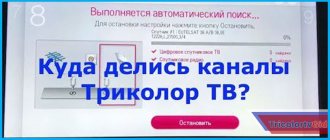The most important part of receiving any services is concluding a user agreement, without which it is impossible to count on quality service. The satellite company Tricolor, which provides television services to customers on the basis of a contract, was no exception. Therefore, when a user urgently needs help or important information, an agreement number may be needed. But not all subscribers know how to find out the Tricolor TV number if it was lost or the agreement was signed by registering on the official website. In such situations, you should take a few minutes and clarify all the existing ways to obtain this combination, so as not to encounter difficulties later.
How to find out the subscriber agreement number for Tricolor TV
The simplest and most convenient way to find out the exact number of the concluded contract is to simply look at the documents the subscriber has. In situations where the agreement was concluded during registration or when the necessary papers are lost, you just need to go to your personal account on the official portal of the provider.
All information and combinations necessary for users are located in the section with personal information or a subsection describing the connected options.
Separately, it should be clarified that the subscription agreement can be printed or re-requested at the satellite company’s office if it has been damaged or lost. But you must apply for a copy of the document to the same department where the equipment was previously purchased.
Often, when paying for tricolor services (payment card activation, payment for “Our Football” through the terminal), you see the following:
Enter your subscription number or 12-digit (or 14-digit) DREID. The DREID number can be found on the bottom line of the receiver's Status window. To display the “Status” window, select the corresponding Main Menu item.
If you have a 12-digit receiver ID number, then everything is fine, but what if the ID number is 14-digit and you don’t have a contract (it was taken from your hands) or you lost it? There is a need to find out.
In order to find out the contract number, you must do the following:
With help on the Tricolor TV website
1. Go to the Tricolor TV website in the “ Subscribers ”
2. Select a tab in the site menu and in the window that appears, select the item “ Consult with a specialist in chat ” (Be prepared to indicate the receiver ID number and full name if available):
3. In the new window, fill in the fields “ Your name ”, “ DREID ”, and in the “ Departments ” section, find and select “ personal account ”. Then click the " Next " button:
Step 4. Wait for the operator’s response and ask him the following question: “Please tell me my contract number. My ID[enter your number] ":
Call the number 8 beeps - 8123323498 and ask your questions.
Call if you haven’t found the information you need or if something doesn’t work out.
Create a personal account for a Tricolor TV subscriber
Create it and there you will see your registration information, including the Subscription Agreement No. How to do this is indicated below:
1. Go to the Tricolor TV in the “Subscribers”
click the “” , and then click the “get password>>” .
2. Fill out the “Receiver number:” , enter the 12-digit receiver ID number or the 14-digit Tricolor TV access card number.
IMPORTANT!
Since recently, it has become impossible to obtain a password for a subscriber’s personal account on the receiver.
But it has become possible to receive the password to your @mail or mobile phone when you subscribe to the Tricolor TV website on your own.
3. Confirm the data on your @mail and mobile phone and request a password for it by checking the appropriate boxes when registering.
After the request, a message will appear:
4. Now you can safely log into your Tricolor TV Personal Account!
To do this in this section: fill in all fields.
“Receiver DREID:” field , fill in your 12-digit receiver ID number or 14-digit Tricolor TV access card number.
And in the “Password:” , enter the saved password you received on your @mail or mobile phone after completing the procedure.
Next, click the “LOGIN”
5. Now you are in your Personal Account ! Manage your account, control the balance, redistribute funds to various packages of Tricolor TV channels, and most importantly, you will find all the necessary information - the Agreement number and information on who it is issued to !
How to find out the Tricolor TV contract number by last name
When going to the sales office seems inconvenient, and there is no Internet access for various reasons, you can only use the last option to obtain the required combination of numbers. To clarify the Tricolor TV subscription contract number, you will need to call the contact center at 88005000123. Additionally, you can call on Skype.
The caller should prepare a passport in advance so that the support operator can identify the caller. In some cases you may need a smart card, but this is unlikely.
After making sure that the caller is a client of the company, the specialist will tell him the exact combination and all the necessary information for the full use of television services.
What is a Tricolor TV personal account?
At the time of concluding a subscription agreement and signing documents for the receiving equipment of Tricolor TV, personal data is entered into the company’s general Subscriber Registration System. This is necessary to use them if the subscriber requests information and reference support.
The Tricolor personal account is a requisite for paying for the service and controlling the movement of money. Using the system, you can be aware of the status of services, and you can also change the tariff yourself if necessary.
How to terminate the contract with Tricolor TV and get your money back
The only way to terminate an agreement with an operator in 2021 is to write and send a corresponding application to the company’s address. In the same application you will need to indicate the need for a refund using the details specified by the subscriber.
It is important to know that you will be able to get back only the amount that was not spent by the client. In this case, the application itself must be written 15 days before the planned shutdown of television.
To find out the exact and correct procedure for canceling the services provided, you can call the contact number. Operators are obliged to advise the caller and explain to him the correct course of action.
Personal account management via the Internet
Managing your personal account on Tricolor TV is available after registration - it takes from 1 to 5 minutes. No further confirmation will be required. To enter personal data, you need to fill out the following fields on the Tricolor TV website:
- ID number;
- Full Name;
- passport of the person who registered the equipment;
- personal phone number, email address for sending SMS messages;
- television receiver number.
To enter your personal account, indicate your Tricolor TV personal account or receiver ID numbers, as well as a secret code. The password is obtained in the following ways:
If you have any questions or complaints, please let us know
- The combination is sent to your personal phone number.
- Sent to an email address.
Now you can check funds using your Personal Account. Go to the Tricolor TV company page, enter your login information. Here is a list of options from which you can select the ones you need. Using the Internet, they manage funds, pay tariffs, and also monitor the connection status.
“Personal account” Tricolor TV / review, features, photos
- Tricolor
- 20 Jun 2021, 00:07
- Tricolor
- Quote
- Contact
A subscriber’s personal account is your personal page on the Tricolor TV website, where you can independently and at any time convenient for you:
- manage connected services, funds, pay for services;
- find out about available special offers and promotions;
- confirm personal data;
- ask questions to the Customer Support Service through a special form;
- receive information about the most frequently asked technical questions.
In your Personal Account you will find detailed instructions that contain a list of all its capabilities and will help you navigate. Using your Personal Account will become even easier and more convenient.
- Tricolor
- 20 Jun 2021, 00:33
- Tricolor
- Quote
- Contact
What does your personal account look like? Click on the picture to view a higher quality photo. Your personal account may differ slightly depending on your main tariff plan: “Unified”, “Unified Multi Light”, “Unified Multi”, “Unified Ultra HD”, “Extra”.
What is the difference?
- Some services may appear or disappear. For example, if your equipment supports Ultra HD, then in the list of services you will have a corresponding channel package, etc.
- Tricolor
- 20 Jun 2021, 00:54
- Tricolor
- Quote
- Contact
Features of your Personal Account.
Services In the Services tab, you can manage your services, connect, disconnect. For example, you can transfer money from a Non-Targeted Account to an account for any service.
Satellite Internet In this tab, you can manage satellite Internet, provided that you have installed and registered equipment for Internet reception.
Special offers If any special offers are available to you, you will find them here.
Payments In the payments tab, you can view the history of all receipts and debits of money on your receiver. To view, click on - Payment History. You can also view information about payment methods, activate a payment card, or pay for services with a bank card without commission.
Confirmation of data You can confirm your data in the tab - Confirmation of data.
Requests In the requests tab, you can use the support service.
Top navigation menu on a blue background. Registration information - the ability to send an application to change registration information. My messages - contains a list of information messages from the operator. Help - a little instruction on your personal account. Change password - the ability to change your password, as well as the ability to create and set a login to enter your personal account.
More articles:
- TV series and films about lawyers Top 7 TV series about lawyers 1. Suits (2011–…) 8.379/8.70** The series is more about the beautiful life of lawyers than about the specifics of their work, sometimes it’s a little embarrassing. Apparently, to justify part of the original […]
- PTE requirements for automatic couplers PTE requirements for automatic couplers of rolling stock PTE requirements for automatic couplers: 1. The height of the automatic coupler axis above the level of the top of the rail head should be: 37. no more than 1080 mm (for an empty […]
- Petition for consideration of the case in the absence of the plaintiff sample Petition for consideration of the case in the absence of the plaintiff Selection of the most important documents on request Petition for consideration of the case in the absence of the plaintiff (regulatory legal acts, forms, articles, expert consultations and […]
- High demands on children Are high demands on a child good or bad? “If you don’t set a certain bar for a child, he will never approach it. We must demand that he strive to be the best in everything and always!” - approximately […]
- Supply agreement with individual entrepreneur sample RF Sample supply agreement with individual entrepreneur The sample supply agreement between LLC and individual entrepreneur posted here for download is no different from a regular supply agreement. The parties are engaged in business activities, exactly [...]
- Order of the Ministry of Internal Affairs 13112012 1030 Explanatory note to the draft Order of the Ministry of Internal Affairs of Russia “On approval of the Manual on the organization of fire training in the internal affairs bodies of the Russian Federation” (prepared by the Ministry of Internal Affairs of Russia on March 24, 2017) Explanatory note […]
What to do if you have lost your tricolor contract
Offline payment methods
You can pay in cash for Tricolor TV services through:
- terminal and ATM;
- office of the provider or its representatives;
- bank offices and post offices.
Let's take a closer look at them.
ATM and terminal
At an ATM of Sberbank or any other bank from the list of those that have entered into an agreement, you can pay either in cash or with a bank card.
Step-by-step instruction
- In the main window, select "Payments".
- Next up is “Television”.
- Next, select “Tricolor TV” with the name of the desired service package.
- Provide the required identification information and payment amount.
- Place money in the bill acceptor and check the amount on the screen.
- If the entered data is filled out correctly, click “Payment”.
- Take the check.
Payments by credit card can be made in the same way. But the instructions in this case will be slightly different. The first action will be this: insert the card into the card reader, enter the PIN code. Next, follow the remaining steps of the instructions.
In terminals of third-party services, the instructions may differ slightly.
Provider's office
You can also pay for the service at the provider’s office. To do this, you will need to tell the company employee the ID of the receiver, by which he can identify the client. Next, if the operator has given all the data correctly (full name, tariff plan), all that remains is to give him the money and collect the check.
Important! Payments are made in the same way at bank offices and post offices. The only difference is that in these cases the employee will not be able to name the tariff plan. In addition, he may require a passport.
What is needed to restore your number
First of all, you need to know the subscriber ID, for this it is enough:
- Turn the device over and write down its model.
- Take the receiver’s remote control, go to “Menu” and select “Status”. A 12 or 14-digit number will appear on the TV screen, this is the ID.
- Or take out the smart card and read the code on the back of it.
You will also need the details of the person in whose name the contract was registered. If this person is you, then all you need to do is call the Tricolor hotline: 8-812-332-34-98. You will be contacted by a manager, and you will be able to ask questions and find out all the necessary information. If you don’t want to spend money on a call, you can contact the staff via Skype. To do this, just go to the website and at the very bottom of the page select the “call us on Skype” option.
If you have never registered on the operator’s website, you will first need to create a “Personal Account”, after which you will have access to all information about the connection and the provision of services to you.
Registration of a personal account
Without a Tricolor account, you will not be able to use all the features of the service.
Registration of a personal account is carried out exclusively through the official website of Tricolor TV and is available only to subscribers of the provider.
With it you can:
- Top up your account online
- View account balance
- Change tariff or add new packages
- Chat with technical support or watch video instructions
- edit personal data
Registration takes up to 10 minutes. You can register yourself or with the help of a dealer.
Instructions:
- Open the new subscriber registration page: https://public.tricolor.tv/
- Fill in the form. Enter the Tricolor ID, which is specified in the contract, and the receiver model. “Dealer indicator” is a field for service centers; you do not need to fill it out yourself.
- Please provide contact information: Full name. and passport details.
- Receive the password via the method you specify: SMS message or email.
- Turn on any TV channel on your set-top box, computer or phone. The broadcast on the Internet will begin in 10 minutes, and via satellite - up to 8 hours.
Write down your personal account password in a safe place.
Don't share it with anyone!
How to pay for Tricolor if you have lost documents / contract
- Sazanova
- 16 May 2021, 13:48
- Sazanova
- Quote
- Contact
- Tricolor
- 17 May 2021, 00:13
- Tricolor
- Quote
- Contact
Nothing will happen to the receiver. Just pay for the Single package 1200/1500/2000 rub. depending on your tariff and leave the receiver on for up to 8 hours to activate viewing.
You can pay for viewing by contract number or by ID number, how to find out the ID number - viewtopic.php?f=14&t=118
If you have a very old receiver model: CAM-NC1, CAM-DRE (MPEG-2), DRE-4000, DRE-5000, DRS-5001, DRS-5003, DRE-7300, GS-7300, Dongle DRE Crypt then it It's better to exchange it for a new one.
- BykovaIrina
- 03 Jan 2021, 11:35
- BykovaIrina
- Quote
- Contact
- Tricolor
- 03 Jan 2021, 17:51
- Tricolor
- Quote
- Contact
Similar news on the site: In the section
Package archive (unavailable):
Who's at the conference now?
Currently browsing this forum: no registered users and guests: 1
Current time: 18 Feb 2021, 18:23
“Site Rules” Be sure to read to avoid conflict situations and misunderstandings.
How to change registration data in Tricolor TV?
When changing your phone number or email, you need to change your registration data in the Tricolor database.
This can be done at the dealer or online yourself:
- Fill out a short form on the official website.
- Download it by clicking on the download button.
- Sign the application and scan it along with your passport (pages 2, 3 and 5).
- Attach files to the form and fill in the verification characters.
- After creating a request, specialists will check the correctness of your passport and contact information, and then change the information in your account.