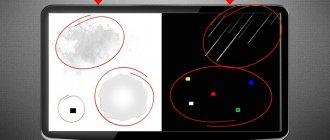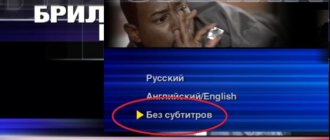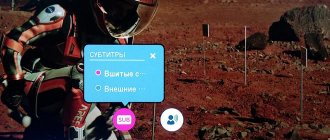Has a black, white or colored dot appeared on your TV monitor? This is a dead pixel. It would seem like just a small dot. If black or white dots are not always noticeable, then colored dots, especially red ones, are very annoying and interfere with watching TV.
Is your Toshiba, Samsung, Lg, Philips TV broken? Experts will help you. Our competent specialists repair TVs at home in Moscow. In order for the master to arrive at a time convenient for you, you need to make a request by phone 8 (495) 777-19-19 from 7:00 to 23:00 on any day of the week, including weekends and holidays.
What are pixels
Modern plasma or LCD TVs are distinguished by high quality image reproduction. And although they differ from each other in the way they form the picture, the essence of their work is the same. The smallest unit of an image is a pixel, or dot of light. It consists of subpiskels of red, blue and green. 4k TVs have yellow subpixels.
Broken or damaged dots may look different:
- black - visible on a white or colored background;
- white - noticeable on a dark screen;
- colored dots.
Each pixel operates from its own transistor. If the latter is faulty, the pixel stops working. It will appear as a black dot on the display.
White dots appear if all subpixels (green, blue, red) are lit at once.
Another type of damage is when a pixel only lights up one specific color. They call him stuck. On the screen it will look like a static spot of some color.
What to do if you find a problem?
There are two ways to fix the problem:
- replacement of the device under warranty;
- restoration at the service center.
In the first case, the conversation is about purchasing TV equipment with a similar defect. But you should know that it is not always possible to guarantee replacement of equipment. Taking into account the peculiarities of production, the presence of a defect on new devices is not a reason for rejecting the product. If manufacturers changed the methods of making dies, their cost would increase significantly. For this reason, a single standard was adopted on the international market, dividing matrices into 4 classes. To decipher them, it is worth highlighting several types of problems:
- white pixel on a dark background;
- black pixel on a light background;
- a permanently lit dot in a specific color.
Class I TV panels do not allow any defects. If at least one is found after purchase, the device is subject to warranty replacement. Class II TVs come from the factory with one or two dead pixels of the first and second types, and up to five dead pixels of the third. Class III allows the presence of up to 5 white and black dots on the screen, as well as up to 50 color dots. Category IV includes up to 700 defects. To change the device under warranty, check the class of the TV.
If your TV equipment has been in use for some time and there were no dead pixels before, contact.
Reasons for appearance
The cause of defects lies in the technology itself. The liquid crystal is very small and unstable. Any external influence during production may cause it to malfunction. This could be a speck of dust that gets on the matrix during assembly, mechanical damage to the crystalline substrate, increased voltage, heating, etc. Experts say that there is not a single fully functional matrix. Each of them has 1-2 defective crystals. A violation is considered if their number begins to increase and the defect becomes noticeable.
The appearance of defective elements can result from:
- excessive overheating or cooling;
- a nearby powerful source of electromagnetic waves (for example, a microwave oven);
- mechanical damage to the screen.
When is screen replacement necessary?
You can independently fix problems with malfunctioning pixels and, in extremely rare cases, with screen depressurization. All other types of spots on the screen, unfortunately, in practice indicate a replacement of the matrix or backlight.
We hope this article helped you at least identify the cause of your TV screen failure. Maybe you were able to “revive” the malfunctioning pixels? Ask your questions - we will be happy to answer your comments.
How to identify dead pixels
Before purchasing a new TV, you need to check it for broken parts. Typically, the store displays bright color pictures on the screen to show the reproduction capabilities. But in such a situation it will be difficult to see defective elements. To check you need to do the following:
- display a white screen to identify black or colored dots;
- bring up the black screen to see the white dots.
This is a rather labor-intensive process, but it will allow you to purchase equipment with a high-quality matrix.
If you find it difficult to peer at the screen for a long time, some stores offer their customers paid services to identify dead pixels.
Official guarantee
Manufacturers guarantee the performance of their products, as well as the absence of non-working pixels. Despite this, a perfectly working matrix simply does not exist (especially when it comes to large diagonals and high resolution). This is due to the peculiarities of production technology and the instability of the liquid crystals themselves.
Each company has its own standards that determine how many burnt out points can be considered a warranty case. There is an average for each class:
- fourth (the lowest, where up to 150 “dead” (burnt-out) points are allowed);
- third (number reduced to 15);
- second (no more than two white (burning) or black are allowed);
- first (highest: not a single damaged pixel should appear on the visible part).
If the check reveals more faulty elements than allowed for a particular type, you can safely contact the manufacturer’s official technical service to request repair or replacement of the device under warranty.
How to remove dead pixels on TV
It is almost impossible to remove blackheads on your own. Since the defect occurs due to a broken transistor, replacing it will require special equipment and operating experience.
You can restore stuck colored pixels on your own. There are several ways to do this:
- You can awaken a stuck element by pressing on it. To do this, you need to remember the place on the screen where it is located. Turn off the TV. Gently press the cotton swab into the area of the non-functioning element. Hold it for a few minutes. After this, turn on the TV receiver to check the effect. If the result is negative, repeat the procedure again. This technique is only suitable for liquid crystal models. This is explained by the fact that the liquid crystal can be slightly moved by physical impact. When using this technique, remember that the LCD panel is very fragile, so you should not use hard, piercing or scratching objects.
- Using special programs to eliminate broken elements. Run the program for half an hour and repeat every 4 hours several times during the day. The action of this program is based on the fact that it identifies a non-working pixel and causes the colors in this place on the screen to intensively change. Frequent changes of colors shake the pixel and, as it were, provoke the launch of a stuck element.
If you decide to repair the TV yourself, then you should remember that even if there is one dead pixel on the TV, this is a warranty case. And the manufacturer is obliged to replace the panel free of charge. Unauthorized repairs may result in denial of warranty service for the equipment. Therefore, if the equipment is still under warranty, then with any malfunction, even a minor one, you need to contact a specialized service center.
Tips and tricks from engineers
Service operators receive calls from customers complaining about the appearance of dead pixels. We have developed recommendations that will reduce the risk of such a problem.
- Do not turn on the new device immediately after delivery home during the cold period; let it warm up indoors.
- Do not place the TV close to the microwave (or directly on the microwave oven) in the kitchen.
- Follow the rules for operating and installing the equipment, do not allow the equipment to artificially overheat due to blocking of the ventilation holes on the back cover of the case.
- Connect your TV through a household stabilizer to avoid problems due to power surges.
- If problems are identified, disconnect the equipment from the network and seek help from specialists.
You should not try to identify the problem on your own. Without proper qualifications and practical experience, interfering with the design of a TV leads to various negative consequences (for example, the appearance of associated malfunctions, etc.). To avoid this, it is better to call the master of the Unified Service Service “A-Iceberg”, who, after conducting diagnostics, will quickly fix the problem.
Program
Recovery is possible by quickly changing the colors of adjacent points. We can say this: at this time, the subpixels receive a large amount of energy, which allows them to be “revived” and repaired. This technology can help restore at least half of the “broken” points, and sometimes even 90%. But each time the recovery process takes a different time. It is also possible that the restored pixel will “get stuck” again (this happens especially often in hot weather - under the influence of temperature). That is, there are cases when it is impossible to completely “cure” a dead pixel.
We list programs that help remove “broken” pixels.
- Undead pixel. The program suggests first finding deformed pixels by filling the screen; “defective” elements will be visible on different backgrounds. Once the diagnosis has been made, the “treatment” can begin directly. First, you are instructed to set the parameters with the number of squares, then select the size of one square in pixels and set their update speed according to the sample. After the start, the flickering squares move to the defective places. When the pixel blinks, it is already a success. You just need to wait for the “stuck” pixel to disappear. However, if you have to wait more than 10 hours, most likely this particular pixel will not be restored.
- JScreenFix . This is a website, not a program, but it is free and convenient. It restores pixels in much the same way as the previous tool does. But it will not be possible to change the parameters during the operation, just as it is impossible to work on the computer at this time (if we are talking about restoring pixels on the monitor). The service identifies an area with digital noise, which can be moved to the desired area of the TV.
- PixelFixel. This is a video on the YouTube platform, it needs to be played overnight. The duration of the video is 12 hours. The colors in it change so quickly that a person can simply feel dizzy (there are even warnings about epileptic attacks). But none of this will happen if you simply don’t look at the monitor while the recovery roller is running.
Each such program, website, video may have analogues. A lot of tools have been developed for Windows to deal with dead pixels.
You should try those that are clear in the instructions. If an advertisement promises to get rid of defective elements in 10 minutes, you should not fall for such a promise. Such a quick “treatment” is not always possible, and the initial “diagnosis” decides a lot. Basically, popular programs work by quickly cycling through colors.
Checking illumination uniformity
But uneven illumination has become more common, even among renowned manufacturers. The saddest thing is that overexposed areas are not covered under warranty by most manufacturers.
You can determine the unevenness of the backlight by filling the screen with black, having first turned off the dynamic backlight technology on the TV. “Highlights” are best seen in a dark room, and this is precisely the problem, since in most stores there is a bright light on, which does not allow you to see this defect “in all its glory.”
Inspect the screen carefully. If you see noticeable light spots, then refuse to purchase this item.
Common problems
Depending on the type of TV device, the causes of the malfunction may differ.
If your TV screen turns green, you should pay attention to the following problems:
- On a TV with a picture tube, a change in color indicates a failure of the video amplifier power supply. Another possible problem is a breakdown of the processor that processes the received image. There may be memory problems. In any of the options provided, you will have to replace the damaged part with a new one. Demagnetization of the kinescope is also a common reason.
- LED or liquid crystal TV can remove absolutely all colors except green, which indicates a failure of the matrix.
- For plasma TVs, if a malfunction occurs on the screen, the unit that processes the signal breaks down. Also, other problems may occur on different models. They also cause a predominance of green tones on the monitor, and therefore it is worth studying them in more detail.
How to check?
Of course, checking the monitor should be carried out at the time of purchase. You can do this yourself, but large stores today offer such a service – usually for a fee. If we talk about visual identification of defects, then a careful inspection will help . Defective matrix pixels can be detected on red, green, blue, black and white backgrounds. It’s just better to download these pictures to a flash drive in advance and play them from the TV you want to buy.
Important! Everything is fine with the TV if you cannot identify or see the defective area on one of the backgrounds of the designated colors. If not a single dot stands out from the general background, the technique has been successfully tested for “broken” pixels.
You can also instrumentally check the device for defective pixels.
- Dead Pixel Tester. This is one of the simplest and most popular utilities for Windows. After starting it, you should set the mode, then just inspect the screen.
- InjuredPixels is another free and easy-to-use app for Windows. You can switch colors using the mouse or special arrows.
- Dead Pixel Buddy is an online diagnostic and treatment service that has a set of colors. Works in all browsers, mobile also loads well. It is important not to forget to set the mode to full screen.
- LCD DeadPixel Test - and another convenient, proven online assistant. A color is selected, the window expands to full screen and everything is checked according to the same scheme that the programs offer above.
Basically, the consumer will have to rely on his own vision, so if the buyer has problems with this, then it is worth taking with him someone who is confident in his own vigilance.
I would like to talk about one more important characteristic of the product – pixel response time. The smaller this marker, the sooner the transparency of each pixel changes without losing image quality . The units of measurement in this case are milliseconds. Why this is important becomes clear when watching dynamic movie scenes. If the pixel response time is greater than 8 ms, you may see blurry details. There is a feeling of a trail appearing on moving objects.
Attention! For new TVs with a large diagonal, the pixel response time should be 5 ms or lower.