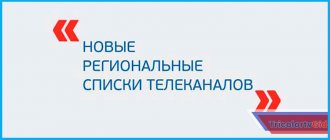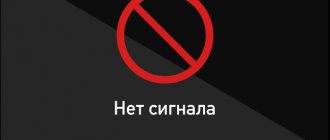If, after the next software update for the Tricolor set-top box, the sound on your TV is completely or partially lost and you don’t know what to do about it, then you’ve come to the right site. We will bring to your attention several step-by-step instructions and explain why problems occur with Tricolor tuners in the update field.
Most often, owners of GS-8306 receivers encounter this problem. And the explanation is quite simple: the latest version of the software update was released with errors. But, unfortunately, rolling back the software is very problematic, so you will have to contact the operator’s technical department. They know about this problem, and any free technician will be able to quickly replace the firmware of your device with the previous version.
For all other Tricolor subscribers who are faced with the problem of no sound on all or individual channels after a software update, there are more independent solutions.
No sound on all channels
The most common situation is when the sound in the Tricolor set-top box is lost on all channels. To get started, take the following steps:
- Make sure you don't accidentally press the Mute button on the remote control. Click on the button again and make sure everything works correctly. Check that the button on the receiver and TV remote control has been pressed. Alternatively, you can press the volume up button. The effect may be similar.
- Make sure the TV speakers are working properly and there is no sound loss. To do this, simply turn on any channel, for example, on your TV.
- Unplug the device from the outlet for 30-40 seconds and plug it back into the outlet.
- Check that the Tricolor set-top box and the TV are connected correctly. The sound sometimes disappears due to lack of or poor quality connection. If you have any doubts about the correct connection of devices, check the manufacturer's instructions.
- Reset the device to factory settings (we'll look at how to do this correctly below).
- Update your software.
If there is no sound on the TV through the Tricolor set-top box, the fault may lie with the channel provider. The problems may be caused by a failure in satellite broadcasting, so you will have to wait until the broadcast is restored.
As noted, to restore audio, try a factory reset. To do this, take the following steps:
- Turn on the Tricolor prefix.
- Press the menu button on the remote control.
- Enter the Settings section.
- Click on the PIN code, which by default is 0000.
- Find the Factory settings section and enter it
- Read the message that you are planning to do a hard reset. All installed applications and customized settings will be deleted.
If the above steps do not help, the audio disappears or there is no sound on the Tricolor set-top box, contact the service center.
No sound on some channels
First of all, you need to check the condition of the cable.
The actions are similar:
- check the condition of the cables;
- try to change the audio track;
- look to see if the “Mute” button on the remote control is turned on;
- launch an automatic, if that doesn’t help, manual channel search;
- Check the condition of the receiver; perhaps its settings have gone wrong.
You can try turning off the equipment, unplugging it from the outlet and letting it “rest” for 10 minutes. If the problem persists after rebooting, reset the receiver settings (to default) and try to update the software.
The sound disappears periodically
The situation is more complicated when difficulties with audio occur from time to time. Users on the Internet often complain that after the update there were problems with sound control. It seems to disappear on its own. Using standard settings does not work. The first thing to do in such cases is to check the quality of the connection. There are three options available here on how to restore the operation of the Tricolor set-top box if the audio disappears.
When connecting via SCART connector, follow these steps:
- Check the quality of the contact connections. By the way, if it suffers, there is a possibility that the Tricolor TV tuner will turn off periodically.
- Check if the audio track is installed correctly. If the audio disappears or doesn't work at all, convert it to another format. To do this, press the F2 button and select the sound mode (Russian or Russian AC3).
- If the audio track is selected correctly, unplug the receiver and reapply power. If there is no sound, reset the settings to factory settings. How to do this correctly is discussed above. If there is no result, if the sound on the Tricolor set-top box still disappears, contact the service center or call the provider’s operators.
In a situation where the tuner and TV are connected via “tulips”, follow these steps:
- Check if all cables are connected to the TV. If your TV only has two inputs, you need to switch it to mono mode. To do this, go to Menu, then Settings and AV output and Audio output settings.
- Check the audio track for correct connection. Convert the audio to a suitable format. To do this, press the F2 key on the remote control and select the Russian AC3 mode.
- If after taking the steps the sound still disappears, disconnect the Tricolor set-top box from the network, and then turn it on again. If there is no result, reset to factory settings, and as a last resort, contact a service center.
If the tuner is connected through other connectors, do the following:
- Check that the correct track is selected. The principle of translation here is the same as in the case discussed above.
- If there is no result, reset the Tricolor console to factory settings.
- If there is a problem and the sound disappears, contact a specialist.
Why does the sound disappear on the Tricolor TV TV?
About 40% of users complain about uncontrolled volume.
In general, updates are designed to correct existing errors. In this situation, things are different - the firmware introduces even more problems. And the manufacturer does not explain this in any way. In some cases, in addition to the sound, problems appear on the TV with the picture: it slows down or disappears altogether. This is most often encountered by owners of the GS-8306 receiver.
About 40% of users complain about uncontrolled volume, that is, it is set automatically. Another 60% claim that after the update there is no sound at all on Tricolor TV. No matter what settings you set, nothing helps.
Sometimes sound problems depend on other electrical equipment in the home. For example, it may disappear when the kettle is turned off.
Of course, problems with the receiver itself should not be ruled out. Perhaps it is not new for a long time and has begun to glitch. This applies not only to the GS-8306 models. And rebooting and updating don't change anything.
Additional steps for the Tricolor console
If audio, as before, is not available on some TV channels, do the following:
- Turn on your TV tuner.
- Pick up the remote control and set it in the device menu.
- Click on OK and go to Settings.
- In the window that appears, press 0000.
- Start a new scan.
- Once the verification is complete, complete your search.
- Enter the Channel Organization section and use the OK button to go to the editing section.
- Exit this section to Settings.
- Find the Manual Search section and run a manual scan.
- Save the new channels and exit the menu.
Alternatively, replacing the cables may help. If you suspect damage to any of the wires, replace it. These actions reduce sensitivity to voltage changes. Also, if audio drops out, start by unplugging and turning off the device. At the same time, it pauses for at least 20-30 seconds so that the data is reset. Agree, this is much better and cheaper than replacing the Tricolor TV set-top box with a new one at your own expense.
Knowing why there is no sound on the Tricolor set-top box, you can easily identify the problem and fix it without contacting support. As a rule, the solution to the problem lies on the surface. If the audio disappears, a reboot or factory reset often helps.
There is sound, but no picture
The algorithm of actions is almost no different from the first instruction:
- Check the cables for damage and whether they are tightly connected to the device. Take them out and reconnect.
- If you are using HDMI, try connecting other wires. Occasionally, older versions of the cable do not work after updating the receiver software or the connector itself is damaged.
- If the connection is via RCA tulips, then check whether the video cable is connected correctly: the yellow wire should be connected to the yellow socket (or green with a yellow outline).
- Reboot the receiver by turning off the power for 10 seconds and update the software via the Internet or on channel 333.
- Reset settings to factory defaults.
If the image ripples, blinks, or breaks into squares, there is a problem with the signal quality.
While watching a channel, open the information table (press the f1 or i button twice on the remote control). If the indicators are less than 70%, you need to tune the antenna again.
Correct connection of receiver-TV cables
This is perhaps one of the most common problems with video images not working correctly. Each cord must be connected exclusively to the input specifically designed for it. There are not many of them on the receiver:
- LNB IN – this connector is intended for the satellite antenna cord (input);
- LNB OUT – serves for another high-frequency satellite wire (loop output);
- CVBS – bell cord input (yellow for video, white and red for audio);
- HDMI – connection via HDMI.
If you have a black and white picture, you should first check the correct connection to all connectors, and also inspect the cables for damage.
Another answer to the question of why Tricolor shows the image on the TV screen in black and white will be a solution to replace the outdated type of connection with a more modern look. After all, sometimes new TVs are not able to receive a signal from an outdated cord, for example, “bells”. You should also check in the settings whether the receiver video output signal is set correctly.
Why is there no sound on the tricolor? How to fix no sound from a flash drive when connected to a TV
Dear friends, today we will try to resolve the issue of what to do if the TV from the flash drive does not play sound.
Let’s not say that the problem is quite serious: the TV will not have to be taken to some specialist in the first stages. This should be done in case of obvious breakdowns, but more on that a little later.
First, let's look at the proper operation of a storage and transmission device - a flash drive - on a TV.
You can fix the error with sound playback when watching TV by studying the cause of the problem.
Such ports are usually equipped with devices that belong to the Smart TV family or were released shortly before their appearance.
That is, your TV may not be “smart” with Internet access via wireless communication, with the ability to download and run applications, but with USB ports where you can connect peripheral devices.
Typically, users watch movies this way: they download them from the Internet on a computer, then transfer the data to a flash drive and play them on the big screen. This is really a very convenient thing.
But often people face the problem of playing movies or videos on TV. For example, a Philips TV does not reproduce sound from a flash drive, what should I do then? With what it can be connected? How can I fix this problem? Should I immediately run to the service center and scream about warranty repairs? We will get answers to all these questions further.
What to do if the GS-8306 receiver does not function well after the update
At the moment, experts offer 3 options on how to solve the problem with poor performance of the GS-8306 receiver after flashing the firmware.
- Contact the technical center, where they will install the old version on the GS 8306 set-top box.
- Wait for the corrected version of the software for 8306 to come out.
- You can update the firmware of the GS-8306 tuner yourself; to do this, you need to make corrections on the device’s motherboard using a soldering station and a programmer.
Causes of the problem
You don't need to be a TV technician to find the cause of the problem. In general, it may lie in:
- Failure of broadcast data packets on the provider’s equipment side.
- A loose wire.
- A plug that has come loose from the contacts.
- “Silent” mode is turned on in the TV settings .
- Incorrectly selected connection method.
- Software glitches that will go away over time.
- Problematic receiver firmware.
- Invalid audio format.
- Cable fault.
- Damage to speakers, etc.
Try to make all the necessary corrections one by one to return the sound of digital TV.
Solution
When using an HDMI adapter, instead of the “bells”, a color image should appear on the new TV. And it will have much higher quality and sound. You should not skimp on purchasing such a connection, especially since the price tag for it is low - around a hundred rubles.
In addition to this type, there is also a SCART connecting wire. The image quality improves when used. The type recommended for use is SCART PREMIER.
Well, if all these methods do not solve the problem, then check that the A/V output is configured correctly. To do this, you need to go to the main menu of the set-top box, select an item there in the TV Standard settings and change the color coding option. There are two types – PAL and SECAM. You need to replace them one by one and look at the result.
If the problem of the black and white image has not been resolved, then take the receiver to the company that installed it for you and ask them to check the set-top box. This is the most extreme case, if nothing else above has helped.
We watch TV (we have Tricolor TV). Suddenly an automatic update started (without any notifications). It popped up that you have to wait 50 minutes and you can’t turn it off. We are waiting... Everything has been updated and started working. Something changed on the screen when switching channels (in general, the whole picture of settings and others changed...). The receiver also began to display other symbols. Everything works and we continued watching TV. Having watched enough, we turned off the TV and pulled out the plug from the socket (as we always do). The next day they turned on the TV, but there was no sound. After reading the instructions, I tested the TV for sound, everything works. They write that it means a weak signal and something else. Then I tried to reset to factory settings (this is already a receiver). Everything worked out and the sound appeared. But as soon as I unplug the TV and turn it on again, the sound disappears again. I have to reset it again and configure all channels again. And it became like this all the time. How long does it take to turn on the TV? What's the matter? So what should I do? I wrote to tech support and am waiting for an answer. Maybe someone knows? Can you give me some advice? I will be grateful. I have two TVs connected to this dish. One simple one (analog, they call it) - it has not been updated and continues to work normally. And the second digital one - that’s what all happened to him.
Sometimes, when the broadcast of the Tricolor package from a satellite fails or after a software update on the DRE 4000 / DRE 5000 receivers, problems arise with sound and / or video on the package channels, some or all channels stop showing.
The following sequence of actions may solve these problems.
1.
Turn on the receiver. Press the "Menu" button on the remote control. The receiver's Main Menu appears.
2.
3.
Use the Up or Down arrows on your remote control to navigate to the Channel Organization menu item and press OK. Click OK again to edit all available channels. Click "OK" again to edit TV channels.
4.
Use the Up or Down arrows to select the TV channel that is experiencing the problem and press the OK button on the remote control to select the channel.
5.
When all problematic channels are selected, press the red "i" button to delete the selected channels. The deletion must be confirmed in the appropriate dialog box (by pressing the Left arrow and the OK button).
6.
After all problematic TV channels have been removed, press the Exit button three times to go to the Setup menu.
7.
8.
9.
10.
If not a single channel of the Tricolor package works, then reset the receiver settings to factory settings:
1.
Turn on the receiver. Press the “Menu” button on the remote control. The receiver's Main Menu appears.
2.
Click “OK” to enter the “Settings” submenu. Enter the required PIN (factory default PIN is 0000).
3.
Use the Up or Down arrows on the remote control to navigate to the Factory Reset menu item and press OK.
4.
A warning will appear indicating that your receiver will be completely reset. Press the red "i" button. In the dialog box that appears, confirm resetting the settings (by pressing the "Left" arrow and the "OK" button).
5.
Wait about one minute while the settings are reset.
6.
Turn on the receiver using the button on the remote control.
7.
Press the "OK" button three times to start automatic channel search.
8.
During automatic search, you can see a list of found TV channels on the left side of the window and a list of radio channels on the right side.
9.
You can stop the automatic search before it ends (to do this, press the “Exit” button and then “OK”) and use the “Manual Search”, as described below.
10.
Press the "Menu" button on the remote control.
11.
Click "OK" to enter the "Settings" submenu. Enter the required PIN (factory default PIN is 0000).
12.
Use the Up or Down arrows on the remote control to navigate to the Manual Search menu item and press OK. In the “Manual Search” menu, you need to check that the “Frequency” menu item is set to 12226 (or 12225). If a different value is set, you must go to this menu item and use the number buttons on the remote control to enter the value 12226.
13.
You also need to check the “Flow speed” item and, if necessary, set the value to 27500.
14.
To start a manual search for channels, use the “Up” or “Down” arrows on the remote control to go to the “Start search” menu item and press “OK”.
15.
After completing the search, you must confirm saving the found channels (by pressing the “Left” arrow and the “OK” button).
16.
Press the “Exit” button several times to exit the menu.
See the TricolorTV package.
Solving problems with no sound on TV set-top boxes
There are many reasons why there is no sound when watching video from a flash drive on a TV set-top box: in some cases, the problem is related to the incompatibility of the device with audio codecs built into the media file, in others, due to restrictions imposed by the interface used for connection.
The article will describe in detail each of the possible variants of the malfunction, and also analyze the algorithm of actions to eliminate this or that problem.
Why might the sound disappear?
Most often, a digital set-top box does not play sound due to the incompatibility of the software installed in the device with the audio codecs used in a particular video file.
If the broadcast signal contains only audio tracks encoded in accordance with DVB-T2 standards, the decoding of which is possible for any certified media player, then there are no uniform rules for packaging the soundtrack for content distributed on the Internet.
Budget set-top boxes that are not equipped with a Dolby Digital track decoding system are capable of playing stereo sound in PCM, AAC and MP3 formats - DD family codecs will be ignored by the player, as a result of which only the video contained in the file will be played.
On the other hand, the problem of lack of sound concerns not only cheap receiver models: although advanced devices produced by Dune are capable of independently decoding multi-channel codecs, these devices sometimes refuse to play audio.
The vast majority of set-top boxes only support 44.1 GHz sampled audio, which is “traditional” but not reference.
If the user tries to run a video file with audio on the tuner, the sampling frequency of which is, for example, 48 GHz, the device will either refuse to play the soundtrack or start playing the sound with a very low volume setting. Another possible reason for the lack of audio when playing a movie on a TV from a flash drive is the presence of several audio tracks in the media file, one of which is damaged.
Not a single “smart” set-top box is capable of analyzing the sound amplitudes of the soundtracks being played, and therefore the device always starts playing a track randomly selected from the array - if the selected track turns out to be defective or empty, the tuner will begin to “play” silence.
It is worth saying that when faced with such files, even an advanced player that supports frequency analysis can fail. The fourth reason for the lack of sound when playing video content from a digital storage device is the incompatibility of the connection interface with the audio codec contained in the file.
For example, the VGA channel does not support absolutely any soundtrack, and the HDMI cable may malfunction when working with multi-channel recordings.
How to solve a problem
The previous section of the article described in detail all the possible reasons for the “disappearance” of audio tracks attached to films.
The solution to the problem of no sound depends on the nature of the malfunction, which can only be determined experimentally:
- Incompatibility of the set-top box with the codec. The solution to this problem is to convert the media file track to sound using computer utilities. VirtualDub is a free application for Windows, which includes functions for transcoding audio tracks: the user will need to load the video into the editor, and then simply save the file with the new audio parameters. It is recommended to use “MP3 Stereo” as the soundtrack output format.
- Invalid sample rate. You can change the sampling frequency in the already mentioned VirtualDub - you will need to add “44.1 kHz” to the “MP3 Stereo” setting. It is important to note that after changing the sampling frequency, the sound volume level may decrease - you can stabilize the audio track in the XMedia Recode application by setting the maximum volume values on the master channel. If your television is compatible with Dolby Digital codecs, you can simply activate the “HDMI RAW” mode in the set-top box settings and enjoy high-quality sound without converting media files.
- Audio recording defects. If the TV does not want to play audio from a flash drive connected to the set-top box, then it is worth checking the number of tracks packed into the media file. The Movavi converter is capable of analyzing the soundtrack for artifacts and automatically removing damaged sections of the audio recording.
- Interface incompatibility with codec. Sometimes there is no sound when playing video over a modern HDMI interface, but when you connect a tuner via an outdated RCA cable, the audio starts playing automatically. In such a case, the user can choose between converting the audio track to a simplified format and using the new connection interface. Since the process of connecting the console to the TV is extremely simple, the cables can be used alternately.
Before performing manipulations with converting video formats and reconnecting the set-top box to the TV, the user is recommended to:
- check for sound when watching digital television;
- make sure the volume level settings are correct;
- try to play the movie from a pre-formatted removable drive;
- connect external audio equipment to the set-top box via the audio output available on the control panel and try to start viewing.
Next, we will consider the features of the popular set-top boxes from Rostelecom and Tricolor .
No sound on TV with Rostelecom set-top box
If there is no sound on the Smart TV connected to the Rostelecom console while playing video from an external drive, then you will have to use media file conversion.
In the case of this provider, the user will need to re-record the movie into the “MP4” format, which contains the audio parameters required by the set-top box.
Interestingly, until 2013, Rostelecom provided its clients with the service of automatically formatting video content in a proprietary cloud storage.
There is no sound on the Tricolor console
The lack of sound on the Tricolor console can be explained by a software failure: if a problem arises with the audio, the company’s online consultants recommend that the first step is to reboot the console or reset the firmware to factory settings.
To return the software to stock form you will need:
- Open "Menu".
- Go to the “Settings” section.
- Select "Factory settings".
- Confirm your choice and wait for the reset to complete.
If resetting the parameters does not give the required result, the owner of the set-top box will have to contact the provider’s service center for help.
Bottom line
Each user can independently solve the problem of no sound on a digital set-top box while playing multimedia from a flash drive: the main thing is to correctly determine the cause of the malfunction and follow the advice presented in this article.
Source: https://televizore.ru/sovety/net-zvuka-pri-prosmotre-video-s-fleshki-na-tv-pristavke