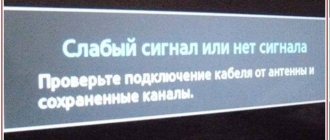Setting up and training the remote control
IR remote control training (using the “power” button as an example)
- Bring the g10s pro remote to the donor remote so that their IR ports are facing each other.
- On the learning remote control, press the “Power” button for a few seconds and wait until the indicator starts flashing slowly.
- Press the "Power" button on the donor remote control.
- If everything went well, the indicator will go out and the data will be saved automatically.
- To delete the saved code, press “OK” + “DEL”.
Speed adjustment
From slow to fast:
- Press the “OK” and “Volume +” buttons.
From fast to slow:
- Press the "OK" and "Volume -" buttons.
Voice control:
Touch and hold "Voice Search" to activate the voice channel. Release the button to turn off voice search.
Low battery information:
The LED will begin to blink continuously slowly when the battery charge reaches minimum values. This will indicate that it is time to replace the batteries.
Will film help?
You've probably seen remote control devices wrapped in plastic film. This method was undoubtedly invented by our compatriots in order to protect the remote control from the possible consequences of careless handling. Yes, the film can temporarily protect the device from moisture and dust. But over time, it loses its protective properties due to the same intensive use. Whether it’s worth turning the remote control into an incomprehensible and funny object is up to you to decide.
Let's start restoration
Here you can go two ways, it all depends on the shape of the remote control body and the thickness of the rubber bands.
In a simple case, you can simply place the cut out button under the main rubber of the remote control being repaired and secure it a little with glue. I always use silicone glue in these cases; it is elastic and does not crumble like quick-drying super glue.
We place a new button under the main elastic band
Almost not noticeable, stood up like a native
And this is what it looks like from the front side
In this remote control, everything fits as it should, but this does not always happen; sometimes, due to the layering of two rubber bands and the peculiarities of the remote control body, this trick does not work. Then we act differently.
How to wash the remote control
Having disassembled the remote control, we separate all the plastic and rubber parts and go to the bathroom, where we thoroughly rub the remote control body with a soapy brush, after which we thoroughly rinse off any remaining soap.
Rubber bands should be treated more gently. The part of which they close the contacts of the board is a conductive material applied to a rubber base. Do not scrub them with a brush. It is better to gently rub with soapy hands or simply rinse under warm water.
We send the washed parts of the remote control to dry on your favorite towel. It is advisable that the towel be clean. You can wipe it off, but again, do not rub the conductive areas on the elastic bands.
What the Vontar G30 can do
The Vontar company specializes in the production of control panels and this gadget is not the only one in their portfolio.
▶ VONTAR G10/G10S Pro is a simple ergonomic remote control with one learnable button and an air mouse; the Pro version has voice input and backlit keys.
▶ VONTAR i8 – a full-fledged QWERTY keyboard, buttons for controlling games, a gyroscope, an air mouse, a touchpad and 7 backlight options.
▶ VONTAR G20 – air mouse, voice control, one programmable IR button.
▶ VONTAR Q6 – air mouse, voice control, four programmable buttons, backlight in one of seven colors.
▶ VONTAR MX3 – five customizable IR keys, voice input, backlight and QWERTY keyboard on the back of the remote control.
This is not the entire list of the company’s available gadgets. As you can see, devices are available to suit every taste and need. The coolest thing is that all remote controls are in approximately the same price range from 700 to 1000 rubles. Price will definitely not be an issue when choosing company gadgets.
Most gadgets operate in the 2.4 GHz radio range and are equipped with their own USB receiver. There are models that work via Bluetooth, but my own experience and customer reviews do not allow me to decide on such a purchase.
Among the variety of remote controls, Vontar G30 attracted a large number of programmable buttons . For other devices, you can bind one, two, or up to five keys in the infrared range.
This means that the remote control can be trained to turn on or off the TV and switch input sources. The most that can be done on remotes with five programmable buttons is to tie the volume control to the TV level instead of adjusting a separate signal source.
Even in this case, it is not recommended to hide your original remote controls from other devices. Sometimes situations will arise in which you will need to perform one or another action with their help.
The Vontar G30 remote control does not have this problem; 33 of the 34 physical buttons on the case can be programmed on it. You can bind at least ten other IR remote controls to the device, the main thing is not to forget later how and what to control.
Other remote control parameters are quite standard for gadgets of this class. There is support for an air mouse, which is activated by a large, convenient button in the very center of the remote control, and not by a barely noticeable button on the side, as in some other models.
This remote control also supports voice input. It is activated by another convenient key in the central unit and is fully supported at the Android TV level. I can’t tell you whether the feature will work with specific models of pit TVs. On a regular TV set-top box, you can make any voice requests by speaking a phrase into the remote control.
If you need to use the remote control to work with a voice assistant in a full-fledged desktop operating system, then you just need to configure the corresponding button to call Siri through a suitable application.
Among the fashionable features of competing gadgets, the only thing missing here is backlit keys. In a few days you can get used to this remote control and find the right buttons by touch. Most of the actions are carried out using voice input or an air mouse.
You rarely have to look at the buttons; the main thing is to remember the location of the important OK, Back and Home buttons.
Please note that this remote control is sold in several modifications . There are models without an air mouse and modifications with a pair of programmable buttons instead of 33 pieces. Be careful when ordering, and in order not to make a mistake, at the end of the article I will leave a link to the seller from whom I bought the most advanced version.
TV malfunctions
If you checked the remote control and it works, then the problem is located directly in the television receiver:
- Photodetector defect.
- The processor is faulty.
These are complex cases and it is impossible to fix them on your own. You will need to replace some parts or update the TV software or re-flash its processor.
Lenbyt masters will successfully cope with all these tasks.
The batteries are low
This failure of the TV remote control can be easily detected using a tester, multimeter or voltmeter. Check power supplies. The minimum value should be 1.3 V. If lower values were obtained, then you need to purchase new batteries.
What to do if there is no special tester or multimeter? It is extremely easy to determine that the batteries are the cause of the remote control malfunction. We use the method of elimination. All buttons are pressed, but the remote control does not work. It did not fall before and no liquid got on it.
Be careful when replacing batteries, you should not confuse “+” and “-”. The positive terminal visually resembles a spiral, while the negative terminal has an elongated shape. If replacing the batteries does not solve the problem, then you should continue the diagnosis.
Basic faults
You need to start with diagnostics. To determine the possible causes of a remote control failure, you need to use the elimination method. First you need to check if the TV is working properly. If the channels do not switch even from the panel, then this is the reason. It is impossible to fix TV hardware failures without professional equipment. Therefore, in such situations, it is wiser to contact a service center.
Why doesn't the remote control work? There are several reasons: mechanical damage, moisture, excessive dust on the chips. To repair it yourself, you need to be well versed in electronics, have a soldering iron at your disposal and know how to use it. The main symptoms of a remote control failure:
- there is no response, that is, the user presses the button, but nothing happens;
- Some commands are not executed due to damaged buttons.
Now let's look at the most common causes of remote control malfunction, and also look at how you can restore it.
Sharing: Mode button on the air conditioner remote control
The theater starts with a hanger, and the air conditioner control starts with the MODE button . This is what you need to press to turn a piece of plastic into a smart device that takes care of the microclimate.
MODE provides access to a menu with modes.
Thanks to MODE, you can fill the room with freshness (COOL), warmth (HEAT), dryness (DRY), simply blow air in ventilation mode (FAN) or entrust climate control to the device (AUTO).
Click on MODE, go to the desired mode, set the temperature (arrow buttons) and fan speed (FAN button) and enjoy the result. By the way, about FAN...
How to find out the TV code?
The code is necessary to be able to connect third-party devices with it. These include remote controls, smartphones or tablets.
It ensures device recognition and correct operation. Consists of a unique set of numbers that can be found in this file, as well as in the TV itself. To do this you will need:
- login to YouTube;
- open settings;
- select the option to connect to your phone;
- after entering the “Connect manually” section, a blue code will appear;
- remember it or write it down.
What types of universal remote controls are there?
Remote controls can be of various types:
- Universal devices that allow you to work with various types of equipment. However, before use, it must be configured to the desired model.
- You can use specialized remote controls. They are made in such a way that they can only be applied to specific brands of equipment. Typically, working with them is sometimes more convenient compared to the universal MDC.
- Non-original remote controls are produced by third-party companies. Typically their quality level is lower, but they are more affordable.
- There are specialized applications for smartphones that can be used as a universal remote control. For this purpose, various programs that have approximately the same functions can be used. They can be used by owners of smartphones running Android or IOS.
Virtual Mi Remote
When purchasing a TV, a specialized or universal remote control may be included with it.
Answers to questions on Samsung TV
Setting up cable and regular channels
12/18/2018, Samsung UE32F5020AKRU How to set up digital broadcasting? 11.1.2019 Samsung CW-3335z Small, old TV with remote control - help setting up digital TV
Setting up digital TV channels is only available when the “Source” parameter is set to “TV”. In the Settings MENU section, you must select the DVB-T option to set up terrestrial digital television, or the DVB-C option to set up from your cable provider. In auto-tuning mode, all digital television channels available on the network will be found. Digital television cannot be configured on older Samsung TVs except through an additionally purchased DVB-T2? DVB-C set-top box
LCD Panel Malfunctions
10/21/2018 Samsung UE32F6330AK The problem is this: on the lower third of the TV screen, the backlight either does not work or does not work fully. I wonder if the repair is advisable, because Google did not help in searching for similar problems. 04/26/2020 Samsung LE23A330J1 Please tell me this situation... the TV recently, when watching TV channels, began to change the color of the screen picture from bright to darker. For a couple of minutes and then everything shows well again. And now it generally works and the screen is sharply dark for a couple of seconds and It works fine again..tell me what should I do? 20/10/2020 Samsung le40s81b When turned on, ripples begin in the left corner, and then everything is fine, but after 5-7 minutes part of the screen does not show.
Your backlight line is probably out of order. You need to replace it with a new one, or try to repair it. Part of the screen does not show; a sudden change in image brightness may be due to a malfunction of the T-Con board or matrix glass. The question of the feasibility of repairs is decided on a case-by-case basis. It is best to contact an experienced technician who has the necessary spare part “off the shelf” and who has experience in repairing LCD panels.
"Check cable connections" message
09/10/2018 UE32J5100AK The TV was turned off. Then a sign appeared: “Check cable connections and source settings. Press the SOURCE button on the remote control to select connected sources. Having done all this, nothing changes.
09/03/2021 SAMSUNG LE46D550K1W I can’t tune channels, they write there is little cable or antenna signal
This situation is possible when the signal from the television antenna is lost. You'll need to contact your cable provider, or check your own receiving antenna if you're watching over-the-air TV, or your cable connection if you're using cable TV.
“Full Screen” image format is not available
08/15/2020 UE49NU7100 The TV function “full screen” image format is not available, 3 format changing functions are available, the rest are not. The TV shows the image in the center, surrounded by a dark frame of 10-15 cm.
Changing the image format is changed by entering the menu: Settings / Image / Image size settings / Picture size The image size on the TV screen can be changed to: Standard 16:9, Custom, 4:3. Please be aware that supported image formats differ depending on the input source. The Samsung UE49NU7100 TV has Automatic Image Resizing. To enable it, go to Settings Menu / Picture / Image Size Settings / Wide Auto
Satellite TV connection
20/8/2019 Samsung PS-42 S5SR suffered for a long time with the TV, after the repair the antenna showed poorly, then they connected the tricolor, a lot of problems arose with it too, they installed the antenna outside the window, some receiver worked a little, they replaced it with two others, now even one channel does not show, the image freezes. but this fight for 20 channels is already quite boring. What to do?"
You are confusing satellite television and digital terrestrial, where you can receive 20 - 30 free channels. However, in a metropolitan area, stable signal reception from both the satellite and the TV tower is often difficult. In this case, it is best to focus on one of the cable digital television operators.
Switching channels
12.3.2019 samsung Smart Touch control AA59-00776A We couldn’t turn off the TV with the remote control, other buttons and the button on the TV didn’t respond, and for manual control it didn’t work either. I had to unplug it from the socket. I plug it into the socket, it starts to work and switches channels and volume, but the off button does not work, although the red indicator blinks. After pressing off, the rest of the buttons on the remote control stop working again. The remote control has a small touch screen in the middle. Please tell me what it could be? Maybe something was pressed on the remote control and the settings were lost? 17/6/2019 Samsung PS42C91HS/KLG Hello. I got the TV used. I have configured the channels. 1) When switching with the “checkmark” button, they switch chaotically both from the remote control and the side panel of the TV itself. 2) I don’t know how to turn on channels with two-digit numbers. I tried to configure everything. Nothing succeeded.
When to contact a service center
12.1.2020 Samsung UE40E S5507K Power indicator does not light up
On a working TV, the power indicator should always be on.
How to set up a universal remote control
Each device comes with instructions that describe the setup process in detail. We will look at setting up models from popular manufacturers.
Huayu
To configure it you will need:
- turn on the TV, point the control unit at it and simultaneously hold down the power and “Set” buttons;
- Watch the indicator carefully, it should be on all the time;
- use the volume control to set commands;
- To exit pairing mode, press the “Set” button.
Automatic adjustment:
- turn on the TV, point the remote control at it;
- hold down the button indicating the device type;
- after the indicator lights up, release it;
- press the power button on the UE, this will start an automatic code search;
- As soon as the TV turns off, you must quickly press “OK”, this will save the code in memory.
No signal frequency matches
Typically, users of a universal remote control may encounter this situation. In this case, the LED on the TV blinks, creating the appearance that the signal has been received, but in fact the panel is not turned on by the remote control. What to do in this case? Try to find a similar model of someone you know and test the device on it. If this is not possible, then you can check the functionality of the device in the store. And if it turns out that its frequency settings have gone wrong, then you need to contact the service center so that the technician can eliminate the defect.
Description of the buttons
- Power - power button (must be pre-configured).
- Play/Pause - play/pause in multimedia applications.
- Home - To return to the home screen, press and hold the button for 3 seconds.
- Return—return to the previous screen.
- OK—confirm the action.
- Cursor lock—Toggles the air mouse function on or off.
- Backlight—Turns the backlight on and off.
- Voice control—activate voice search.