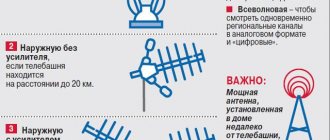Connecting satellite television is impossible without the appropriate equipment, which includes the Tricolor TV remote control. It is an important part of the kit, without which it is impossible to fully use the receiver and watch TV channels. Therefore, users need to learn what each button does and be able to use the remote control correctly.
Subscribers should not be confused by the fact that most of the functions proposed by the developer are not used. You never know what will be needed in the near future, and therefore you should not ignore part of the functionality, recognizing it as useless in advance. It is better to immediately study all the features of the operation and configuration of the equipment, so as not to encounter unexpected difficulties later. Moreover, it is not difficult to understand and remember the purpose of the buttons. And in situations where the purpose of one of the keys has been forgotten, users are able to look at the instructions included with the equipment and refresh their memories.
Basic buttons on the remote control
If you disassemble the Tricolor TV remote control into its components and take a closer look at which keys are used most often, it turns out that there are very few of them. Subscribers most actively use 3 groups of buttons:
- Standby – designed to turn equipment on and off;
- a small panel with numbers necessary for quickly switching between TV channels;
- arrow keys needed to sequentially switch between TV channels and adjust the volume.
It is worth emphasizing that the difference between numbers and arrows is that with the help of the latter it is possible to switch only to the next or previous channel, but with numbers it will be possible to turn on any broadcast immediately if the subscriber knows its number.
The additional function of the arrows is associated with switching between various menu items, and therefore these buttons should be called the most important for TV viewers. Without them, it will not even be possible to properly configure and activate satellite television.
Settings buttons
Equally important for connecting and watching satellite television are the settings keys:
- Menu – from the name it is obvious that it is intended to call up the menu;
- Ok – is intended to confirm actions or select and call up a list of TV channels;
- Exit – cancels the action or returns the viewer to the previous page;
- No. ID – opens a page with information about the set-top box;
- Mail – required to read messages from the provider;
- TV/Radio – designed to switch between radio and TV channels;
- Cinema hall – enables the function of the same name if the subscriber has the appropriate subscription;
- Help – opens an information section containing help information.
It is the listed keys that allow you to configure the broadcast.
Advanced viewing settings buttons
For increased user convenience, the provider has provided 6 more buttons, pressing which allows you to activate additional useful functions:
- www – view a list of popular TV channels;
- time – call the time that will be shown on the TV monitor;
- EPG (TV Guide) – a special function that allows you to view a TV program;
- frame format – adjusting the image and editing the broadcast format;
- mute – instantly mute and unmute sound;
- TV chat - allows the viewer to use a special application that allows viewing the list of channels without turning off the main broadcast.
There are no other buttons to increase the convenience of viewers.
Dirt entry
No matter how neat a person is, a huge amount of dirt gets into his control panels. As a result, it happens that the OK button does not work; the keys must be pressed with considerable effort or several times. Pollution can be quite dangerous and its quantity is quite large. Sometimes you even need to completely disassemble the Tricolor TV remote control for cleaning.
How to disassemble the remote control
Important! When disassembling, do not use brute force. The plastic from which the case is made is quite thin. It is deformed, may break, and the resulting chips or gouges from the tool will not add beauty to the product.
Some models are quite easy to understand. It is worth opening the battery compartment cover, pulling them out and inspecting the bottom of the recess. There are a couple of screws here that need to be unscrewed. After this, one of the halves of the housing is raised and removed by a rod in the longitudinal direction.
Modern remote controls are more difficult to disassemble. The halves of their body are connected with latches. To find them you will need a thin tool. You can use:
- with an old bank card, it is recommended to sand one of its short sides to reduce the thickness;
- a strip of thin metal;
- a special tool for working with snap-on housings.
The fixation points are quite easy to find. You need to guide it with the selected tool, pushing it between the halves of the body, along the line of their connection. The found latches are pressed out.
Advice! To prevent them from fixing again, you can insert matches or thin strips of plastic into the widened gap.
After finding and releasing all the latches, the housing halves are separated. To reassemble the remote control, just carefully place them together and press at the locking points until they click.
Dust and animal hair
If the buttons begin to be pressed uncertainly, get stuck in one position, and dirt is visible along their contours, it’s worth cleaning. Removing dust and hair is done carefully, using an ear stick soaked in alcohol.
Important! The use of cologne, nail polish remover, or any other oil-containing compounds is prohibited.
Finger fat
Human skin secretions are extremely fluid. Grease penetrates and spreads across the surface of the upper rubber pressure plate of the remote control. It then hits the contacts on the printed circuit board. By accumulating dirt, it breaks the chain. In addition, human skin secretions have an oxidizing effect.
You can remove fat with a solution of warm water and alcohol . As in the previous paragraph, the use of oil-containing reagents is prohibited.
Advice! To prevent the accumulation of grease, it is recommended to protect the remote control by wrapping it in a plastic bag. Some workshops provide a service by rolling devices in a special film used for packaging industrial goods.
The easiest way is to use a regular disposable plastic bag for protection. They are distributed in any supermarket. If you don’t want to look like an old woman with a remote control in a bag wrapped with tape, you can use shrink film. Special packages of this type can be easily purchased on any online trading platform, for example, on Aliexpress. After heating with a hairdryer, the heat-shrinkable shell forms a plastic cocoon on the remote control that fits tightly to the surface.
Leakage of electrolyte and ingress of water and drinks
Inexpensive salt batteries and nickel-cadmium batteries can release electrolyte if operating temperature conditions are violated or due to severe overdischarge. It not only closes the contacts of the printed circuit board, but also oxidizes them. The operation of the remote control is negatively affected by water ingress.
You can see the electrolyte release directly on the power supply housing. Having disassembled the remote control, the user discovers a yellowish or transparent liquid with a pungent odor. It can be removed with alcohol; it is advisable to wash the device parts with warm water and dry thoroughly.
Important! People with sensitive skin are not recommended to touch the electrolyte due to its strong chemical effect.
In the same way, removing liquid and cleaning the parts of the remote control, they work when plain water gets inside the case. If the device is doused with beer, you need to act immediately. This drink tends to destroy contact pads and traces on a printed circuit board.
Contact group oxides
If electrolyte leaks out or water gets in, the contacts may oxidize. This shows up slightly on the printed circuit board. However, large enough plates that the batteries touch may become covered with a thick layer of saline solution or rust. In the first case, plaque is removed with an old toothbrush dipped in alcohol. In the second, it is recommended to remove the rust with a special inhibitor; if this is not available, use fine sandpaper or the tip of a knife.
What do the colored buttons on the Tricolor TV remote control mean?
The last part of the device not mentioned earlier are the colored buttons. They can be seen in the photo of the Tricolor TV remote control with a description of the buttons. The main advantage of the mentioned keys is their multifunctionality and versatility. They perform an auxiliary function when setting up channels and television and allow you to view individual sections of the menu. At the same time, their purpose and description are usually written on the screen, so in order to understand the consequences of pressing, it is enough to pay attention to the information presented on the monitor.
- Tricolor TV Krasnodar-installation Tricolor in Krasnodar
Additionally, the keys have separate functions available when watching TV channels:
- F1 – instant short-term call of information about the current broadcast;
- F2 – providing information about the sound of the broadcast and related additional features;
- F3 – obtaining information about the possibility of connecting subtitles or similar text support;
- F4 – duplicates the “TV chat” function described above.
There are no other buttons or developer control systems provided, since the existing ones are sufficient to gain full access to all existing actions and TV settings.
What to do when the Tricolor TV remote control does not work
In situations where the Tricolor TV remote control does not work for users, the first step is to understand the reasons for what is happening. It is worth preparing for the fact that the device will have to be disassembled to see its internal condition.
In general, problems result from:
- dead batteries;
- a large amount of dirt inside the device;
- a simple malfunction of the receiver;
- incompatibility of the remote control with the set-top box (relevant for new equipment);
- input button pressed;
- technical breakdown.
Having determined the source of the trouble, you can move on to recovery. Depending on the causes of the problem, you should:
- change batteries for new ones;
- reboot the receiver and check if the connection is restored;
- press the input signal button to cancel its activation;
- disassembling and cleaning the device.
To prevent repairs from causing too much difficulty, it is worth preparing in advance a photo or a detailed diagram containing an accurate description and location of its components. This will avoid incorrect assembly and simplify the repair process. If you can’t solve the problem yourself, all you have to do is contact a specialist.
Children's remote control Tricolor TV
The Tricolor TV children's remote control deserves special attention, designed for people who may accidentally press the wrong button and accidentally reset all existing settings. Its main advantage is the absence of unnecessary controls.
The device contains the following keys:
- turning equipment on and off;
- numbers for quickly jumping to the desired broadcast;
- arrows for switching TV channels and sound level;
- additional keys for volume control and moving to the next or previous channel.
That is, the remote control contains only basic controls, which eliminates the possibility of pressing the wrong button. Additionally, it only allows you to switch between children's programs. But the remote control can be reconfigured for other broadcasts, at the owner’s choice. The main thing is not to rush into making decisions and decide in advance which option will be optimal.
Remote control for smartphone
A special application for Android deserves special attention. It allows you to control your TV using your smartphone. At the same time, the program contains several different functions, including voice TV settings.
But those who want to download the Tricolor TV remote control for Android should not rejoice in advance, since now the program has ceased to receive support from the provider and has become inaccessible. That is, you won’t be able to download official software for your phone, and it’s not recommended to use unverified applications from folk craftsmen, since no one can guarantee its reliability and security.
- Remote control for Huayu DVB-T2+3 VER.2018-2 universal remote control for digital set-top boxes DVB-T2 receivers
Where to buy a remote control for Tricolor TV
If the remote control purchased with a set of equipment does not work, and its restoration is impossible, subscribers have to buy a new device. The satellite company recommends contacting official sales centers that sell high-quality, reliable equipment and components.
You can find out the addresses of the nearest dealership centers on the provider’s official website by simply opening the corresponding page. The department's work schedule is also indicated there.
In addition, the remote control can be found in regular hardware stores. But in such cases, Tricolor does not bear any responsibility for the quality of their work and compatibility with the set-top box.
Today there is no need to explain what a remote control is, even to very elderly people. This is a device with which you can remotely turn on and off various equipment and control its operation. The remote control for Tricolor TV set-top boxes operates on the same principle, photos and detailed descriptions of the buttons are presented in this article.
Content:
Codes
The company includes a user manual or operating instructions for each of its equipment. To activate the universal remote control, you need to know the four-digit code of your television device.
Attention! If you entered the code for your television device, but it did not work, then experts recommend trying to find and enter the code for another TV.
Where can I find these codes for the TKTV remote control? This is one of the only companies that publishes codes in an accessible form, in the operating instructions. In this document, you will find codes for all TV manufacturers. Also on the pages of the company’s official website you can not only clarify the code of your device, but also check compatibility.
You enter these treasured four digits when you manually install the remote control. This process can be automated, we wrote about this above.
Tricolor TV remote control - appearance of the latest model
Over the course of many years of work, Tricolor TV has modernized its equipment several times. Accordingly, the receivers and remote controls that came with them changed. They differed in design, color and location of buttons, and the language of the inscriptions (on the first models they were written in English).
Despite the significant difference in appearance, almost all of these remote controls are universal, that is, suitable for any receiver. For obvious reasons, it is most convenient to consider the functionality of their buttons using the example of the remote control for the latest models of Tricolor TV receivers. This is what he looks like in an amateur photo.
- How to connect and configure Tricolor TV?
The operator's subscribers note the following differences:
- The remote control body has become noticeably more compact;
- its shape has become more ergonomic - the device is more comfortable to hold in your hand;
- buttons are indicated by inscriptions in Russian or intuitive icons;
- The block with numbers has moved to the bottom of the case.
Key Features
- makes it possible to remotely control Tricolor receivers;
- serves to turn the device on and off, control the volume and switch channels;
- works with receivers connected to the same local network;
- supports voice control and channel search by genre;
- allows you to navigate through system menus;
- available to download and use completely free.
Developer: GS Group Updated: 08/01/2018 OS version: Android 4.1 and higher Russian language: Available License: Free Download (file size: 2.8 MB)
It happens that a lot of keys and inscriptions on remote control devices cause their users a feeling of confusion. Anyone who has encountered the interface of the Tricolor TV receiver remote control understands that it is quite difficult to do without a description of its buttons with a photo. Let's try to figure out what functions the keys on the remote control are responsible for or, simply, what they turn on.
Content:
Tricolor TV remote control - description of buttons
In the user manual for the latest models of General Satellite receivers, you can find a picture with a brief description of the remote control buttons. There are 24 of them in total, not counting the digital block.
The main ones - you can’t do without them
Without these keys, controlling the basic functions of the receiver will be almost impossible:
- the red button in the upper right corner of the remote control for the Tricolor receiver (No. 1) does not turn it on and off, but changes the standby mode to working mode and vice versa;
- digital block (No. 12) – used to enter channel numbers;
- the arrows around the “OK” button (No. 5) - “left” and “right” are used to adjust the volume while viewing, “up” and “down” - to switch in the order of channels, these keys also move the cursor in applications;
- buttons that can also be used to increase and decrease the sound volume (No. 10 and No. 15) are indicated by characteristic icons.
We recommend that you find out how to register a personal account on the operator’s website.
Read: how much does the Night package cost for Tricolor television users?
Additional – for convenience
You can do without these keys altogether, but with them it’s much more convenient to spend time watching TV:
- turning off and on the sound (No. 20) – used if the audio track needs to be removed at one moment, and not gradually;
- “Time” (No. 23) – after pressing it, the current date and time are briefly displayed;
- “TV Guide” (No. 21) – brings up the channel’s TV program on the screen.
To launch applications and control functions
Modern Tricolor receivers are equipped with convenient applications that make watching television more comfortable and varied. They have their own buttons to control them:
- “Radio” (No. 4) – switches between lists of television and radio channels;
- “Cinema” (No. 22) – activates the “Cinema Halls” service;
- “More TV” (No. 2) – brings up a list of favorite channels on the screen.
To view and listen to recorded programs and files
The presence of sufficient built-in memory and interfaces for connecting external devices allows you to use Tricolor receivers as recording devices or as media players. Additional functions can be controlled with the following keys:
- “Stop” (No. 11) – used to interrupt the broadcast of delayed viewing, stop the playback of music, movies and other media files;
- “Record” (No. 14) – to access the recording functions of the receiver;
- “Play/Pause” (No. 13) – temporarily stops playing files, pressing again cancels the action.
Settings buttons
These remote control buttons are designed to configure the Tricolor TV receiver, including searching for channels:
- “Menu” (No. 18) – brings up the main graphical interface of the receiver; arrow buttons are used to navigate between sections;
- “Exit” (No. 7) – used to exit the main menu or applications, return to previous options, in viewing mode shows a list of recently broadcast channels;
- “OK” (No. 6) – with its help you can confirm an action or choice, and during viewing it shows the general list of channels.
We recommend that you learn how to exchange your old receiver for a new model.
Read: how to set up the Tricolor antenna and receiver yourself.Find out why the Radio Package is good.
Colored buttons
Tricolor TV subscribers, as a rule, access these buttons on the remote control for the set-top box infrequently, and yet they also have certain functions:
- red (No. 17) – to display channel information on the screen;
- green (No. 16) – information about the audio track;
- yellow (No. 9) – informs you about the possibility of choosing to accompany the picture with subtitles;
- blue (No.
 – call up a list of channels divided into genre categories.
– call up a list of channels divided into genre categories.
Personal Area
The operator also made sure that, using the remote control, Tricolor TV subscribers could receive up-to-date information about the status of their registration in the system:
- button with an envelope (No. 3) – activates the “TV Mail” application, with the help of which the operator brings various information to the attention of subscribers;
- “Tricolor TV” (No. 24) – goes directly to your personal account, where you can find data about the status of the receiver (its serial number and ID), and currently active subscriptions.
Channel management
The tuner's memory can contain up to 1 thousand television and radio channels. Their location is somewhat different from the standard Tricolor package. Channel numbering starts from zero; there are several variations for displaying the channel list (1 or 3 rows). You can also choose the channel sorting method. But the manufacturer does not provide an option for editing the list. A person will not be able to change the name or delete an unnecessary channel. There are no age restrictions for viewing.
If the receiver goes into sleep mode, this will result in the loss of the last viewing data. When turned on again, the last selected channel will be broadcast. In the “Subscriptions” section you can find out information about available TV and radio channels.
Children's remote control Tricolor TV - for the younger and older generations
Most parents are in no hurry to entrust remote controls for televisions and satellite receivers to their children. Some are afraid that the settings will go wrong, others - that children will be able to see programs that are not intended for children's eyes.
Especially for these purposes, Tricolor TV released a children's remote control - quite functional, but in appearance no different from a bright toy. The device is made of safe materials, and it does not have as many buttons as an “adult” device:
- to turn on and off;
- for volume control and switching;
- digital block for quickly switching to the desired channel.
The children's remote control performs its functions as follows: its ten keys (nine digital and one with an asterisk) are programmed to the “required” channels. Since there is no such amount of children’s content in the main offer from the operator, the purchase will be relevant if the “Children’s” package is connected.
Practice has shown that older family members quickly learn how to use the Tricolor TV remote control for children. You can program the buttons to their favorite channels and not worry about elderly relatives getting confused by the varied content of satellite television.
The control panel for electronic devices has become familiar to all people. They switch channels, change the volume, and use the advanced functionality of a TV or DVD player. The remote control for the Tricolor receiver is specially designed to provide easy access to control the satellite reception system. In general, it doesn’t even need instructions. The remote control for the Tricolor receiver has clearly labeled buttons, as well as a number of standard controls.
How to do without a remote device?
If the remote control is sent for repair or the purchase of a new device is postponed for some time, a reasonable question arises: how to watch TV without it. The task of how to turn on the Tricolor receiver without a remote control is as easy as shelling pears. The “STANDBY” button, which provides a transition from sleep mode to working mode (or on/off, in simple terms), is also on the set-top box. All you have to do is press it (the LED will turn green) and the picture will appear.
But managing the display is more complicated. The fact is that only some receivers have keys for switching channels and adjusting the sound on the front panel:
- DTS-53/54;
- GS E521L and E212, E501 and E502;
- GS U210, U210CL, U510;
- GS A230;
- on most older models, which today the operator is actively changing.
But even these set-top boxes do not have a “Menu” button, which allows you to search for channels. So it’s unlikely that you’ll be able to set up a show from scratch without the Tricolor remote control.
Several years ago, the company tried to introduce a virtual analogue of the remote control. Mobile application “Remote. Tricolor" was released in 2014 and is designed to provide easy control of satellite set-top boxes from smartphones. For various reasons, it was not approved by users and mentions of it practically disappeared from the Internet.
( 2 ratings, average 4.5 out of 5 )
Description and functions of the remote control buttons
It’s worth noting right away that a universal remote control for all Tricolor receivers simply does not exist . However, all control devices are backward compatible. By taking the remote control from the Tricolor TV set-top box, for example, from the GS 8306 model, you can access the functionality of satellite broadcasting on other receivers.
The final version of the device is the result of improvements not only in software, but also in ergonomics. Using the latest generation remote control is very convenient. It fits like a glove in your hand. Its buttons are positioned for easy access and one-finger operation. Signs in Russian make orientation easier. In addition, the buttons are placed in clearly visible functional areas.
Standard control area
This area is represented by a red power button, which puts the receiver into standby mode and initializes the activation of the operating system, as well as a button with a dial designation. When you press it, the current time is displayed on the screen. The keys are located at the top of the remote control; they are small and round in shape.
Feature management
The next area offers access to Tricolor TV functionality. The keys are almost rectangular in shape with rounded corners.
- The button in the center allows you to turn on Tricolor on your TV and enter your personal account to control your account status and channel subscriptions.
- More TV gives access to the Popular Channels section.
- The Cinema button launches the Cinema application.
- The Mail key opens access to your personal account and messages section.
- The TV guide launches the corresponding application.
Navigation
Just below, almost in the center of the remote control, there are basic navigation buttons. These are the four arrow cursors. Inside their rectangle is the OK key to confirm the action. In the same functional area there is a button to mute the sound, switch between television and radio broadcasts, Back and Exit.
View Control
The following block combines viewing controls:
- information keys (calling the channel info banner);
- button to enter the on-screen menu, select an audio track (green);
- output subtitles (yellow);
- launching the “On Air” application (blue).
Adjusting audio and video
A little lower is the audio and video track control unit. These are buttons for volume control, pause-play (one), stop (stop) and recording the broadcast to the receiver’s memory or to external media (if the model supports such functionality).
Numeric keypad
The last one, at the very bottom of the remote control, is the quick channel block. This is a standard numeric keypad. It is also used for entering data in the on-screen menu and other fields when setting up the operating system, when working in your personal account.
How to set up a universal remote control
Each device comes with instructions that describe the setup process in detail. We will look at setting up models from popular manufacturers.
Huayu
To configure it you will need:
- turn on the TV, point the control unit at it and simultaneously hold down the power and “Set” buttons;
- Watch the indicator carefully, it should be on all the time;
- use the volume control to set commands;
- To exit pairing mode, press the “Set” button.
Automatic adjustment:
- turn on the TV, point the remote control at it;
- hold down the button indicating the device type;
- after the indicator lights up, release it;
- press the power button on the UE, this will start an automatic code search;
- As soon as the TV turns off, you must quickly press “OK”, this will save the code in memory.
Sometimes the automatic search does not work well, so you need to configure it manually.
Manual adjustment:
- after turning on the TV and pressing the “TV” button, the indicator will light up;
- releasing it, enter the device code;
- after entering the fourth digit, the code will be saved in the device’s memory and the screen will go dark.
Auto-tuning occurs according to the following algorithm:
- turn on the TV, point the CP at it, press the button indicating the brand of TV;
- hold down the “Set” button and hold until the indicator lights up;
- click on channel selection, automatic code selection will begin;
- Once the indicator goes off, immediately press the “OK” button to save the found code.
If the button is pressed too late, you will have to do everything again.
The advantage is that by searching through channels, you can regulate in which direction the search will be carried out.
Manual code entry must begin after pressing the “Set” button and the indicator lights up. Enter the numbers you found and click OK. The remote control will remember the specified combination.
Supra
Automatic configuration algorithm:
- turn on the TV, point the remote control at it and hold the “Power” button, release after the indicator lights up;
- If setup is successful, a volume control bar will appear on the screen
- Turn off the device using the Power button.
Manual remote control setting:
- find the code for your device in the previously mentioned article;
- turn on the TV, point the CP at it, hold down the “Power” button without releasing it, enter the found code;
- Only after the indicator blinks twice, release the power button.
If after setting up the universal remote control does not work, contact the seller or service center, there may be a defect.
First you need to double-check the codes and repeat the manipulations; sometimes mistakes are made during setup.
Children's remote control Tricolor
A standard Tricolor TV remote control allows you to access all functions of the receiver; it also allows you to change any settings and sign up for new subscriptions. In practice, the child should be restricted from using such a tool. Accidental key presses can cause it to enter an unfamiliar mode or change important settings.
A children's remote control for the Tricolor console was developed specifically to limit access and at the same time provide convenient control . This is a well-designed device that fits well in the hand. It has far fewer buttons. These are the cursors, the favorite channel key, the main controls and the numeric keypad.
The use of the latter is non-standard. You can configure the remote control so that when you press a number button, it instantly jumps to a channel. The Tricolor system assumes that these are broadcasts from the Children's package.
Important! In the latest versions of the software, you can configure numbers for any channels the subscriber needs. This makes the children's remote control interesting for older users, making it much easier and simpler to control the receiver.
Remote control for phone
Lovers of all things digital will love the ability to control their TV set-top box online, via a mobile phone connected to their home network. The last condition must be fulfilled. You won’t be able to control the receiver via the Internet, since the “Remote” application on your phone requires you to specify the IP address of the subscriber’s receiver.
Almost everyone can download the program. It is available for Android operating systems and can be installed on iPhone. The application allows you to:
- turn on/off the receiver;
- switch channels;
- use the voice channel search functionality;
- work with the device’s on-screen menu;
- log into your personal account;
- manage broadcasts.
You can download the application to your iPhone or Android phone completely free of charge, it is called “Tricolor Remote”. After installation, the application will ask for the address of the receiver, which must be included in the local network at home. Upon completion of the data exchange procedure with the set-top box, the subscriber has almost full functionality for controlling his receiver from his mobile phone. The application will be especially interesting to those who already manipulate the TV using a smartphone or use other smart functionality.
Important! There is one unpleasant feature of the software: after releasing several versions, Tricolor stopped supporting it. Therefore, as new functions and services appear, the remote control on your smartphone will become more and more limited. However, using the application for basic management is quite convenient. Is it possible to get a good job without money or connections? Yes, probably possible I’m not sure I can’t say no, for sure / interview box —> Published: 05/13/2019 569 —> Sources used:
- https://tricolortvgid.com/pult-tricolor-tv/
- https://tri-colortv.ru/oborudovanie/pult-k-resiveru-trikolor.html
- https://otvet.tv/sputnikovoe/nastrojka/pult-trikolor.html