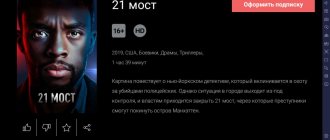Televisions are gradually fading into the background, because now people have the Internet, where they find everything they need. Television is also gradually moving there. Young users no longer see the need for large devices standing in the middle of the living room or bedroom. They can now enjoy watching their favorite shows directly on their smartphone or PC. If you download Lime HD TV for your computer, then in a few seconds you can access hundreds of different channels from around the world in excellent quality.
What is Lime HD TV?
Lime HD TV is a useful and detailed service that will help you watch your favorite TV channels not only at home, but also at any free time - in line, in the office, in traffic jams, etc. Now you won’t miss important moments of football matches , favorite movies, news or interesting TV shows.
You can watch TV through Lime HD TV not only through the application, but also through the website.
Unlike other IPTV players for Android, the list of channels in the Lime HD TV application is updated automatically, which eliminates inactive broadcasts in the playlist. This application allows you to create a full-fledged TV on your computer or mobile device.
The main characteristics of the service and its system requirements are presented in the table:
| Parameter name | Description |
| Developer | Infolink. |
| Category | Multimedia, entertainment. |
| Interface language | The application is multilingual, including Russian and Ukrainian. |
| Devices and OS available for installation | Devices based on Android OS version 4.4 and higher. |
| License | Free. |
| Age restrictions | 12+. |
| Permissions | Wi-Fi connection information. |
If you have any problems using the application or just questions about its functioning, you can contact the official 4pda forum - https://4pda.to/forum/index.php?showtopic=712640. Experienced users and the developer himself answer there.
Application Features:
- high quality broadcasting (there are TV channels available in Full HD format);
- built-in TV guide showing the program for the week ahead;
- ability to customize the interface;
- changing the color theme;
- creating a personal list of favorite channels;
- quick channel launch feature that allows you to watch TV even at low network speeds;
- voice channel search;
- special TV mode for owners of television consoles.
Advantages of viewing online (via website):
- everything is free;
- no registration required;
- excellent TV quality;
- You can watch your favorite TV shows and movies anywhere in the world.
The service has only one drawback - the need for a constant and stable Internet connection.
List of TV channels available for viewing
In total, the service provides more than 250 channels for viewing. For convenience, we divided them into those that are broadcast in Russia, and those that are broadcast in the CIS countries, near and far abroad.
Table with Russian channels (not all are listed):
| Channels | ||||||
| MATCH Premier | TNT | Ren TV | OTS | STS | OTV Chelyabinsk | Beaver |
| TV-3 | Russia 24 | Russia 1 | BST | Star | Jeweler | Joke TV |
| First channel | NTV | Friday | MATCH! TV | Channel 5 | Classic Cinema | Tales of the Bunnies |
| TV Center (TVC) | TNT4 | Home | Radio Mayak | World | Rostov Papa | Scream TV |
| MUZ TV | Horse World | Disney | NST | Start | Ginger | UNION |
| New world | ORT Planet | TNT Music | FOX | Native cinema | Unknown planet | Kaleidoscope TV |
| Che | Super | Carousel | RU TV | Movie hit | TeleDom | STORK |
| OUR NEW CINEMA | Kinomix | NTV Serial | Television Ladies Club (TDK) | Our Siberia | RGVK "Dagestan | Ministry of Ideas |
| Red line | Moscow 24 | STS Love | Home Cinema | Volgograd 24 | Constantinople | Saratov 24 |
| Film family | ACB TV | Channel 12 (Omsk) | Kuban 24 | TNV | Crimea 24 | Relax TV |
| Firebird | Saint Petersburg | Football | EUROPA PLUS | Country | Nostalgia | My joy |
| Favorite movie | Vesti FM | Our detective | NTV Pravo | Iryston | Premiere.TV | 49 Novosibirsk |
| ANSWER PRIM | Chanson TV | Favorite TV | Russia K | Film series | CinemaMenu HD | Your own TV |
| EuroNews | YU | STRK HD | 360°C | RBC | Comedy film | Music Box |
| SPAS TV | Russian Illusion | Hunter and fisherman | Ossetia | Life News | Province | NNTV |
| Bryansk Province | Central television | Nadezhda TV | OUR TV | Together-RF | Ingushetia TV | Hunting and fishing |
The list of available channels varies and depends on the region from which you are viewing. The widest list of channels is available to users with a Russian IP (you can use a VPN to receive it).
Table with channels from CIS countries and abroad (the list is incomplete):
| Channels | ||||||
| KTK | Inter | Channel 24 | Rudana | Belarus 1 | Third Digital | TVA |
| ATR | Israel | Asyl Arna | NHK World | First Zahidniy | Chameleon TV | RTI |
| 9 Channel | 1+1 INTERNATIONAL | Belarus 5 | ONT | First City | ZTV | One.by |
| TET | Almaty TV | Mariupol TV | Belarus 24 | Lugansk 24 | Sphere TV | 324 NOTICES |
| THE TRUTH IS HERE | 112 Ukraine | Kyiv | Chernomorskaya shopping and entertainment complex | A1 | I Land TV | SONGTV Armenia |
| Channel 5 (Ukraine) | Channel 7 kz | 100% News | Berdyansk TV | UA: DONBAS | Hromadske | Arabica TV |
| Muzzone | UATV | Union | First Republican | Horizon TV | Pixel | Voice |
| Cherno More TV | MostVideo HD | M2 | Kazakh TV | TV5 | Dumskaya TV | TISA 1 |
| Game Show | Deutsche Welle | TV1 KG | RTG | Showcase TV | TV XXI | MTV |
Application features on PC
Using this software, you can watch videos on your PC without purchasing any additional equipment. Users will be able to enjoy their favorite programs online. In Lime HD TV, a convenient and intuitive interface has been integrated onto the computer, which immediately shows what program is on which channels.
Upon first launch, the user will have access to 4 tabs:
- Regional - local TV channels that operate in your region.
- Popular - those that are well known in the country. For example, First, TNT, Russia 1 and others.
- Favorites is your own playlist that helps you eliminate unnecessary shows, leaving only the ones you actually watch.
- All - a complete list of available programs.
Finding your favorite shows has become very easy. In addition to the fact that you can put your favorite TV channels in a separate tab, they can also be found using voice control, which will certainly appeal to many users. This is especially convenient if your hands are busy or dirty.
Despite the availability of free programs, purchasing a subscription will allow you to use even more. You can apply for it directly through the application in a separate menu, where you can select the package you are interested in.
In the player settings you can change the picture quality, which allows you to configure it for any type of Internet connection. In order for playback to occur without sudden breaks and stops, an auto-tuning function is implemented here to suit the parameters of any user.
Functionality and interface
The service has a comfortable and intuitive user interface. It has very simple controls and there is no need to enter your login information every time, wasting time. Just go to the website/app and enjoy watching.
All TV channels inside the application are divided into topics:
- Movie;
- Entertainment;
- News;
- Music;
- Sport;
- Trips;
- Cognitive;
- Children's;
- Health.
On the broadcasting channel's page there is a full TV program for the whole day, and here you can also watch a brief description of the show or film without leaving the online viewing.
In full screen mode, users can change the streaming speed and aspect ratio by choosing the video quality:
- High (high);
- Mid (average);
- Low (low).
This solution allows you to watch your favorite channels without image distortion or freezing. When playing a broadcast in full screen mode, you can leave the navigation and viewing status bars enabled.
Video review of the application:
Download the Lime HD TV app
There are two ways to download the application to your device - through the Google Play Store or through an apk file.
In the application mod, built-in advertising has been completely removed, and the interface of the channel list and player for TV set-top boxes has been improved (fonts and logos have been enlarged).
From Google Play
To download the application from the official Android store, go to its page using this link - https://play.google.com/store/apps/details?id=com.infolink.limeiptv&hl=ru&gl=US. The installation of the program proceeds in the same way as any other downloaded from the Google Play Store.
Using an apk file
The latest apk version (v3.13.1) of the program for Android can be downloaded from this direct link - https://programmy-dlya-android.ru/index.php?do=download&id=20547. File size - 15.7 Mb.
To install the application on a computer running Windows 7, 8, 10, download this file - https://assets.iptv2022.com/uploads/asset_file/19/LimeHDTV_v1.0.0.84_Setup.msi, and install the program according to the classic scheme.
If you have a special emulator on your PC, you can also use a regular apk file.
It is also possible to download previous versions of the application. But it is recommended to do this only as a last resort - for example, if a new variation for some reason is not installed on your device.
Advantages of Lime TV
The player does not have any advantages as such, or rather they are not significant compared to the disadvantages, but let’s look at them anyway:
- Install and look. This is truly the fastest way to start watching TV on Android. You just need to install the application and everything is ready, you don’t even need to look into the settings.
- No need to search for playlists. The channel list is already built into the application, which does not need to be updated. There are always free TV channels on board.
- Program Guide.
- Adding channels to favorites. It’s strange how Lime TV made this function in the free version of the application...
That's all, and unfortunately there is nothing more to add.
Installing/updating Lime HD TV via apk
Installing an application via an apk file is much more harmless and simpler than it might seem to an inexperienced user. Just follow a few steps:
- Download one of the apk files presented above to your device. If you need to update the service, then install a new file on top of the existing one. This way, all your data (settings, channels added to “Favorites,” etc.) will be saved. Otherwise, their safety is not guaranteed.
- Allow installation of applications from unknown sources. To do this, go to the settings and in the “Security” section, check the appropriate box (the procedure is performed once; the next time you install apk files, you will no longer have to do this).
- Go to downloads and open the previously downloaded file using any file manager available on the device (you can use the standard one).
- Install the application following the prompts.
Video instructions for installing an apk file on a mobile device:
Video instructions for installing an apk file on a TV (method 1):
Video instructions for installing an apk file on a TV (method 2):
Similar apps
Online television is now gaining great popularity, so the number of applications that provide users with the service of watching it is increasing every day.
Some of the most worthy analogues of the Lime HD TV service:
- MTS TV. An application for watching TV, series and movies on Android. With this program, users can easily find and watch their favorite movies. The program includes a series of Russian and foreign films and is constantly updated with new items.
- SPB TV Russia. The program allows you to watch more than 100 Russian and foreign channels for free via Wi-Fi or mobile Internet. Users can create a list of favorite TV channels and set up notifications for programs. A paid subscription gives access to films and TV series.
- IPTV. An application for watching TV shows, movies and series on Android. You can watch IPTV through your ISP or use existing network resources by downloading another playlist with available TV channels. Viewing is free.
- SPB TV. This application is used to watch TV online on Android. An excellent program with a clear and pleasant user interface, regular improvements from the developers and a large number of Russian-language channels that you can watch for free.
Specialized channels Online
These TV channels are connected either through special packages, or separately, or come as bonuses to the main packages for a while (temporarily free). Packages of additional channels provided by Online (list):
- YOUR Cinema is for those who like to watch good films. Actually, the channel only shows movies - without advertising, programs or news. “Your Cinema” includes 17 different channels with different directions and genres (TV 1000, Action, Paramount Channel, Russian Illusion, etc.);
- YOUR Ideal HD. Excellent High Definition display quality on your screen. Includes: Channel One HD, Russia HD, Eurosport Gold HD, National Geograpfic HD and others - in total more than 20 channels in the highest resolution;
- SHANT Premium HD. This is a specialized Armenian HD quality channel, which has absolutely no advertising. The channel has news, entertainment programs, Armenian films and TV series;
- Vip Viasat Premium. The meaning of the package is “the best is chosen for you.” Total 6 channels. Here are the best popular new movies, interesting TV series, typical films of all times, the best programs and awards, the best shows, historical, educational and sports programs. All this in excellent quality and with 3D sound. With this package, the client has access to the ViP Viasat Play subscription (for this you need to register on the website www.viasat.ru/partner);
- Amedia Premium. Channel 4 specializes in showing the best, most interesting, top-grossing series voiced by Amedia studio. Here are “Games of Thrones”, and “True Detective”, and “Lovers” and others. Don't miss the release of new episodes! All new series immediately appear on this channel after their official release;
- Our football". Watch our teams' matches. Live broadcasts, announcements and reviews of upcoming matches and games, the history of Russian football, interesting interviews with famous players and their coaches, funny moments and forecasts;
- All Football. 4 football channels. The most interesting world football matches, tracking team ratings, awards and prizes, interesting moments, reports - everything in order to sit in a group of men and cheer for the favorites;
- MATCH! Football – the most complete package of football channels (3 channels): domestic and world football, the most interesting matches and intriguing moments, the most high-profile events in the world of football;
- Adult package. 4 erotic channels for every taste. Only the hottest moments and juicy details.
- Carefully study the contents of each TV package and choose the best one for you. Manage channel settings and its content through: record episodes, pause, limit content for children, always watch the current program schedule - TV program for the week or for today.
Of the 250 channels, any client will find what interests him. You won't be bored! The list of channels can be displayed on the screen with the corresponding button on the remote control.
Reviews
Yuri, 37 years old. In principle, everything is fine. Only some channels are not broadcast - for example, Channel Five and Match TV. But nothing can be done, probably, the copyright holders wanted it that way... I would also like more children’s and film TV channels.
Anastasia, 20 years old. This application is perhaps the best of those available in the Market in terms of its functionality and number of channels. But it takes a very long time to load on my mi box s. And you need to clear the application memory at least once a month, as hundreds of megabytes accumulate.
Kostya, 24 years old. Everything is great, it works properly. There are many channels that I watch (TNT, STS, 2x2, TV3, Friday). There are also advertisements, but the developers are not impudent; they only show them during breaks between viewing (for example, when you change channels). Thanks, best app!
With the Lime HD TV website you can watch online television around the clock and completely free. At your disposal are more than two hundred popular TV channels, including film, music, children's, entertainment, sports, educational and other channels of both Russian and foreign broadcasting.
Disadvantages of the application
The entire application itself is a complete flaw, but this is just my opinion, which I described below. For now, let's look at the obvious shortcomings that are not personal dislikes:
- Advertising. There is a lot of it, it’s pressed in ridiculously, but you can turn it off in the settings inexpensively (about $1 a month).
- There is no option to add an IPTV playlist. Even though the above was an advantage, it is also a disadvantage. You have only 140 free channels, which you cannot expand with your list even for money.
- Expensive! The developers really went crazy with the prices. Here is a screen price for connecting additional TV channels:
This …!
I think this is enough and there is no need to list minor shortcomings that you can turn a blind eye to.