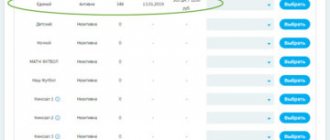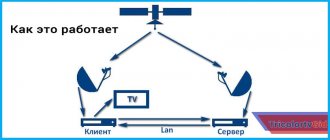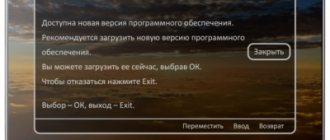Today, in the Russian television broadcasting market, Tricolor TV is one of the clear leaders, providing subscribers with up to two hundred channels of a wide variety of directions for a very reasonable fee. In order for the broadcast to go on without interruption, you need to take care of timely payment for operator services. On the question of how to pay for Tricolor TV, the company met its customers halfway and provided many ways to deposit funds.
Where can I pay for Tricolor TV without commission?
The official Tricolor TV portal has a section describing all available payment methods. Representatives of the company are ready to promise that when using most of them, a commission fee for paying for cable television will not be charged.
However, this matter should be approached with increased attention, because some intermediary companies through which the next payment can be made retain the right to determine a certain amount of the commission. For example, this happens if a person pays for television through a terminal or online banking.
The methods by which you can pay for television are divided into two categories:
- online - quick methods that require certain skills in using a desktop computer or smartphone;
- offline – they take more time, but anyone can use them. Recommended for those who are not good with technology.
Each payment option will be described in detail below.
What channels are included in the Unified Tricolor package for 2000 rubles
Having dealt with the options provided to subscribers and the annual payment for satellite television, it is necessary to focus on the list of available TV channels included in this tariff.
Viewers who pay a subscription fee get access to the following types of channels for a year:
- 22 public, all-Russian channels, which can be called basic;
- 12 sports, including those dedicated to specific sports;
- 30 educational and scientific, allowing you to benefit from viewing;
- 29 entertaining;
- 6 special TV channels informing about the provider’s main products and changes in broadcasting conditions;
- 23 regional;
- 11 informational, news, allowing you to stay up to date with events;
- 8 teleshops;
- 23 music TV channels of all genres;
- 33 channels for fans of TV series, movies, blockbusters;
- 3 children's.
It is important to note that the program guide is available in the receiver’s menu, so each TV viewer will be able to decide in advance what to choose and how to spend the next evening.
Is it possible to pay for Tricolor monthly?
Back in 2021, satellite operator Tricolor TV made some changes to the subscription scheme.
The essence of the adjustments is as follows: you can now increase the subscription period either immediately for a year or every month.
Almost all users can subscribe for twelve months, as was done before, and in installments. This line of tariffs applies to all people subscribed to the system, including those subscribers who are located outside of Russia, for example, in some European countries. A complete list of rules and conditions is displayed in the message from company representatives posted on the official website.
Subscribers living in Russian populated areas can not only replenish the basic package “Unified” on Tricolor TV, but also connect additional packages both monthly and immediately for a year.
Users living in the Urals, Siberia, as well as in the Far Eastern region, have access to all Tricolor TV services at a cost of one hundred rubles per month or nine hundred rubles per year.
Cost and payment procedure for basic packages
Basic package offers can be activated for a year, but “Extra” – for a year or six months. The cost of services in 2021 is as follows:
| Package name | Price per year | Price for six months |
| "Single" | 1500 rub. | – |
| "Unified Multi Light" | 1500 rub. | – |
| "Unified Multi" | 2000 rub. | – |
| "Unified Ultra HD" | 2500 rub. | – |
| "Extra" | 2000 rub. | 1200 rub. |
| "Tricolor Online" | 2000 rub. | – |
“Multiroom” is a service that can be connected immediately for a year and makes it possible to display channels of additional tariffs on the screen of 2 TVs. It is included in the “Unified Multi”, but users of the “Unified Multi Light” can only watch the channels of the main package on two TVs; to display additionally purchased TV channels, you must purchase “Multiroom” separately. Cost – 500 rub. in year.
Advice! Although “Unified Ultra HD” is much more expensive than the basic one, for those who are interested in ultra-clear quality channels, it is more profitable to choose “Unified UHD”. The reason is that if you connect the main and additional packages, you will have to pay 3 thousand, instead of two and a half.
Only the “Extra” tariff can be activated for 6 months. It will be more expensive than a year, but under certain circumstances it is more convenient.
How to pay for Tricolor in your personal account
Paying for cable television through your Personal Account is quite convenient and does not take much time. To log into your Personal Account, you must do the following:
- Open the main page of the Tricolor TV portal.
- On the screen at the top, select the “Personal Account” tab and click on it.
- You will then be redirected to the form completion page.
- It indicates the ID, which includes either twelve or fourteen digits.
- Next, enter the password and log in.
If your password is forgotten or lost, you should simply send a request for another one.
If the user registered in the Tricolor system not so long ago, he will receive a message on his phone with the first password. You can find it later using the “Get password” option.
At the bottom of the page you can find several tabs from which you need to select “Payment”.
You can also enter this section in another way:
- At the top of the display there is an icon - three horizontal stripes - you need to click on it;
- sections “For subscribers”, “About the company”, etc. will appear; the last list contains “Payment”.
So, you are in the tab designed to pay for operator services. Step-by-step instructions for making a payment:
- Two tabs will appear on the screen: “checking the payment” and “end of the paid period.” Here you should find the “Payment” button and click on it.
- Choose the appropriate method from several presented: instant, card, phone. Let's take the instant option as an example.
Important! Instant payment includes all methods of transferring money to the operator’s account online, that is, using the Internet or mobile phone. The client can use Visa or MasterCard cards issued at any bank, as well as a mobile account (Megafon, MTS, Beeline).
- In the payment methods section, click the “Instant payment” button.
- You will be taken to another page designed for filling out the form with the ID number or the number of the company’s agreement with the user.
- All other fields are also filled in with the necessary information, after which payment is confirmed.
You can pay for Tricolor TV very quickly and without much difficulty. If something doesn’t work out, it’s better to immediately call the company’s operators, who will find out the cause of the error and help solve the problems.
Additional information about payments
The cinema package of the Super Cinema operator system has become an order of magnitude cheaper: the annual TV subscription in terms of the price category turned out to be smaller. In the same way, company representatives introduced quarterly and monthly tariffs.
The cost of the first is three hundred rubles, and the second is eight hundred and fifty. TV channels included in this movie package can be connected separately.
Last year, a promotion was launched that offers a much more suitable payment method. Almost any user can connect to a “Golden Card”, which contains a full set of TV channels, as well as auxiliary operator services.
How to pay for Tricolor TV via the Internet using a bank card
This procedure is similar to paying for cable television through the Sberbank Online application. Payment for Tricolor via the Internet from a Sberbank bank card is simple:
- You need to go to the Tricolor website.
- Select the “Payment” section and follow the provided link.
- Click the “Bank Cards” button.
- Specify the identifier - the number of the subscriber receiver.
- Specify the service to be paid for.
- Indicate the required amount of funds.
- Enter payment card details.
- Remit payment.
This function is available to all Tricolor TV users who are Visa and MasterCard cardholders.
ATMs and terminals
An excellent option for transferring funds to a personal account in 2021 will be the use of self-service terminals. If you can’t pay for Tricolor with a bank card via the Internet, you should safely go to the nearest ATM. Having chosen the appropriate one, you will be left with:
- insert the card and enter the correct PIN code;
- go to the payments section;
- select a subsection related to television;
- find the necessary company;
- enter details and amount;
- check what is recorded;
- approve actions.
You must pick up the check. If a mistake was made in the ID number, the receipt will be a reliable confirmation of the typo. It will be incredibly difficult to return the money without it, and if you have a check in hand, you will need to call support and wait for consultations and advice from operators.
How to pay for Tricolor TV through Sberbank Online
This method is available only to those who have a card or account opened with Sberbank.
What you need to do to pay for Tricolor through Sberbank Online using a card step by step:
- Go to the Sberbank portal, log in using the username and password sent in a message to the phone number to which your Personal Account is linked. If you don’t have a login, you can get one by registering in the system.
- Next, on the main page, find the “Payments and Transfers” section.
- In the menu that appears, select the “Internet and TV” tab, in which only television is selected.
- Next, the company Tricolor is indicated - in the list it is, as a rule, indicated as one of the first items.
- Select the desired payment card, a package of television channels, for example, “Unified”, “Night”, “Children’s”, and write the receiver ID.
- A window will appear designed to verify payment, and then a message with a one-time code will be sent to your phone.
- Sberbank will top up the provider’s bank account with funds from the card.
As a rule, money is credited quite quickly and free of charge, and a receipt for the transaction will be stored in the system. You can pay for Tricolor TV in this way not only in Russia, but also in Kazakhstan and Belarus, if the payer is a client of Sberbank.
Tariff plan Unified
Cost is one of the most important factors that influences the decision to connect Tricolor television, but the price of the Unified package for 2021 has remained the same, and therefore potential subscribers and long-time clients of the company do not have to worry about their own budget. The tariff will remain extremely affordable, and the quality of the services provided will remain at the highest level.
TV viewers will have access to more than 200 channels , the total number of which is constantly growing. And for those who find the indicated quantity not enough, you should take a closer look at additional packages, which include thematic selections of television for every taste , and find out how much they cost.
How to pay for Tricolor via terminal
A very simple option for making a payment for Tricolor TV in cash is through a payment terminal or ATM. Such devices are located in many shopping centers and supermarkets, and through them you can pay for many services, including Tricolor cable television:
- Click on the “Television” tab.
- Find the “Tricolor” item in the list, then indicate the service required for payment and the ID of the receiving equipment.
- Load the required amount into the machine and click the “Payment” button.
- The device will provide the user with a receipt, which is best kept in case you need to prove that the payment was actually made.
Terminals may charge a certain commission for their services, and this must be taken into account when specifying the amount. If you ignore this recommendation, your account may simply not have enough funds to pay for television.
Top up your balance on the bank's website
Another place where you can pay for connected channels is the personal pages of bank clients. Depending on the financial institution, replenishing the balance may vary, but the general procedure remains the same everywhere. Those wishing to transfer money will have to:
- log in;
- go to the payment section for services or goods;
- select Tricolor TV from the list of suggested companies (some establishments offer to use the search);
- enter ID, specify the service and write down the amount;
- select a debit card and check the specified information;
- confirm the operation.
If everything is done correctly, the payer will see a message confirming the completion of the procedure. But you should carefully write down the ID, since even one wrong number will send the entire amount to a stranger. It will be extremely difficult to return it.