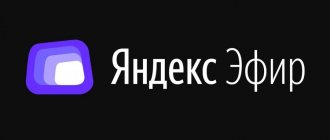Terrestrial television is gradually losing its former popularity. To expand the capabilities of TV and save money, most users choose digital broadcasting. Interactive television allows you to watch your favorite movies and shows from any gadget, while using only the Internet without additional fees for installing a dish, other equipment and monthly payments.
This type of broadcasting involves a large number of useful functions that are not available to terrestrial TV users. In this article we will teach you how to use this useful service for watching movies, matches, and TV shows. After studying the detailed instructions, you will understand how to connect Smotryoshka to your TV and other gadgets and take advantage of the benefits of this application.
What is the Smotryoshka TV application?
The audience of the service is quite wide, since its developers have thought about the program’s compatibility with almost all existing software, as well as types of equipment that have screens for viewing video files. Thus, the application can be installed on your phone, tablet, TV and PC. If the user decides to register with Smotryoshka, he will have an account that can be used to connect Smart TV on any device. To start watching TV programs on your new device, all you need is Internet access.
Users of Android, iOS, Web, Smart TV, and digital TV can activate Smotryoshka on one of the above devices at any time. Support for AirPlay and Google Cast platforms expands the capabilities of the service.
The main advantage of Smotreshka is the high quality of broadcasting. The signal transmitted to the gadget undergoes transcoding, which allows you to provide clear sound and clear images while watching movies and programs on any device. Among 140 Russian and foreign channels, resources in HD format are available to the user. The application's range of functions allows you to select the language for viewing the program (original or dub).
A Smotryoshka user can subscribe to all available channels or select a product of interest by topic (for example, sports, news, films). Packages can be combined.
All programs broadcast legal content. Subscription owners also have access to an online cinema where they can watch up to 6,000 films of different genres. This function becomes especially useful when traveling.
The application developers have created many functions that make viewing content convenient:
- the user can pause the program and watch it again at any convenient time;
- the application has a search by genres and content;
- broadcasts of all programs are saved for 14 days, so the viewer can watch a film that they missed on air at any time;
- there are “pause” and “rewind” functions and now you don’t need to wait for advertising to take your mind off the TV;
- favorite channels are added to the “Favorites” section;
- the application automatically creates a list of recommendations according to your preferences;
- You can use the application from 3 gadgets at the same time;
- The function of changing the device directly during viewing is available.
Thus, Smotryoshka users are not tied to the TV program schedule. You can watch any films with the whole family that you missed on the air on weekdays when you have time on the weekend.
What to watch on Smotreshka
First, a few words about the features of “Smotryoshka”. The service uses the latest developments in the field of high-resolution video transcoding, adapting the signal to network channels with any bandwidth without loss of quality. This ensures uninterrupted and smooth images, even if the TV (or other device playing content) is connected to the Internet via slow Wi-Fi.
The content of Smotreshka consists of informational, scientific, entertainment, sports, children's and adult television channels. Including:
- NTV
- Russia 24
- RENTV
- TVC
- ORT
- STS
- TNT
- 360 News
- Carousel
- Star
- Disney channel
- Moscow 24
- Muz TV
- 2×2
- BBC
- DEUTSCHE WELLE
- Cinema TV
- Russian bestseller
- Match!
- Football
- The science
- Hunting and fishing
- Friday!
- Film family
- Planet, etc.
Channel packages and tariff plans are determined by Internet television service providers. The minimum package, as a rule, includes 140-150 TV channels and costs 150-250 rubles per month. The maximum already includes 222 channels, and the subscription price is 700-1000 rubles monthly.
How to connect Smotryoshka to TV
Since the service is available for connection on almost all devices with a screen, we will take a closer look at how to start using interactive TV on each of them.
In order to watch movies by subscription from your PC, just go to the official website https://smotreshka.tv and register in the system or log in.
You can install Smotryoshka on smartphones and tablets with Android (4.2 and higher) and iOS operating systems if you download the application from PlayMarket or AppStore.
Next, you also need to log in and start enjoying your favorite TV shows in high quality. You can update Smotryoshka automatically or manually through online stores.
It is most convenient to register from a mobile device. To do this you need to take a few simple steps:
- Log in to the application and click on the “Registration” icon.
- Provide your phone number.
call me back
Leave your contact details and our manager will contact you within one business day
- Enter the confirmation code.
- Select your region of residence and provider.
- Confirm the entered information.
Each user receives 30 days of free viewing of programs as a gift upon registration.
Smart TV
This option is available on TVs from LG and Samsung brands (from 2012 onwards). To start using the Smotryoshka service, you need to go to the online store and download this offer. Upon completion of the installation of the program, you will need to enter your personal username and password for authorization.
Owners of Sony and Phillips TVs should not be upset. For them, connection is available through the Android TV platform.
Connecting to a TV without DVI/HDMI using a set-top box
Those equipment that does not have Smart-type technical support can also be used to watch TV programs with Smotryoshka. To do this, you must additionally purchase a branded set-top box or other media player. It is worth considering that the service is supported only by devices running the Android operating system (from 4.2), as well as MAG, Dune HD and Eltex.
When using an unofficial media player, you will have to additionally download the application from the online store. The main advantage of the branded set-top box is its convenient interface, designed specifically for viewing programs on Smotryoshka. In this case, to start using the service, you will only need to enter your username and password.
How to set up the service
To register on Smotreshka as quickly as possible, it is recommended to install it on a smartphone (tablet) or open it through a browser. In the latter case, you can use a PC or TV. During the registration process, you will need to enter a number of reliable (!) data in order to gain access to the resource.
- Open the project website, click on the big “Registration” button.
- In the form that appears, enter your mobile phone number and captcha.
- Within a minute, a four-digit code will be sent to the specified number; you will need to enter it into the line. If the code was entered incorrectly, you can click on “Resend” and try again.
- After successfully registering your mobile phone, a new window will appear: in it you need to enter your region and indicate your Internet provider. If they are not in the list provided, enter them manually.
- Click on “Register”.
After successful registration, you can click on “Watch TV”. The first month (30 days) of use is free, payment is charged after 31 days. Once the authorization data has been received, you can enter it in the application on the TV.
Most users are concerned about how to pay for using Smotreshka. Funds are debited from the account from which payment for the services of the Internet provider is made. The only peculiarity is that money for this service is withdrawn daily as it is spent. This is convenient in the first months of use - you can estimate costs and adjust the tariff in the number of channels.
Setting up your account and profiles
Since the “Smotreshka” application is available both on TV and on other gadgets, you should give preference to managing your personal account from a tablet, smartphone or PC. We'll show you how to set up an account from your computer:
- Go to the main menu (under the “Main” icon).
- Select the “Manage Profiles” section.
- To create a new profile, you need to click on the corresponding icon.
- Enter the data into the form (can be protected with a password).
A user can have 10 or more similar profiles. Products with adult channels are recommended to be password protected from children.
All profiles except the main one can be deleted. Editing them is easy, just click on the pencil icon. The password can also be changed here.
Features and functionality of the application
The Smotreshka program is released for Samsung SMART TVs running Tizen OS, LG with Netcast and webOS, as well as other brands, for example, Philips and Sony, based on Android TV . If the TV receiver does not support the Smart TV function, you will need a media player set-top box (Android Box or Apple TV), which can make almost any TV “smart”. This device connects to television equipment and a network router. For correct operation without delays, Android Box must be equipped with a powerful central and graphics processor, at least 1 GB of RAM, and at least 4 GB of permanent memory. OS version - 4.4 and higher.
Some SMART TV manufacturers install their own platforms. For example, Hisense TV receivers use Vidaa OS. In this case, the owner of a “smart” device will have to buy a set-top box, because the Smotreshka application will not work on TVs of this brand.
Important! On set-top boxes that are issued to their clients by large providers (Rostelecom, MTS, Tricolor TV and others), the Smotreshka program is useless, since the listed companies offer their own service packages.
Service capabilities
The application in question allows you to:
- watch more than 140 digital TV channels;
- find out the TV program of the selected channel;
- manage subscriptions;
- stop playback and resume it later on the same or another device;
- view programs from the archive up to a week deep;
- search for programs in the catalog or through the search form;
- manage playback parameters (change the size and quality of the picture, and on some channels you can even switch the language of the audio track);
- separate channels for general viewing, adults and children;
- access a video library with thousands of films and TV series;
- add channels to favorites.
Although the application in question is compatible with many models of set-top boxes, it may not function on some devices. This depends on the assembly features, components and drivers used.
Advice! If possible, you should try connecting several players to see which one of them “Smotreshka” works better on.
Features of the branded console
You can do without testing and rent a Smotreshka Box set-top box from your provider with a pre-installed application of the same name . On this device, the software and hardware components are optimally selected, so the operation of Smotreshka will not cause any complaints.
Characteristics of the Smotreshka Box:
- WiFi module (with operating frequency 2.4 GHz);
- Ethernet connector (10/100 Mbit/s);
- 1 HDMI, 1 AV, 2 USB ports;
- connector for connecting Micro SD media.
You can install programs from the Play Market on this device. The device is controlled using a remote control, which is included in the kit along with AAA batteries, an AC adapter and an HDMI cable. Rental terms are determined by the TV provider.
Subscription payment
Connection, selection of a package, change of the user’s personal information occurs exclusively through the provider chosen by the user during registration. Before you subscribe, you must check the cost with your service provider. Prices for interactive TV service products differ for each provider.
Payment for services is carried out in the traditional way - a month in advance.
Users often wonder how to pay for Smotreshka directly without the participation of a provider. We hasten to answer that there is no such possibility.
Possible problems and their solutions
The application may not work on certain models of TVs and set-top boxes. Sometimes this becomes clear at the stage of searching for software in the store - the program is not found upon request. It happens that the service is installed, but does not work. In this case, it is better to use a set-top box from the list of recommended devices (can be found on the Smotreshka.tv portal or on the provider’s website).
Not often, but crashes do occur after updating the program. Owners of old TVs are most susceptible to this. Developers receive error messages, warn users about emerging problems and advise them to hold off on upgrading to wait for the release of a corrected version of the software.
On a note! Problems on the part of the service or provider can lead to connection interruptions, a drop in video quality, and program freezes. You can inform technical support specialists about this and wait for the problem to be resolved.
It is also possible that a hacked operating system on a SMART set-top box or TV receiver may malfunction. Expanding the capabilities of the device attracts many users, but there is no guarantee that new problems will not arise as a result of the intervention.
Summarize. To be able to watch TV channels in good quality and at an affordable price, you do not need to acquire an antenna or other expensive equipment. All you have to do is contact your provider and download “Smotreshka” on your SMART TV. After quickly setting up the service, you can sit comfortably in front of the TV to immerse yourself in the atmosphere of your favorite show, series or movie.