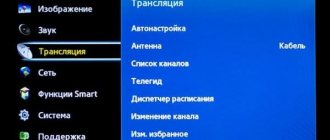Most likely problems
There are several explanations for this phenomenon:
- No internet connection;
- there were failures related directly to the operation of the hosting;
- there was a glitch in the console;
- there is a problem in the software;
- the hardware of the receiving device is outdated;
- outdated keys are used.
Here are the probable problems why YouTube does not work on Lumax DV4205HD. It is necessary to understand how to get out of such situations.
• Broadcast formats: DVB-T2, DVB-C • Housing: plastic • Display: yes • Buttons on the set-top box: 4 • Chipset: GX3235S • Tuner: RT850 • Dolby Digital: yes • Internet connection: yes • IP playlists m3u: yes • Cinema "LUMAX": yes • Cinema "Megogo": yes • MeeCast: yes • Wi-Fi antenna included: no • RCA cable included: yes • Power supply: external • Connectors: antenna input, antenna output, USB 2.0, HDMI, 3 RCA A/V output • Short circuit protection: yes • Warranty: 2 years
The new digital television receiver LUMAX DV1108HD is designed for receiving digital terrestrial and cable television in the DVB-T2 and DVB-C standards. The DVB-T2 signal allows you to increase the number of broadcast TV channels by up to 30%, provides excellent broadcast quality, and is resistant to interference. The DVB-C signal makes it possible to view open (free-to-air) channels broadcast by your cable operator. DV1108HD is compatible with all modern and old TV models. A small, compact plastic case with rounded corners adds sophistication to the design of the model. The front panel contains USB, an LED display to display the channel number and current time, as well as 4 main menu buttons, which makes the panel partially independent of control from the remote control. Today, the device has all the functions necessary for a television receiver: automatic and manual search for TV channels, parental controls, favorites list, software updates, manual and scheduled program recording, plays all major formats: MKV, AVI, MPG, MP4, VOB, BMP , JPEG, GIF, PNG. Video system – PAL/NTSC. Dolby Digital technology will allow you to watch absolutely any format with a stereo “Sound around” effect. The greatest advantage of the device is the ability to connect to a Wi-Fi network and access the Internet using the most interesting sections - YouTube, Gmail, Weather, m3u IP playlists, MeeCast (transferring content from a smartphone to a TV), “LUMAX Cinema” and “Online Megogo cinema. These applications contain in their lists more than 2,500 of the best feature/animated films, TV series, audio fairy tales, theater and ballet productions, and educational films. “LUMAX Cinema” is absolutely free! Power consumption is very small - from 1 to 8 W. Unlike other manufacturers, LUMAX has equipped this device with short circuit protection and a 2-year warranty.
* Attention! You can download the latest firmware from the website https://lumax.ru/. You can also update the firmware when connecting the DVB-T2 receiver to the Internet according to the instructions. After installing the software, new updated applications YouTube, Weather, Gmail, IP playlists m3u, MeeCast, “LUMAX Cinema” and “Megogo Online Cinema” will appear in the menu, as well as support for DVB-C digital cable television.
We wish you pleasant viewing!
Measures taken
What to do when YouTube does not work on the Lumax Electronics console?
Internet connection is checked
The main reason why there are difficulties with showing videos is due to the lack of Internet connection. In this case, the set-top box is unable to communicate with the hosting, the video freezes or does not play at all. To eliminate the problem, make sure that all connections are functioning normally and that the tuner is connected to Wi-Fi or another network.
Firmware update
Another option for YouTube not working is a problem that arose on the service. Changes introduced by video hosting administrators are not always supported in T2 with outdated software. When developing the programs, the creators of the console took into account the requirements of YouTube. If they are changed, difficulties arise with connecting to the service, as a result of which the tuner stops functioning normally.
If YouTube does not work through Lumax and displays an update error, the problem may be caused by other problems.
One way to solve this is to reinstall the firmware by downloading the updated version.
Caution must be exercised in this matter, because any incorrect action will result in damage to the tuner.
To do everything right, we act in accordance with the following algorithm:
- we clarify the modification of the Lumax console, which YouTube refuses to work with;
- we find the official portal or other sites containing a licensed version of the program;
- select the USB flash drive that will be needed for flashing. We format it in FAT32, because the set-top box does not always work with a drive formatted in NTFS;
- copy the updated firmware onto the flash drive;
- install the drive into the connector of the set-top box;
- in the menu, select the “software update” item, determine the source from which the download is carried out;
- We wait for the process to complete.
During booting, the flashing is not stopped, the device is not disconnected from the power supply, and the flash drive is not removed. These actions negatively affect the performance of the tuner.
If independent attempts yield nothing, and YouTube does not work on the Lumax DV4207HD set-top box, or you are afraid that you will damage the equipment, contact the service center for help. The procedure is expensive; some people prefer to purchase another receiver.
While the set-top box is not working, rewrite all ports before flashing the firmware to restore them in the updated program. Internet connection is provided from the very beginning.
Checking the hardware
Another reason why YouTube does not work on Lumax DV1120HD is “old hardware”.
In such a situation, the tuner loses the ability to work with videos - the processor is outdated, there is not enough RAM, and the board cannot handle the loads created. As a result, the device stops functioning normally.
Let's see what to do in this case:
- disconnect Lumax from the network for a few minutes, then connect again;
- Reset all downloads to factory level. If you need a password to log in, dial “0000”;
- We update the software according to the scenario already familiar to us.
As soon as the console starts working and YouTube starts showing normally, the problem is fixed. If all else fails, purchase another, stronger tuner, update the program to the latest version.
Changing the key
Another solution when YouTube does not work with Lumax DV4207. We follow the instructions:
- log into hosting;
- press the red button on the remote control;
- in the “key source” we define not the locale, but the server;
- let's proceed to “updating the key”;
- press the “ok” key.
lumax firmware collection
DVT2-41103HD application/zip iconupgrade for Lumax DVT2 41103HD.zip Firmware for on-air receiver DVT2-41103HD
DVT2-4110HD (2014-04-21) application/rar iconUpgrade_LuMax_DVT2_4110HD(870B)_2014-04-21_V1.0.1.353.rar Firmware for Lumax DVT2-4110HD (870B) 2014-04-21 V1.0.1.353
DVС-2300HD (05/08/2015) application/rar iconDVC-2300HD.rar Firmware for updating via USB the receiver Lumax-DVС-2300HD v. 1.07A.
DVT-41102HD (04/10/2015) application/rar iconUpgrade_for_LuMax_41102(870F)_2014-04-14_V1.0.1.173.rar Firmware for updating via USB the receiver Lumax-DVT2-41102HD v.0.1.173.
DVT2-4110HD (02/15/2014) application/rar iconLumax_DVT2_4110HD_cargo_SW_2013-04-15.rar Firmware for USB update for Lumax DVT2-4110HD from 02/15/2014. Limitations: The update is intended for receivers purchased between May and September 2013. More detailed information in the archive.
DVT2-4100HD (12/31/2013) application/rar iconLumax_DVT2_4100HD_31122013_usb_upgrade_app.rar Firmware for USB update for Lumax DVT2-4100HD
DVT2-4100HD (05.11.2012) application/rar iconLumax_DVT2_4100HD_sw_1.012.rar Firmware for USB update for Lumax-DVT24100HD
Lumax DV 2500CA (11.05.2012) application/zip iconLumax_DV2500CA_SW_27_04_2012.zip Test firmware for satellite receivers LUMAX DV 2500CA (Conax, Irdeto)
DV-65HD (update 03/29/2012) application/rar iconDV-65HDV2.09-201203029.rar Firmware for satellite receivers LUMAX DV-65HD (UPDATE 03/29/2012) with a description of additional functions
Lumax DV 2500CA application/rar iconLumax_2500CA_conax_cargo_SW_(110316new).rar Firmware for satellite receivers LUMAX DV 2500CA (Conax)
DV-728 / DV-748 (update 07/16/2010) application/rar iconLumax-728-748_2010-07-16.rar Firmware for satellite receivers LUMAX DV-728 / LUMAX DV-748 (2009 model) (UPDATE 07/16/2010 )
DV-2400 IRD (update 05/10/2010) application/rar iconLUMAX 2400 IRD from 05/10/2010.rar Firmware for satellite receiver LUMAX DV-2400 IRD (UPDATE 05/10/2010)
DVH-3100 PVR application/rar iconDVH3100.rar Firmware for satellite receiver LUMAX DVH-3100 PVR
DVH-3000 CI application/rar iconDVH3000.rar Firmware for satellite receiver LUMAX DVH-3000 CI
DVC-2200 application/rar iconDVC2200.rar Firmware for cable receiver LUMAX DVC-2200
DV-638 slim application/rar iconDV-638_slim(030608).rar Firmware for satellite receiver LUMAX DV-638 in slim case
DV-638 application/rar iconDV-638(030608).rar Firmware for satellite receiver LUMAX DV-638
DV-698 application/rar icondv-698-emul.rar Emulator firmware for the LUMAX DV-698 satellite receiver
Firmware for set-top box broadcast hd 555
To read the instructions, select the file in the list that you want to download, click on the “Download” button and you will be redirected to a page where you will need to enter the code from the image. If the answer is correct, a button to receive the file will appear in place of the picture.If there is a “View” button in the file field, this means that you can view the instructions online, without having to download it to your computer.
If you think the material is not complete or you need additional information on this device, for example a driver, additional files, such as firmware or firmware, then you can contact the moderators and members of our community, who will try to quickly respond to your question.
You can also view instructions on your Android device
- Article: 20496
get wholesale price buy at retail
Are you looking for a high-quality, certified receiver for the assortment matrix?
In solving this issue, the Receiver Ether HD-555 will suit you; it is a digital television receiver with the function of an HD media player for receiving terrestrial digital television in DVB T2 format. The bright packaging and stylish design of the Ether HD-555 receiver stands out noticeably on the shelf, which attracts the attention of buyers.
On the front panel of the receiver there are: Display; Buttons for switching channels “Forward” and “Back”; volume change buttons “+” and “-”.
The following connectors are located on the rear panel of the receiver: HDMI;ANT IN;ANT OUT; Composite audio-video output (RCA); Connector for connecting an external power supply. Please note that the receiver has 1 USB connector; you can connect a wi-fi adapter to it.
On the side panel there is a USB output for playing media files and updating software; it is also possible to connect a wi-fi adapter and expand the functionality and capabilities of the receiver, such as support for YouTube, IP TV, reading RSS feeds, etc.
Characteristics of LUMAX DVBT2-555HD
* Check with the seller for exact specifications.
General characteristics
| Type | TV tuner |
| Execution | external |
| Connection | without connection |
| Tuner type | digital |
| Autonomy | Eat |
| FM tuner | No |
| VHF band | No |
Video characteristics
| HD support | Eat |
Video modes
| 720p | Eat |
| 1080i | Eat |
| 1080p | Eat |
Output video format
| 16:9 | Eat |
| 4:3 | Eat |
| 5:4 | No |
| 16:10 | No |
Analog standards
| NTSC | No |
| DVB-C | No |
| DVB-T | Eat |
| SECAM | No |
| DVB-S | No |
| PAL | No |
| DVB-T2 | Eat |
Interfaces
| Number of USB 2.0 Type A interfaces | 1 |
| Ethernet | No |
| WiFi | No |
Exits
| SCART | No |
| DVI | No |
| HDMI | Eat |
| S-Video | No |
| Video component | No |
| Video composite | Eat |
| Audio | Eat |
| VGA | No |
Additional Information
| Availability of display | Eat |
| Recording timer | Eat |
| Delayed viewing mode | Eat |
| CI slot for CAM module | No |
| Remote control | Eat |
| CI+ slot for CAM module | No |
Dimensions
| Length | 75 mm |
| Height | 25 mm |
| Weight | 374 g |
| Width | 120 mm |
* Check with the seller for exact specifications.