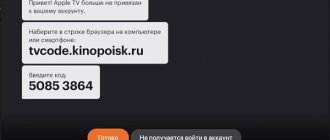In 2021, the IBC exhibition took place in Amsterdam, where the presentation of the processor for media set-top boxes from Amlogic - S905Y2 took place. The main feature of the device is support for 4K HDMI, but its significant drawback is the lack of Ethernet. Therefore, the manufacturer has developed an updated version of the Mini-stick based on the Android operating system - X96S. The review below will tell you more about the TV set-top box.
How to connect a TV set-top box to an old TV model using an AV cable (tulip)
Many users ask the question: is it possible to use a TV set-top box to make an old TV “smarter” and extend its life? It would seem that there are no problems here, except for one thing - older TV models do not have an HDMI input. What can you do here?
Start looking for a TV-Box model that has composite outputs, of which, as a rule, there are three: Yellow - for connecting video. Red and white - for sound.
The TV must have identical inputs. The connection is made using a 3RCA-3RCA cable equipped with three “tulips” at each end. To avoid confusion, each end has a different color. As soon as the set-top box is connected, the TV switches to a mode that provides video output.
Modern TV boxes with advanced hardware no longer use outdated “tulips”. Instead, an AV output is installed, the cable for which is not always included in the package. If you don't have it, you will have to purchase an adapter.
Practical experience shows that it is possible to use a 3.5 Jack-3RCA cable, on one end of which there is a 3.5 connector (reminiscent of that used in headphones), and on the other there are three “tulips”. To connect Jack, the output on the set-top box is used, and 3RCA is used on the TV.
In specialized stores there are also video signal converters, or, more simply put, converters. One of the options is the HDMI2AV model, which can be purchased for 500 rubles. A TV set-top box is connected to it via the HDMI input, and the signal is transmitted to the TV through the 3RCA-3RCA wire.
X96 Mini, which you can buy in our store, is the most popular smart console in Ukraine, which you can also buy in our store. The combination of quite impressive characteristics and an affordable price brought the X96 Mini Android console to first place in sales. The reliability of this TV box is also excellent and the number of defective copies tends to zero. So if you are choosing an inexpensive smart TV set-top box for your TV, first of all you should pay attention to the X96 Mini 2/16 GB. There are also models with 1/8 or 1/16 gigabyte memory, but this amount of RAM will not be enough for stable and fast operation of the device.
The X96 Mini Android console is delivered from the factory in a matte black box, with the main characteristics embossed in gold. On the top cover there is only a logo, on the sides there are the inscriptions 4k and smart TV box.
The main technical characteristics are indicated at the bottom of the box in pictograms. The main processor is quad-core Amlogic S905W. Android 7.1 operating system, called “Nougat”. Lan 100M and WiFi 2.4G are the main network interfaces for connecting the X96 mini set-top box to the Internet. The amount of RAM and internal memory is indicated in the lower right corner on a sticker that is affixed at the manufacturer. The remaining icons tell us about the presence of an infrared remote transmitter and the capabilities of processing video codecs.
The X96 Mini smart set-top box has the most modest dimensions among similar devices, except for Tv Stick set-top boxes. For comparison, above is a photo with a regular lighter.
But the modest size did not prevent us from placing all the necessary interfaces.
Interfaces X96 mini
The main connectors of the smart console are located on the back of the case. On the left is a port for connecting a power supply. The next 100 megabit Ethernet is used for a wired connection to the Internet. HD port - for HDMI cable type 2.0 and connecting the mini X96 TV box to TVs. The AV output allows you to connect the set-top box to old TVs using a “tulip” cable, which is not included in the package and must be purchased separately if you purchase a smart set-top box for an analog TV. The port marked IR is used for the remote sensor of the set-top box console.
On the left side there are two USB 2.0 ports for connecting various gadgets and manipulators. You can connect a flash drive with any video or photo files and view it through the set-top box on your TV. Various pointing devices are also supported - keyboards, mice or air mice. It is advisable to purchase the latter for more convenient control of the smart console and unlocking its full potential. The slot for additional memory is designated TF and supports Micro SD cards up to 32 gigabytes in size.
On the bottom of the X96 mini Android TV set-top box there are a lot of ventilation holes for cooling components, and slots for mounting. The sticker shows the memory parameters of this particular model, since there are various versions of the X96 Mini smart box.
When power is connected to the X96 mini android tv box, the blue indicator on the front panel lights up; when the set-top box is turned off, it changes color to red.
Firmware X96 mini tv box
The X96 Mini smart console is equipped with Android 7.1 with a proprietary launcher (the main desktop), which you see in the image above. At the top of the screen the current time and method of connecting to the Internet are indicated. Just below are large icons with various widgets. Google Play Store - entrance to the application store to which you must first link your account - below we will discuss how to do this. Browser icon - opens a standard web browser for viewing pages on the Internet, but since it does not work entirely correctly, it is advisable to install Chrome or Opera from the application store. The Video icon is used to sort applications, for example, you can put applications in it that are responsible for viewing video content, or any others. Setting - opens the X96 mini smart TV box setup menu. KD Player - will open the installed Kodi player to view video files. Since this player still needs to be configured, and in itself it is quite “heavy”, it is advisable to use MX player or VLC, which are also installed on the console from the application store. Music - a folder for the same tasks as Video, allows you to sort the most necessary applications. Clean Memory is a program that is used to quickly clear temporary memory and slightly speed up the operation of a smart device.
All applications and widgets that are installed on the mini X96 tv box are located in the Apps folder. Initially, the main applications are installed in the firmware, as in any Android smartphone. To watch movies and TV channels, you will need to install additional programs. Initially, the only useful thing for us is Youtube.
Setting up X96 mini smart console
Setting up any smart box, including the X96 mini, cannot be described in one article - since this process is individual and each user configures the smart box to suit their needs. The main stages will be discussed below.
Setting the language
On the main desktop, click, using the remote control or air mouse, the Setting icon. Just below will be the inscription Language - select this menu item.
After clicking on it, a list of all available languages will open, and somewhere at the very bottom there will be Russian or Ukrainian. To correctly search for films, it is advisable to select Russian, since most of the titles are in Russian.
After installing the language in the smart set-top box, you must set the correct time for all applications to work correctly. The time in any Android set-top box is set by selecting the time zone. It is not advisable to enter hours and minutes manually. To set the correct date and time, after the language, you need to select the “Date and Time” item in the settings menu.
After opening, select “Select time zone” and go down to +2 hours in winter, or +3 hours in summer. As a rule, this is Athens or Helsinki. You can choose Moscow or Minsk, but since their laws on summer/winter time periodically change, it is better to set the time according to Eastern European capitals.
Connect the Internet to the X96 Mini set-top box
Connecting the Internet to the set-top box can be organized in two ways - wired and wireless. If your WiFi router is located far from the smart set-top box, or there are reinforced concrete walls between them, the best option would be to connect via an Ethernet cable. To do this, buy an RJ45 network cable with installed connectors of the length you need. Insert one end of it into the Ethernet port of the set-top box, the other end into one of the outputs of the router. In 99% of cases, no settings are required - everything will work automatically.
To connect WiFi to the X96 Mini smart box, select “Networks” in the settings menu and you will see all the available ones that the set-top box sees. Going through the items, select your WiFi network by name - a field for entering a password and an on-screen keyboard will open at the bottom.
Now, going through letters and numbers using the remote control, enter the password for your WiFi wireless network. After entering the password, you need to press the green button on the on-screen keyboard, which corresponds to the Enter button on the computer. If the password is entered correctly, the message “connected” will appear on the screen. The input language on the X96 Mini's on-screen keyboard can be changed by tapping the earth icon in the lower left corner. There you can also select a layout with numbers and symbols by pressing the “123” button. All these operations are much faster to carry out using a mouse or air mouse; a standard remote control is not entirely suitable for typing.
X96 mini account
To access the Google Play Market application store, as well as to update programs, you need to link your Google account to any smart TV set-top box. After setting the language and time, open Google Play Store on your desktop. A window will open to enter your Google account, which is your Gmail mailbox. If you don't have a Gmail account yet, you need to create one. It is much more convenient to create a mailbox on your computer, and then simply enter the data into the Android smart device.
After entering your login, using the on-screen keyboard in the X96, press the “next” key.
A window will open for entering your mailbox password - enter your password that you specified when registering your Gmail mail. Click “next” again. If a phone number was linked to your account, a message with a code may be sent to this number for security. Also enter numbers in the appropriate fields.
In the future, there will be several windows with various questions and agreements - everywhere you select the items: “next”, “agree” and similar answers.
If you did everything correctly, the play market will open, from which you can install applications and programs on the smart console, as well as view updates on those already installed. If an update message appears in any application, it must be updated. This is a natural process, and all programs are updated periodically.
After installing applications on the X96 mini, the most frequently used ones can be placed on the main desktop in the lower bar. To do this, click the plus icon in the lower right corner - a panel with all installed programs will open. By checking or removing the green checkmarks, sort the bottom panel to suit you.
X96 mini firmware update
As a rule, on inexpensive smart set-top boxes, firmware updates occur extremely rarely. But if possible, you can check for a more current version. To do this, the “Wireless Update” application is installed.
Having opened it, you will get something like this picture and you need to click the Check button. If there is a more recent version on the manufacturer’s server, it will start downloading to the set-top box. After downloading, you will be prompted to update, select “update” or “Install” - the set-top box will begin installing a more recent firmware version. At this moment, under no circumstances should you turn off the set-top box or disconnect the power, as the system may fail, and in the future it will be possible to flash the set-top box only using special programs.
If you want to watch videos on a large TV screen, like to play Android games, communicate via video calling, but you are annoyed by the small screen of a tablet or mobile phone, then this device is for you!
Main characteristics
| Model | H96 MAX |
| Type | TV set-top box based on Android OS |
| OS version | Android 9.0 |
| Root rights | Built-in |
| CPU | RK3318 QuCore 64bit Cortex-A53 |
| GPU | Penta-Core Mali-450 |
| RAM | 2Gb/4Gb DDR3 |
| Built-in memory | 16Gb/32Gb/64Gb |
| Video format support | AVI, TS, VOB, MKV, MOV, ISO, WMV, ASF, FLV, DAT, MPG, MPEG |
| Decoding formats | 4K VP9, H.265/H.264, VC-1, MPEG-1/2/4, VP6/8 |
| HD support | 2.0a/ 4k 60 Hz |
| AV support | Eat |
| Audio format support | MP3, WMA, AAC, WAV, OGG, DDP, HD, FLAC, APE |
| Photo format support | JPEG, BMP, GIF, PNG, TIFF |
| Reading file systems | FAT16, FAT32, NTFS |
| HDR support | Yes, including HLG |
| Wireless connection | WI-FI 2.4G + 5.8G + Bluetooth 4.0 |
| Ports | TF, USB 2.0, USB 3.0, AV, HD, Ethernet, DC |
| LAN | 10/100 standard RJ-45 |
| Nutrition | DC 5V/2A |
| Certificates | CE, FCC, ROHS |
| average cost | from 1,600 to 3,800 thousand rubles. |
Review
I present to your attention a short general overview of a very useful little thing in the household, namely, Android 7.1.2 smart TV box X96 MINI Amlogic S905W 2/16GB. I bought it from this seller on Ali.
The main function of this device is the ability to use your TV as a SMART TV. For those whose TV model does not have a similar function from the factory, our Chinese friends have developed this wonderful device :-).
You can purchase this device for 2,270 rubles on the Aliexpress website from a Chinese supplier in the 2Gb/16 Gb configuration and about 1,200 rubles for 1Gb/8 Gb RAM/ROM, respectively. The order from China was delivered to me in 26 days, in general, this is a standard period.
Before you continue reading this review, I would like to suggest you look at the review of the Eachlink H6 mini TV set-top box, it is also a compact mini, 10 dollars more expensive than this one, but in terms of functionality, power and other characteristics it will give odds not only to it, but to many others. top devices! In general, I recommend it.
This set-top box is an updated version of the older SMART TV BOX X96.
The new version of the set-top box was released on the most modern operating system Android 7.1.2 Nougat (the previous one was on Android 6). The device runs on a new quad-core Amlogic S905W with a clock frequency of 2 GHz, which was developed by the company in 2021.
The volume of RAM is 2Gb, permanent memory is 16 Gb, expandable using a Micro SD memory card up to 64 Gb (there is also a 1/8 Gb version). It is possible to connect to the Internet via a WiFi connection or via a wired connection over a local network.
If we talk about the addition to the name “mini”, then indeed, the device is slightly different from its predecessor in more compact dimensions, but there is no optical audio output, which was in the previous version of the set-top box. If someone uses an audio system connected via a fiber optic cable, it is worth paying attention to this important point.
Where can I buy?
To ensure that purchasing a new device does not become an adventure with elements of a lottery, it is important to remember some important points. For example, you need to pay attention to the seller’s rating, the number of orders, packaging and, of course, reviews from customers who have already purchased the product. For convenience, we analyzed a number of popular sellers on AliExpress, and identified from them, in our opinion, the most conscientious and trusted ones.
Source
Equipment
The device is sold in a small matte black box with beautiful gold lettering. Inside is the console itself, a 5V power supply, a remote control, an HDMI cable, a remote infrared port, a device holder that will hold the device on the surface using an adhesive base, and of course, instructions.
What is Smart TV BOX itself, and accordingly, what opportunities does this set-top box provide us with?
So, externally the device is equipped with the following connectors on the first side:
- connector for connecting a 5V power supply;
- rj-45 (Ethernet) connector for connecting wired Internet (so-called “twisted pair”);
- HDMI connector for transmitting high-definition digital video data to your TV;
- AV output (the so-called tulip), for transmitting a video signal to older TVs that do not have HDMI technology;
- IR output, for connecting an external infrared port.
On the second side we have:
- two USB ports
- micro SD connector for connecting an additional memory module.
On the third side there is an infrared port for using the control panel, it is hidden under plastic, we do not see it visually.
On the bottom there is reinforced perforation of the case to cool the device; rubber feet; a sticker with the MAC address of the device (this is necessary for the provider to connect the cable directly to the smart set-top box) and two loops for the holder to attach it to the TV on the wall (or on the TV itself), thereby hiding it in a secluded place.
The device connects to the TV easily and quickly; you just need to connect all the cables and plug it into the network. As a result, we get a full-fledged Android system in our own TV.
Disassembling the case
If necessary, the device can simply be disassembled, for which you need to unscrew the 4 bolts under the rubberized legs. After these steps, the top cover can be removed without much difficulty.
The motherboard is positioned with the chip facing up. In the foreground is a tiny aluminum radiator glued to the processor, which serves as a hot air outlet.
Note that the heatsink is unevenly glued to the chip. It probably does not fully cope with the heat dissipation, so the developers made ventilation holes on the bottom of the lid and on the sides of the case to more effectively cool the system. In addition, on the top of the cover above the radiator there is a large window, which is covered only with a decorative sticker.
Behind the AV connector there is a button to enter Recovery. Protection for the HDMI output is not provided on the board, and therefore it is not advisable to connect and disconnect the cable while the device is operating.
The Wi-Fi antenna is glued from the inside to the top cover.
The general appearance of the board looks neat, the soldering of parts is done with high quality, the connectors are securely fixed and do not wobble.
Settings
The operating system shell does not have any design frills - everything is simple, and most importantly, understandable. Control occurs via a remote control.
Most of the necessary software is already installed on the device and, most importantly, modified to work and manage it:
- free cinemas on the Internet (HDREzka, HD Video Box, LazyMedia, Zone, Kinescope) will provide an unlimited choice of films for every taste;
- Torrent TV. And this is more than 800 free TV channels;
- Bison TV;
- Fork player;
- YouTube;
- Google Chrome browser for browsing the Internet;
- Video players;
- Radio players...
and other necessary software.
But even if this is not enough for you, you can install any program by simply downloading it from the well-known Google Play .
By the way, you can link your device to your Google account and get all the benefits of this service on your TV.
TV Box in tandem with a projector
In general, there is nothing wrong with this trend. However, when choosing a projector that includes a TV Box, you need to pay special attention to the characteristics of the projector. Since there is no point in buying an outdated model, overpaying for the modern TV Box included. You should also understand why you need a TV Box, since most modern projectors have their own built-in operating system, and also support connection to both a desktop PC and a laptop or smartphone via HDMI, VGA, or wireless communication. If it is convenient for you to have a separate TV Box, with support for streaming services and Internet access, then Android TV Box H96 MAX is really a very good and affordable solution, including in tandem with a projector. As you can see from the example of Wzatco C2 or Vivicine M20, many people liked such a union.
pros
Minuses
— High temperature of the device when playing content;
— Relatively low processor performance.
Version from VONTAR
This X96 TV box is assembled by different companies and they may differ in filling and operation. Below is a review from another buyer of the version from the seller Vontar.
I bought an X96Max TV box on Aliexpress in January 2021 from the manufacturer VONTAR on this page. The goods arrived in Kharkov in 2-3 weeks. The box was a little dented, but everything inside was intact. At that time it cost me $49.62.
I'm happy with the set-top box, it has a powerful Amlogic S905X processor, 4 gigabytes of RAM, and 32 gigabytes of internal memory.
There is a slot for a memory card, I don’t use it, the internal one is enough for me. Includes HDMI cable, power supply, and remote control. To be honest, the remote control is not very convenient, I will order a Vontar air mouse.
There are no questions about performance, the set-top box is a beast, it copes with heavy video files and Internet television.
I haven’t run games on it, but in terms of power, they should work. This box can turn any TV into a smart TV, but there is one fact, I have a smart one from Samsung, but I don’t like its operating system, it doesn’t have the usual Google, there is no way to watch various videos in the browser, and these include movies and rollers, and everything else.
Samsung has a lot of paid ones. On X96Max, Google Chrome works without problems, and the Play Store also works. In general, I like the Android operating system better than the Samsung one.
There are 2 more pieces. USB input, and optical output for acoustics, but I don’t have optical acoustics. System updates work; it has been updated a couple of times in three months. I'm happy with this purchase, I got all the features I expected from it.
External design of the device
The rectangular body is made of black plastic. The TV set-top box looks quite attractive due to a nice sticker with colored stripes and dots on the top cover.
There is a small translucent area at the front, behind which there is an IR receiver and an LED indicator showing the operating status of the TV box.
On the right there are 3 usb connectors (1x3.0, 2x2.0). There is also an input for a flash card and ventilation slots.
On the back there are connectors:
On the bottom of the lid there is a sticker with the technical characteristics of the chip and memory, slots for ventilation and 4 rubberized feet.
Review
During operation, the SMART TV BOX X96 mini set-top box has established itself as a reliable, very fast and well-made SMART TV function. The seller on Aliexpress can also be safely recommended!
It reads video from the quadcopter’s memory card without problems, as well as from many other devices. It is very convenient that it is “omnivorous” and allows you to view all possible formats. At least, I haven’t had this happen yet where some video or audio file won’t open.
Perhaps the only thing missing is built-in Bluetoth for listening to audio in Bluedio Bluetooth headphones, but this is necessary for a very small percentage of people. As a last resort, for about $5 you can buy a USB bluetoth “whistle” and insert it into one of two USB connectors.
I recommend to buy! And you can order on Aliexpress here.
Android TV Box H96 MAX
We couldn’t help but notice the growing trend of putting up budget class projectors for sale in tandem with TV set-top boxes based on Android OS.
In such cases, a cunning seller often mixes information about the characteristics of the projector itself and the TV set-top box into one continuous text, thus misinforming the buyer. In this connection, apparently, it is necessary to examine in more detail the features of such set-top boxes and their work in tandem with projectors. At the moment, the most popular of the TV set-top boxes offered in extended versions of the projector package (they are also projectors with the Plus, Pro, Android set-top box, etc.) is the Android TV Box H96.
Factory Reset X96 Mini
Sometimes it happens that the console freezes and even rebooting does not help. Or you need to completely clear the memory if you decide to donate it. To do this, you can reset the X96 Mini to factory settings. This can be done through the settings menu or using a paper clip. The X96 Mini TV box has a hidden reset button. It is located deep in the AV port. If you take a toothpick or a paper clip, you can press it and feel a slight click. The reset procedure is performed as follows. The set-top box must be disconnected from the power supply, but connected to the TV via HDMI. Press the button inside the AV output with a paper clip or toothpick and do not release. While holding the button, turn on the power of the console and wait 10 seconds, then release. The BOOT menu should appear. In this menu you need to find the “Wipe data factory reset” item and click it. If the system asks for confirmation, agree. After this, the console will begin to reboot and this will take approximately 30 seconds.
At this moment, you cannot pull out the power - you can completely erase the firmware. Wait until the device boots completely and configure it again according to our instructions. Warning: a factory reset completely erases all user information - files, programs and accounts. Therefore, save important files on a flash drive or in the Google Drive cloud.
Purchase
You shouldn’t look for this model on the shelves of domestic stores; it can take a lot of time. It will be much easier and more productive to turn to the help of online platforms such as AliExpress. Of course, it’s worth finding a trusted seller whose sales number is more than a thousand and studying reviews and reputation. The price for this gadget is 3500 rubles. for complete set (2/16) and 4350 rub. for option (3/16). The maximum configuration (3/32) will cost the buyer almost five thousand rubles.
Advice! You can also find the set-top box in another chain store, for example, on the GearBest site the model is often sold at a favorable discount.
The price range is not very wide. This is due to the fact that the device is practically not sold in the retail network. It is important to remember that when ordering a device online, before receiving it, you should carefully examine the box for damage or tampering.
Toys
There is no reason to give up your favorite entertainment. The power of the console allows you to run the latest games from the application store on it. Of course, not all new products will run at maximum settings, but you can launch them without difficulty.
Here the user may again encounter certain difficulties: playing with the remote control is not very convenient. In this case, you can always connect one or even several gamepads to the console.
One of the best applications for measuring power (AnTuTu) gave a result of 41,500 conventional units, the so-called. "parrots". This is a very good result for a console. In general, you can play on the console if you wish, but the impression remains that this is far from its main opportunity.
What to do after setting up and how to use Xiaomi Mi Box S?
For example, immediately after setting it up, a message appeared: “Android System Update”. This means that there is a new Android TV update for our set-top box. Click on “Information”, download and install the update.
During the update process, the set-top box will reboot.
Specify a name for Chromecast
Since the set-top box supports Chromecast, which allows you to output photos, videos or music from your phone to your TV via Mi Box, a message will appear in the settings: “Specify the name of the device.”
You need to click on it and select one of the suggested names, or specify your own. This name will be displayed on the phone when you want to display some content through the Smart TV set-top box.
How to watch movies, TV series, TV channels?
There are a lot of different options. Xiaomi Mi Box 4 was created precisely for this. In first place, for me personally, is YouTube. Open the application and watch anything. There are even many movies on YouTube that are available absolutely free.
I also signed up for a YouTube Premium subscription. To watch YouTube without any ads on all your devices.
In general, in order to watch films, TV series and regular TV channels (via the Internet, of course), it is advisable to sign up for a paid subscription to one of the online cinemas. So that it all works stably and without problems. And the video was in good quality. Yes, you can set up free access, but here you need to install different applications (not from the application store, but through a flash drive). You can even set up online viewing of torrents. We will talk about this in separate articles.
There is official support for Netflix, where there are a lot of cool series. And from Google Play you can install the application of almost any online cinema. And for a small amount of money per month, sign up for a subscription, through which thousands of films, TV series and TV channels will be available. The most popular: MEGOGO, IVI, OKKO, KinoPoisk HD, HD VideoBox, Wink, MTS TV, etc. There are a lot of them. You just need to choose the service and package that suits you.
You can also watch IPTV if your Internet provider provides such a service.
There are Spotify, Deezer and other services for listening to music.
How to install applications and games?
Almost all the necessary applications are available on Google Play.
Just launch Google Play, find the required application or game (by category, or through search) and install it.
You can also download the .apk file with the application from the Internet, put it on a flash drive and install it on Xiaomi Mi Box 4. Since not all the necessary applications are available in the market.
How to configure channels (recommendations on the main screen)?
Different applications can display their own content on the main screen. For example, some recommendations from Netflix. The same YouTube can display a video recommended to you, or a video that is trending.
These recommendation feeds can be customized. You can disable them or change them. To do this, there is a “Set up channels” button at the bottom of the main screen.
There you can turn off/disable the necessary applications, or configure individual channels. Set up Favorites.
You can, for example, remove recommendations from Google Play Movies from the main screen.
Multimedia content
The model can play not only movies from external drives, but also play them from the Internet thanks to the installed Android TV function. In addition, both music and photo files are reproduced without problems. The package of pre-installed codecs is constantly updated, so there should be no problems with video playback. Plus, the added icing on the cake is 4K support (the highest resolution currently available). If you wish, you can watch live broadcasts from all over the world; to do this, you just need to download the application from the store.
Video playback
Unfortunately, when testing this model of TV set-top box, it was not possible to successfully complete AnTuTu video. Many of the 4K test videos launched and streamed without errors.
Installed programs for watching IPTV and online video work properly, however, they are of minimal value to the Russian-speaking user, since they broadcast foreign content. In this regard, we recommend installing more popular applications, for example, HD VideoBox + MX Player.
The installed YouTube application easily plays 4K videos with image output up to 1080 pixels.
Set-top box control panel
The remote control deserves a separate item for consideration. This is one of the most important accessories, because it is with its help that the console is controlled. The appearance leaves a pleasant impression, however, of course, it is still quite far from reaching the technological peaks of leading manufacturers. The remote control material is the most common – soft-touch plastic. The device is small in size, but it has a surprising number of buttons, each of which is labeled. How long these inscriptions will last is another question, but the paint was applied carefully. The buttons themselves are made of soft rubber, the pressing is pleasant, soft, but responsive. Some buttons can be reprogrammed for television needs. Power is supplied from standard AAA batteries.
Setting up the remote control is quite easy; it does not require studying many pages of thematic forums. Just press the Set button and wait until the LED light stops blinking, switching to continuous operation mode. Next, you need to click the button that is supposed to be reserved for specific needs. It should be mentioned right away that only some of the buttons placed in the TV-control zone can be programmed for the TV. Next, you should point both IR sensors of the remote controls towards each other and press the button on the TV remote control, the one that is supposed to be programmed.