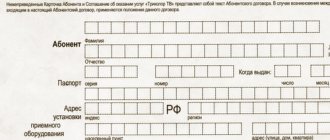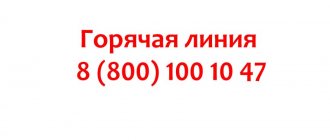Methods of communication with Tricolor TV
One of the most common and simplest options is to call ☎ 8 . Calls from both mobile and landline numbers are absolutely free. When you contact the Tricolor TV hotline, specialists will be able to provide advice on the following issues:
- troubleshooting errors and other problems
- setting up channels and equipment
- terms and amount of payment (do not forget to find out your receiver ID)
- subscriber account status
- accepting applications for connecting new subscribers
- current bonus offers and promotions
- consultation regarding decoder settings
- ordering new movies for home viewing
- clarification of TV program schedules
- available tariff plans
Operators from the support service will provide you with all the necessary background information regarding your issue. If you cannot resolve your issue remotely, then the appropriate service will be sent to you to help resolve the problem.
Can I use my phone as a flash drive?
Many questions concern whether it is possible to connect the phone to the Tricolor set-top box and use it as a flash drive. In most tuner models, the USB connector is intended only for downloading software, and turning on a flash drive to watch movies is problematic. But new devices have connectors for installing USB drives. With their help, you can use the following services - TV Archive, Best on TV, Cinemas and Manage the Broadcast.
The company produces special drives that you can connect and use with your equipment. In particular, a 32 GB flash drive is popular and is available at sales and service centers. The device supports Plug and Play technology, which allows you to immediately use it in your work. If you connect a phone, the set-top box does not recognize it. In addition, the provider produces 500 GB external hard drives.
Let us note once again that you can connect your phone to the Tricolor set-top box using special applications Multiscreen and Tricolor Cinema and TV. As for using a smartphone as a flash drive, you need to check the tuner for this capability and use special equipment from the provider.
Alternative options for contacting Tricolor TV technical support
If for some reason you cannot call the toll-free Tricolor TV support number, then do not be upset, because there are other ways to contact the technical support operator of this company.
Technical support service in St. Petersburg ☎ 8 812 332-334-98.
The call will be charged according to your mobile operator tariff plan.
Contact Tricolor through the official website
Having an Internet connection, you can call Tricolor TV through the official website of the company tricolor.tv. To do this, you will need to select on the website, click on the menu icon, and then select “Call Online” at the bottom.
You can also contact via WhatsApp or Viber
Add the number to your contact list and you can immediately contact support using the messenger chat.
You can ask questions to Tricolor TV technical support on the social networks Facebook and Vkontakte
These social networks have official Tricolor TV groups. Correspondence with Tricolor support on VKontakte is here, and on Facebook here.
Use a virtual assistant
To do this, go to the operator’s official website and click on “Help Center”. Next, you need to select the “Online Help” section and then “Virtual Assistant”. But in general, this assistant is a little stupid, so it’s better not to count on it, it’s more likely a toy.
Online chat with a Tricolor TV specialist
Another way is to chat with a specialist, which is also available on the official website of Tricolor TV. The chat is located at this address: emc.cc.tricolor.tv/webchatasp/
Contact Tricolor on Skype
Don’t forget such a means of communication as Skype. Add the contact Support_Tricolor_TV to your list and ask the support team the question you are interested in. But, as practice shows, support via Skype on Tricolor TV is not the best and may not respond quickly.
Receive a response from technical support by email
The last available option for contacting Tricolor TV technical support is “Create a request”. With its help, you can formulate your question and indicate your email. the address where you want to receive a response. The form for creating such an appeal is located at: public.tricolor.tv/#Cases/create/sub2
How can technical support by phone help?
Tricolor subscribers can receive detailed information in the following cases:
- there was a failure in the operation of Tricolor (the operator will dictate all possible options for eliminating the failure);
- in case the payment for satellite television has not been completed;
- operators will help you determine the ID and obtain a password to access your “Personal Account”;
- will answer questions regarding difficulties in the work of the “Personal Account”;
- will advise on the possibility of connecting to Tricolor;
- They will tell you about the new tariffs and the possibility of switching to them.
If you have a question, it is better to call the operators than to try to find the answer to the question yourself, or to troubleshoot a receiver or dish. Specialists will tell you only relevant information and help solve problems with television quickly and efficiently.
How to prepare to communicate with Tricolor TV technical support
As a rule, whenever you contact Tricolor TV technical support, you will be asked for the following identification information:
- Full name of the subscriber for whom the contract with Tricolor TV was signed
- Subscription contract number or receiver ID (read about where to find it here)
With this data, the operator will quickly understand who you are and where you are. And he will be able to resolve your issues more quickly.
Despite the fact that we tried to cover as much as possible the topic of contacting Tricolor TV technical support, perhaps some of you were unable to find a convenient communication option. For such people, the video entitled “How to contact Tricolor TV” may be educational. Support service."
Description of service
How does this application differ from analogues offered by satellite TV channels? This is a unique opportunity to watch TV shows and movies simultaneously on multiple devices. This improves the quality of service. The only negative is the inability to watch channels while being away from the TV.
The convenience lies in the fact that if family members have different preferences for the TV shows and films they watch, then this application can be used to resolve this issue.
Using it, you can not only select, but also duplicate television on your phone and other gadgets. You can also select TV channels regardless of what exactly is broadcast on TV. Users can simultaneously watch programs and record a movie, which in no way interferes with the broadcast.
The application provides the ability to select one of the presented modes, which can be changed at your own discretion:
- "Mirrored". The broadcast is carried out from the TV screen to a tablet or phone
- "Independent". With one receiver you can watch several different TV channels simultaneously. In this case, you can switch channels yourself.
How to watch Tricolor on a regular tablet or smartphone
You can connect the tablet to the receiver automatically. The user is required to:
- establish a connection to the router via WiFi;
- go to Google Market;
- find the mobile application Tricolor TV Multiscreen
- install the program for free.
After its launch, the Tricolor TV application for Android will do everything automatically. The user only needs to confirm that the receiver on the network is found correctly. Within a couple of minutes, you can get a convenient tool for accessing channels within an active subscription with all the interactive functions of digital television.
How to find out the receiver ID
The user can figure out many issues on his own. For example, a frequently asked question on the hotline is: “How to determine the receiver ID?”
ID is an identifier, personal number of the receiver (receiver, set-top box). It is assigned to the device during manufacture and is not repeated - like the engine number of a car. It is needed when contacting the teleoperator’s technical support and when paying for services.
The ID of the receiving equipment is indicated in the subscriber agreement in a prominent place at the top right. It is also placed on the back of the receiver . This number is also indicated on the smart card that is issued with the receiver. Finally, it can be found using the remote control.
The receiver ID consists of 14 digits. Don't make the mistake of confusing it with the individual device code - the latter has only 8 characters.
USB connection
The USB connection is accordingly connected using a USB cable. The cable is included when purchased as part of the charger. The connected equipment must be compatible.
The difference between this connection and HDMI is that it plays music, photos, and videos through a folder in which everything you need is stored. Additionally, the TV recognizes and opens Word and Power Point formats. This function is popular among students and teachers.
You need to know that USB connectors are different. The smartphone has a built-in micro connector, while the TV is equipped with a regular connector. For proper connection, the cable must have different types of connectors at both ends.
Make a wired connection following the sequence:
- Connect the wire to the corresponding connector on the TV. Most often it is located on the back or side of the TV panel.
- Insert the second end of the wire into the micro connector of the smartphone.
- Turn on the TV.
- Wait until the download is completed and a corresponding message appears on your smartphone.
- Select the "Use as storage device" option.
- Using the TV remote control, select the appropriate HDMI or USB signal source.
During the connection, the mobile device will turn into a storage flash drive. Using the remote control, you can select and display the necessary files.
Wi-Fi connection
How Online TV works and how to set up television without a satellite dish - the following video will tell you about it:
Without a dish, the role of an online antenna is played by the Internet channel through which the data arrives. Therefore, the operation of Tricolor TV is impossible without a special set-top box - a receiver that processes and converts the signal for output to the TV screen.
It is in this set-top box that there is a Wi-Fi adapter that receives data through a router. In order for the signal quality to be as high as possible, the Tricolor set-top box must be connected via Wi-Fi, and Internet access must operate at a speed of at least 5 Mbit/s.
Important! List of supported devices: GS B520, GS B522, GS B521, GS B521H, GS E521L, GS B521HL, GS B532M, GS B533M, GS B534M and GS C592.
GS B531M, GS B531N do not have a built-in adapter.
To connect the receiver via a router, the router must initially be configured:
- Open router settings. Most often, this can be done by typing 192.168.0.1 or 192.168.1.1 into the address bar of your browser. You can always see the IP address of your Wi-Fi device on the back. All data for authorization in the “admin panel” is indicated on a sticker on the bottom of the router.
- Go to the network connection settings section and enable the DHCP server if it is not running.
After the router parameters are set, you can proceed to installing the receiver:
- Connect the receiver to a power source and turn it on.
- Open the “Settings” section in the main menu and select the “Internet” tab.
- On the Internet page, set the type to Wireless Connection. The system itself will search for all available Wi-Fi spots.
- In a new window, you need to select the appropriate network and enter a password for it.
After a quick initialization process and application of the settings, the receiver will display a message indicating the successful completion of the process.
In this case, the password is saved in memory, so if there is a need to change the connection for a while and then return to the original one, its data will be saved in the device’s memory.
Those who have their network name (SSID) hidden will have to add the network manually:
- In the network type selection item, select “Add network”.
- In the menu that opens, enter the name, encryption type and connection password.
How do you know if everything is working?
To make sure the settings are correct, just open the list of channels and launch one of them. Internet channels are marked with a globe icon, symbolizing a connection to the World Wide Web.
If the icon is missing, the channel list does not appear, the image does not load or its quality is very low, then an error has occurred with the network.