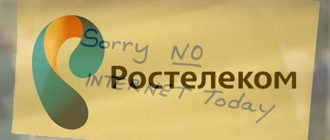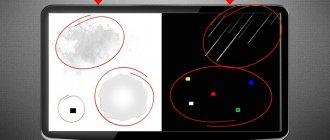Users have the opportunity to use Rostelecom through Smart TV, namely the ZABAVA application. Here users can take advantage of almost the complete content of Interactive TV. The Rostelecom application for Samsung Smart TV has been available since 2012, it is located in the “Video” section. In order for a new user to fully experience all the capabilities of the application, he needs to register and pay for a monthly subscription.
About the service
One of the large communication services companies, PJSC Rostelecom, offers a service called Zabava.ru. This service is based on the interactive television service from Rostelecom and is designed to provide access to viewing television content on many devices, in addition to TVs with Smart TV support. That is, viewing is also possible on a computer, laptop, tablet and even phone. On smart TVs, the Smart TV service Zabava is available in the Video section in the main menu and to start using the service, you need to go through the registration procedure, select a channel package and pay a monthly subscription.
Recently, the Zabava.ru service has been renamed into an entertainment portal, interactive TV. It should be noted that the service is located on the website https://itv.rt.ru or the former portal address zabava.ru (also working) and is available not only to Rostelecom subscribers, but also to all Internet users throughout Russia. The fun.ru service from Rostelecom offers various television programs, television shows, films and films on various topics and genres from melodramas to action films, from comedies to horror. The service includes more than 200 television channels and about 30 channels in HD format.
Reviews
Many subscribers managed to install the Rostelecom application on LG Smart TV, but not everyone is completely satisfied with its performance. Among the negative reviews, the most common complaints are complaints about too much paid content. For many, channels work with freezes and glitches. People often complain about problems with downloading and installation.
But among the advantages of the Smart TV Lg application, a convenient program, high-quality content, a large package of available channels in HD format, the instant appearance of new movies in the media library, and the absence of advertising are often mentioned.
The Rostelecom application for LG Smart TV is a cool utility for viewing Interactive Television with many convenient options. Forget about the browser and torrents - play your favorite movies directly on your TV, literally, in two clicks of a button. Try it!
How to connect
In order to fully use and manage the services of the entertainment portal Interactive TV from Rostelecom, you must create a personal account by registering on the website https://itv.rt.ru.
Registration
Steps to register a personal account on fun.ru Rostelecom:
- Visit the website at https://itv.rt.ru
- In the upper right corner, click on the Login
- Authenticate via your email or log into the service via a social network account that you have.
- Connected services in the drop-down menu in the upper right corner
- If you are not a Rostelecom subscriber, select I am not a Rostelecom user
- By indicating the region and confirming the data, select the Rostelecom services that you have connected to
- Next, enter the data provided by the company when connecting
- Save the entry by clicking Next
Upon completion of registration on the Zabava.ru Rostelecom portal, you can immediately start watching the selected package of interactive TV channels from Rostelecom on all your existing devices, if you have already subscribed.
If you are not a subscriber to Rostelecom interactive TV, then connect the required package, pay for the subscription and enjoy the channels included in your chosen Rostelecom interactive TV service package.
Read > Changes in home television Rostelecom 2018
Samsung
For Samsung TVs, registration is carried out after downloading the application. Once the download is complete, it will be displayed on the screen. By clicking on the icon, you will be taken to the registration page. If you encounter any difficulties with installation, you can use the technical support service. You can also find solutions to problems on the Internet.
We also recommend: Forkplayer application for Samsung TV.
Possibilities
How convenient is the zabava.ru service or what is interactive TV called now?!
- The service makes it possible to watch video content not only on TVs, but also on computers, tablets and smartphones
- The multiscreen service makes it possible to simultaneously watch TV on several devices (up to 5 screens), for example, if one of them is busy
- High quality HD images
- Access to the service with any Internet connection
- Ability to control viewing (rewind, pause, stop). You can resume watching at any time from where you stopped.
- The fun service is available for free, pay only for connected TV packages
- More than 200 high-definition channels and more than 2 thousand films and TV series
- You have access to your browsing history. Convenient if you forgot what movie you watched
- Ability to continue watching on another device from anywhere in the world
- Access to archive of films and TV shows
- The new Karaoke service provides access to more than 2,000 popular songs
- Parental controls - restrict viewing to people of a certain age
- Integration of interactive TV service with social networks to rate content that can be shared with your friends
LG
In 2012-2013, the company developed a special widget for Interactive TV for LG devices. Installation and registration are carried out similarly with Samsung TVs. Viewing the content will become available after you subscribe. After installation on LG, the user will be able to enjoy the following features:
- View more than 120 popular channels.
- Setting up parental controls.
- Rating viewed content on social networks and commenting.
- Anti-virus protection for TV.
LG owners are guaranteed high quality broadcasts when using the application from Rostelecom.
Viewing devices
Watching Rostelecom interactive TV is available on the following devices:
- TVs
- Computers and laptops
- Tablets
- Smartphones
On TV
To watch Rostelecom interactive TV on your TV, you need the following steps:
- Availability of a set-top box interactive TV Rostelecom (connection directly to TV or via wi-fi)
- Register on the interactive TV portal in your personal account at https://itv.rt.ru
- After registration, enter your login and password for your personal account on the interactive TV set-top box in the multiscreen section
ATTENTION!
Read more about the Interactive TV service in the article Rostelecom Television. In it you will learn about connection, tariffs, options, TV channels and equipment for connection.
On the computer
To watch interactive television on a computer, as described above, you must register on the website and https://itv.rt.ru. Read above in this article to learn how to register on the Rostelecom entertainment portal.
On a tablet/smartphone
To watch Rostelecom interactive TV on your tablets or smartphones, you need to download the application. The application is available for mobile devices on IOS and Android platforms at. You can also use the service without an application by simply going to the interactive TV website https://itv.rt.ru/
ATTENTION!
download the Interactive TV application for
IOS
using the link here https://itunes.apple.com/ru/app/zabava/id520802860?mt=8, for
Android
here https://play.google.com/store/apps/details ?id=com.rostelecom.zabava&hl=ru
Application
The interactive TV application menu looks like this:
- home
- TV
- Movies
- Series
- For children
- Multiscreen
Read > Wink TV set-top box from Rostelecom
This is what the main menu looks like
Personal profile menu:
- To come in
- My channels
- Story
- My purchases
- Settings
- Support
Multiscreen
The multiscreen service from Rostelecom allows all viewers, through an account in their personal account on the interactive TV portal, to access TV channels, films, cartoon series on any device and anywhere. Using the multiscreen service, you can continue watching video content on another device at any time from the same place where you left off, even if you had previously watched it on another device. There is no need to pay extra for the service or connect, it is already available by default.
The multiscreen interactive TV service is available for free and works on the following devices:
- TVs with support for Smart TV Samsung or LG
- On the TV set-top box Interactive TV 2.0 Rostelecom
- On smartphones and tablets with IOS and Android operating systems
How does it work
- Install the Interactive TV application on your TV or other device with IOS or Andoid
- Log in to the Interactive TV application using your login and password from potala https://itv.rt.ru/
- Your account is now synchronized with your device and you can use the service
Connection methods
Rostelecom interactive television connects to the TV using an S-video or HDMI cable. If the user has both cords, then it is better to use HDMI. This wire provides high quality picture and sound. Using a “tulip” gives standard recording and sound quality.
- Interesting information
- The TV must receive the required signal level. Otherwise, you won’t be able to get a high-quality picture even with a good signal.
IPTV can be connected to any Internet, the provider does not play a role, only high connection speed is required. There are several ways to install TV:
It’s easier to apply for a connection via the Internet; the user will also get acquainted with the tariffs and list of channels. If the subscriber has questions regarding the tariff plan, it is better to contact the company’s operator or visit the office.
To place an order, the client will need:
- indicate personal data and then confirm it (this requires a passport);
- enter the exact connection address;
- choose a suitable tariff plan;
- connect additional services if required;
- select the model of the console, as well as the amount of equipment;
- sign a completed agreement for the provision of services.
When the contract is drawn up, the client will only have to wait for the technician to arrive, who will connect the device to the TV and set up the channels. After this, the subscriber gets access to his personal account. When logging in for the first time, it is recommended to change your password. The client will then be able to change the tariff and pay for television through his personal account on a computer or Android.
How to disable
Why do you need to disable the fun.ru service of Rostelecom or now called interactive TV?
This service is provided to subscribers completely free of charge, but subscriptions and connected packages are provided to the user for a fee. And also the Multiscreen option, which allows you to watch video content on various devices, is also available for free. Still, if you decide to stop using this service, you need to disable subscriptions and television packages so that the subscription fee is not debited from your account. You can unsubscribe in your personal account in the settings on the portal https://itv.rt.ru or call Rostelecom customer support at the phone number 8-800-51-000-51
and the call center operator will take the necessary actions for this.
"BONUS program from Rosteleco...
»Promotions on Home Internet He...