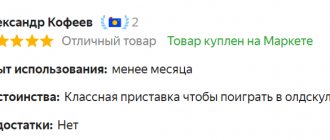Changes in mass television broadcasting are approaching in rapid strides. Very soon, the analog signal will be completely replaced by digital. But there is nothing to be afraid of. You don't need to buy an expensive TV to watch television. Change is happening quickly, but electronic equipment manufacturers are keeping up with it and introducing solutions for terrestrial television reception. One such solution is a set-top box for digital television. Which connects to the TV receiver. A decoder or T2 set-top box is a device for accessing digital services. Built-in image and sound decompression functions in the MPEG-4 standard allow you to watch television in digital quality even on technically outdated TVs.
An ordinary TV viewer who is just planning to connect to DVB-T2 will need to understand which set-top box is needed for digital television in his case.
Owners of old TVs are interested in:
- Should they replace the TV set or buy a set-top box?
- What digital set-top box is suitable for an old TV in the country?
Here we will try to consider the most popular answers.
What is a digital set-top box
A digital set-top box, also known as a TV tuner, or a DVB T2 receiver, is a device that allows your TV to receive and broadcast free digital TV channels. Simply put, the receiver receives a signal from RTRS towers through a UHF antenna and broadcasts it on your TV in analog or digital quality (depending on how modern it is).
Choice
You will have to choose a prefix for a long time and carefully so as not to miss the tuner’s useful properties. Or don’t pay extra for those features you don’t need.
It is very important that the digital television set-top box will hardly improve or worsen the reception of the digital television signal. All tuners are similar in their characteristics. First of all, the operational parameters of the set-top box are important. It is enough that the tuner is optimized to work with a TV signal in the DVB-T2 standard. All other functions of the receiver are at your request. The more expensive the set-top box, the more functions.
Questions are often discussed on forums about which tuner receives better and which is worse. Let them discuss! If the antenna signal is sufficient, all tuners display normally. With a weak signal, there are times when “one tuner is still showing, but the other is no longer showing.” In such a situation, it is better to go straight to the antenna rather than choosing which tuner is a little more sensitive.
Some set-top boxes can only be controlled from the remote control. The presence of buttons on the device itself is a positive point when choosing a set-top box.
There is an inconvenience that while watching TV, the viewer uses two remote controls at once, for the tuner and for the TV. You need to use the television remote control to turn the TV on and off, and use the tuner remote control to switch channels and change the volume.
TV viewers who really love comfort buy universal remote controls with a “learning” function. This remote control can simultaneously control both the TV and the tuner. Such a remote control can be trained so that only the channel, volume and mute buttons work, so as not to accidentally press “something wrong.”
Combs, tulips, HDMI?
How to choose a set-top box based on the capabilities of the TV? To do this, simply study which connectors are hidden on the back panel of your TV.
Modern TVs released after 2015 mostly have a built-in receiver. They can receive digital channels on their own, so a set-top box is not needed at all. To find out if there is a receiver, use the instructions for the TV or enter its model into the browser search engine. On the manufacturer's official website you will definitely find detailed technical specifications of your model.
Less new TVs have an HDMI (HDMI) connector. This means that the set-top box must have a corresponding slot.
Older TV models have either a “comb” (scart connector) or “tulips” - three slots of white, red and yellow colors (AV connectors). To work together successfully, you will need a set-top box with a second type slot. To use the set-top box with a TV with a comb, just buy an adapter.
How to choose
Firstly, the choice of a digital set-top box should be based on your needs and the capabilities of the TV. The wide functionality of an expensive receiver risks being left unexhausted due to the failure of the TV. But you shouldn’t skimp on the console either.
For an analog TV (with “tulips”), it is worth considering simple TV tuners with a convenient control panel, a good signal and, preferably, control buttons on the set-top box itself.
For digital and smart TVs, the requirements for set-top boxes are significantly increasing. The TV tuner may also have a slot for memory cards for recording programs or movies, as well as for viewing videos and photos. It is possible to connect to the Internet via cable or Wi-Fi adapter. Then, using TV, you can visit websites and watch online videos, download games and make video calls.
Secondly, look at the quality of the console itself. Experts advise choosing a heavier receiver, since here, as elsewhere, the amount of metal is important.
Manufacturer country. Almost all TV tuners presented in Russia are made in China. If you don’t find a European model, don’t be upset, the Chinese factory assembly is almost in no way inferior to Europe.
Smart TVs and media set-top boxes
More and more TV manufacturers are offering devices that support Smart-TV, an option that allows you to use the Internet to watch programs. Thanks to this feature, any TV can access the media environment. Applications installed on such TVs have the ability to view TV channels from the Internet (IPTV). If your TV does not have this feature, it can be implemented using a separate media set-top box on Android OS. Connecting such a TV-box provides the following options:
- watching movies and TV shows in the best quality;
- ability to access video hosting sites;
- the ability to communicate on social networks;
- access to games downloaded through a special application.
By and large, such a set-top box is a computer running on its own operating system and connecting to the World Wide Web via cable or Wi-Fi.
Manufacturers of smart set-top boxes offer two types of devices: TV boxes and TV sticks. The former are very similar to routers and are able to operate as stably as possible due to radiators installed inside the case. Some TV boxes come with remote controls with a built-in keyboard.
The TV stick is more modest in size and looks somewhat like a regular USB flash drive. The stick costs noticeably less than the box, but has simplified functionality and fewer ports.
| Popular TV stick: Rombica Smart Stick Quad v001 | |
The advantages of a digital media set-top box with IPTV are obvious:
Firstly , buying a relatively inexpensive device allows you to actually turn an old TV into a modern model with Smart-TV support.
Secondly , such set-top boxes are good for creating a local network for viewing files located on a computer or phone via a TV.
Finally , the Android operating system allows you to install and play the latest games on your big screen TV. The applications require virtually no setup - everything is exactly the same as on a smartphone - install and use. And you don’t have to pay any subscription fee to watch movies. But there are advertising blocks before each film.
When choosing a Smart-TV set-top box, it is better to give preference to at least a quad-core model with a RAM capacity of 2 GB or more. If the console will be actively used for video games, it is better not to skimp on RAM. There can be as much built-in memory as you want; if there is not enough of it, you can install a MicroSD card.
The X96 TV Box has a more than competitive price (less than 3,000 rubles), an impressive amount of internal memory, and is very easy to manage and configure.
Connecting and setting up the set-top box
As you already understood from all of the above, the set-top box is connected to the TV through the slots available on the TV. To do this, you will additionally need special cables such as “tulip”, “tulip-comb” or HDMI.
We switch the TV to AV mode and go to the receiver settings. Click on automatic search, and in a few minutes we can enjoy twenty free TV channels in digital quality. For any questions regarding setting up digital television, you can contact the RTRS direct line - 8-800-220-20-02.
Connecting and setting up a digital tuner
The digital set-top box is connected to the TV using “tulips” or via Scart and HDMI connectors, the latter providing higher quality signal transmission. Not always all the necessary cables come with the tuner; their availability must be checked during purchase or purchased separately.
Setting up the receiver is quite simple. The cable from the antenna is connected to the tuner through any output, the automatic scanning mode will independently find all channels, just save the selected settings. The signal level can be adjusted using visual tracks; they are displayed on the screen and clearly show the quality of wave capture.
How to connect a digital set-top box to a TV?
Modern television realities are making a smooth but inexorable transition from analogue broadcasting to digital transmission. More and more, devices such as digital set-top boxes-receivers are becoming part of our everyday life. Connecting it after purchase is not such an impossible task.
- For a complete and correct connection to the TV, you must have two types of cable. One of them is a cable that is familiar to us, an antenna (coaxial) cable (which already exists in the house), the second is an HDMI cable, to indicate digital format channels. We connect the coaxial (available) cable to the set-top box, and connect it to the TV with an HDMI cable.
- After connecting and turning on the TV's power supply, the green indicator on the front panel should light up. You need to wait a few seconds (about 5-10), so it will take some time for the device to fully operate.
- After this, you need to switch the TV mode to video input mode by pressing the corresponding button on the set-top box remote control (AV, “TV/AV”, “SOURCE”, “INPUT” or the arrow pointing inside the oval or circle). If the TV has several video inputs, then you need to press this button several times until you find the one you need.
- After the menu bar appears on the TV screen, you must press the OK key to automatically search for television channels. If the menu does not appear, it may indicate that the wires are connected incorrectly or there is a lack of power supply (need to be checked).
- After completing the TV channel search procedure, channels present in the digital range specified in the passport will be available.
- If the search for channels is unsuccessful, you need to check the integrity of the antenna cable and the reliability of its connection to the set-top box socket.
We also recommend watching the video instructions on connecting and setting up a TV set-top box:
STARWIND CT-100
A budget tuner of domestic production that supports DVB-T/DVB-T2, DVB-C standards. Receives terrestrial, digital and cable television signals in the maximum Full HD resolution. It has connectors: antenna input - 2 USB (1 - front and 1 - rear), HDMI, composite power supply input for 5v. Control - remote control and buttons on the case. Additional options: radio, teletext, program guide, recording on a flash drive, including with a time shift or timer, parental control. Price - 790 rubles.
Pros:
- price;
- compactness (115×23×65 mm);
- easy setup;
- recording and playing video from a flash drive;
- connection via RCA or HDMI.
Minuses:
- sometimes freezes (solved by disconnecting from the network);
- No HDMI cable included;
- no display;
- does not support AC3;
- short power supply cable;
- small remote control.
The most affordable device with the necessary functionality, showing surprisingly stable signal reception. Yandex users. Based on this criterion, the market rated it 4.9 points out of 5. But residents of rural areas need to test the tuner before purchasing or immediately buy a more expensive model, for example, D-COLOR DC1301HD or Selenga HD950D: they more confidently receive a signal at a great distance from the repeater .
Cadena CDT-1712
Our tests have shown that the Cadena CDT-1712 digital set-top box not only transmits a high-quality signal, but is also easy to use due to its equipped LED operation indicator, due to the compact location of all the necessary outputs on the body, a clear and simple menu... Expert opinion
The DVB-T2 Cadena television receiver compares favorably with its competitors due to its combination of good price and high quality. The tuner built into it provides a stable signal level, which guarantees no failures and a clear picture on the TV screen. It quickly and easily connects to the TV via a special connector. An antenna and cable for a digital HDMI connection are available as an additional option.
The Cadena CDT-1712 tuner works in several standards; this set-top box for digital TV DVB T2 is often chosen by music lovers, as it supports radio. As with most models, there is child protection. The device is considered easy to use thanks to the sensitive remote control, powered by the included batteries. The high image quality explains the maximum resolution of 1920x1080 pixels (FullHD).
Advantages
- Supports 6 video formats – MPEG4, AVI and a number of others;
- You can record movies and programs onto a flash drive;
- There is a delayed viewing mode;
- Works with HD 720p, 1080i, 1080p;
- There is a recording timer;
- Small dimensions – 105×22×65 mm.
Flaws
- No video capture;
- There is only one USB 2.0 connector.
What is a tuner for?
A digital TV tuner can expand the capabilities of conventional broadcasting. It is a small device that performs several functions:
- digitization of on-air television broadcasting;
- playback of multimedia files from USB drives;
- recording TV programs onto a flash drive in .ts format;
- allows you to pause watching a live broadcast;
- The TimeShift option makes it possible to postpone watching a digital TV program.
Even if the TV supports the DVB- T2 broadcast standard, the additional functionality of the set-top box will be of interest to many. In addition, the tuner will greatly improve the quality of the broadcast. As noted by user reviews, installing a digital receiver allows you to clearly broadcast all channels (included in the multiplex package) and pick up supported radio waves.
Smart TV set-top boxes are a separate line of tuners; they have broader functionality: watching videos online, visiting Internet pages, and extensive gaming capabilities. The operating principle of such devices can be of two types.
- Storing files and programs on your own hard drive. To use the required application, it is first installed, after which it starts.
- Storing all files in the cloud, access to them is possible only with an Internet connection.
The key advantage of a smart set-top box is access to Internet resources and displaying information on a large screen. The tuner can have several slots for memory cards and supports many file formats. Games are installed on the disk (or in the cloud), turning a regular TV into a game console. You can connect a keyboard to it and communicate with friends via Skype or similar programs. Connect a set-top box for digital television via HDMI, VGA or AV connectors.
In order for the smart tuner to process information faster and better, priority will be given to devices with two or four core processors.
Cadena CDT-1753SB
Tuner from a Chinese manufacturer, popular on the Russian market. It differs from STARWIND CT-100 by the presence of a display that displays the serial number of the channel on air or the clock in standby mode. The receiver copes better with reproducing photos and videos from a flash drive, and supports a large number of modern formats and codecs. Does not accept a DVB-C signal, has 1 USB connector, although it is 100 rubles more expensive. Is it worth paying more? Let's consider its advantages and disadvantages.
Pros:
- price;
- compactness;
- easy setup;
- recording and playing video from a flash drive;
- connection via RCA or HDMI;
- LED display.
Minuses:
- The kit does not include cables for connecting to a TV;
- sometimes it gets very hot and reboots;
- switches channels for a long time, periodically giving the “No signal” error;
- short power supply cable;
- No HDMI cable included;
- does not support AC-3;
- small remote control.
It is difficult to definitely recommend this model. Yandex users. Markets note cases of manufacturing defects, and the signal quality is rated 4.6 out of 5 points. To justify the model, I can say that the stability of the signal depends on the receiving antenna. As with the STARWIND CT-100, you should test the device with your antenna and TV before purchasing.
Digital broadcast standards
There are four main standards for digital transmission of television signals, they differ in modulation and transmission frequency:
- DVB-S and DVB-S2 – satellite broadcasting;
- DVB-T and DVB-T2 – terrestrial broadcasting;
- DVB-C and DVB-C2 – transmission in cable networks;
- DVB-H and DVB-SH – terrestrial and satellite broadcasting for small portable gadgets, such as mobile phones or PDAs.
The delay in the introduction of digital broadcasting in Russia also has its good sides. Unlike many Western European countries, we are immediately introducing a more advanced digital signal encoding system. Compared to the old DVB-T compression system - MPEG2. Application of the advanced DVB-T2 standard with MPEG-4 stream compression. Provides additional information transmission in the same multiplex volume.
MPEG, as a compression method, is used to encode audiovisual information, including video and music. The first version was designated MPEG-1, later versions MPEG-2 and MPEG-4. The latter provides improved encoding performance. Only with the use of MPEG-4 is it possible to transmit high-definition television HDTV.
Different countries use different types of coding. For example, in Germany, as in most Western European countries that have previously embraced digital technologies. Television is broadcast in DVB-T format and MPEG-2 compression standard.
On August 1, 2021, NHK launched 8K television in Japan. The format has a resolution of 7680x4320 pixels, which is sixteen times clearer than the 1080p format.
Screen resolution
The DVB-T2 standard provides for broadcasting television programs in high definition HD (1920 × 1080 pixels) or medium definition SD (720 × 576). Multi-channel audio encoding with the advanced Dolby Digital standard.
Even the simplest TV set-top box for receiving T2 digital television can process a television signal in DVB-T2 and DVB-T formats, in other words, it shows us “T2 television”. More complex and more expensive set-top boxes can also process a DVB-C signal (display digital cable). They can also receive a signal from the Internet via IPTV, WebTV protocols (show video from the Internet).
TELEFUNKEN TF-DVBT224
Choice of Yandex buyers. Marketa. It differs fundamentally from the two previous participants in the rating in that it supports progressive scanning - it reproduces 50 frames per second, so the output image is more detailed. Supports the AC-3 codec - there will be no problems with Dolby Digital sound. Price - 910 rubles.
Pros:
- price;
- compactness;
- easy setup;
- recording and playing video from a flash drive;
- connection via RCA or HDMI;
- LED display;
- progressive scan;
- AC3 support.
Minuses:
- sometimes freezes (the problem can be solved by disconnecting from the network);
- remote control quality;
- short power cable;
- No HDMI cable included;
- 1 USB connector.
88% of Yandex users. Market recommend this model, noting that the quality of signal reception greatly depends on the receiving antenna. The price in this case is justified by the “omnivorous” media player. There will be no problems with playing videos, music, or viewing photos from a flash drive.