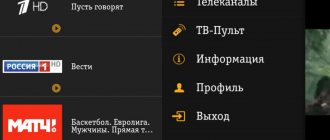Beeline smart box has recently become a fairly popular offer from the Beeline company. The router has excellent characteristics and allows you to quickly access the Internet, which is characterized by an excellent signal and speed. But, despite the high quality of the router, situations may arise when it is necessary to update the device’s firmware or reflash it for another operator. You can do this either independently or by seeking help from experienced specialists.
How often should this be done
There are no clear recommendations on how many times the work should be done. In the case of official firmware, it is advisable to download it immediately when it appears. On average, manufacturers of Beeline TV set-top boxes release new software once every 1-2 months (sometimes more often or less often). As for custom firmware, the tuner can be updated if necessary without restrictions on the number of times.
Technical characteristics of TV set-top boxes from Beeline
The characteristics of the Beeline set-top box depend on the software.
The characteristics of TV boxes depend on the hardware and software. For example, the ZTE B860H device has 2 GB of RAM and 8 GB of data storage. A five-core Mali-450 video processor is used to process graphics. The HDMI output supports high dynamic range (HDR) images at up to 4K resolution.
The set-top box supports video decoding in H.264, HEVC and VP9 formats. The TV box is equipped with Bluetooth and Wi-Fi. Other Beeline set-top boxes released after 2015 have similar characteristics, which allows you to install your own firmware. This will make it possible to use the device when connected through any provider.
The included USB ports are designed for service, allowing direct access to the set-top box's flash memory from a Windows-based computer. Drivers and utilities have been developed for this OS that provide interaction with Beeline TV.
Why do you need to update your receiver?
The firmware of the Beeline TV set-top box is aimed at loading new software and solving the following tasks:
- Elimination of old errors.
- Interface update.
- Adding new channels.
- Expanding the functionality of the device.
- Speeding up work, etc.
Now you know how to update channels on a Beeline set-top box using firmware, what methods exist for this, and what instructions to follow. In the comments, tell us if you have ever done such work and what difficulties you encountered.
Forced firmware update
This operation will be required if you need to install a full-fledged Android TV operating system on your device, which gives access to applications from Google Play. In addition, forced installation will help eliminate inoperability after a power failure or switch to another operator.
Android TV is a full-fledged operating system from Google Play.
To write firmware to Beeline TV, you need to check the characteristics of the equipment. You can install Android on a set-top box with a processor built on the ARM Cortex architecture. The ZTE B860H TV box meets this requirement. The set-top box is based on the Amlogic S905 chip, which has 4 cores with a frequency of up to 1.5 GHz.
What you need
First of all, you need to have a special USB cable on hand, which has plugs at both ends. One part of the wire is inserted into the port on the set-top box, and the other into the computer. You will also need to download the Pulpstone Amlogic Updater flashing application. Then you need to connect the TV box to your TV using an HDMI cable. In addition, for convenience, you should use a laptop for flashing.
Before starting the procedure, check that the USB cable and power adapter are securely connected. The laptop will need to be connected to an electrical outlet to avoid errors.
Creating a recovery
Before flashing the set-top box for watching television from Beeline, you will need to erase old data through recovery - the factory recovery menu. To get there you need:
- Remove the power supply from the outlet.
- Press the button on the top wall of the case and do not release.
- Apply power by plugging the adapter into the outlet.
- Wait until the recovery menu appears on the TV screen.
To get to the factory menu, you first need to unplug the power supply from the outlet.
After this, use the arrow buttons on the remote control to select the Wipe data item, and after it, Wipe cache partition and Power off.
As a result, all software will be completely erased. The set-top box is ready for a forced firmware update.
Instructions for flashing the console
To start flashing, you will need to turn off the power to the ZTE B860H and insert one end of the USB cable into the second port of the set-top box on the side wall, and the other into the socket on the laptop (computer). After this, you need to press the power button again and plug the power supply into the outlet to pair. The TV box will be detected on the laptop as an “unidentified device”.
After this, you will need to run Pulpstone with administrator rights. The text in the window is displayed in English and Indonesian. The last one contains instructions that require:
- Install the WorldCup device driver so that the console is detected by the computer. To do this, enter the number 1 under the cursor and press Enter.
- Close Pulpstone and restart the utility with elevated privileges.
- When prompted, enter the number 2 and confirm your choice.
- The search for the console will start. After this, its name should appear in the program window along with the USB controller model and port number.
- A list of further actions will appear. First, you will need to perform the initial firmware by selecting the appropriate action with the letter f.
- Then you will need to write a logo file into the console’s memory, indicating point 2, and after it - the system image, entering the number 3.
- The operation will take from 10 to 20 minutes.
After completing the firmware, the set-top box is first disconnected from the laptop (computer), and then from the power supply. When the TV box restarts, you need to select one of the 4 launchers offered in the Pulpstone firmware. To do this, use the remote control to select the “Only this time” on-screen button.
When the user selects a suitable theme, you need to record its use by pointing to the “Always” item. After this, the specified launcher will appear every time you turn on the TV box. If error messages occur during flashing, then all steps are repeated again, starting with pairing. This procedure is carried out in a similar way with other set-top boxes with similar characteristics. You just need to download the appropriate firmware and utility to write it.
Activation and registration
Before setting up the channels of the Beeline TV set-top box on the TV and performing other work, the equipment must be activated. To do this, do the following:
- Log in to your personal account and go to the Products section.
- In the Home TV section, click on the Tariffs link.
- On the page with a list of tariff plans, specify the required tariff and click Connect.
- Select additional Beeline TV packages and connect them (optional).
- If you have the equipment, select Already have a set-top box.
- Enter the MAC address of the device and the last four characters of the serial number.
- Click on the Check settings button.
If you do not have the equipment yet, select the appropriate item and order the device. In this case, the courier will deliver the equipment to the specified address.
To set up Beeline via a TV set-top box, you need to register on the network. Beeline subscribers can register by phone, where they receive a PIN code for login. Internet users can register using a contract number or password in their personal account. If a person is connected to another provider, you can register the service by e-mail. If there is a way out: the set-top box has stopped working.
First impression
This model is produced specifically for Beeline. Its original name sounds like Geniatech ATV495. The name is given by the manufacturer.
The scope of delivery includes:
- media player;
- adapter;
- HDMI cable;
- AV cable;
- remote control;
- batteries;
- instructions.
The body is very tiny. Its projection is a square 95×95 mm. The height of the box is only 22 mm. Cooling occurs through ventilation holes located on the bottom panel. When watching TV for several hours, the temperature of the device did not go beyond the permissible values.
The remote control is also very small. Lightweight and comfortable to hold. The remote control fits comfortably even in a small palm. It runs on a CR2032 battery, which is atypical for such devices. This is an IR remote control, so when switching it is necessary to ensure direct visibility with the set-top box. But it can also be used to control a TV.
The housing has connectors:
- for Ethernet LAN cable;
- standard mini-jack 3.5 mm;
- HDMI v2.0;
- 2 USB ports v.2.0;
- slot for microSD up to 32 GB.
Despite the presence of conditions for connecting external drives, the player does not read them yet. Beeline promises to correct the situation in the near future.
Router models
Beeline smart box has recently become a fairly popular offer from the Beeline company.
You can find several models of routers on sale, each of which has its own advantages and disadvantages, as well as features. Next, we will consider each of the options in more detail.
Smart box
This router model is considered the simplest and most common option. It can be used for a wide variety of computers and laptops, even if the models are quite old. The connection is completed within a few minutes and after the device reboots, the user gains access to the Internet.
Smart box one
This is a more advanced router model that supports MIMO and can provide a maximum wireless connection speed of up to 300 Mbps. The device can operate at two different frequencies: 2.5 GHz and 5 GHz. It has several ports for connecting the necessary equipment and can be used to provide access to the Internet on a wide variety of devices. In this case, you can get both a wireless connection and connect the router directly to the computer you are using.
Smart box pro
The router model is considered one of the best and provides users with a reliably secure Internet connection on favorable terms provided by Beeline. The connection speed can reach 867 Mbit/s. It has a sufficient number of ports to connect additional equipment. In addition, the user gets the opportunity to connect a guest network if necessary.
Why flash a TV receiver?
Each receiver has software installed that allows it to operate. This applies to both the simplest devices and Smart TV systems. It is responsible for literally everything: for receiving channels, for the operation of the remote control and menu, for settings. Therefore, firmware for a digital set-top box may be needed under the following circumstances:
- Failures and errors, problems with operation and settings. The remote control may not work, the volume or channels may not switch correctly, or there may be problems with sound or picture.
- Lack of functionality: some menu items and features declared by the manufacturer for this model do not work. Or some of the channels do not work, and the problem cannot be solved by any other methods.
- Stuttering and freezing, general incorrect operation.
- The appearance of new functions of the set-top box means that the developer recommends updating its firmware. For example, this is how the IPTV function appeared or improved on receivers. New applications may appear, a clearer signal, bug fixes and other pleasant features.
Before you reflash your TV set-top box due to its poor performance, make sure that this is the problem. After all, if the problem lies in the antenna, TV, remote control, hardware, or is generally on the side of the broadcasting station, then a software update will not be able to solve these issues.
Also remember the disadvantages of this operation:
- The update will completely delete the data and settings you had on the TV receiver. Therefore, back up your data and write down important settings in advance.
- In some cases, the menu or interface of Smart TV may change.
- If you use non-native firmware for the set-top box, it may void the warranty or cause problems with its operation.
- During the operation, you cannot turn off the TV device, otherwise it may fail.
Control
The console menu uses a translucent screen. There are several directories here:
- “For You”, which transfers the user first to the provider’s collection, consisting of several films, and then to such sections as “Profiles”, “Views”, “Purchases”, “Favorites”, “Recommendations”;
- "TV";
- "Video";
- "Search";
- "Settings".
At the top right, the OS shows the current time and date. There is no Auto hide, so you will have to exit the menu yourself. There is no EPG button, which means that to use the TV guide you will have to press different buttons on the remote control 6 times.
The exit to the archive is also located here. The system does not set a date; it saves videos only of those channels that are marked with a special icon. Its visualization leaves much to be desired. Viewers have access to an archive for the previous 3 days and the next 7. To get to the archive, you need to scroll the EPG to the left or click on the channel here, indicating the time of interest. Even the current program can be paused and rewinded only if it is on a channel from a special list.
There are problems with switching TV channels. Each time the system takes at least 2-3 seconds to make the transition. When turned on, the player shows the channel that was active before the equipment was turned off. Broadcasting of any films is accompanied by data from KinoPoisk and IMDb.
The VOD library menu is laconic. Categories are located on the left side of the screen, movie covers are located on the right. The content is marked according to age restrictions and ratings from KinoPoisk. Partner libraries are located here:
- Start costs 299 rubles per month;
- Ivi for 199 rubles (collection of more than 7,000 films);
- Amediateka for 599 rubles.
There are also subscriptions “ViP Play” with 1310 films, “Mult” for 11 channels, and “World of Discovery”. Each movie has its own page with a description of the main parameters, as well as a search option.
It is possible to continue watching a video that was originally launched on another device. For example, you can start watching a TV program on your tablet, and then switch the video stream to your TV. But the option is activated in a rather original way. To enable it, it is better to contact your Beeline operator for help.
In the “Settings” block, in addition to standard information about the profile, connected tariff and financial component, there will be parental controls. The set-top box, taking into account the operator's tariff conditions, supports up to 5 devices. To reset the settings, use the Reset button on the body of the console. If several people watch television, it is possible to set up the appropriate number of profiles.
pc-web-help
Post Views: 683
More from Television
148
Wired or wireless Internet: advantages and disadvantages. Which to choose?
Published 10/14/2021 VerhovskiyBoleslav 0
Which Internet is better, wired or wireless, is a rather complex question, the answer to which is of interest to most users. Technology development brings...
105
Scan WiFi network on iOS
Published 10/14/2021 VerhovskiyBoleslav 0
More and more home devices are able to connect via Wi-Fi. Many users appreciated the convenience of the wireless Network, which led to an increase in the number of...
102
Where can I get the firmware?
The software update is stored in one file, most often a zip archive that will need to be unpacked. Finding it is quite simple if your console belongs to a certain brand. To do this you need to follow these steps:
If you cannot find the manufacturer’s website, but can clearly recognize the receiver model, then instead of the first point, you can check thematic forums. For example, 4PDA. With a high degree of probability, you will find the software you need there.
However, flashing a Chinese TV box that does not have obvious recognition marks may be more difficult. If you cannot find information about what kind of device it is, but you still need to flash it, then you can follow these steps:
- Study all the data about the TV set-top box: model, processor, software version and others. Often they are indicated on the box, in the instructions, in the “About the system” item in the settings. As a last resort, you can even look at the markings on the device’s board.
- Using this information, look for data on thematic sites and forums, for example on the same w3bsit3-dns.com.
- You can find your device or the most appropriate one, or the community.
- This way you will find the firmware file.
This is a suitable option where to find software for Chinese receivers. If they sold you this model, then someone else already had it, and someone probably found solutions to all the problems. However, if you are not 100% sure that the software will work, then install it only at your own risk. Forums and websites will be able to advise, but will not give you a guarantee. It may be easier to replace the console from the seller.
Additional Information
Despite the Beeline Internet connection capabilities, the operator’s tuners are compatible with any other home Internet. This does not affect the quality of the broadcast. Only speed has an effect. If it is insufficient, it is better to change the service provider.
Memory
The tuners have 2 GB of built-in memory. In this case, a flash drive can be connected. Some new devices have a microSD slot.
Multimedia
Set-top boxes support the most common video and audio formats. When turned on, each set-top box is already ready for HD broadcasting, since all operator devices support this function.
Connectors
Digital television from Beeline opens up a wide world of possibilities for users. Watch your favorite videos, films and TV series from anywhere, provided you have the Internet with the ability to manage broadcasts. If you have a set-top box, you can not only watch TV comfortably, but also create your own playlists and quickly find the videos you need.
Settings for another provider
Beeline Smart Box firmware will allow you to establish a connection with another operator. First, you will need to select a new provider, visit the company’s official resource and download a special installation file. The required document can be found in the “Support” section. The file must contain an extension marked "bin". Follow the instructions below:
- Login to the router. To do this, enter the following data in the search bar: https://192.168.1.1.
- On the updated page the user name is written - SuperUser; The password is “Beeline$martB0x”.
- Go to the “Other” tab, then to “Advanced settings”. Provider details are entered and a personal password is set.
- Perform authorization. Gained access to the main configurations.
- Find the “Settings” section, then “Software Update”. Upload the file.
We recommend: How to quickly configure a “Smart box one” router for all operators
Go to the “USB modems, 3G/4G Wi-Fi routers” subsection. In the list of modems, select yours and click on the name. There should be an automatic connection. If everything is entered correctly, the “Connected” sign will appear. After this, the equipment will require a reboot. Sometimes the login password is not suitable. Then it is replaced with the router number, which is indicated on the device body: “SFXXXXXXXXXX”.
How to contact Beeline TV technical support
You can contact Beeline technical support by calling 8-800-700-8000 or 0611 or writing an email to [email protected] On the official website of the mobile operator there is a section called “Write to us”. To start an online chat with specialists you need:
- Go to the website beeline.ru.
- Click on the dialogue icon (pinned in the header).
- Enter your name and mobile phone number.
- Confirm your identity by entering the verification code from the SMS message.
- Click on the “Enter Chat” button.
In the chat, you can ask specialists a question about the causes and ways to resolve error 500004.
How to flash a Motorola Beeline VIP 2262 console
Post edited by mihadom
- 05.10.17, 18:48
gr3shn1k,
everything will be fine I’m working in this direction Linux 2.6 has started and this is already progress
Post edited by wnl2527s
— 27.05.16, 22:25
Let's share - how and what. I will also participate. There is a prefix - I can smoke, it’s not a pity. As I understand it, I installed this - Download Release_kernel_2.6.18-6.4_modified.tar.gz Share the installation technology so as not to reinvent the wheel. I have basic knowledge of Linux - I trained on Dream for 10 years