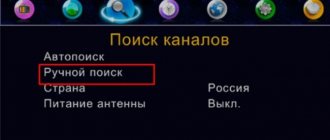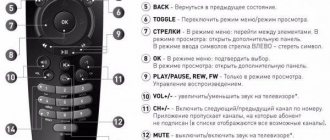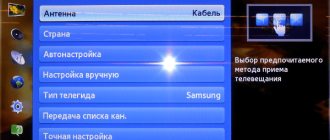It is a rare modern TV that is equipped with loud and high-quality speakers. This happens for a number of reasons, the main ones being a decrease in the thickness of the case, which eliminates the possibility of installing high-quality audio equipment. Many manufacturers are engaged not only in the production of TV, but also related equipment - home theaters and sound bars. Obviously, demand will be higher if you create not only supply, but also demand. In addition, most companies recommend using their own equipment as external sound, but this is an obvious trick, since the sound is influenced not by the brand of the product, but by its filling. For this reason, if you have a stereo system at home, then it may well be a good option for playing audio from TV. How to properly connect a stereo system to a TV is described below.
Connecting to TV with cable
Some people call cable connection an outdated technology, but it’s hard to argue with the fact that it’s much easier than synchronizing something wirelessly.
Via line connectors
This type of communication is the most common in audio and video technology . To do this you will need an RCA-RCA cable (tulips on both sides).
RCA to RCA cable
Synchronization is performed according to an algorithm.
- On the TV you need to find sockets for connecting tulips, labeled AUDIOOUT.
- To connect you need to take an RCA-RCA cord.
- One end of the cable is connected to the TV - you need to take into account the colors of the plugs and connectors.
- The second end is connected to a similar output in the music device, the colors must again match, the yellow plug is not connected (it transmits video).
- The acoustics must be switched to receive sound from the line input.
Via composite connector
If the TV is not equipped with tulips, then it may have SCART. This is a fairly massive connector that is capable of transmitting both sound and picture. In this case, you will need an adapter from SCART to RCA, since music centers are not equipped with the first interface. Having an adapter and cable or RCA-SCART cable, setup is carried out according to the diagram.
RCA-SCART cable
- On the back of the TV you need to find the SCART connector. It is the largest and looks like a rectangle with many smaller holes.
- The adapter or cable with the SCART side is connected to the TV.
- The second part is connected to the center with a white and red plug. Yellow remains free.
- The TV switches the signal supply to SCART, and in the center to the linear input LINE. Sometimes such settings are not required - the sound comes directly from the player's speakers.
Via headphone jack
The TV may only have a headphone jack for connection. In this situation, a mini-jack 3.5 - 2 RCA cable will come to the rescue. One side of it looks like a standard headphone plug, and the other side looks like tulips without the yellow plug.
Mini-jack cable 3.5 – 2 RCA
Connection algorithm.
- You should find a 3.5 connector on your TV. Sometimes this is difficult, since manufacturers can place it anywhere, even on the front panel, hidden under a cover.
- If the socket is standard, then the cable is immediately inserted into it. Sometimes 6.5 is used instead of 3.5. Visually they are the same, but the second option is larger. In this case, an adapter from 6.5 to 3.5 is required.
- The second side of the cable is connected to the music center as described above - observing the colors.
- On the music player, you just have to enable audio reception from LineIN.
- On a TV, additional settings are usually not required.
It is important to remember that such a connection involves adjusting the sound on both the music center and the TV, so both devices need to be configured optimally.
Via optical connector
Unlike the options listed above, this connector involves digital audio, which, unlike an analog connection, allows you to get better quality without signal loss. The latter is especially noticeable if analog transmission is used with wires more than 1 meter long.
Optical audio output was invented by Sony and Philips, so its name is S/PDIF, which sounds like Sony/Philips Digital Interconnect Format. If both devices have such an output, then it is better to use only it. This will ensure the best possible sound quality.
Optical connector on TV
- You should find S/PDIF on your TV - it looks like a square with a round hole in which a laser shines.
- The S/PDIF cable is double-sided, so it can be connected to both devices from either side.
- After this, you need to switch to S/PDIF on both devices. It is best to read the instructions on how to do this.
Rating of the best music centers
It should be said that music centers are divided into 3 types. Each has its own advantages and disadvantages.
- Microsystem.More suitable for home use, as they do not have the greatest power. But this does not deprive them of the right to produce wonderful sound. They weigh little and do not need much space around them. However, an ideal option for a small room.
- Mini-system. Manufactured in 2 versions: in the form of a monoblock or with separate speakers and a subwoofer. They have impressive dimensions, which allows you to fit several disks into the drive. Equipped with a display and equalizer.
- Midisystem. Huge and expensive installations that are more suitable for large rooms. They often introduce a karaoke function. Most often they can be found in the form of one large solid block.
Let's look at popular models that have already been repeatedly sold with the “User Choice” label.
Panasonic SC-PM250 Silver
Microsystem made of a single-block design. 2 speakers with a power of 10 W each. 5 programs in the equalizer, as well as adjusting low and high frequencies. The drive only has room for 1 disc. Supports USB, which allows you to connect a flash drive to a music center and easily watch movies on the TV screen. Light - 1.3 kg. A remote control is included with the equipment.
Pioneer X-PM12
Quite a budget representative of the microsystems segment. The maximum output power is 76 W. The equalizer can operate on 5 different settings. The drive holds 1 disc. Equipped with a USB port. Can be controlled by a remote control, which you will find in the box from under the device.
LG DM8360K
A midisystem with impressive sound. It is powered by 2 speakers with a power of 550 W. As many as 11 presets in the equalizer. The drive accepts DVD and CD discs. Supports connection to TV via HDMI cable. The case has 2 audio jacks and two for a microphone. Not a cheap model, but the sound quality covers all doubts about this.
Connecting a music center to a TV is not a complicated process, carried out in a variety of ways. Try to connect devices to each other via an optical cable or at least HDMI.
Connection via receiver
In this case, the receiver acts as an intermediate link: it connects to the TV, and the music center connects to it. This helps in situations where equipment does not have the same connectors or they do not work. In addition, receivers often help connect not only the center, but also additional acoustics, for example, low-frequency speakers or a subwoofer. Thus, you can assemble a 5:1 system, which will provide surround and high-quality sound. The receiver connects to the TV using any of the connectors listed above; HDMI is also suitable.
When connecting, it is worth considering that the cable from the TV to the receiver is inserted into the connectors labeled OUT for the former, and into the IN for the latter. When connecting the center, it’s the other way around – OUT on the receiver, IN on the music center. Also, when connecting through tulips, one must not forget about the matching colors of plugs and connectors.
After this, all that remains is to switch the player and TV to supply a signal through the outputs and inputs selected for synchronization.
Types of inputs and connectors
To output sound, all TVs are equipped with special inputs and connectors that allow you to connect third-party speakers. Before you connect the speaker system, you need to determine which TV outputs are provided.
Special purpose connectors ( SCART, RCA ). They are used to connect devices without a built-in amplifier.
Digital connector ( HDMI ARC ). The input allows you to connect modern speaker systems to your TV, as well as speakers with an amplifier and a home theater that has the ability to reproduce truly high-quality sound. Not all television devices are equipped with such an input, but only the newest and most expensive ones.
With HDMI input, the user can enjoy excellent sound by transmitting a high-resolution digital signal. This connector should not be confused with a regular HDMI .
Headset jack and line-in. Used if the TV does not have special inputs. Connection is carried out by adapters - tulips. To determine how easy it is to connect an amplifier to a TV, you need to inspect the back panel of the device for the necessary connectors.
Leave a request and receive a 15% discount on your first repair!
Submit your application
Wireless connection
Another way to pair a TV and a music center is to connect wirelessly. Among the existing options - Bluetooth, Wi-Fi, NFC - only the first is applicable to TV and player.
Important condition! The TV must have a built-in Bluetooth module, but not all modern models have it. This information should be clarified in the specification.
Search for Bluetooth devices on TV
You can make the switch as follows.
- Bluetooth search must be activated in the audio system. A separate button may be provided for this, or the function may be combined with the selection of sound sources. How this is done is described in the instructions.
- In the TV settings, go to the “wireless connection” section and select Bluetooth. A list of all devices that can be connected will open. We find the audio system and pair it.
- After the devices are synchronized, all that remains is to start the video - the sound will automatically be heard from the speakers of the connected music center.
Recommendations
We connect any wireless models without muting the sound to make further setup easier.
However, it is important not to forget to turn down the sound so as not to deafen yourself
Sometimes at maximum volume in the headphones you can hear a squeak. You can fix this problem by slightly turning up the sound volume. The malfunction may also lie in the connection diagram or incorrect settings. This often happens if the TV is an outdated model. Sometimes the problem lies directly in the nest itself.
One such device is Avantree Priva. Connecting multiple pairs of wireless headphones makes things even easier. To do this, the television device must have a built-in Wi-Fi module, to which two or more pairs of headphones can be connected directly.
How to connect headphones to a TV using an external Bluetooth adapter is described in the video below.
What speakers are suitable?
Large home speaker systems can be either active or passive. Their connections and features are slightly different.
Active type systems
This speaker has a built-in amplifier. It does not need any additional devices or connections, because its power comes directly from the electrical network. Sometimes such systems are found in computer speakers.
They are connected via 3.5 mm inputs, labeled MiniJack or simply TRS. It looks the same as the speaker connector on the computer system unit. If your TV does not have such a connector, you can purchase an adapter from MiniJack to regular “tulips” at any electronics store.
The benefits of surround sound
The main advantage of such equipment is 5.1 surround sound. To understand what its advantage is, it is necessary to understand this issue in more detail. It’s worth starting with the standard audio format – mono. In this case, the signal is distributed from the interlocutor who is sitting next to the owner of the device.
In this case, the position of the interlocutor, as well as the sound wave, does not change. If the person receiving the sound gets up and walks around the room, he will still only hear the signal from one point. To transmit this audio format, one speaker or receiver is enough.
A more complex format involves the use of two speakers, which will allow you to determine where the sound is located. The disadvantage of this format is that the person needs to remain in place. Additionally, it is worth noting that if the signal is not on the right or left, but in front or behind, the speaker will not be able to transmit it.
TV repairs are 30% cheaper
than in service centers near your home
Order repairs
It's worth understanding how to connect a home theater to your LFG TV. The standard system contains several elements:
- Receiver. Responsible for processing signals received from the TV to reproduce pictures and sound. The receiver also determines where the image will go and where the sound will go.
- Audio system. The standard set includes up to 5 speakers and a subwoofer. This configuration allows for the transmission of even the lowest frequency signals.
- Sound source. A fairly common option is a DVD player.
The latter is added to improve the transmission of low frequencies. Although this is practically unnecessary. The diameter of the speaker depends on the frequency of the sound. And the lower the indicator, the larger the column required. Interestingly, at the lowest frequencies, a person’s orientation in space works worse, and he has difficulty determining where the sound is coming from.
How to connect a microphone to a Samsung smart TV for karaoke
Samsung service center in Moscow official website. Some users, despairing of unsuccessful attempts, do not know whether such a connection is possible at all, while others do not know how to do it. What can you say about this? Modern TVs that support the Smart TV function can really be used as a convenient karaoke system, since they can install and actively use programs for this type of singing.
The music recorded in the phone will sound in all its fullness if the signal is output to the speakers of the music center.
What is this?
Before analyzing the question of how to connect a home theater to a Samsung or other brand TV, it is worth taking a closer look at the configuration and features of such equipment. Such cinemas are a collection of equipment for watching videos. The key feature of the technology is high-quality sound accompaniment of the picture transmitted to the screen.
In other words, home cinema is a complex system that includes:
- TV;
- columns;
- tuner for receiving signals;
- video recorder;
- disc player.
The system also provides wires and corresponding connectors for connecting additional options or functions to the home theater and TV.
Another feature of the cinema is its ability to transmit a standard television signal. This allows you to add a line of TV channels and adjust the sound so that the image on the screen seems more voluminous.