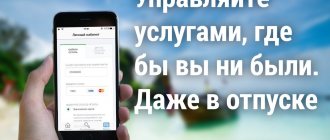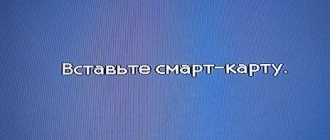In November 2021, the Russian satellite TV operator NTV Plus launched a service that allows you to use broadcasting services without an antenna in your home. First of all, the new service is intended for residents of large cities and apartment buildings. You can connect satellite TV using a special set-top box, which connects both to the dish and is configured independently via cable or Wi-Fi (via the Internet) . In addition to linear viewing, the hybrid device will allow you to use a number of functions:
- deferred viewing;
- video request.;
- paused viewing.
At the same time, the price for such a set of equipment will not exceed the cost of a standard technical package.
The new hybrid device is designed not only for new subscribers, but also for existing customers.
It is worth adding that a little earlier, in September 2021, the TV broadcast operator Tricolor also began providing a similar TV viewing service using a set-top box, without a satellite dish.
What is this and why?
NTV Plus is a well-known brand throughout the country that provides unique content, a variety of TV channels and packages for subscribers, reasonable prices, and excellent image quality.
Are you already a CLN subscriber? Leave a request and we will quickly connect you! With us you can watch the whole variety of NTV Plus TV channels by connecting in an incredibly convenient and simple way - directly via a network cable, without the inconvenient and exhausting installation of a satellite dish!
Connect, it's fast!
About the service
To connect satellite TV, it is enough to purchase a special universal set-top box. It can be connected either to an existing dish or configured via cable or wireless Internet.
In addition to directly linear TV viewing, the universal hybrid allows you to use convenient functions that significantly increase viewing comfort:
- the ability to pause the broadcast;
- request the video you are interested in;
- deferred viewing of content.
What’s nice is that the cost of such a kit for connecting NTV Plus does not exceed the price of the standard package. Both new clients and old subscribers can take advantage of the new product.
How much does it cost?
Connection and a complete set of high-quality equipment for watching NTV Plus costs 5,100 rubles.
- Included in the price:
- 4500 rub. — cost of connection, access card and equipment set (Sagemcom DSI87 HD terminal)
- 600 rub. — advance subscription payment, fully credited to your account.
The console can be rented!
Dive into the world of quality television right now with! You can rent a set-top box for watching NTV PLUS - Sagemcon DSI87 HD with subsequent purchase for only 190 rubles per month!
To rent a TV set-top box, leave a request by phone and our specialist will tell you the details and determine a connection time convenient for you.
You can view the console rental agreement on the documents page.
The console will be completely yours after 2 years of rent.
You can also connect, purchase a complete set of equipment and a home Wi-Fi router Asus RT-N15 at a bargain price: 9,100 rubles.
When connecting via cable, the TV pricing policy does not change; all subscription options for TV channel packages remain the same.
In the future, you will be able to independently choose any TV channel packages that interest you.
You make all monthly payments directly in your personal account.
The current list of tariffs and packages of the television company, as well as a convenient cost calculator, are located on the official website of the television company at: https://www.ntvplus.ru/channels/
NTV Plus Online
Another option to watch channels from NTV+ without connecting an antenna is to activate the NTV Plus Online service. This service allows you to enjoy the provider’s satellite content over a high-speed Internet network at any convenient time . At the same time, some channels (for example, Match TV) can be watched for free, but to access more on-air content you will need to activate a paid package.
Benefits of the service
The advantages of this service are the following:
- availability of satellite broadcasts around the clock;
- more than a hundred Russian-language channels at an affordable subscription fee;
- no need to install special software;
- automatic regulation of broadcast quality according to the speed of the Internet connection;
- the presence of a function for generating a list of favorites;
- access to free channels;
- an unlimited number of Android and iOS devices connected to the NTV online service to watch your favorite films and TV shows;
- access to an extensive film library.
How to activate the service
To use the attractive terms of the service, you need to be a registered client in the provider’s system. For these purposes, the teleoperator’s website provides the opportunity to register a personal account.
Important! Connection to the service is carried out through your personal account. After paying for the selected package of channels or one broadcast, access to viewing is provided under the terms of authorization in the service (entering your login and password).
NTV+ offers a large list of online channel packages: “Movie Channels”, “Supersport”, “Children’s”, “Educational” and others. All names of available packages, the number of channels in them, and how much each item costs can be found on the provider’s official website. And to view content on mobile devices, the company has developed a special NTV-PLUS TV application.
How to connect?
To do this, you need to contact us by phone: 8 (495) 640-57-57 or in any convenient way and leave a request for connection.
Our specialists will specify a time convenient for you, install the equipment and make all the necessary settings.
Do you want to be completely sure that the picture quality of any NTV PLUS TV channel will not be affected by an overloaded home router (Wi-Fi) and will not spoil the pleasure of watching your favorite programs? — We recommend running the second cable separately for the NTV PLUS set-top box. Our specialists will tell you more about how to install the second cable by phone: 8 The pleasure of watching your favorite program is priceless! 
By connecting NTV-Plus IPTV you will receive:
- Superior digital signal quality1
- No need to purchase and install a satellite dish outside the window
- There are no additional payments, all services are paid according to NTV-Plus tariffs
- More than 200 channels of various topics, including channels of the television company’s own production
- More than 25 channels in high definition format
- The first channel in Russia in 3D HDTV format
- Subscription fee from 149 rubles per month for 172 channels
- A convenient “parental control” function will help protect television for your child.
- Warranty service for purchased equipment
Purpose of the hybrid set-top box
Modern digital television viewing is, first of all, relevant for citizens living in megacities. There are several reasons for this:
- Due to the density of buildings, the satellite signal cannot be picked up.
- The facade of the house does not provide for mounting an antenna, or their presence is possible, but limited in number.
From all of the above, it follows that now every resident of a large or small city can afford to connect to the NTV Plus satellite TV service without a dish and watch their favorite TV shows without restrictions. To do this you only need:
- have access to the Internet (cable or Wi-Fi);
- call an official technician to connect new equipment and services.
No restrictions - it's simple!
How NTV PLUS Internet packages work
Review and configuration of the D-Link Dir-320 modem
For its own broadcasting, the company uses the Viaccess program. It has a smart card, which is placed into the equipment as an additional element. To prevent counterfeits, each device is proprietary to the company and provides access to digital packages specifically for which it was created.
Note! Any receiver that supports the MPEG-2 standard can be used as a receiver. Therefore, when connecting the dish, you need to clarify this fact. When purchasing a smart card, you need to pay attention to the fact that the receiver has a built-in decoder unit, otherwise it will not recognize the signal.
Satellite Internet NTV
The NTV PLUS type of satellite Internet is asymmetrical, that is, both reception and transmission of traffic occurs via satellite, without the use of terrestrial communication channels.
What are the differences between 3G and 4G networks: features, advantages and disadvantages
The Internet, like other services provided by the provider, operates according to the DVB-S2 standard. This technology is based on narrowing the satellite broadcast frequency, which makes the cost of services more affordable. The TV provider's kit allows you to watch movies online and use standard methods.
Note! It also makes it possible to connect even in the most remote corners of the country, which is not possible for other satellite television operators.
In order for satellite TV Plus Internet to be of high quality, you need to have and install special equipment - an antenna, a transceiver and a satellite router. This equipment works in the same way as the usual “dishes” for satellite television, the only difference is that not only the signal is received through the satellite, but also its transmission.
When connecting to satellite Internet, you can select the desired connection type:
- Unilateral;
- Two-way (suitable for regions with poor network).
There are various tariffs for satellite Internet NTV PLUS, which start from 2990 rubles. Speed is up to 40 Mbit/s and depends on the threshold of downloaded traffic.
Everyone chooses their own method of receiving channels in digital quality, this is what I proceeded from when choosing:.
— Terrestrial digital television did not suit me, due to the small number of channels.
- Cable television - everything is more complicated here, the operator that provides television via coaxial cable without using coding (no set-top boxes are needed) does not serve my home, and the operators that provide television through the set-top box did not suit me either, since I have to pay a subscription fee for connecting one TV 300 rubles or more, in my opinion expensive. Based on this, I chose satellite television. The disadvantage of this method is that to use it you must initially have an amount of about 10 thousand rubles. for the purchase of equipment. But you can always save money, for example, I had an old NTV+ receiver, and through a promotion I exchanged it with an additional payment for a new NTV+ receiver - I’ll immediately clarify that this was a temporary promotion, I was just lucky to meet the deadline. But promotions change and there is always the opportunity to buy a satellite kit cheaper. So, I didn’t have to choose between satellite operators, since I got an NTV+ set with a contract and a card for cheap. All that remained was to install the dish and enjoy digital channels, even channels in HD quality.
A little theory about satellite television.
For those who are not at all aware of the installation of satellite equipment, I will explain that the dish must look strictly at the satellite broadcasting signal. Here it’s worth telling a little more about satellite television technology.
The television signal is broadcast from a geostationary satellite hovering above the Earth. If you go a little deeper, then the satellite rotates in the plane of the earth's equator at an altitude of approximately 35,000 km above the earth's surface. The period of revolution in this orbit is one day. That is, a satellite moving in a geostationary orbit does not change its position relative to the Earth’s surface (it constantly “hangs” above the same point of the equator).
Using a satellite dish, we focus the signal from the satellite to the point where the converter is located.
A converter is a receiving device that is mounted at the focus of a signal reflected from a satellite dish and converts this signal into an electrical signal, after which it transmits it to the receiver - the receiver.
A receiver is a device that converts the signal coming from the converter into a “understandable” signal for the TV. The receiver connects to the TV using an HDMI, SCART, “tulip”, etc. interface. depends on the model of the receiver and the connectors on the TV.
The general diagram is presented below.
Installation of NTV+ dish
So, let's move from theory to practice. Below I will describe how I installed and configured NTV+ (for those who set up Tricolor, the connection diagram will be similar).
I climbed onto the roof of my house and saw the following picture - two satellite dishes hanging, there was a place left just for mine.
If you pay attention, one dish is used for Tricolor (judging by the inscription on the plate, although this may not be the case), this is good, since Tricolor and NTV+ broadcast from the same satellite, which means they are directed to the same point in the sky, adjust the direction accordingly antennas will be easier, since the sample will be nearby. When installing a satellite dish, you can also look around, since most people use either Tricolor or NTV+, accordingly you will understand in which direction you need to turn the antenna. If there are no dishes nearby, turn the dish to the south (since the satellite “hangs” on the equator), it should be noted that there should not be any trees or buildings on the path between the satellite and the direction of the dish, since they will not allow the signal to reach the dish.
The first step is to fasten the antenna bracket using anchor bolts (usually they come with the antenna). To do this, attach the bracket to the wall, mark the places where you need to drill holes, and use a drill to make holes with a depth and a radius the size of an anchor bolt. Then insert the bolts there.
Then attach the bracket to the wall and screw it.
As a result of all actions, check that the bracket is firmly secured and does not wobble.
After this, assemble the plate and attach it to the bracket.
Next, you need to run a coaxial cable from the receiver (where the TV will be) to the satellite dish converter. If the cable exceeds 10 meters, you can buy a high-quality 75 Ohm coaxial cable of the required length.
After that, use an HDMI, SCART or tulip cable to connect the receiver to the TV. Then turn on the receiver, select AV mode (corresponding interface) on the TV. You will see the receiver menu, select the satellite in the settings (let me remind you, for NTV+ and Tricolor it will be the same satellite), for the European zone it will be EUTELSAT W4/ W7 or EUTELSAT 36A/ 36B (they have been renamed).
The next step is to set the dish strictly to the satellite. In order not to use additional devices to help set up channels, which cost a lot of money (and there’s no need if you want to set up one satellite dish for yourself), you will need an assistant who will monitor the signal level, while you turn plate. You can use a cell phone for communication.
You should rotate the plate millimeter by millimeter in order to catch a good signal. The antenna rotates not only horizontally, but also vertically, do not forget about this.
In the end, I set up an NTV+ dish (I decided prematurely).
I managed to achieve a signal of more than 70 percent; it was cloudy, so perhaps the result was no better. Coming down after setting up the antenna, I quickly tuned in the channels using auto search and was quite pleased. BUT, when I turned on the HD channel, an information sign “No signal” appeared in front of me.
How so?! All channels work normally, but all HDs write “No signal”.
A call to technical support did not bring any results. I decided to spin the plate some more to achieve at least some signal level (as you can see in the picture below, the signal level of HD channels is 0%). To do this, in the menu I selected List TP - 11823/27500/V (it is responsible for some of the HD channels).
I climbed onto the roof and again began to slowly turn the antenna; my assistant remained near the TV and told me the signal level. After literally 10-15 minutes I managed to set up the HD channels; they showed a signal level of about 73%. Having gone down, I could already see the channels in HD quality, the other channels were also excellent.
The bottom line of this whole story is, do not believe people who say that only specialists with special equipment can install and configure satellite television. Almost anyone can do this!!!